- Picture and text skills
When the company has a formal meeting or annual meeting, the personnel needs to print the seat cards of the attendees.
So how to quickly print meeting seat cards using Word?

■Open a blank document, click Insert-Table-Select 1 row and 2 columns.
Enter the attendee's name in the form, for example enter Li Lei.
Click on the text direction and set it to "Rotate all text 90° clockwise" and "Rotate all text 90° counterclockwise".
After setting, adjust the alignment of the text to make it beautiful.
Select the entire table, click Table Properties, and modify row-size.
Select Specify Height and adjust the parameters according to the size of the seat card, for example, enter 20.
Finally, adjust the font size and style, and the meeting seat card is completed.
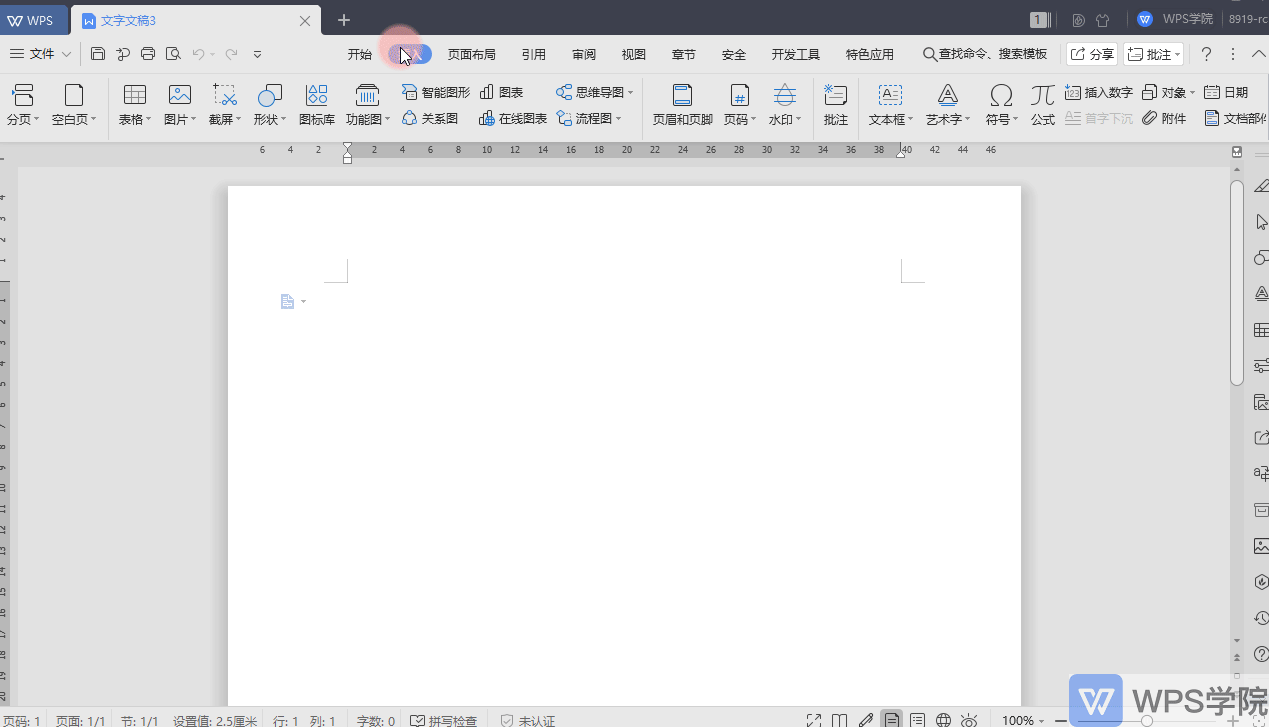
Articles are uploaded by users and are for non-commercial browsing only. Posted by: Lomu, please indicate the source: https://www.daogebangong.com/en/articles/detail/ren-shi-xing-zheng-ji-qiao-kuai-su-yong-WPS-wen-zi-da-yin-hui-yi-zuo-xi-pai.html

 支付宝扫一扫
支付宝扫一扫 
评论列表(196条)
测试