- Picture and text skills
In personnel work, it is often necessary to organize the personal information of many employees.
Use the OR function to fill in the background color of incomplete employee information and remind personnel to supplement the content.
Let me show you how to use the OR function to fill in the background color for incomplete employee information.

■ Taking this employee information table as an example, we can see that some employee information is missing.
First mark the blank cells as 0.
Select the table, use the replacement shortcut Ctrl+H, enter 0 in "Replace with", click Replace All, and the blank cells will become 0.
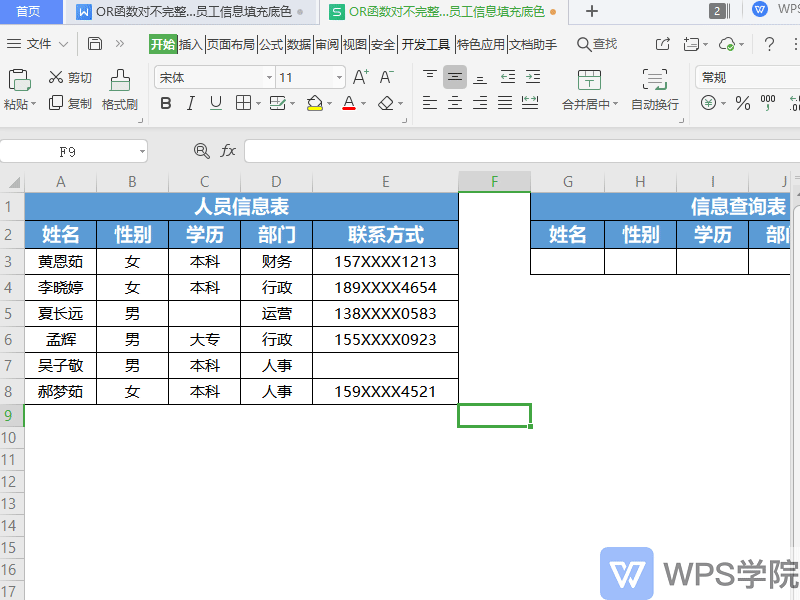
■Select B3:E3, click Start - Conditional Formatting - New Rule in the upper menu bar.
In the pop-up dialog box, select "Use formulas to determine the cells to be formatted."
Enter =OR($B3:$E3=0) in the "Format only cells that meet the following conditions" below, and click Format-Pattern-Red.
Click OK to set conditional formatting for this range.
Select B3:E3, place the cursor in the lower right corner of E3 to form a cross-shaped drop-down fill, and select "Fill format only" in "Autofill options".
This allows you to quickly mark missing information in the employee information form.
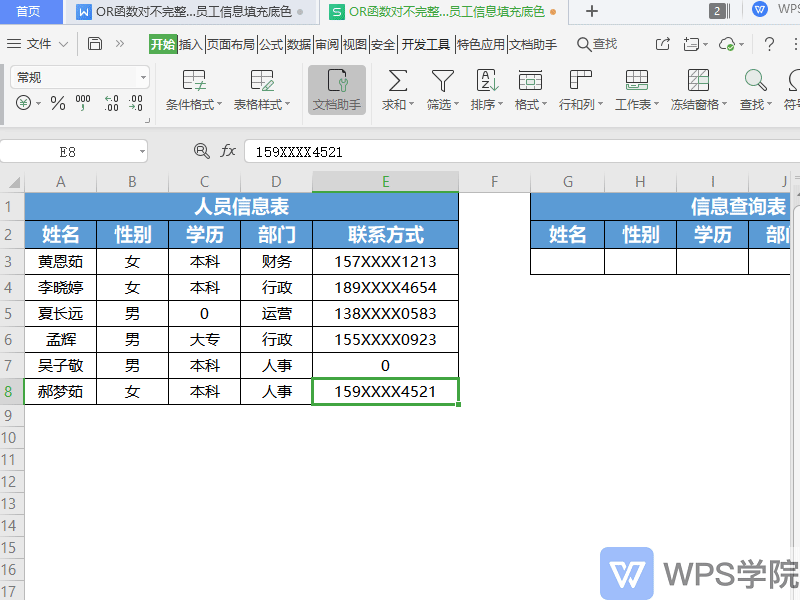
Articles are uploaded by users and are for non-commercial browsing only. Posted by: Lomu, please indicate the source: https://www.daogebangong.com/en/articles/detail/ren-shi-xing-zheng-ji-qiao-OR-han-shu-dui-bu-wan-zheng-de-yuan-gong-xin-xi-tian-chong-di-se.html

 支付宝扫一扫
支付宝扫一扫 
评论列表(196条)
测试