
What exactly is a tablet computer to everyone? Is it your next computer? Or is it your daily drama-watching tool?
For myself, I have been looking for its most core scenes. I also hope to find my answer by experiencing tablets of different brands and sizes.
It is true that most tablet computers at this stage have a situation that has to be admitted, that is, they are more than enough than the previous ones. Even if the iPad Pro is equipped with an M-series chip with incredible performance, in my actual experience, I think there are still many obvious gaps in productivity compared to a normal laptop, and there are obvious differences in the experience ceiling and price. wait. For example, iPad mini has a good price/performance ratio and its performance is no worse than that of mobile phones. However, its productivity is obviously limited by the screen size. It can be said that there is almost no productivity.
Let’s look at the Android camp. On one side are international manufacturers like Samsung. Their performance is like that of contemporary flagship phones, with full performance. Of course, the price has also skyrocketed, on par with Apple. On the one hand, we pursue cost-effectiveness. Although the chip is not the latest, it has a thousand-yuan large screen, which is fun to use.

Today let’s take a look at the performance of Lenovo Xiaoxin Pad! Special thanks to IT House for providing the trial opportunity!
Like most digital products on the market, the outer packaging of Lenovo Xiaoxin Pad is relatively simple and the colors are relatively lively, which is in line with the tonality of the brand "Xiaoxin". Also shipped with the tablet is an exclusive magnetic keyboard and stylus. Their packaging design is consistent with the tablet.
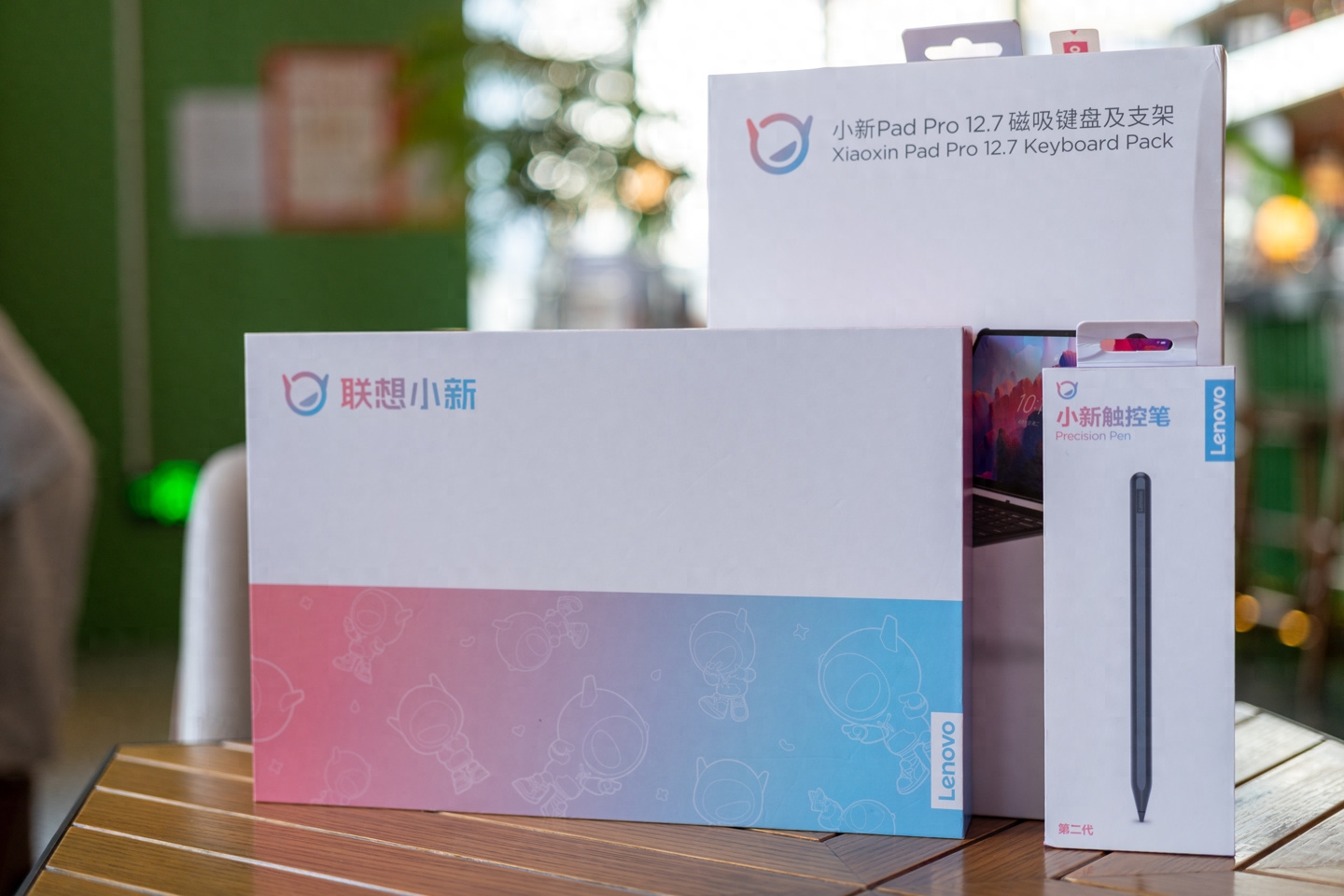


Generally speaking, you can have a three-piece set for less than 2,000 yuan, which I personally feel is quite worth it. It can cover the basic office experience of current tablet computers. Let’s see how the specific experience is.
The overall body of Lenovo Xiaoxin Pad adopts an all-metal integrated body design. The texture is relatively delicate to the touch and does not easily leave fingerprints. The color on the back will be cut to a certain proportion, continuing the design language of the Xiaoxin series family.

The rear camera of Lenovo Xiaoxin Pad Pro is 8 million pixels, with a single-color LED light next to it. The overall lens module is slightly raised.

On the front is a 12.7-inch screen, which is very large in the tablet world. The resolution is 2977×1840, and the PPI reaches 273, which is a bit more detailed than the picture on my iPad Pro 12.9-inch. In addition to high resolution, the screen of Lenovo Xiaoxin Pad Pro supports DCI-P3 color gamut and 10 Bit color depth. For video workers and people who often use tablets to watch dramas, the viewing experience is absolutely guaranteed.


Viewing this screen from different angles, the most intuitive thing is that the brightness will drop slightly, but its screen can still maintain relatively high color accuracy. There will be no obvious impact on daily use.
The screen-to-body ratio of 87% is relatively high among all current tablets, and the equilateral borders of about 1cm are not very obtrusive in actual use. It is not easy to accidentally touch the edge of the screen when holding it with both hands.
How is the actual experience? I prepared a time-lapse video that I took before. You can compare the image quality performance on Lenovo Xiaoxin Pad Pro, iPad Pro 12.9 and Macbook Pro 14 2023.
Lenovo Xiaoxin Pad Pro 12.7 external broadcast recordingApple iPad Pro 12.9 live broadcast recordApple Macbook Pro external playback record
It is not difficult to find that at the highest brightness, about 80% brightness, the audio and video performance of Lenovo Xiaoxin Pad Pro does not lag behind the latter two. It can be said that it has a better experience in watching movies and entertainment.
According to the official introduction, Lenovo Xiaoxin Pad Pro is still adapted to the frame Qi Picture, Dolby Vision, HDR True Color and 120 frame functions of the three major platforms of "Bilibili", "iQiyi" and "Youku"!
I found a movie called "Deep Sea" and turned on Dolby Vision. I can see that the Lenovo Xiaoxin Pad Pro has a very good look and feel. The colors are rich, bright and relatively transparent. At the price of 1,000 yuan, I think it is quite satisfactory.

In addition to vision, auditory experience also directly affects everyone’s movie-watching experience. Lenovo Xiaoxin Pad Pro has 4 JBL speakers, which can achieve four-channel surround sound and get Dolby Atmos function. How about the actual experience? You can take a look at the actual comparison with iPad Pro.

Although there will still be some differences if you listen carefully. After all, many software are deeply customized under iPadOS, and the audio, software and hardware adjustments will be better. But overall, it will not lag behind such a ten-thousand-yuan tablet. After all, the price is That. For me personally, it was the first time I heard such a shocking and loud sound. If it weren't for this review, I wouldn't even look for this kind of very high-quality online videos. But to be honest, I was shocked by this experience.
In addition to the entertainment mentioned above, let’s talk about another scene of Lenovo Xiaoxin Pad Pro – office.
I used to equip my iPad Pro with an original keyboard and stylus to help me process pictures, videos, and even documents. But as I am used to using Feishu for office work, I would still prefer to hold meetings and write documents on my laptop. So for me, working on a tablet is more of an experiment than a habit.
As mentioned earlier, Lenovo Xiaoxin Pad Pro is equipped with a dedicated keyboard and stylus, which I think is very reasonable and expected. If you don’t try some productivity on such a large screen, wouldn’t you just waste this screen?


The magnetic keyboard of Lenovo Xiaoxin Pad Pro is divided into two parts: one side is through the magnet at the bottom and three metal contacts, which can firmly connect the tablet and the keyboard. After actual measurement, the magnetic force is stronger than expected, and it will not be easy to separate the two when used. On the other side is a stand shell that can provide certain protection for the tablet.
The bracket shell is fixed through four corners. I think it would be better if the edge was wider and more protective. After all, holding such a large tablet in your hand will indeed increase the possibility of being unstable.



In addition, after the stand shell is installed, it feels like a giant Surface.
The first section of the bracket is naturally opened to a certain angle, giving it a basic angle. The tilt angle can be adjusted to a maximum of about 165°. The tablet can be laid almost flat on the table.


Personally, I think this idea is smarter than Surface. I have also used Surface Pro 3 and Pro 4. The back bracket will definitely become loose after a long time, and the part where the bracket is in contact with a flat surface (especially something like Surface is also completely loose) Metal body + bracket design), the paint will peel off after a long time, which makes me crazy anyway.
On the Lenovo Xiaoxin Pad Pro, even if I encounter this situation, I can just replace the plastic casing, which doesn't look so disturbing.
Similar to the second generation Apple Pencil, the stylus of the Lenovo Xiaoxin Pad Pro is also charged through magnetic suction. However, the location is not on one side of the tablet, but on the oval area on the back. This stylus should also be made of almost all metal, but the overall weight is lighter than the Apple Pencil, and it has an extra button on the pen body, which can be used in a lot of ways.



After connecting the stylus, there will be a floating icon of the stylus on the screen. With one click, you can quickly activate the camera and take a document; or select the screen to take a screenshot; or start a memo with one click; or turn on the pen tip track display and cast the screen to let others see where the current cursor is; or turn on the magnifying glass function , to clearly see the content currently displayed on the screen; or the remote control function can control PPT or audio and video playback. The basic functions are complete.
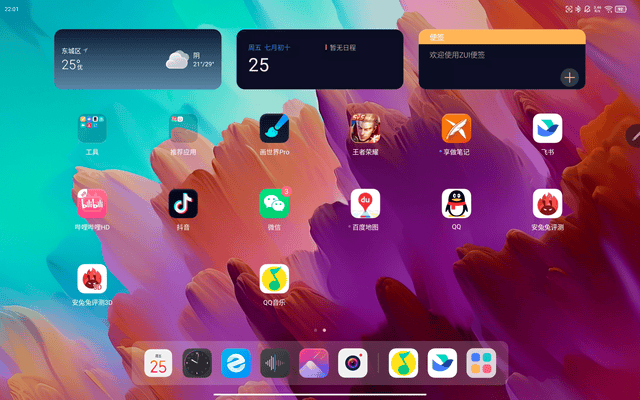
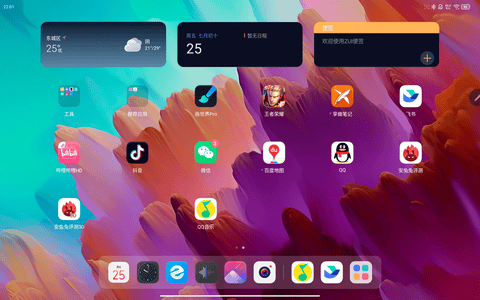

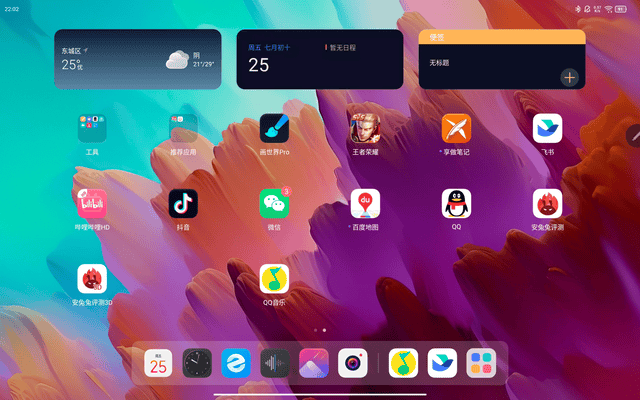
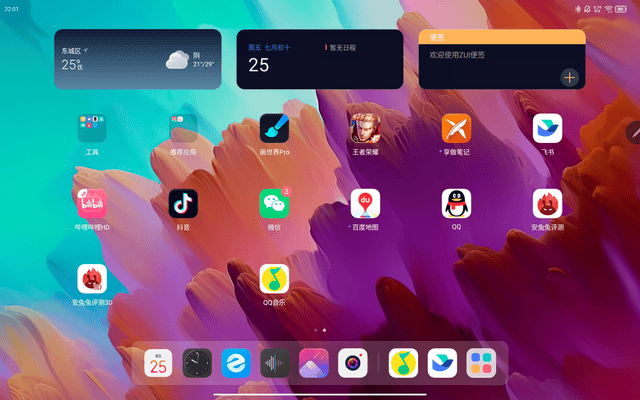
Using the built-in "Drawing World Pro" software, combined with 4096 levels of pressure sensitivity and low-latency sensing, handwriting is very smooth and natural, and can simulate the thickness of lines under different pressure sensitivity. I believe there will be no problem if you use it to take handwritten notes every day.
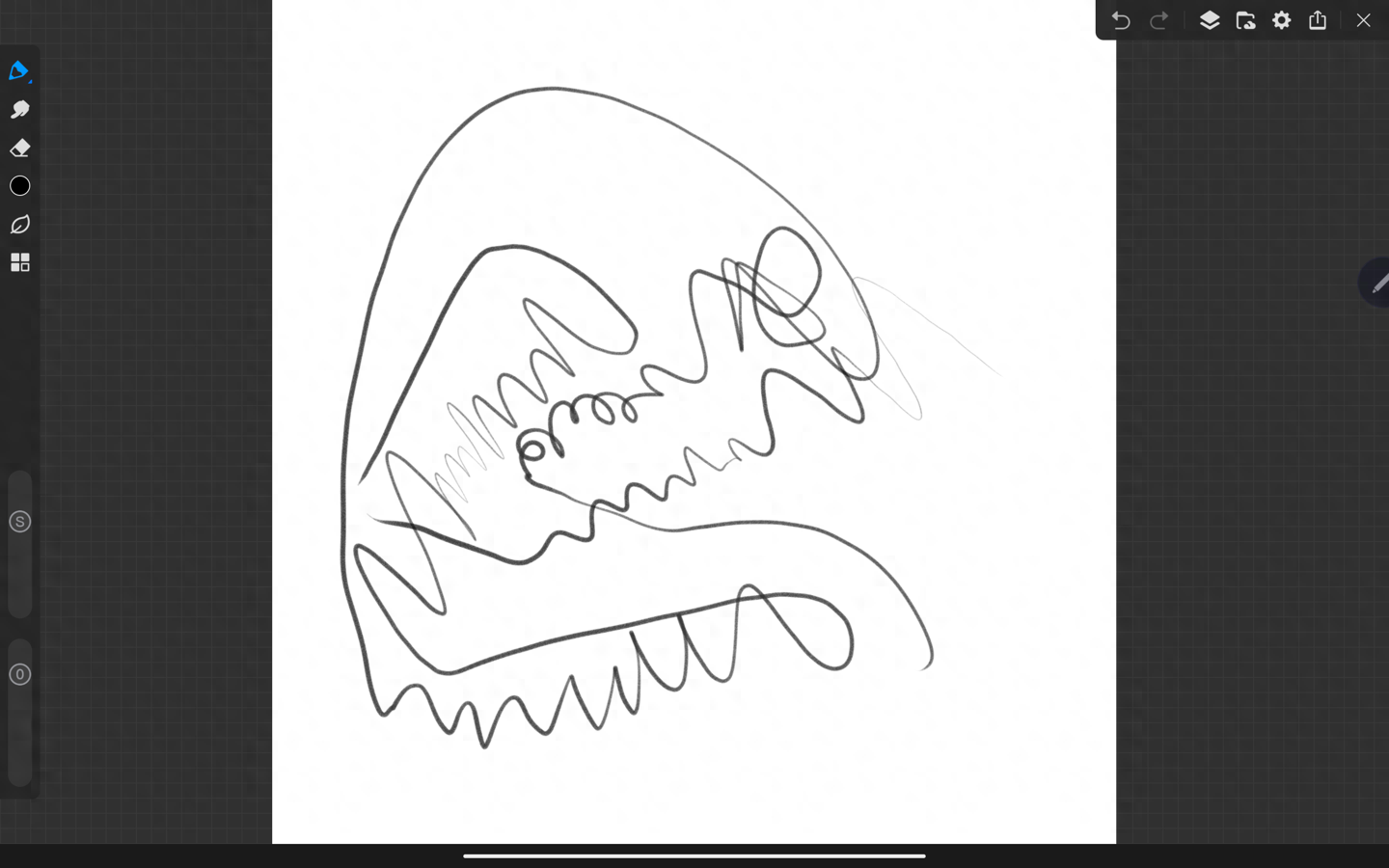
Speaking of the keyboard part, the keyboard design of Lenovo Xiaoxin Pad Pro is really similar to that of Xiaoxin notebook! The keys feel very similar to those used on a laptop, so I don’t think there are any drawbacks. There is also a large-sized touchpad below, and it supports multi-finger touch and gesture touch, which is consistent with the operation of a notebook.

Different from the notebook keyboard, the keyboard of Lenovo Xiaoxin Pad Pro cancels the upper row of function keys and replaces them with some common shortcut keys, such as volume, brightness, lock screen, etc. Finally, there are two App shortcut keys that can be customized for quick opening.
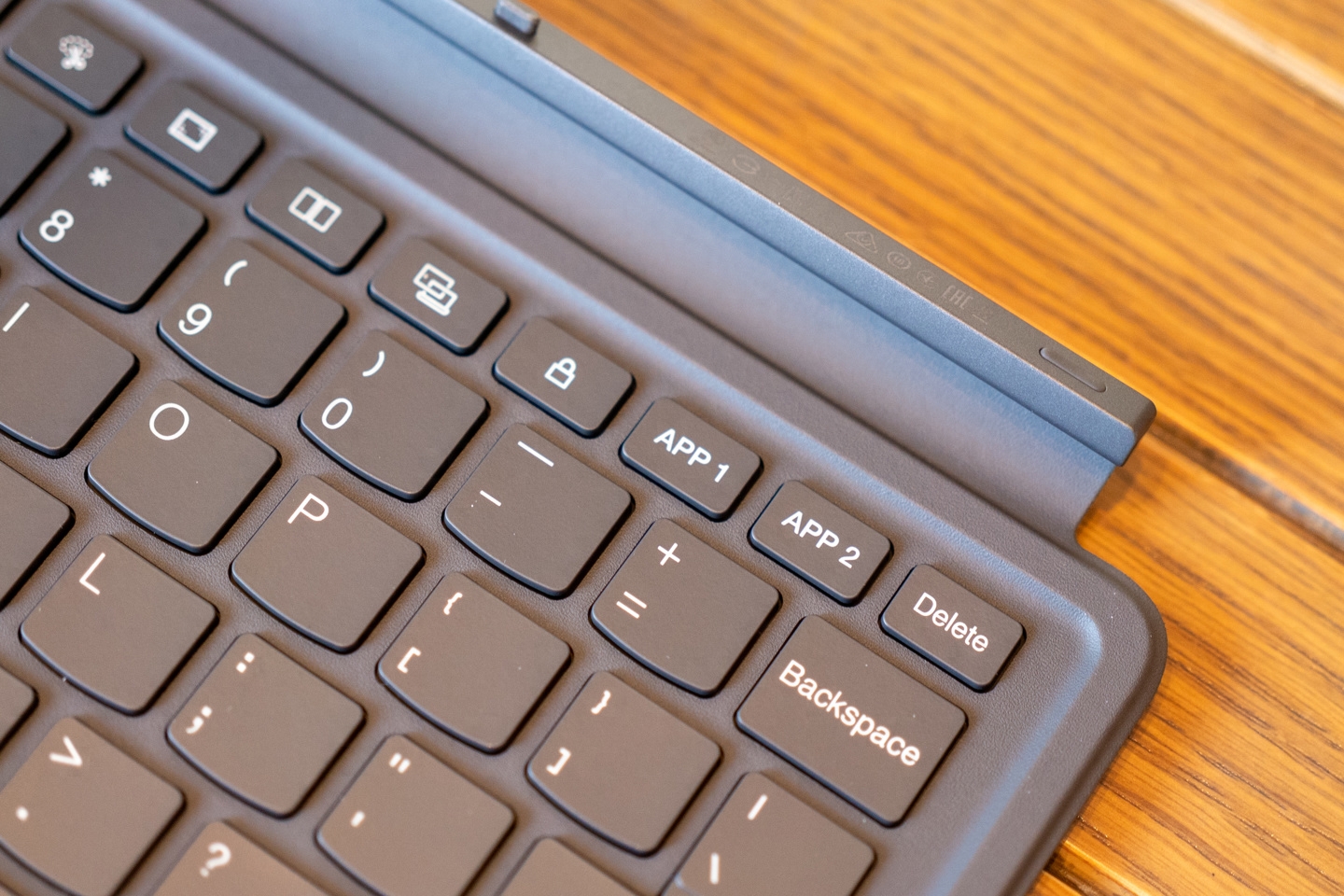


I think these two buttons are very practical. When you are dealing with something and suddenly want to open an APP, just press it and it will start. Rather than having to return to the desktop and switch screens back and forth to find out. High praise for Lenovo’s production and research!
For someone like me who often uses Feishu to work, I may be writing documents on the web here. When a Feishu message comes, my first reaction is not to move my fingertips on the touchpad or screen. Instead, just press the set App shortcut key and let Feishu open it by itself. Everyone who has used it says it is good, and I think you will too.
(Yes, this review was written on Lenovo Xiaoxin Pad Pro using Feishu Documents)
I have talked about so many accessories before, but what I want to say is that these are only part of the office experience of Lenovo Xiaoxin Pad Pro.
I think a good office experience should meet: reliability, durability, and efficiency.
Lenovo Xiaoxin Pad Pro is equipped with Qualcomm Snapdragon 870 processor, 8 GB of RAM and 128 GB of storage (expandable with 1TB TF card). In fact, the configuration is not high for 2023. However, when the ZUI 15 system based on Android 13 runs on a tablet configured in this way, you will not feel any obvious lag in daily use. Therefore, the scenario I defined for Lenovo Xiaoxin Pad Pro is that it is more suitable for daily light office work or study tablets.

To ensure long-lasting office use, Lenovo Xiaoxin is equipped with a 10,200mAh battery that supports 20W fast charging. Like me, I may write documents for almost 2 hours a day, and the daily power consumption is only about 10% (adaptive brightness)


It is not difficult to find that people usually buy larger size and higher resolution monitors simply because they want to see more windows and handle more things at the same time. The same goes for tablets.
Basically all applications of Lenovo Xiaoxin Pad Pro support full screen, left and right split screen and floating window settings. Improve everyone’s multitasking efficiency. Some apps like WPS, QQ Music, and Sina Weibo have also developed self-developed horizontal screen adaptation. The experience will be better. I hope that WeChat and others can adapt as soon as possible to further enhance the experience.
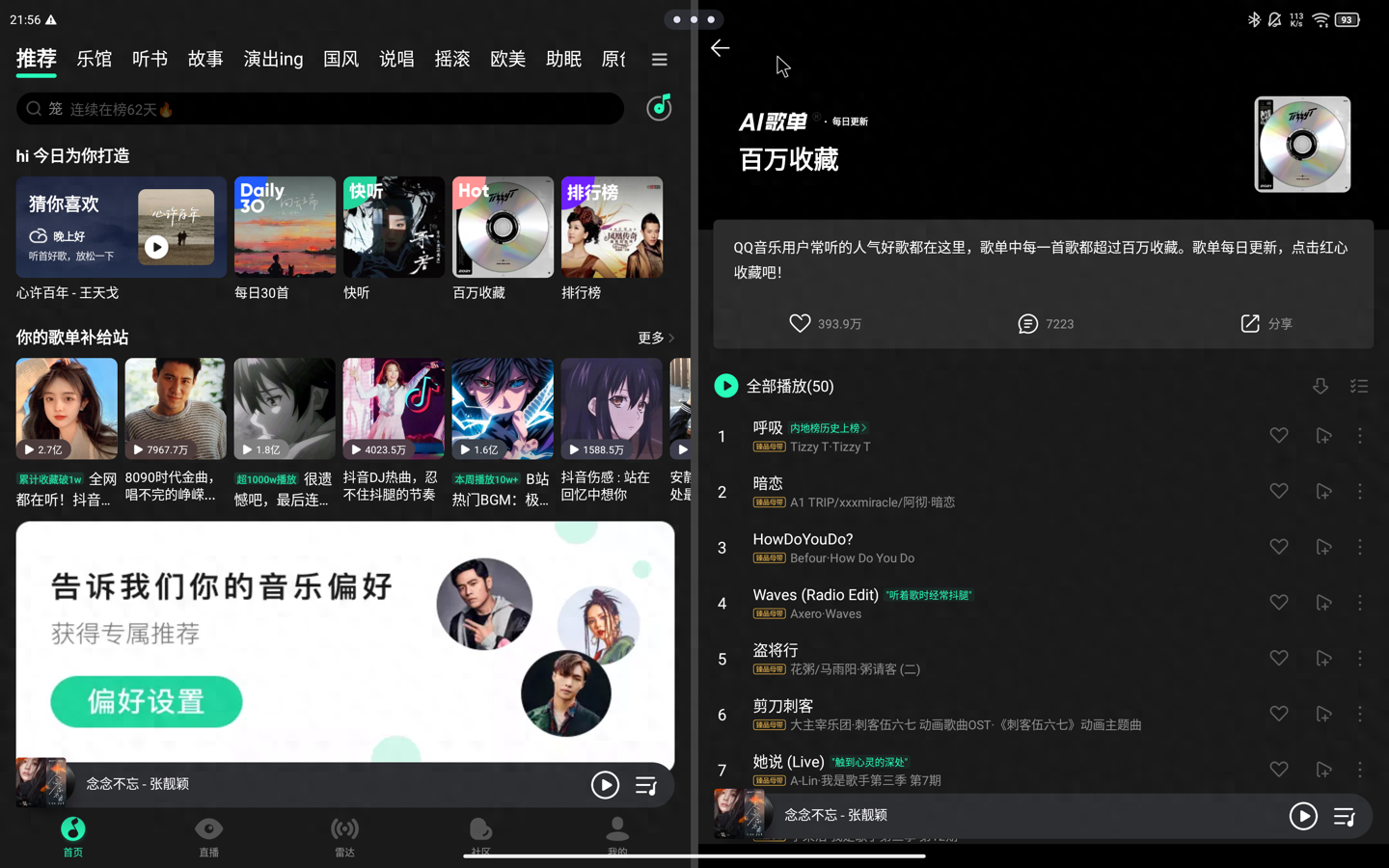

The above is an introduction to my experience of the core functions and scenarios of Lenovo Xiaoxin Pad Pro.
Some other software and hardware features of Lenovo Xiaoxin Pad Pro actually impressed me:
For example, the screen supports up to 144Hz; a power button with fingerprint recognition; face recognition that supports the front camera; a 13-megapixel front camera that supports global beauty; and a video portrait tracking function, which you can find on more expensive tablets. , but Lenovo Xiaoxin Pad Pro has more price advantages.


Of course, Lenovo Xiaoxin Pad Pro is not without its shortcomings or shortcomings.
First of all, there is still room for optimization of the apps that come with the system. The icons and text of some App interfaces are not harmonious in size, which feels like a waste of this screen. It is recommended that the experience process be re-optimized based on the actual experience. The position of the buttons makes the App UI/UX more user-friendly, taking advantage of the screen to display more valuable content and more practical functions.
Secondly, maybe because I haven’t used an Android tablet much (I also use an Android phone), such a good screen can’t play the HDR 4K H265 encoded MKV video I downloaded from the Internet. I personally think it should be given this A good screen comes with a decent built-in player. If anyone knows, I would also like to thank you for your advice. Finally, there are some third-party app-adaptive display methods. I think this is a common problem with Android, and not with Lenovo Xiaoxin Pad Pro. I sincerely hope that the Android ecosystem can have a more consistent experience. .
In the end, I think Lenovo Xiaoxin Pad Pro actually meets my expectations. The 12.7-inch P3 color gamut supports HDR large screen, and with Dolby Atmos sound effects, watching Dolby Vision videos is absolutely perfect! An extremely cost-effective keyboard + stylus office suite, with comfortable keyboard input experience and sensitive touch control, it can bring a reliable light office experience. The ultra-large-capacity battery can protect efficient office work.

This sharing ends here. Everyone is welcome to comment and communicate. Thank you all for watching.
Articles are uploaded by users and are for non-commercial browsing only. Posted by: Lomu, please indicate the source: https://www.daogebangong.com/en/articles/detail/qing-ban-gong-xue-sheng-dang-shou-xuan-lian-xiang-xiao-xin-Pad-Pro-12-7-ti-yan.html

 支付宝扫一扫
支付宝扫一扫 
评论列表(196条)
测试