- Image and text skills
When making a closing report presentation slide, how to make the presentation more textured by adjusting the font style of the slide. The "Text Fill" function can fill the text content with solid color, Gradient colors, patterns and pictures, how to set up and use the "text fill" function?

▪Color fill
First enter text in the text box and select the text whose color needs to be adjusted. Click"Text fill‖, select the desired color and click filling.
If you need a precise numerical color, you can click "Text Fill" - "Other Font Colors" in the edit box Enter the color value and click the OK button. If you want to quickly extract a color, just click the "Color Picker".
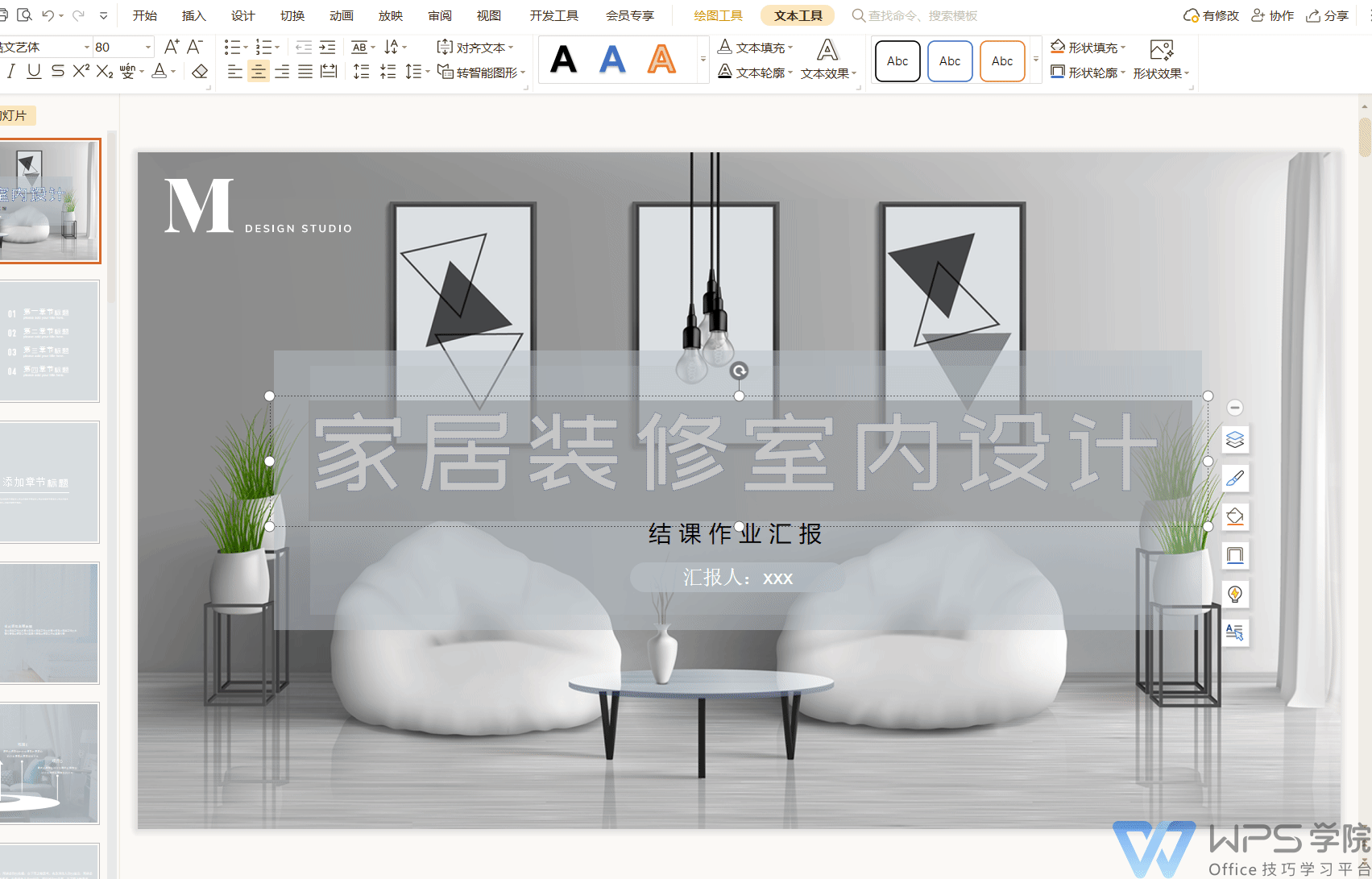
▪Gradient fill
If the color you want is not available in the color palette, you can choose the WPS Rice Husk smart recommended gradient color below. In more settings, you can edit the gradient style, adjust the angle of the gradient, add points on the chroma bar to add new colors, and select the node to adjust the position, transparency, and brightness of the color scale.
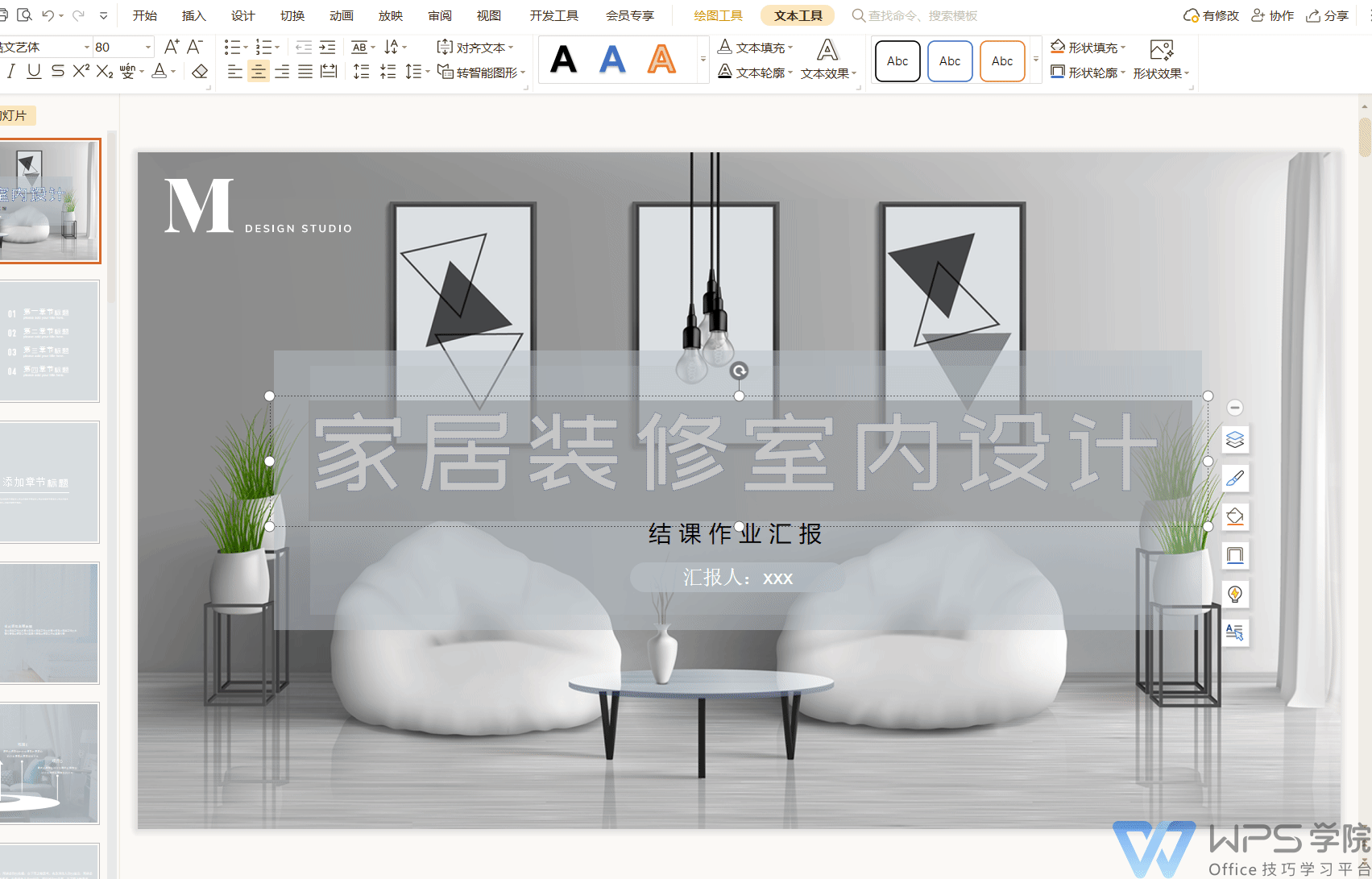
▪Image fill
How to fill text with images or textures?
Click "Text Fill" - "Image or Texture", we can directly select the image from the default image Style, you can also click "Local Picture" to insert an existing local picture. If there is no preset picture, you can click"< span style="font-size: 16px;">Online pictures》at Enter keywords in the search box to search for the corresponding picture and confirm the insertion.
Click "More Settings" to adjust the transparency, placement, and image size of the image in the text, etc. .
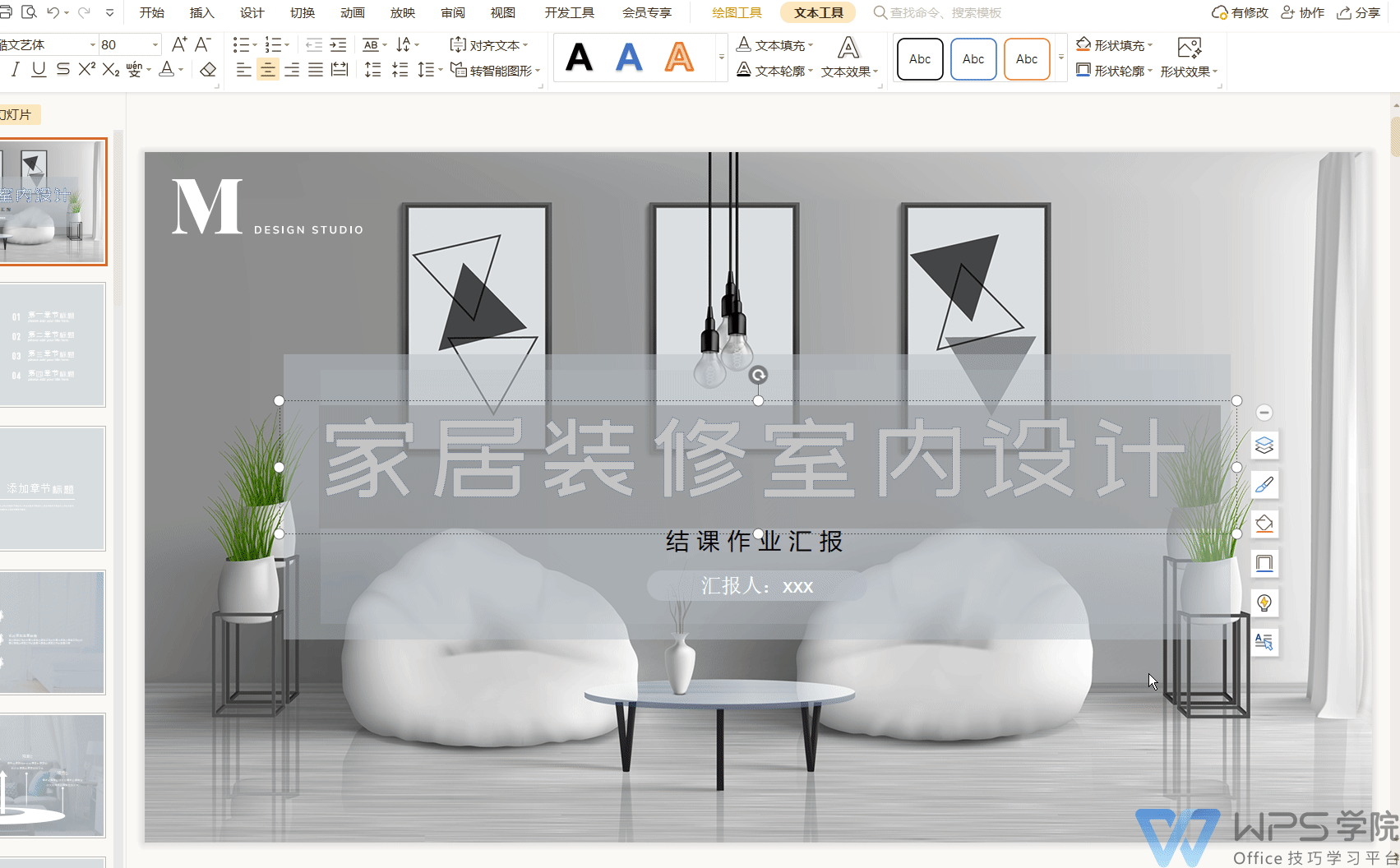
▪Pattern fill
Click "Text Fill" - "Pattern", select the pattern style to be inserted, and then you can add pattern, click More Settings, in the edit box on the right you can change other styles and patterns and set the colors of the foreground and background, and select the appropriate color in the color selection box.
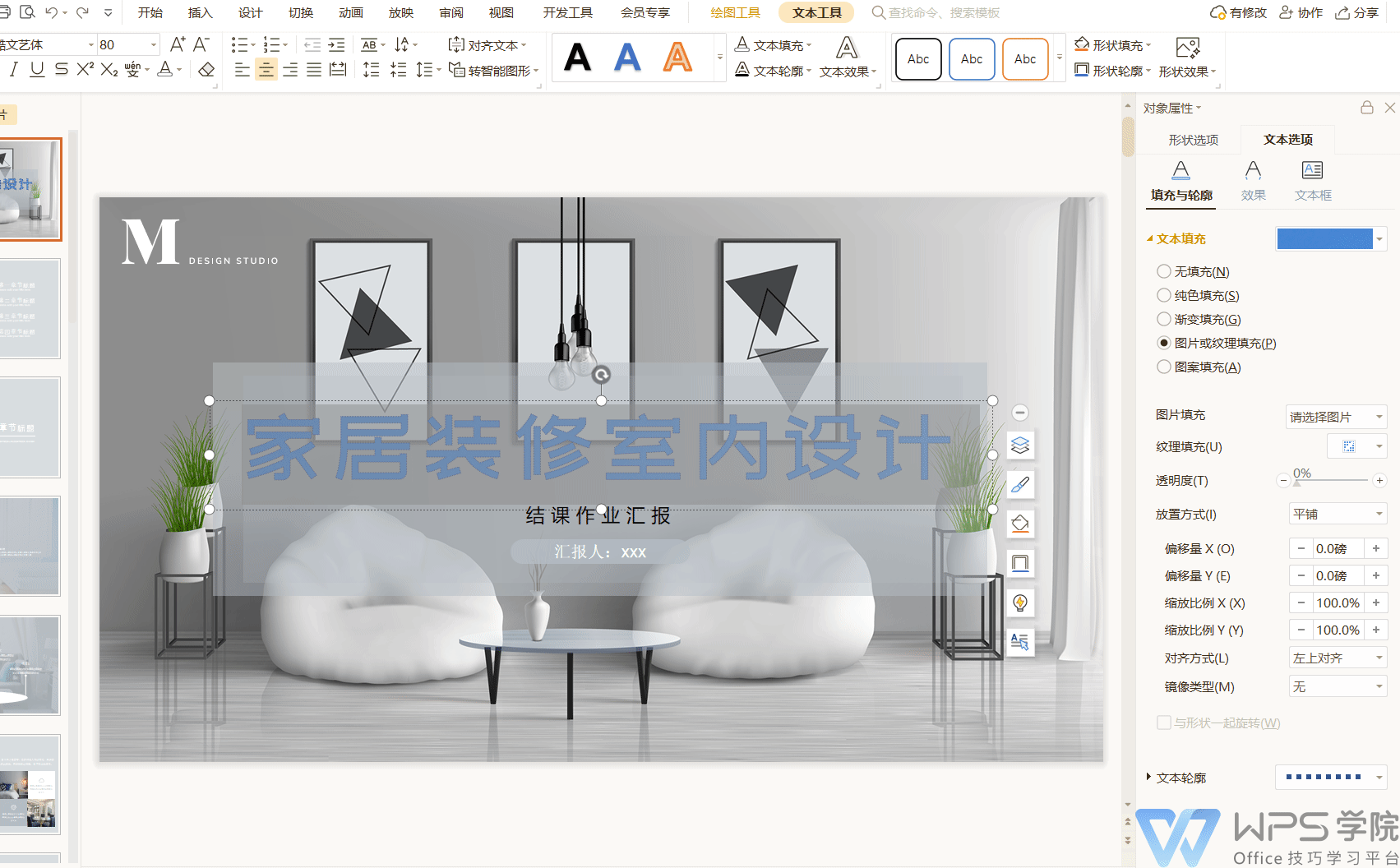
Have you learned these functions of text filling
Articles are uploaded by users and are for non-commercial browsing only. Posted by: Lomu, please indicate the source: https://www.daogebangong.com/en/articles/detail/qiao-yong-tian-chong-wen-ben-yan-se-gong-neng-you-hua-jie-ke-yan-shi.html

 支付宝扫一扫
支付宝扫一扫 
评论列表(196条)
测试