- Image and text skills
Sometimes there will be continuous repeated data in the table. In some cases, we do not need this content, so we need to delete the repeated data.
But deleting them one by one would be too cumbersome. How to find and delete these duplicate records in the fastest way?
The following is an introduction to you.

■For example, in this score table, in the column "Test Scores", I want to delete the redundant "Grade:" content.
At this time, we can use replacement for quick deletion.

■First select the "Test Scores" list, hold down "ctrl+h" to bring up the find and replace dialog box, and enter "Grades: " in the search content item.
ReplaceReplaceEnter no content and click "Replace All".
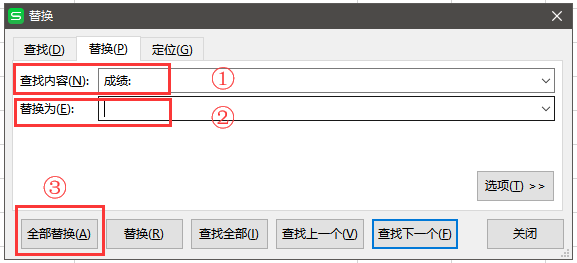
■At this time, in the test results column, the redundant text has been deleted, leaving only the scores.
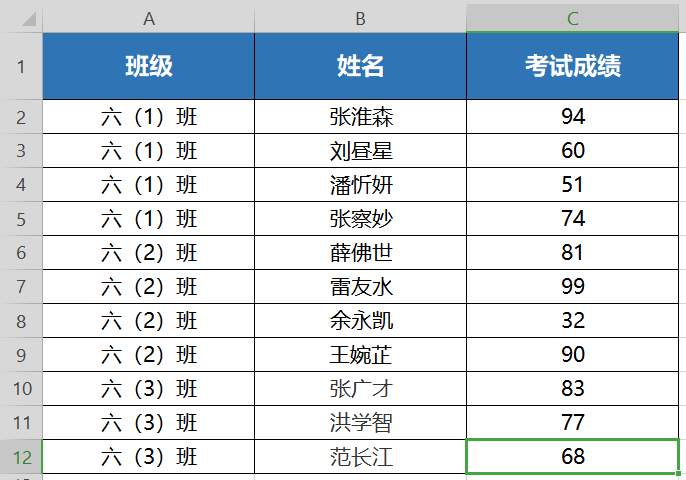
Articles are uploaded by users and are for non-commercial browsing only. Posted by: Lomu, please indicate the source: https://www.daogebangong.com/en/articles/detail/qiao-yong-ti-huan-kuai-su-shan-chu-nei-rong.html

 支付宝扫一扫
支付宝扫一扫 
评论列表(196条)
测试