- Picture and text skills
Today I will explain to you the use of four basic formulas, "SUM", "AVERAGE", "MAX", "MIN",
Their functions are"sum", "average", "maximum" and "minimum".
Take this performance statistics table as an example. Now we need to find the total score of each student, the average score of a single subject, the highest score and the lowest score.
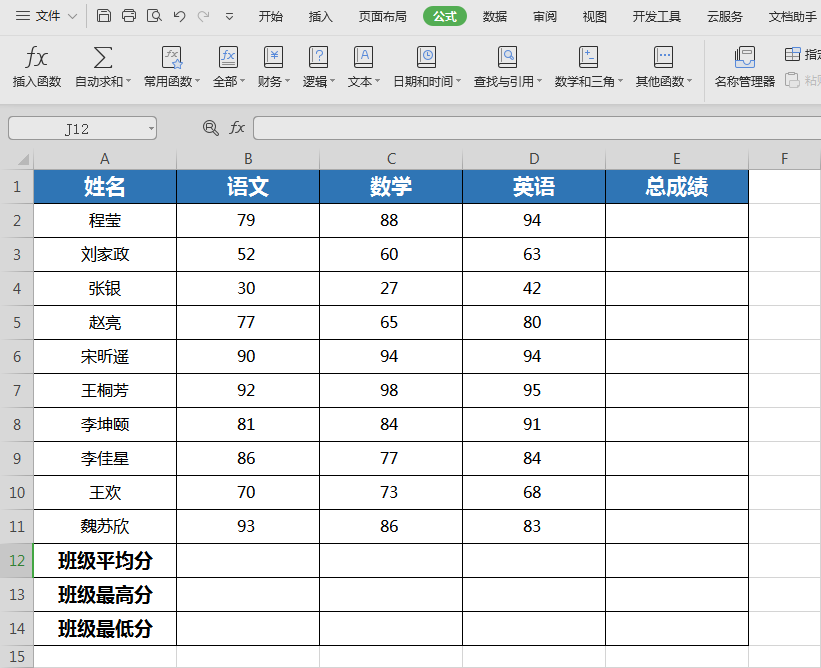

■Select cell E2 with the mouse, click the "Formula" menu bar, and click the drop-down button on "AutoSum".
Here are "Sum", "Count", "Average", "Maximum" and "Minimum", we click "Sum" .
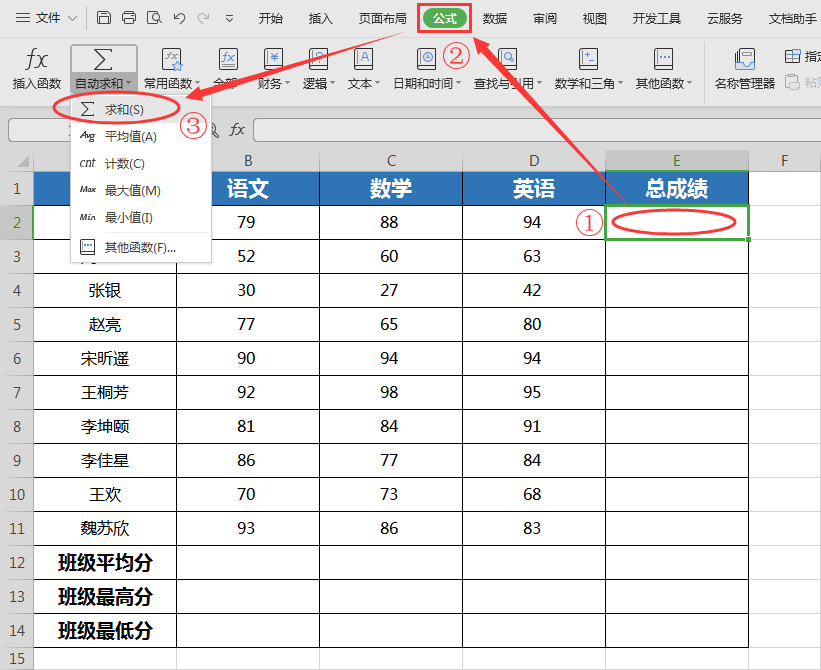
■Select the cell area B2-D2 where the student's three subject scores are located, and press "Enter". At this time, the student's total subject score is calculated.
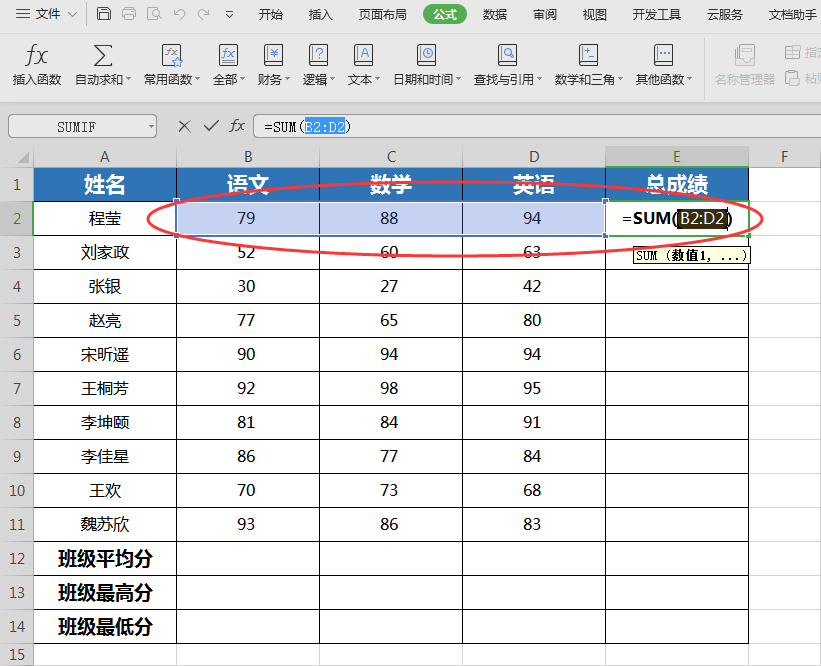
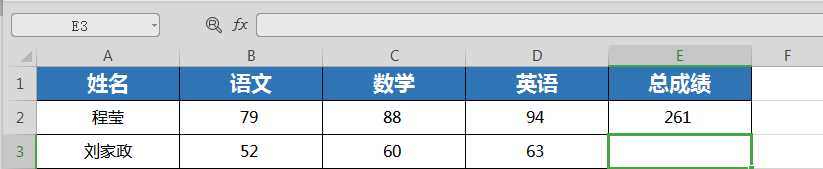
■Move the mouse to the lower right corner of the cell, and when it forms a + shape, drag the cell downward, and the total scores of other students will also be calculated.
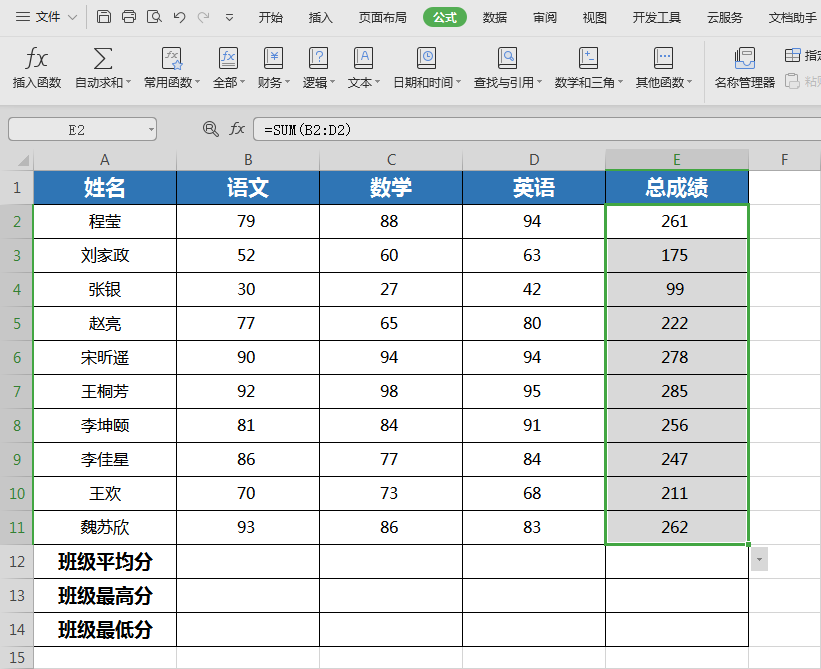
■The operation methods for average score, highest score and lowest score are the same.
Let's take the average score as an example to demonstrate. Select B12 and click "Average" in "AutoSum" in the "Formula" menu.
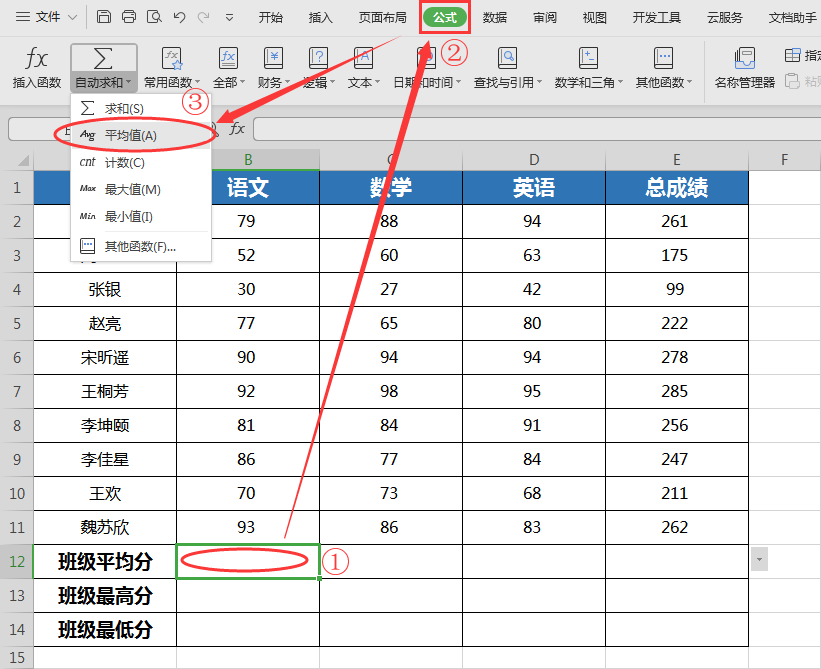
■Select the cell range B2-B11 where the Chinese scores of all students are located, press "Enter", and the average Chinese score will be calculated.
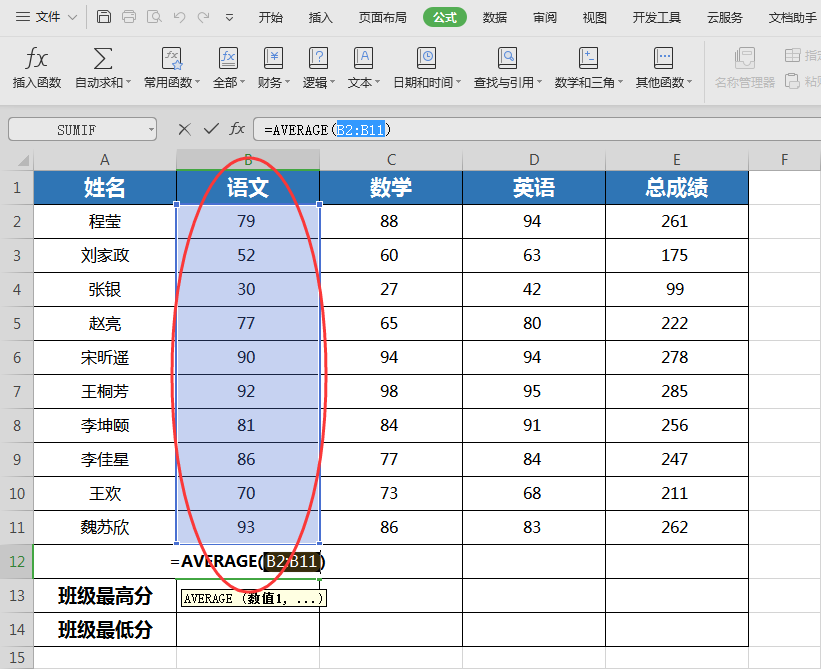
■Select the lower right corner of B12 and drag it, and the average scores of all subsequent subjects will be calculated.
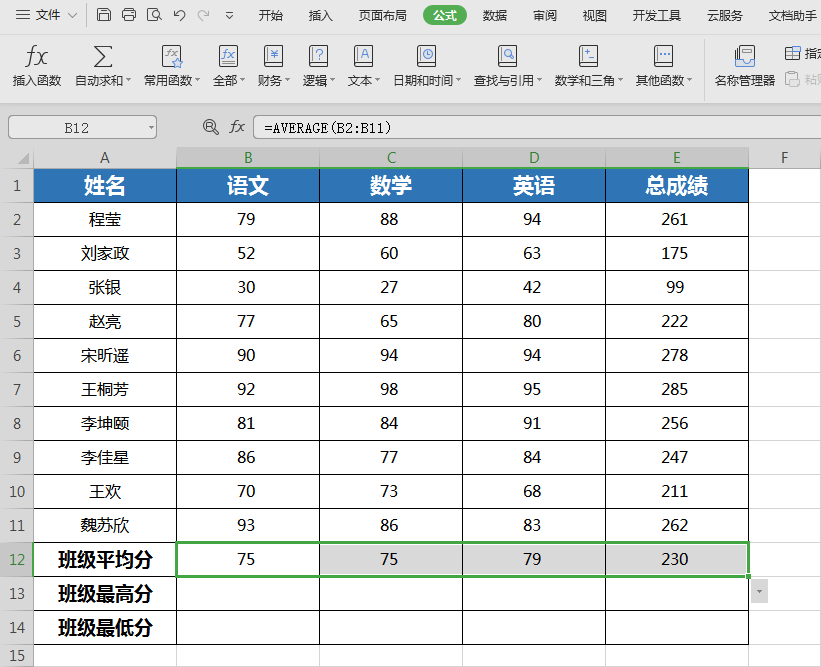
■"Highest score" and "lowest score" also correspond to the maximum value and minimum value. Just repeat the above operation.
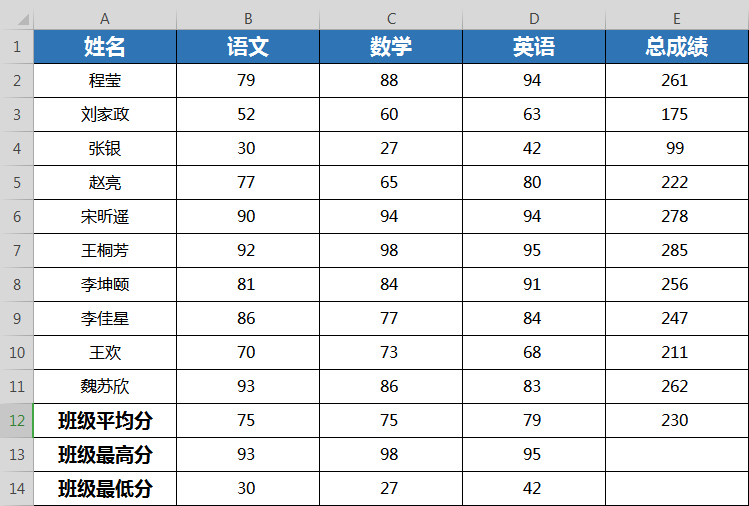
Articles are uploaded by users and are for non-commercial browsing only. Posted by: Lomu, please indicate the source: https://www.daogebangong.com/en/articles/detail/qiao-yong-han-shu-qiu-zong-he-ping-jun-he-zui-zhi.html

 支付宝扫一扫
支付宝扫一扫 
评论列表(196条)
测试