- Picture and text skills
When making tables, many people only complete the content of the table and ignore the overall beauty.
The following table is an example. This is a calendar table for May. Just filling the title with color seems a bit monotonous.
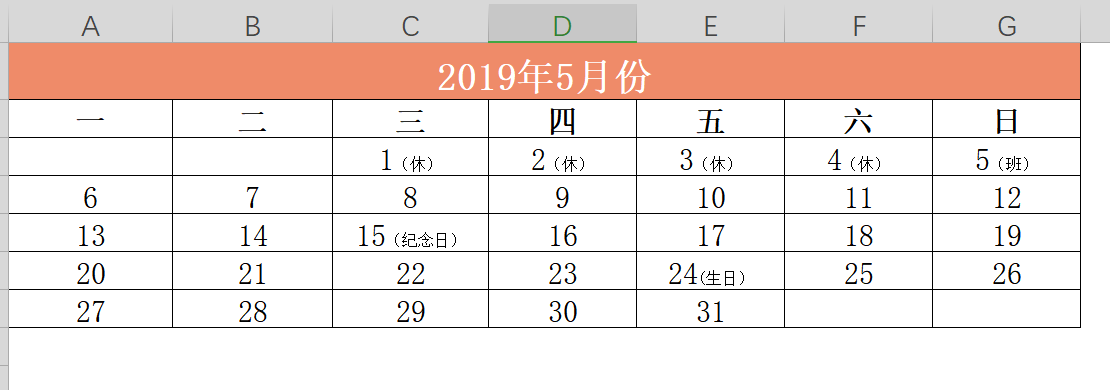

■ We can highlight some important festivals and add an eye-catching color.
If May 15th is an anniversary, first fill cell C20 with a lightorange color.
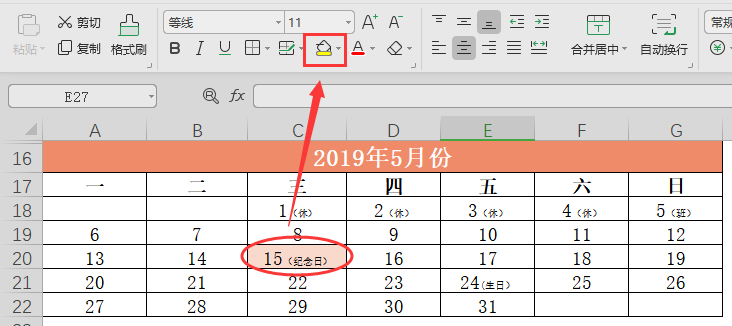
■ Next, I want to apply the same settings to the holidays and festivals this month. At this time, I can use the "Format Painter".
Select cell C20 and select "Format Painter" at the bottom left of the "Start" list in the menu bar.
You can see that the mouse changes into the shape of (a brush + an arrow),
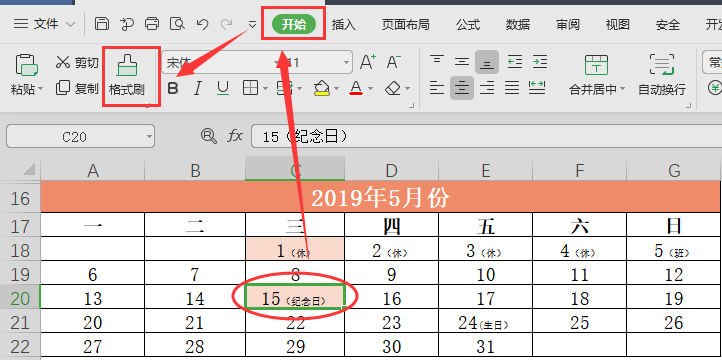
■Move to cell E21 where holiday No. 24 is located, and click once to complete the format copy.
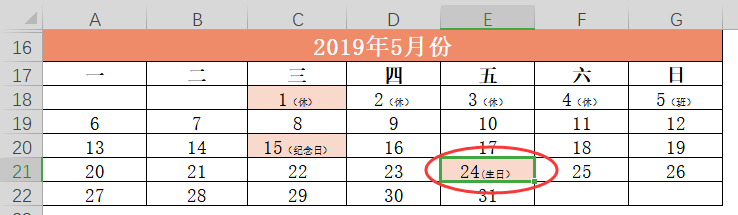
■If you want to change the format of multiple cells, it is very troublesome to click the format painter multiple times.
First select cell C20, and then double-click the "Format Painter" button twice.You can continuously use the format painter to modify the cell format.
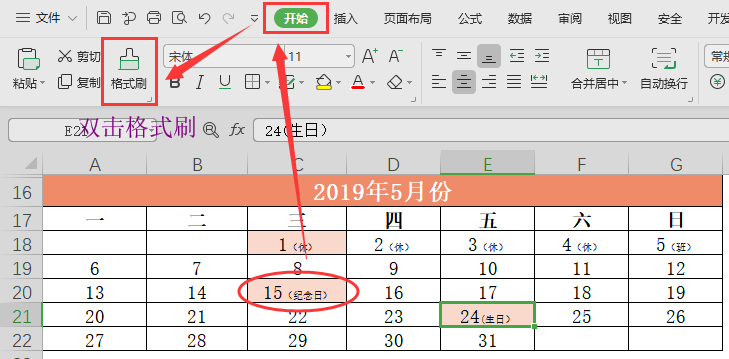
■After this is completed, the content in the table will be clearer than the original table that has not been beautified.
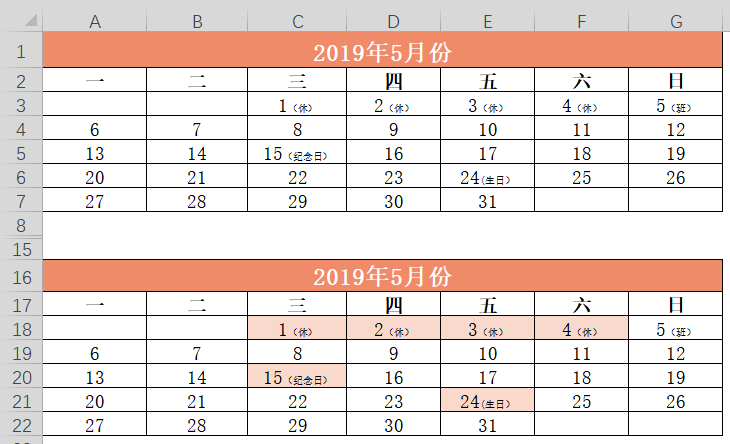
Articles are uploaded by users and are for non-commercial browsing only. Posted by: Lomu, please indicate the source: https://www.daogebangong.com/en/articles/detail/qiao-yong-ge-shi-shua-mei-hua-biao-ge.html

 支付宝扫一扫
支付宝扫一扫 
评论列表(196条)
测试