- Picture and text skills
The function of column separation is mainly reflected in the effective differentiation of data.
Suppose we have such a piece of data in the same column.
Now we need to divide the data into three columns according to name, date of birth, and gender. You can quickly sort it out by using column splitting.
Its location is in data-column.

■ Select the cells that need to be sorted into columns and click Sort into columns.
Delimiters and fixed-width columns can be selected.
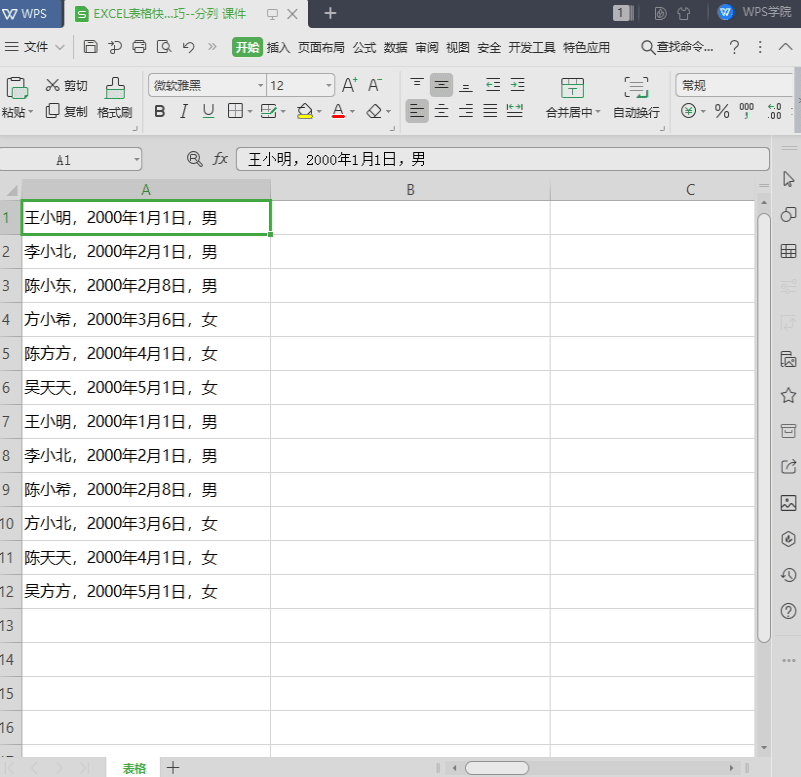
■ The delimiter symbol column is to identify the delimiter symbols contained in the field.
You can choose commas, periods, etc., and the default option is to recognize half-width commas and periods.
If you want to use full-width symbols, you can manually enter other symbols, and you can see the separation effect in the preview window.
Click Next to set the column data type.
Click the corresponding column in the preview window to set the data type of each column independently, and you can also choose not to import this column.
The default target area is the currently selected data area, which is the first column position of the column. You can also manually select the insertion area of the separated data, and click Finish to separate the columns.
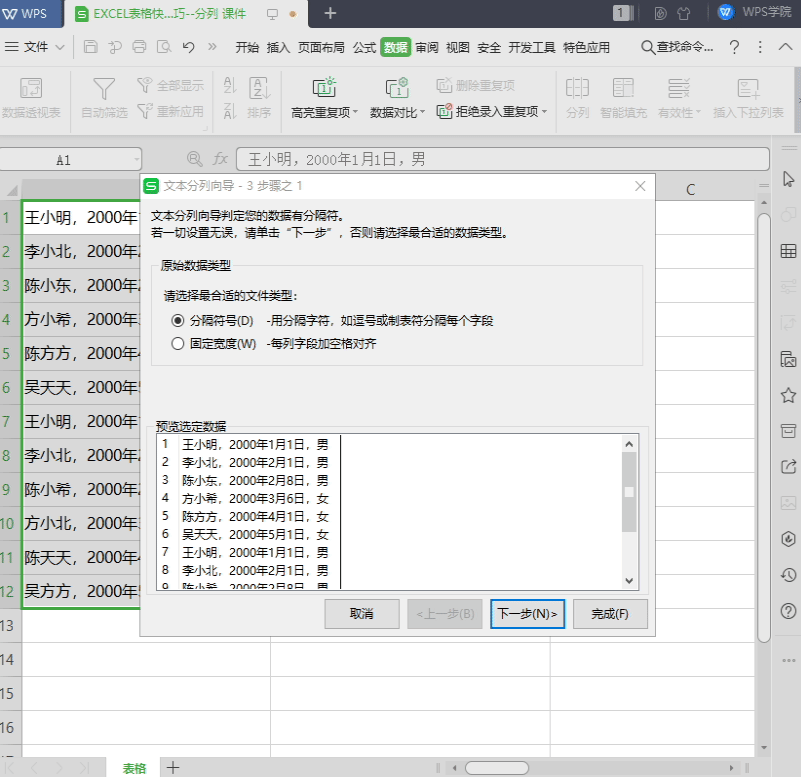
■ Fixed-width column separation, that is, select the fixed interval position of the field to divide the columns, and click Next to set the column interval position.
To create a column line, click the mouse where you want to create a column line in the preview window.
To delete a column line, double-click the column line.
To move the column line, press and hold the column line to move to the specified position.
Click Next to set the data type of each column. Click Finish to complete the process in columns.
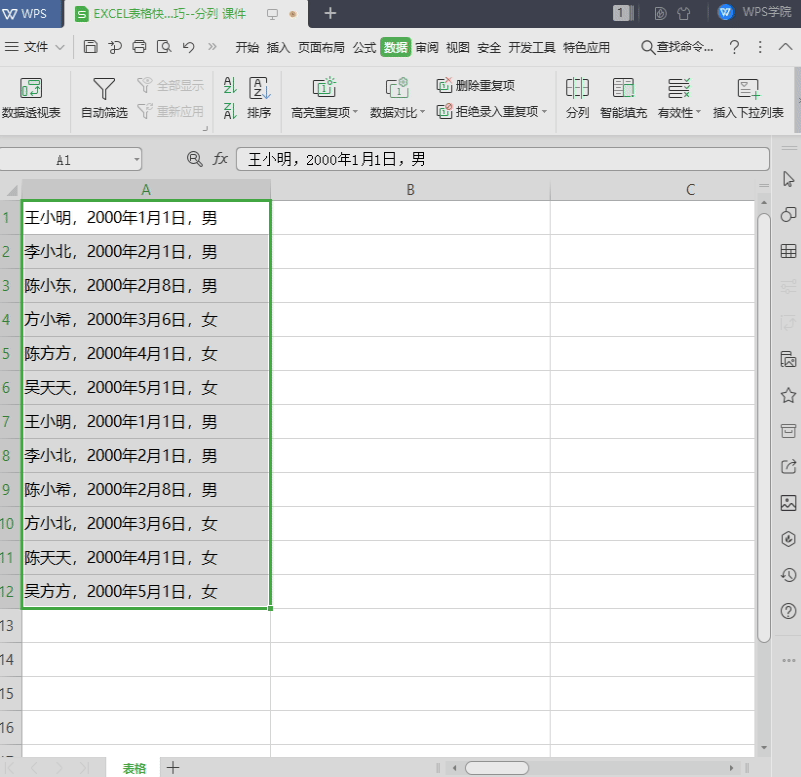
Articles are uploaded by users and are for non-commercial browsing only. Posted by: Lomu, please indicate the source: https://www.daogebangong.com/en/articles/detail/qiao-yong-fen-lie-kuai-su-zheng-li-shu-ju.html

 支付宝扫一扫
支付宝扫一扫 
评论列表(196条)
测试