HELLO, hello everyone, this is Bangbang. Today I would like to share with you how to change the default layout format of word, so that friends who need to use unified coding for a long time can reduce stress and work easily. Please take a look at the example picture. This is the default page margin of Word. Many documents cannot be entered according to the default format. They need to be adjusted every time. How should I do it? I will take the application of official documents as an example and teach you step by step.
Click the Page Settings Launcher in the Page Layout tab and change the top, bottom, left and right margins to those commonly used for official documents.
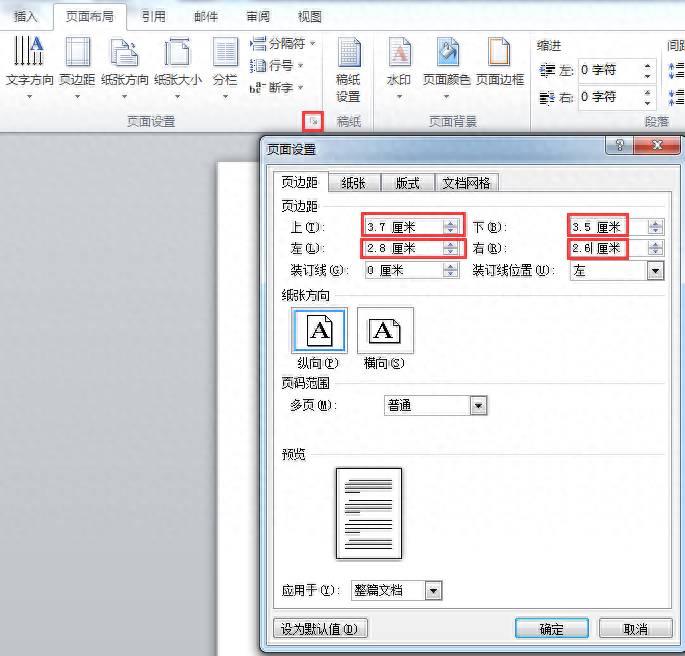
In page settings, select Layout and check Odd and even pages are different.

In Document Network, select Specify Line and Character Networks. 28 per line, 22 per page.

Click Set as Default. A dialog box will pop up. This modification will overwrite the original default settings. Click OK.
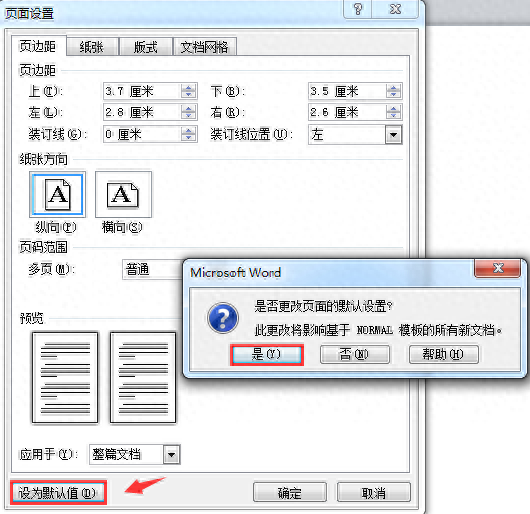
Of course, we also have to change the font. In the font settings, select the font format for official documents and set it as the default value. You can choose to base it on all word documents (the second item).
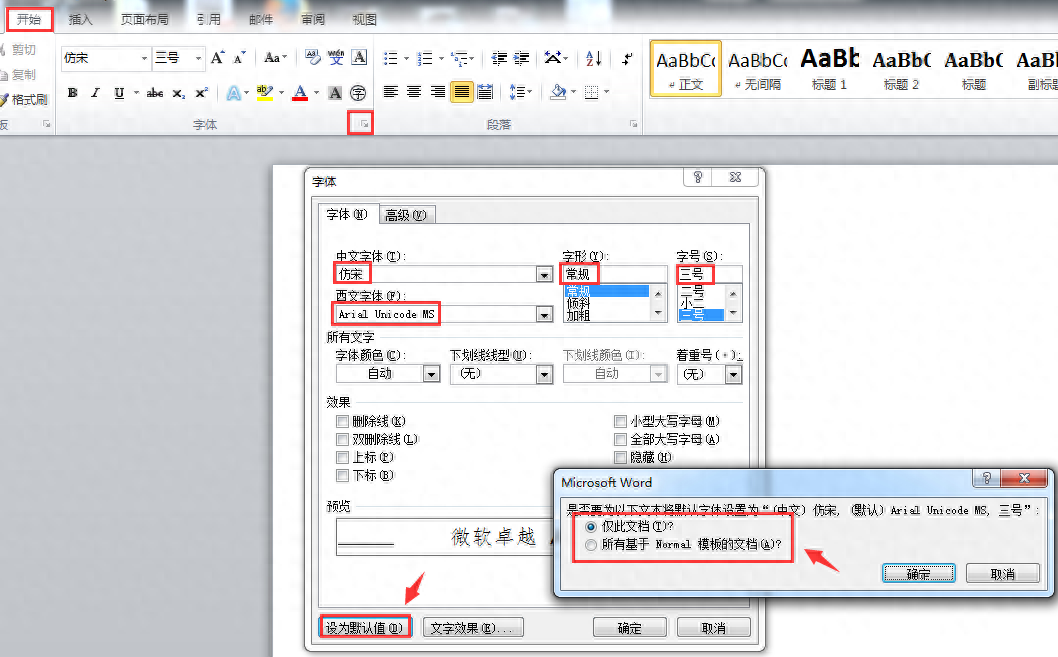
You see, after completing the above settings, we create a new word document and the default font has changed^^

The default page margins, layout, and document network have all changed^^. Small settings will improve our efficiency a lot.

But some friends will ask, if you do this, what should I do if I want to adjust the default format? It's actually very simple. Click the win start button, select run, and enter winword /a. Please note that there is a space between winword and /! ! !

After typing in this way, Windows will open a new document in the default format for us, save it as the desktop, and then open it. Overwrite all the operations (fonts, page settings) we just made to modify the default format again, and it can be easily done.

Okay, that’s it for today’s tip sharing. [If you like to help, please click on the learn more or promote ads at the end of the article, find and follow me there, I have prepared more and more practical office software skills for my cousins, and the prehistoric easter eggs are waiting for you ^^ ], bye, get out of class is over!
Articles are uploaded by users and are for non-commercial browsing only. Posted by: Lomu, please indicate the source: https://www.daogebangong.com/en/articles/detail/qiao-miao-xiu-gai-word-mo-ren-zi-ti-ye-mian-bu-ju-ti-sheng-xiao-lyu-de-fang-fa-quan-zai-zhe-li.html

 支付宝扫一扫
支付宝扫一扫 
评论列表(196条)
测试