- Graphic and Text Skills
In daily office work, in order to improve employees' security awareness and reduce the risk of document leakage, it is sometimes necessary to add watermarks to documents. Here are the steps to add watermark to WPS enterprise documents:
- Use the enterprise administrator account to log in to WPS, and then click to enter [Management Backstage] on the product page to access the enterprise management backend interface.

- In the enterprise management background, click [Enterprise Settings] - [General Settings] - [Show Enterprise Document Watermark] to enter the watermark setting interface.
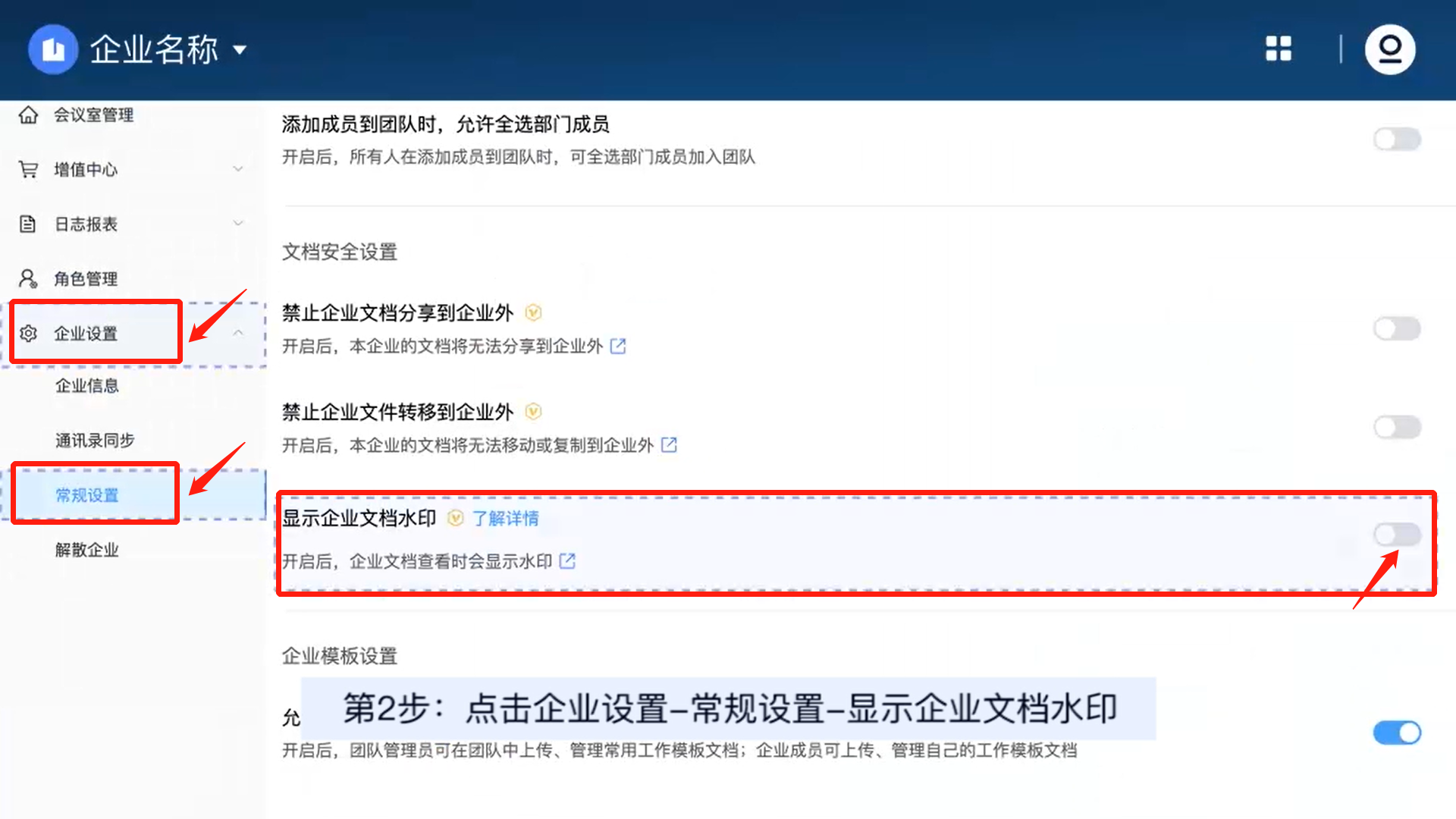
- In the pop-up window, set the corporate document watermark information as needed. After completion, click the [OK] button to successfully enable the corporate document watermark.
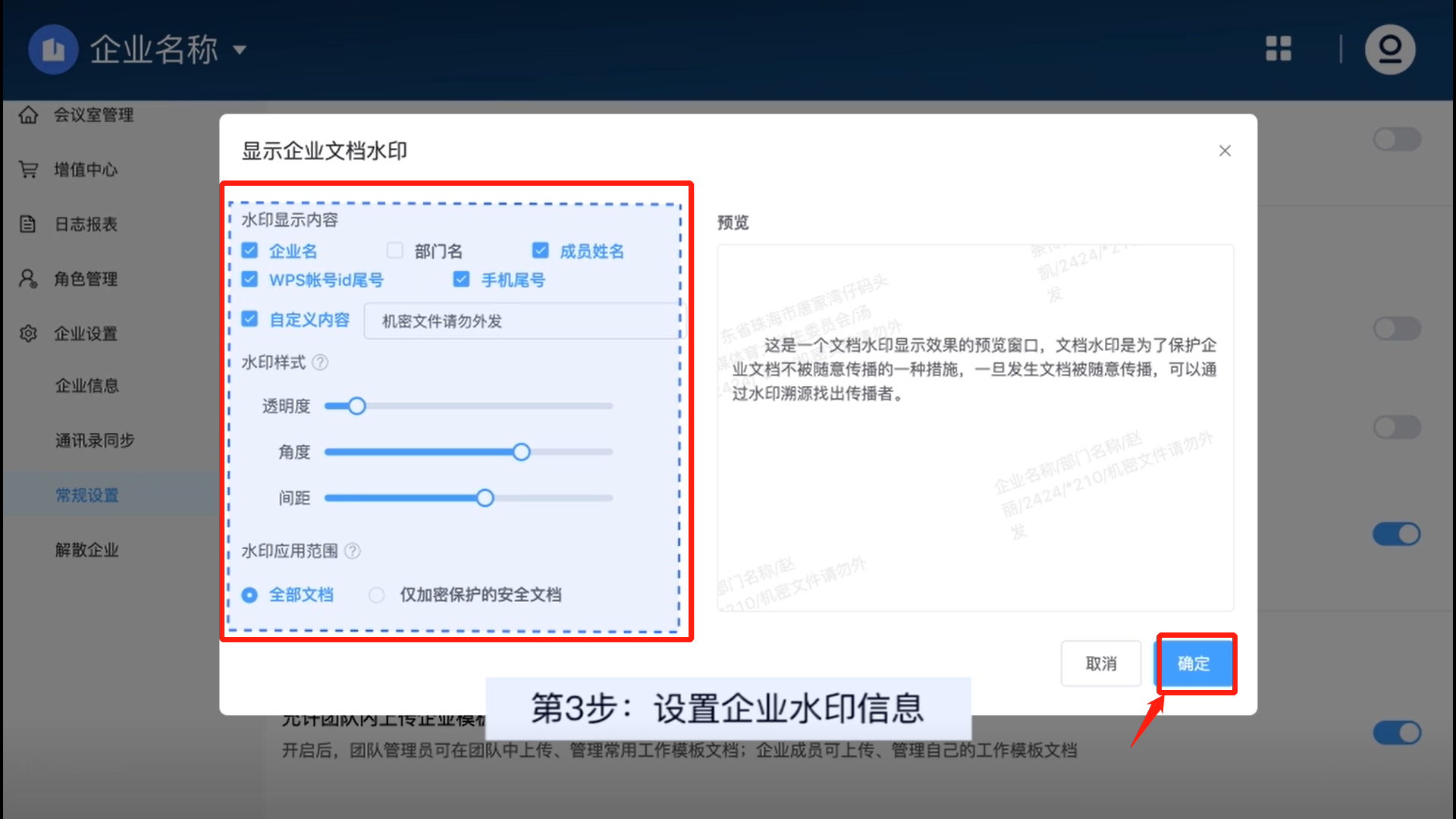

In addition, you can enjoy more collaborative office functions and larger enterprise cloud disk space by registering for WPS 365.
Click here to register for WPS 365 and use richer collaborative office functions and larger enterprise cloud disk space for free.
Articles are uploaded by users and are for non-commercial browsing only. Posted by: Lomu, please indicate the source: https://www.daogebangong.com/en/articles/detail/qi-ye-wen-dang-an-quan-xin-ce-lve-WPS-365-shui-yin-gong-neng-de-jian-yi-ying-yong.html

 支付宝扫一扫
支付宝扫一扫 
评论列表(196条)
测试