-
Used
Adobe Photoshop CC 2017
Good luck! Have fun!
put image in TEXT in PS fonts Font Effect Tutorial
Combination of picture and font.
Music gives inspiration when creation is exhausted!
Small episode, finished it last night, ready to upload, ZKU reminds that it is under maintenance, my God!




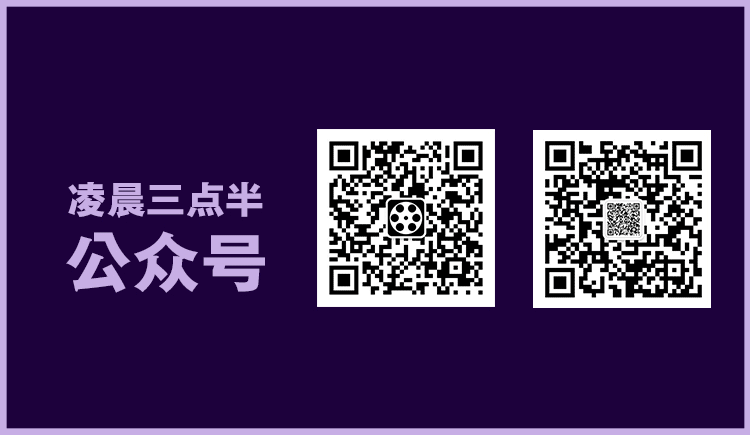

LINGCHENDESIGN
Thx. 4 Watching
Let's like it/:memeda/:smiley face
Articles are uploaded by users and are for non-commercial browsing only. Posted by: Lomu, please indicate the source: https://www.daogebangong.com/en/articles/detail/put%20image%20in%20TEXT%20in%20PS%20fonts%20picture%20font%20effect%20design%20tutorial.html

 支付宝扫一扫
支付宝扫一扫 
评论列表(196条)
测试