
When a friend was doing some work a few days ago, he found that there were a lot of ppt files piled up on his computer desktop. Not only did it look cluttered, but he also felt that the computer was lagging when he was processing the files. I thought it was because there were too many files and the size was too large, which affected the running speed. I told him that he can use some software to compress ppt. What do you think is the best way to compress ppt files? Friends who want to know can follow the article and read below.

Method Sharing 1: Use the "All-in-one PDF Conversion Assistant" to compress ppt files
This seems to be a file used to convert PDF format, but in fact it has many functions, including text recognition CAD conversion, translation tools, compression tools, etc. One of the better things about it is that it can upload files in batches for processing, which improves our efficiency. Use the PPT compression function in the compression tool to compress files in batches.
Demo steps:
Step one: Install the computer software, find "Compression Tools" in the toolbar on the left, and select "PPT Compression".

Step 2: Upload the files or folders that need to be compressed. The software provides us with two compression settings, namely clear priority and reduction priority, which can be selected according to the actual situation. After confirmation, click "Start Compression".
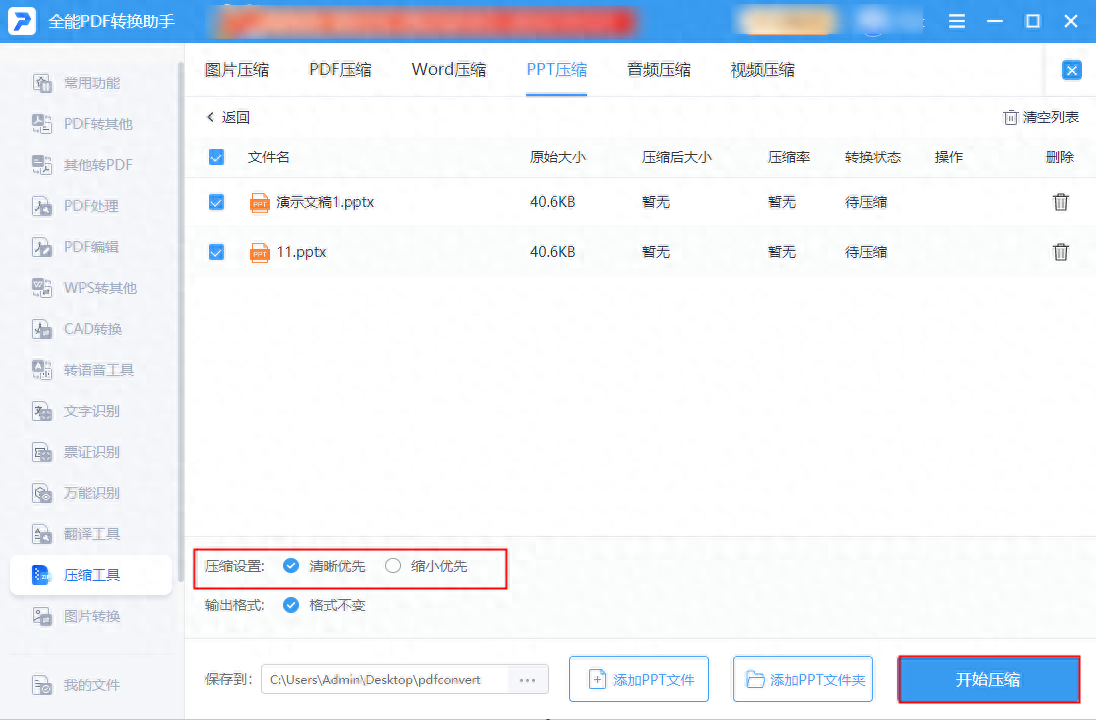
In addition, the mobile version of this software is also very practical. It has functions such as PDF editing, document format conversion, photography and scanning, etc. It can help us solve many problems we encounter in daily life. .

Method Sharing 2: Use “Office” to compress ppt files
We usually use this software when making ppt files, but have you discovered that it also has a compression function? It's just that it can only compress a single file.
Demo steps:
Open WPS, import the file that needs to be compressed, and then click "File" in the upper left corner, a function page will pop up. We select "File Packaging" - "Package presentation documents into compressed files" to compress the ppt.
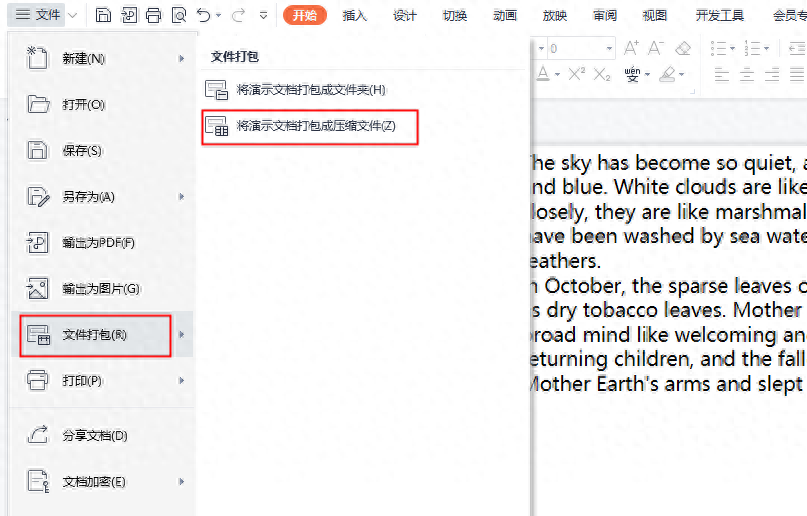
The above is all the content for today. Do you all know how to compress ppt compressed files? If you don't understand anything about the operation, you can also ask me to solve it.
Articles are uploaded by users and are for non-commercial browsing only. Posted by: Lomu, please indicate the source: https://www.daogebangong.com/en/articles/detail/ppt-wen-jian-tai-da-zen-me-ya-suo-zhe-ji-ge-ruan-jian-ke-yi-jie-jue-ni-de-fan-nao.html

 支付宝扫一扫
支付宝扫一扫 
评论列表(196条)
测试