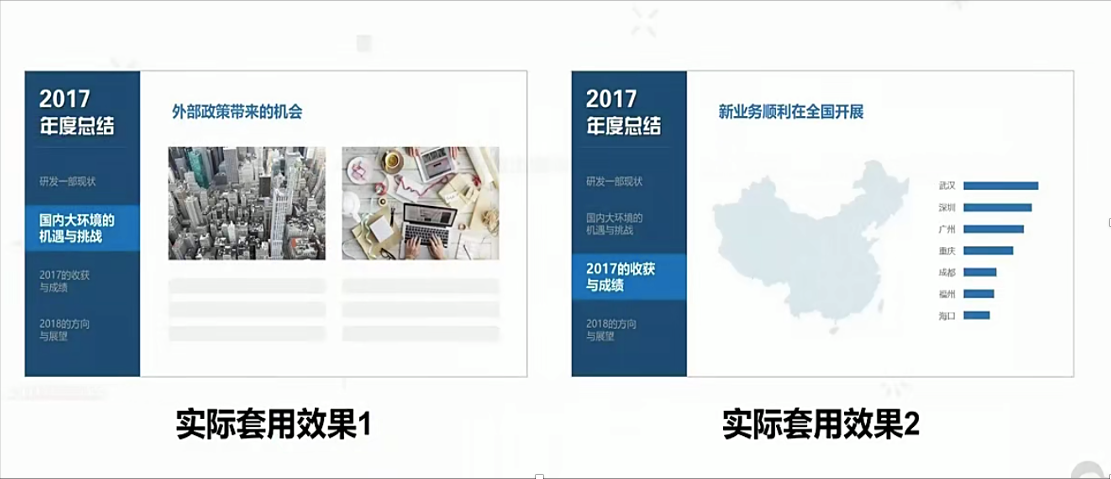
Step 1: Create a rectangle
Rectangle 1: Set it to the same height as the ppt, 19.05cm, fill the shape with dark blue, and place it on the left side for later use.
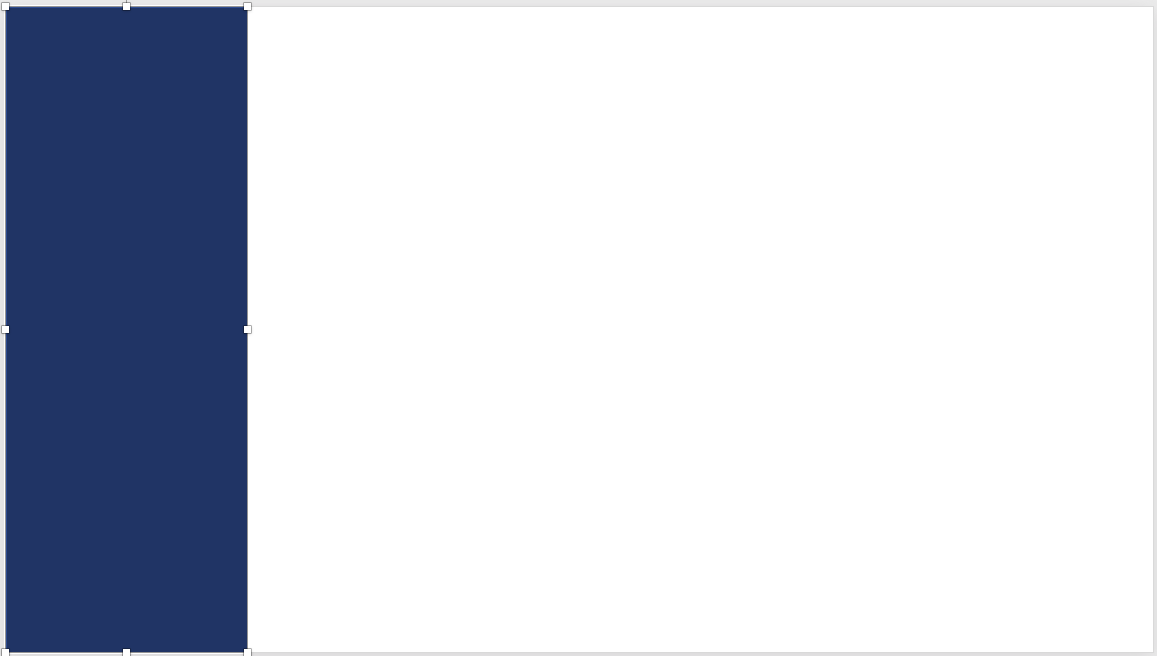
Rectangle 2: Copy a rectangle, fill the shape with blue, shrink it, and overlap it on the large rectangle, as shown below
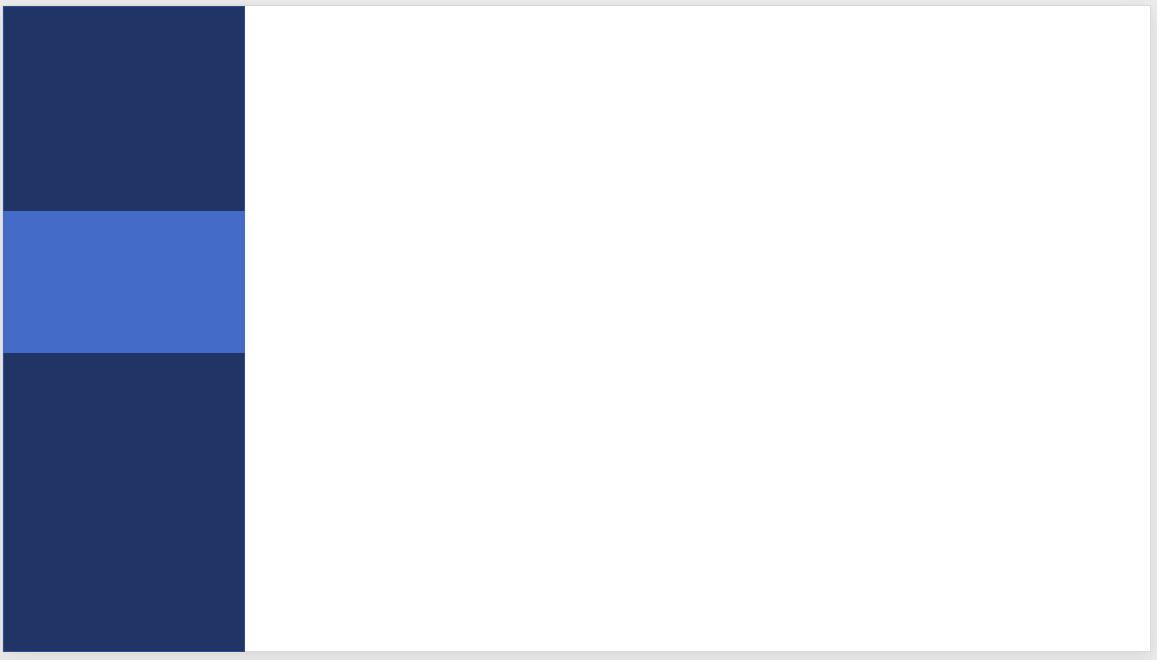
Step 2: Create table of contents text and straight lines.
Text: Set to Founder Variety Show simplified Chinese, size 36. Set the year to size 44, set the font color to white, and place it at the top of the rectangle on the left.
Straight line: placed at the left end, set to standard blue, no outline. As shown below.

Step 3: Create navigation bar text
In the space on the right area, create four texts, and set the second text to Microsoft Yahei, size 24, white, bold font. Keep other text consistent with the system default, only adjust it to gray font, and then place all the text on the large rectangle on the left, as shown below
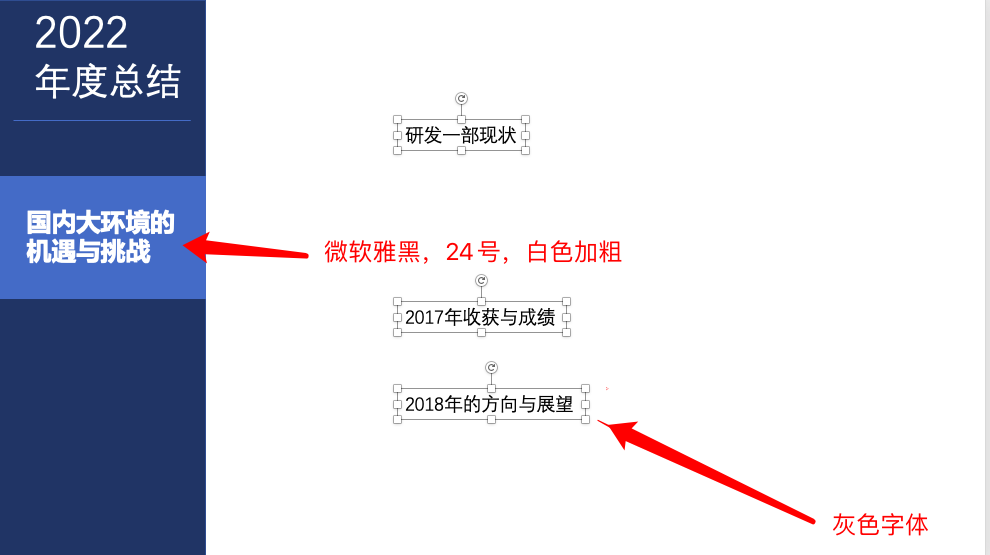
Adjust text format.
Fix the approximate positions of the first and fourth texts. Select all, align left, scatter vertically, group text, align the combined text with the table of contents title, and then ungroup.
Select, small rectangle and second text, center aligned. As shown below
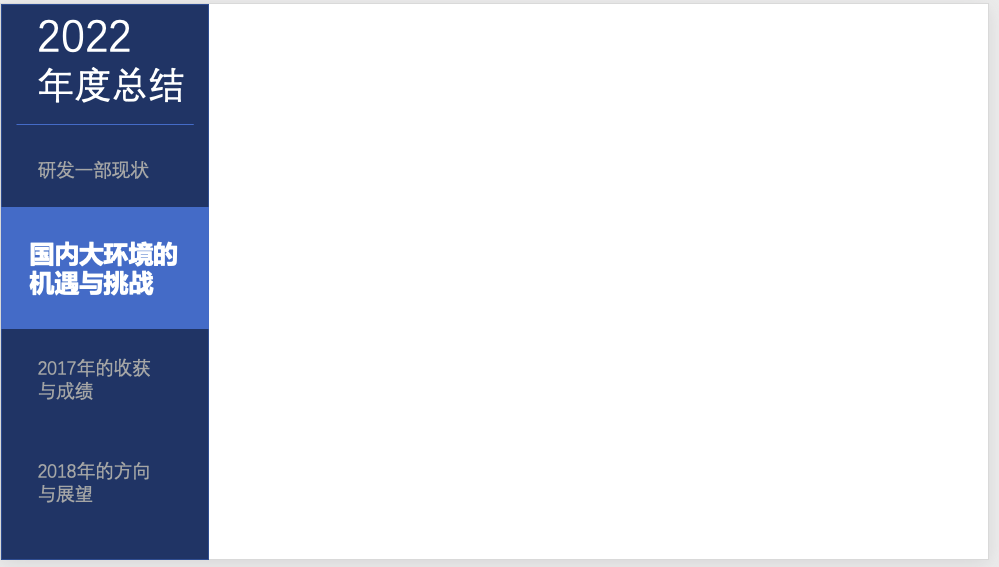
Step 4: How to change the next chapter
Change the next chapter Brush the format of the third text into the second text, then brush the format of the second text into the first text, and then move the small rectangle to the third text, thus creating a navigation bar for another page. As shown below.
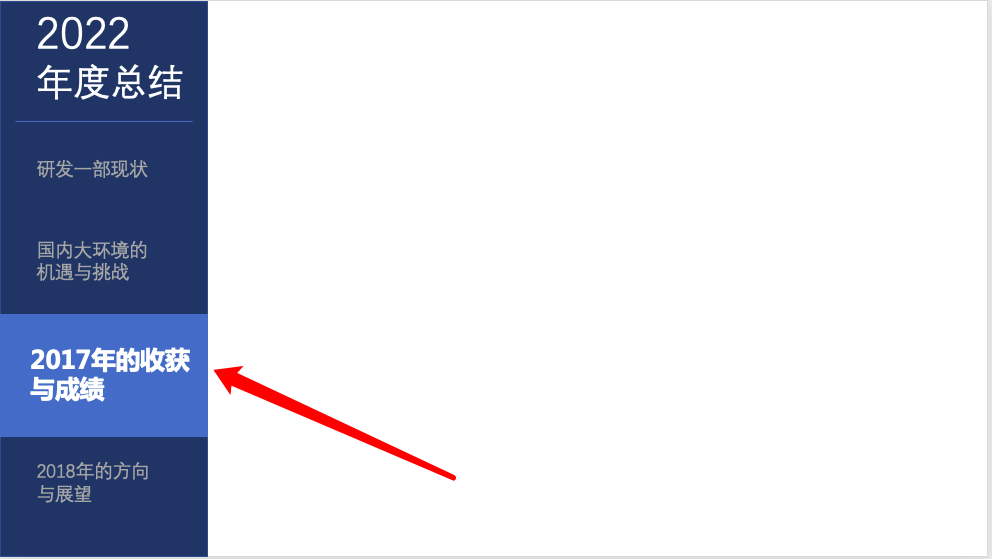
At this point, the navigation bar-style inner page is ready, and then you can use it as a template to fill in the content you want.
As shown below:

Conclusion: There are still shortcomings in this article. I hope that all the experts can give some pointers. Here First of all, thank you for your support.
Articles are uploaded by users and are for non-commercial browsing only. Posted by: Lomu, please indicate the source: https://www.daogebangong.com/en/articles/detail/ppt-nei-ye-she-ji-dao-hang-tiao-shi-zuo-you-ban.html

 支付宝扫一扫
支付宝扫一扫 
评论列表(196条)
测试