How to add video to pictures during video editing? Today, the editor will share with you a new editing technique. Let’s try it together. I hope it can help you.
Tools Required
Install a media dream factory
Some video materials
Steps
Step 1: Run [Media DreamWorks], the first time you use it Guys, remember to register first and then log in

Step 2: Supports a variety of editing techniques, such as splitting videos, merging videos, video covers, etc. The editor selected for testing is "Picture-in-Picture”
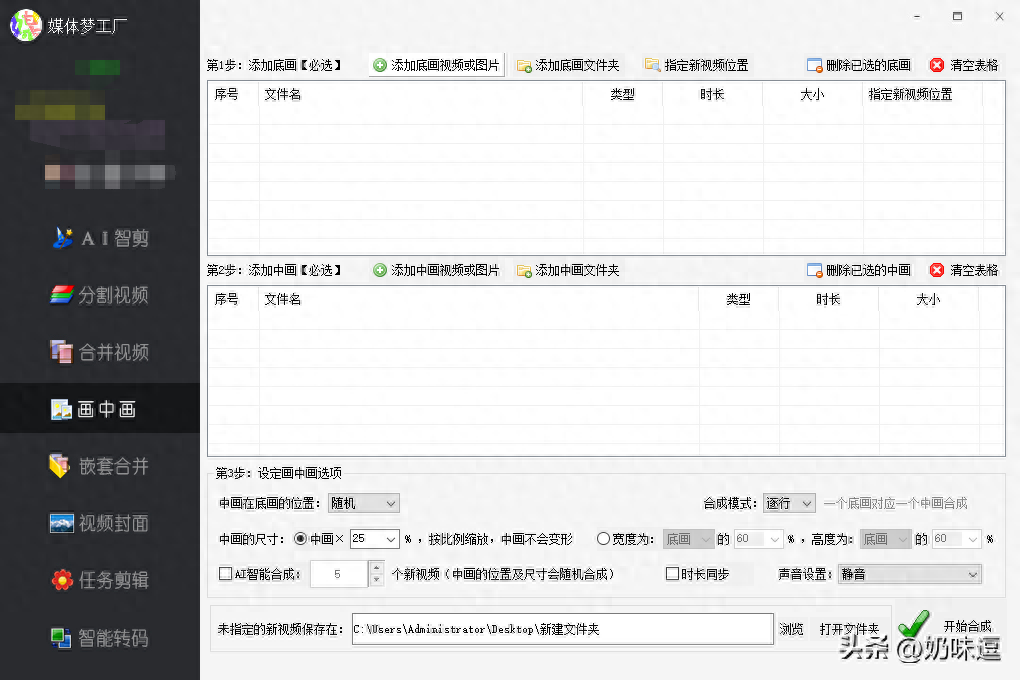
Step 3: Then import multiple pictures into "Add underpainting", and import the video into "Add medium picture"

Step 4: Then set the picture-in-picture options, such as the position of the middle picture on the bottom picture, size, composition mode, etc.

Step 5: Enter the small dialog box of "Browse" and select the save location of the new video, such as E drive, D drive, etc.

Step 6: After confirming that you have selected a series of related options, click the "Start synthesis" button in the lower right corner

Step 7: After a while, several videos are completed. Open the folder and you can see all the new videos. Double-click the video to view it. When playing, a video is playing on the picture.

Step 8: If the video is imported into the base painting, add the imported picture to the middle painting, and then edit it.

Step 9: After editing like this, double-click the new video to view it. The picture will be displayed on the video screen during playback.

Step 10: Finally, we can also open the original material to view. There is no video picture in the picture, and the video does not have any background, indicating that the editing is successful.

Articles are uploaded by users and are for non-commercial browsing only. Posted by: Lomu, please indicate the source: https://www.daogebangong.com/en/articles/detail/pi-liang-jian-ji-shi-pin-tu-pian-zhong-cha-ru-shi-pin-shi-pin-zhong-tian-jia-tu-pian-de-fang-fa.html

 支付宝扫一扫
支付宝扫一扫 
评论列表(196条)
测试