- Graphic and text skills
To merge multiple workbooks with the same name, you can follow the steps below:

First, click on the worksheet and select "Merge worksheets with the same name in multiple workbooks" in the "Merge Tables" function, and a window will pop up. Click "Select Files" in this window, select the transcript files for the second half of the semester that you want to merge, select the corresponding classes and click "Start Merging". Once the merge is complete, the system will automatically create a new document and report that the merge was successful.
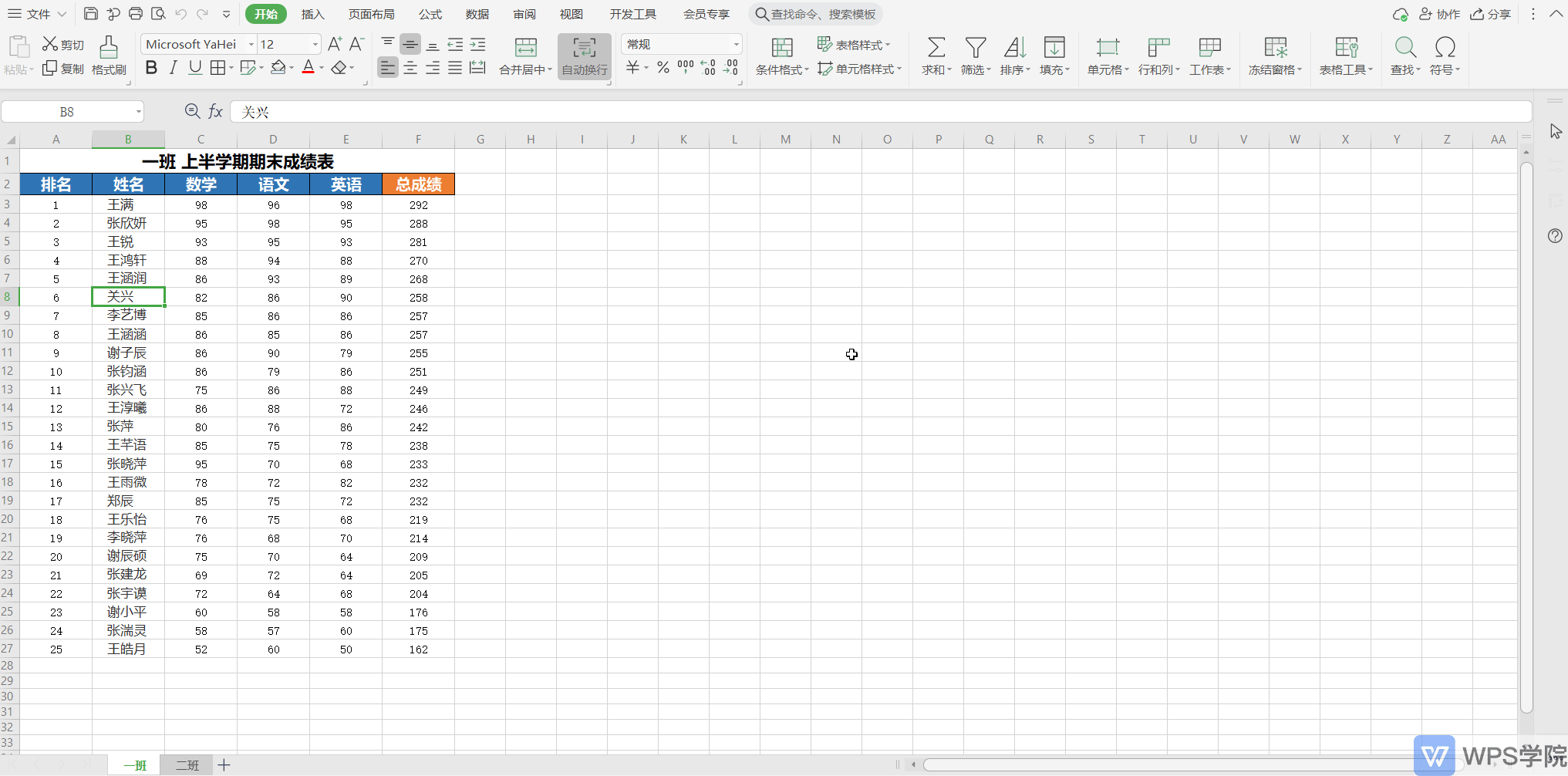
Next, click on the merged worksheet, and you will see that the transcripts for the first half of the semester and the second half of the semester have been merged into the same worksheet.
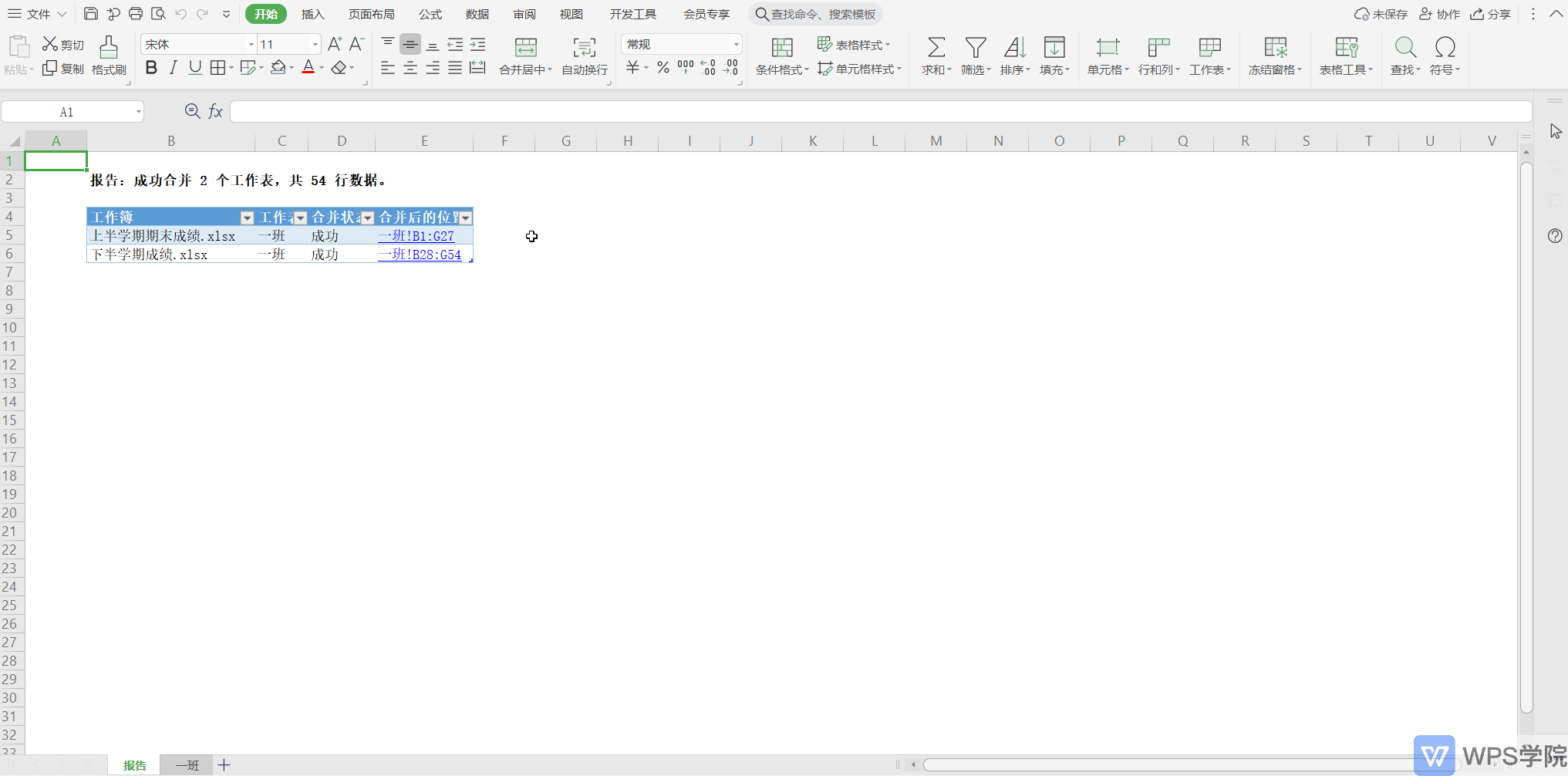
Articles are uploaded by users and are for non-commercial browsing only. Posted by: Lomu, please indicate the source: https://www.daogebangong.com/en/articles/detail/pi-liang-he-bing-gong-zuo-bu-zhong-de-tong-ming-gong-zuo-biao.html

 支付宝扫一扫
支付宝扫一扫 
评论列表(196条)
测试