- Image and text skills
At work, will you encounter a document sent by your boss, asking you to store the pictures in the document into a folder.
In addition, some of the documents I usually edit also have many beautiful pictures or many next time Pictures are also needed.
How to save them in batches?

Method 1
Taking this document as an example, we can right-click on an image.
Click "Save as Image" - "Extract all images in document".
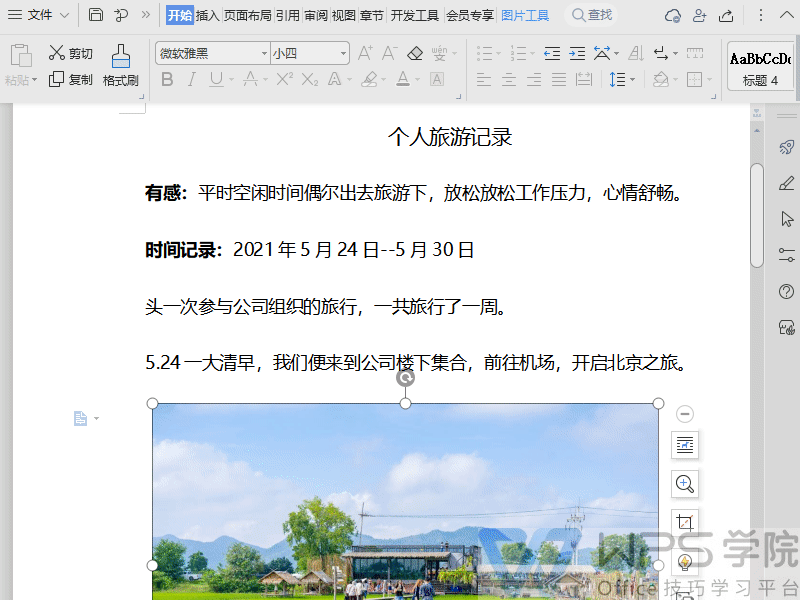
In the pop-up "Batch Processing" interface, the default state is to put the document into All pictures are selected.
Click the "Export" button, and all the images in the document will be exported with one click.
For images that do not need to be exported, uncheck them so that they will not be exported. Unselected pictures are exported.
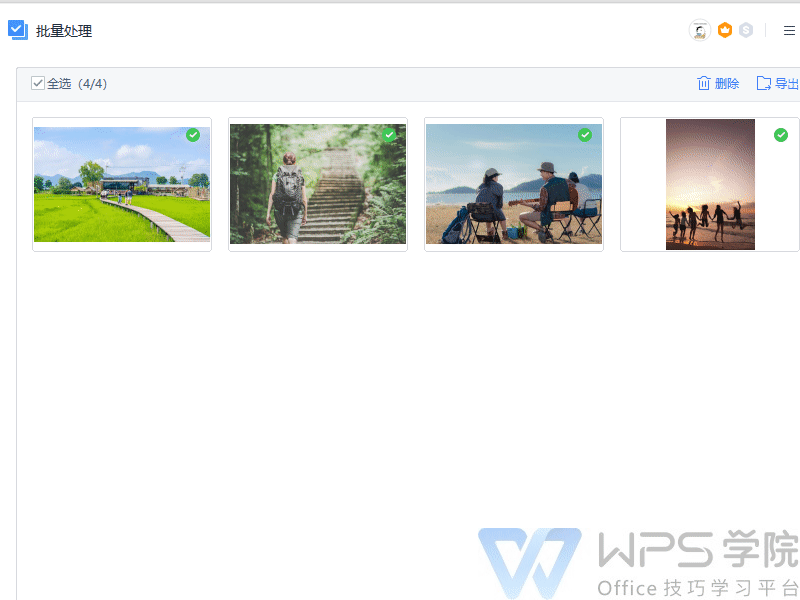
If you find some pictures that do not need to be described in this document.
Select the pictures and click the "Delete" button. These pictures will also be Documents are deleted simultaneously.
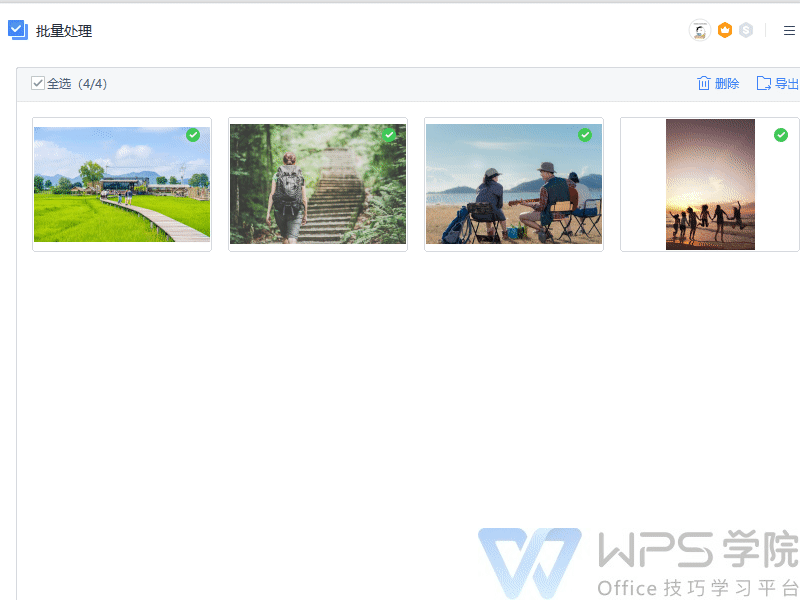
Method 2
We can save the document as a web page file, and the content in the document will be extracted when saving. Pictures, placed in a separate folder.
Click "File" - "Save As", and in the pop-up "Save File As" "interface.
Select the path to be saved, select the web page file type as the file type, and click Save Yes, have you learned it?
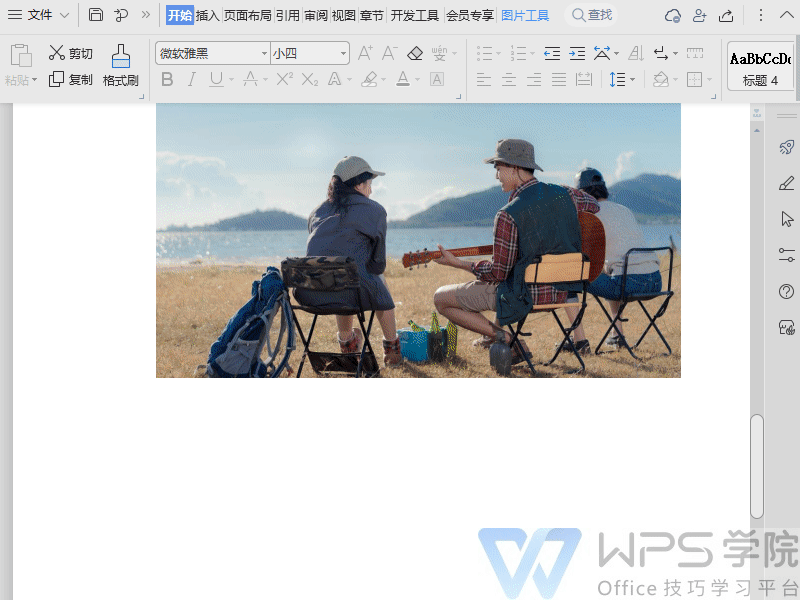
Articles are uploaded by users and are for non-commercial browsing only. Posted by: Lomu, please indicate the source: https://www.daogebangong.com/en/articles/detail/pi-liang-bao-cun-wen-dang-zhong-de-tu-pian.html

 支付宝扫一扫
支付宝扫一扫 
评论列表(196条)
测试