How to convert PDF to PPT? Many friends often encounter this problem. Today I will share with you 4 tools to easily convert PDF to PPT. Remember to save it!

1.CleverPDF
https://www.cleverpdf.com/cn
A PDF online processing tool developed abroad. It has many conversion functions and can convert Convert PDF files to various Office formats. The website is safe to use and uploaded files will be automatically deleted from the server within 30 minutes

"PDF to PPTX" can be found on the homepage of the website< /strong>Function, upload files to start conversion directly, no other unnecessary settings, simple and crude! But as shown in the picture, the file upload speed is a bit slow~

Summary: Free online conversion, large file upload speed and processing speed comparison Slow, need to wait patiently
2.Speedpdf
https://speedpdf.com/zh-cn/ convert/pdf-to-ppt
is also a PDF conversion website with many functions. The link has been set, click Open PDF to PPT!

Upload the file and the conversion will start automatically. The website will provide free conversions every day< /span>

Summary: The function is simple to use, there are free conversions every day, it is advertising A bit much! So annoying!
3. PDF online conversion website
https://app.xunjiepdf.com /?zhwhg09-346580436
A PDF treasure website that can complete a lot of PDF processing work online. Supports PDF conversion, PDF editing, PDF translation, PDF compression, PDF decryption and more!

Find "PDF to PPT" in the PDF conversion options, which is supported here Various customization functions:

Supports page number selection; PPT and PPTX formats; conversion mode selection
Test it, the conversion speed is very fast, and the server is still Very stable!

Summary:
①Online conversion, convenient and easy to use
②No login required, no page limit
③Unlimited free conversion of files under 2M
4.PDF converter client
https://www.xunjiepdf. com/converter?zhwhg09-346580436
Compared with online conversion, the Swift PDF Converter client is more stable and the conversion speed is faster Faster, more features, and supports larger file processing! Ideal for heavy PDF users!

Open the software and find it in the PDF conversion options< span style="color: #121212; --tt-darkmode-color: #A3A3A3;">"File to PPT"Function, upload a PDF file and you can start conversion. It supports OCR function (can convert pure pictures into editable text)
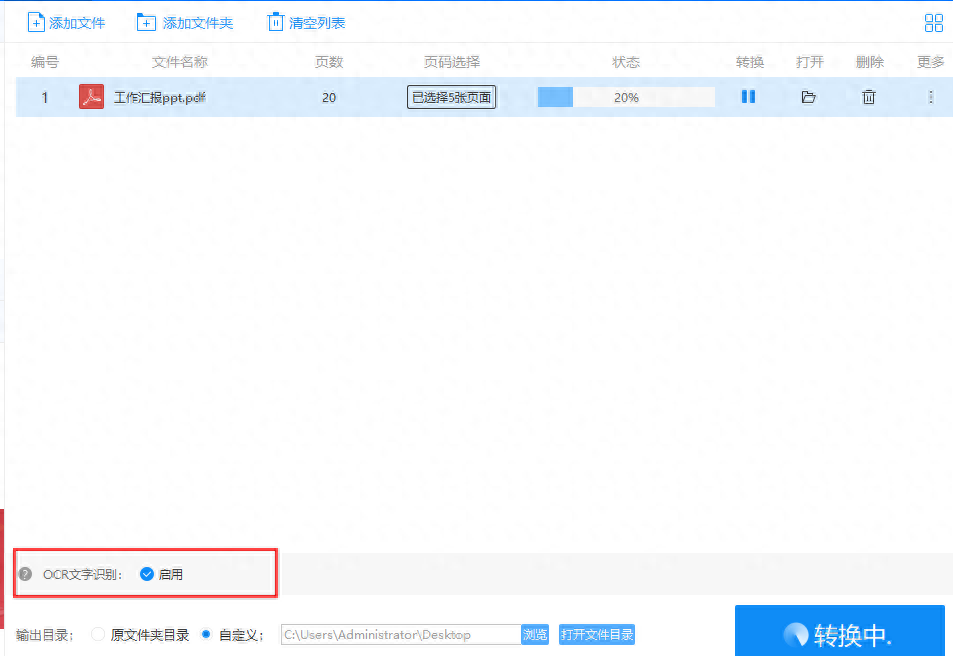
The conversion speed is still considerable, and the conversion is completed in almost one minute. , then take a look at the effect:

Summary:
①The software is stable and the conversion effect is excellent
②You can convert the first 5 pages for free without logging in< /strong>
③Powerful functions, including a series of PDF operation functions< /strong>
④The client can convert very large files
That’s all for sharing today’s content! If you find it useful, please like it to support me!
Articles are uploaded by users and are for non-commercial browsing only. Posted by: Lomu, please indicate the source: https://www.daogebangong.com/en/articles/detail/pdf-ppt.html

 支付宝扫一扫
支付宝扫一扫 
评论列表(196条)
测试