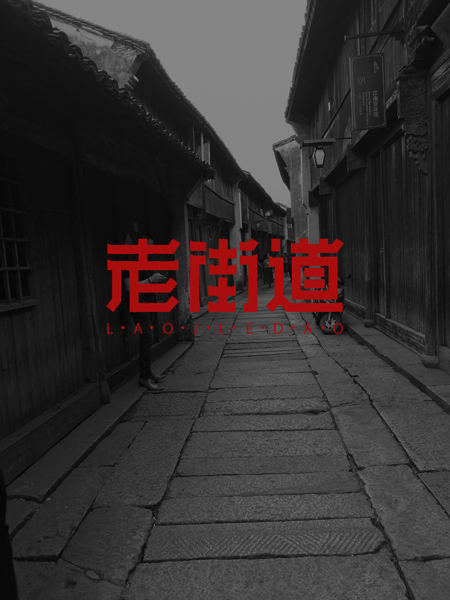
Software: AI, pen tool
Step 1. Open the AI software, refer to the black body, and use the pen tool to outline the basic skeleton of the font.

Step 2. Adjust the nodes of the font, and then deform the font.

Step 3. Adjust the stroke thickness of the font

Step 4. Select the font and go to the menu bar-object-extension, so as to continue editing the font. Add a horizontal font node, adjust the direction of the font node, and make a small hat for the horizontal stroke of the font.

Step 5. In order to better reflect the oldness of the old street, we choose the wrinkle tool and draw a few times back and forth on the font mural to make small jagged edges appear around the strokes.

Step 6. Add English at the end, and typesetting is ok.
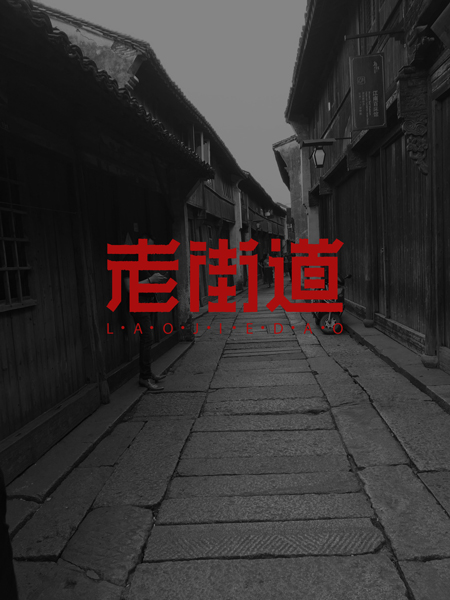
Articles are uploaded by users and are for non-commercial browsing only. Posted by: Lomu, please indicate the source: https://www.daogebangong.com/en/articles/detail/old%20street%20font%20design.html

 支付宝扫一扫
支付宝扫一扫 
评论列表(196条)
测试