
I don’t know, have you been flooded with news about women’s football?
The Chinese women’s football team advances to the Tokyo Olympics! Wang Shuang's wonderful long-range shot in overtime, the Chinese team won the Tokyo Olympics ticket with a total score of 4-3 after overtime.
The following is a poster posted by China Sports Official Blog:

But from this poster, I saw three design techniques suitable for use in PPT design!
At the end of the article, we also share 30 workplace PPT templates. Remember to get them!
1. Conversion of text effects
I have seen too many horizontal and vertical text layouts , and I don’t want to use calligraphy fonts for misaligned typesetting, so what other methods are there for text typesetting?
The poster released by the Chinese Women’s Football Team today gives us the answer:

For such text typesetting skills, just use the "Conversion Process" process in the text effect that comes with PPT!
As shown in the figure:

Among them, is the serious layout too monotonous? As long as we use conversion, the text will immediately have layers!
So, where is this function?
Don’t panic, I’ll show you with pictures and I guarantee you’ll find:
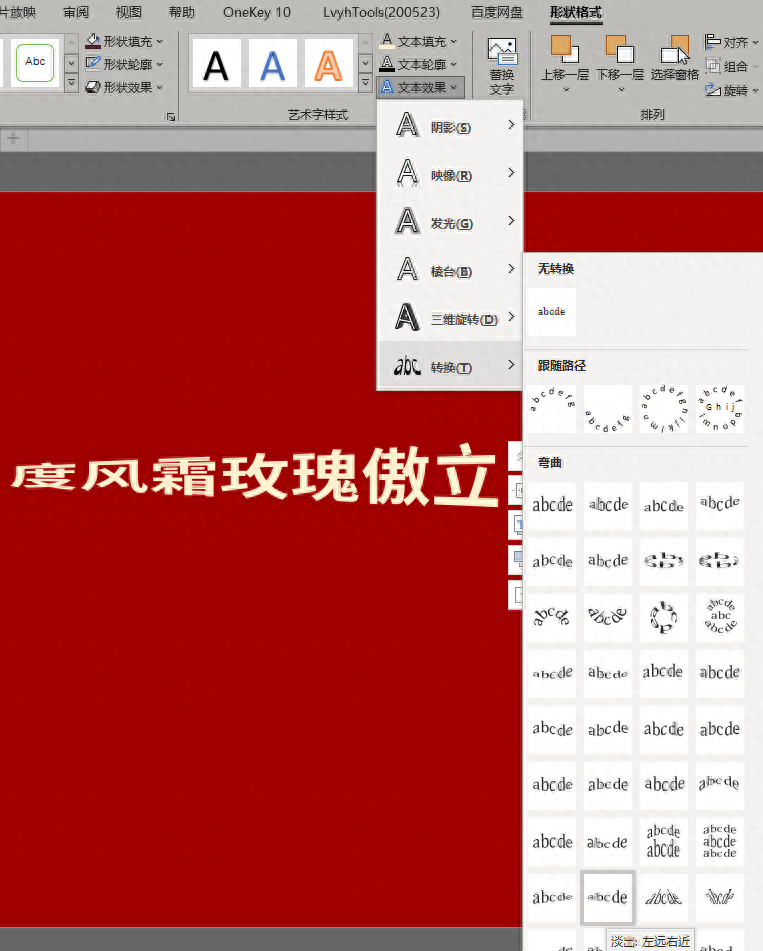
Select the text, the shape format will appear, find the text effect, and then you will see many ways to process text!
For example, when selecting the prism, add three-dimensional rotation to adjust the angle:
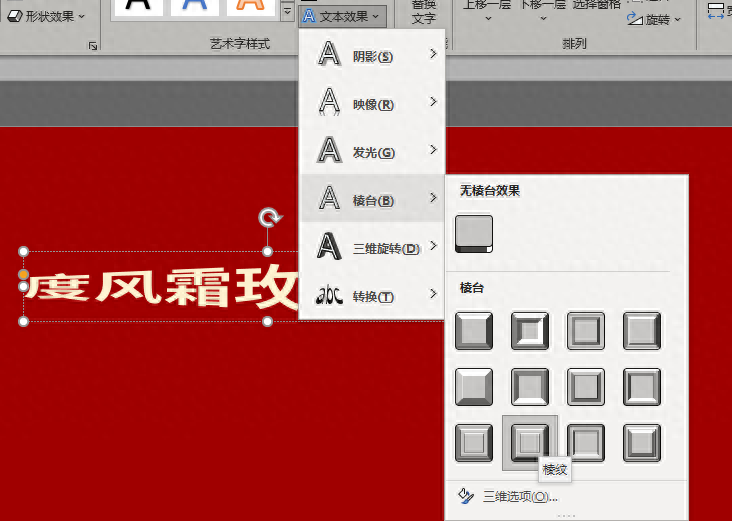

After three-dimensional rotation
Is there also a sense of three-dimensionality?
Or you can choose an "Image" at will and you will immediately get an effect similar to a reflection in water.
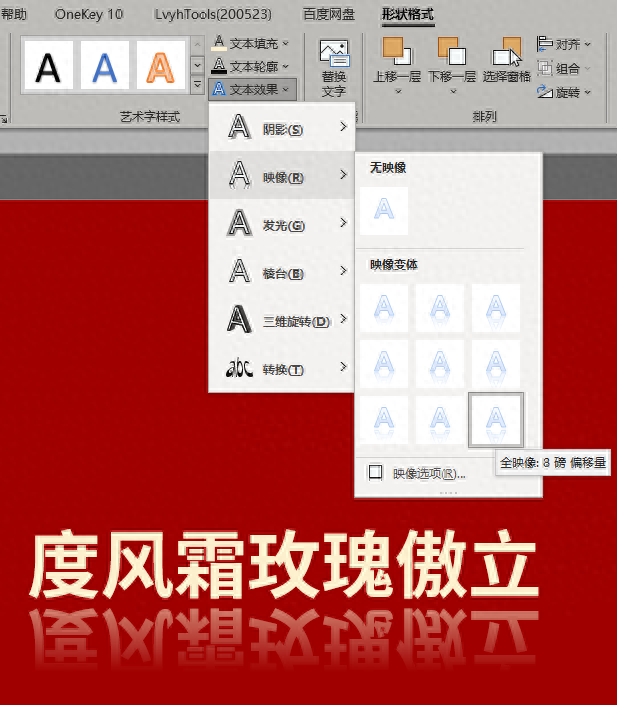
Find a photo of a river as a background:
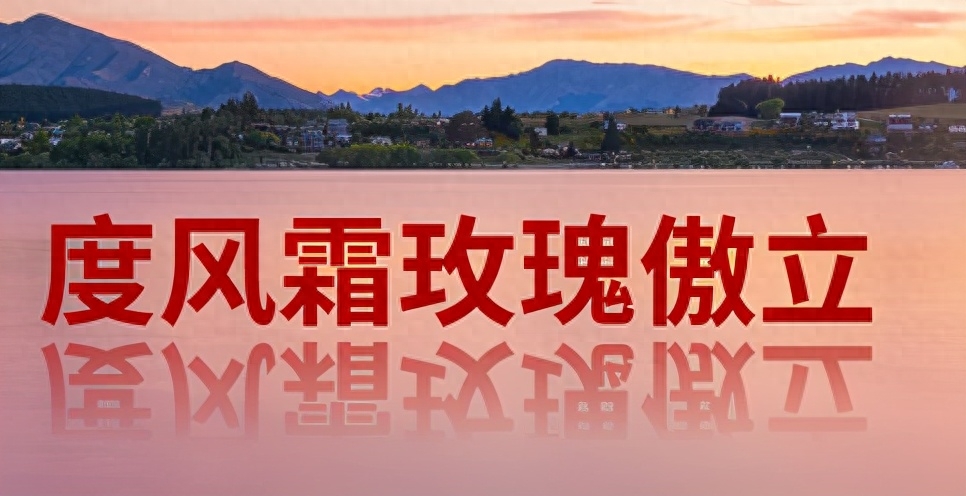
It is obvious that this feeling is similar to reflection in water ~ many different effects can be achieved through different functions of text effects!
2. Mask
A mask is a tool that can turn a picture into something magical. Tips!

What is a mask? Very simply, a mask is a layer of color block shape with transparency.
As shown in the figure:
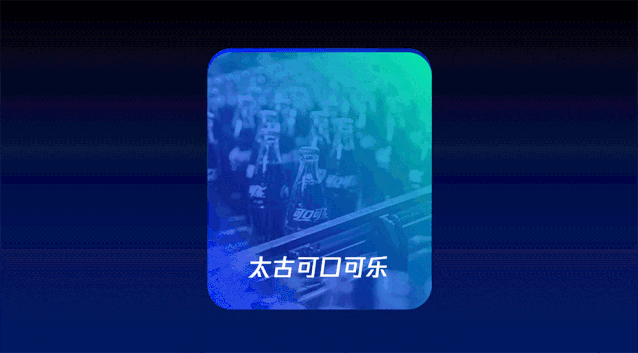
Find a photo of the women's football team and place it at the bottom

Then select the picture and adjust the format in the picture format. You can choose the color variant:

We can choose red and overlay a black mask

Finally make some optimizations:

A very simple imitation poster is ready~ From this, let’s extend it and talk about gradient masks!
3. Gradient mask
This is the most commonly used PS technique when making widescreen PPT. For ultra-wide PPT, a picture can be fully displayed on the page.
And if only It’s difficult to fully convey the meaning of the text with just one picture.
This We need to use two or more pictures to stitch together as the background of the page. For example, the following pictures:
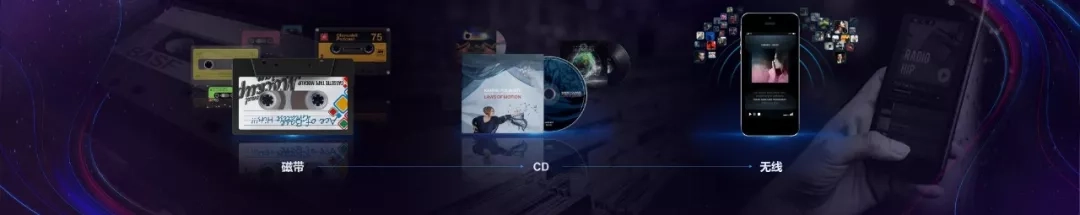
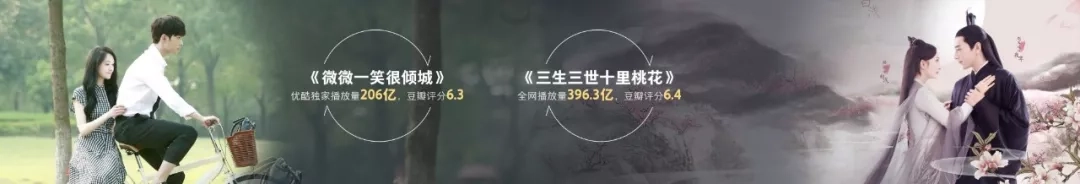

Attention,In order to ensure the visual effect, the background image at the bottom of the page does not have a stiff splicing, but a very soft transition.
Then, here’s the question Okay, how to make a soft transition between different pictures? Take the following two pictures as examples to describe the specific operation steps:

The first step, Set the size of the Ps canvas, and then import the pictures that need to be blended.
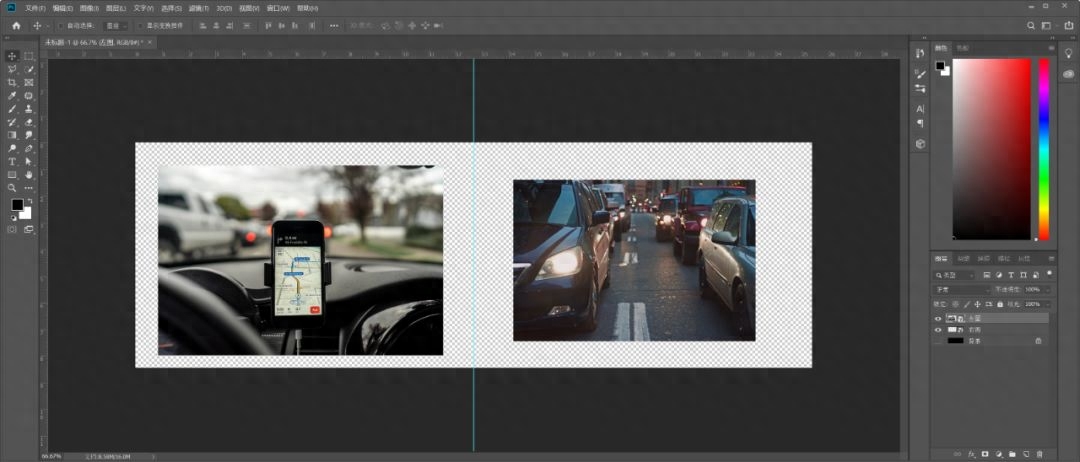
The second step, Distribute the two images left and right,and make the image on the left slightly beyond the center of the canvas.

The third step, Select the layer of the left image and click Add [Layer Mask].
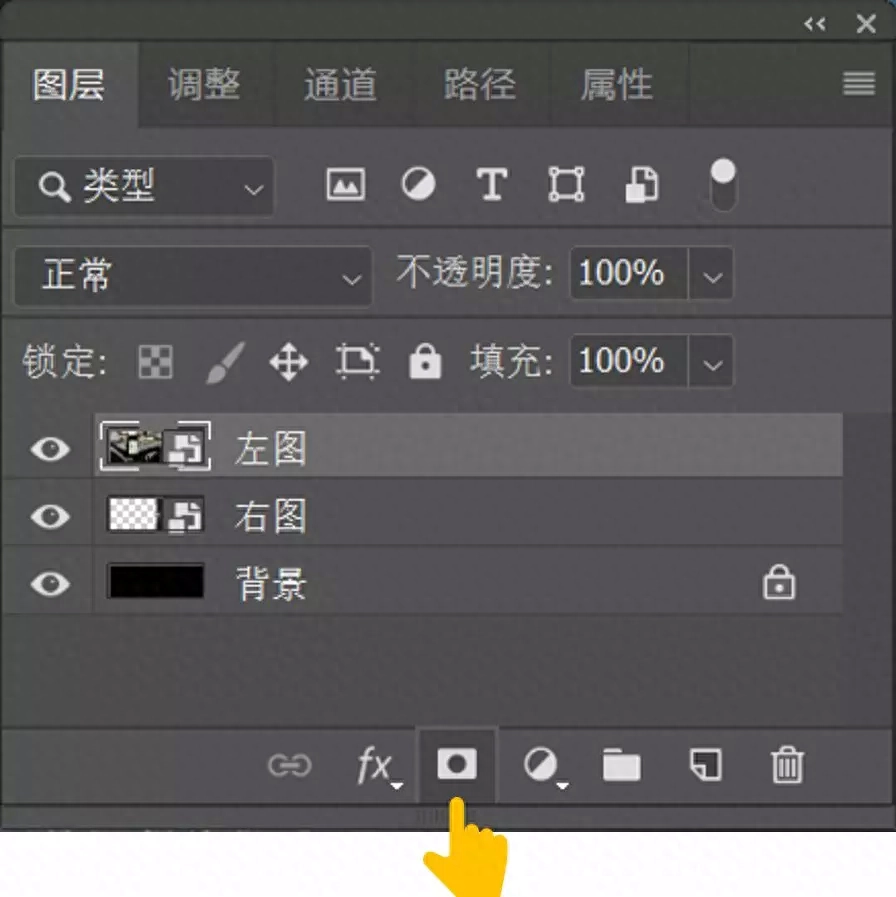

Step 4, Select [Gradient Tool], in the gradient editor, select [Black, White Gradient]
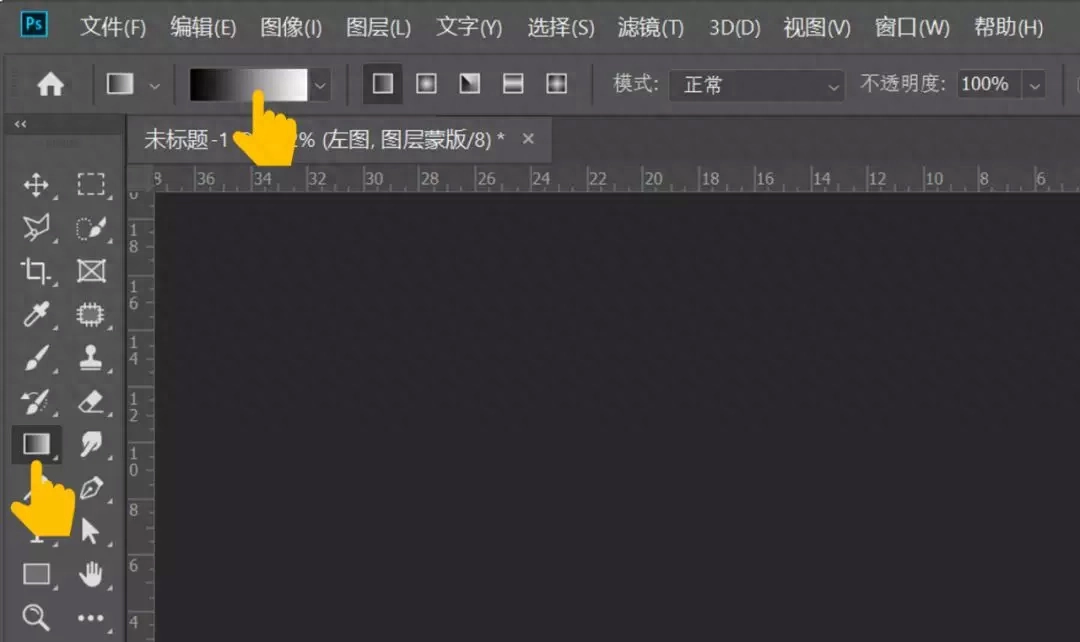

Step 5, Use the mouse to click on the border of the picture and then drag it to the left.
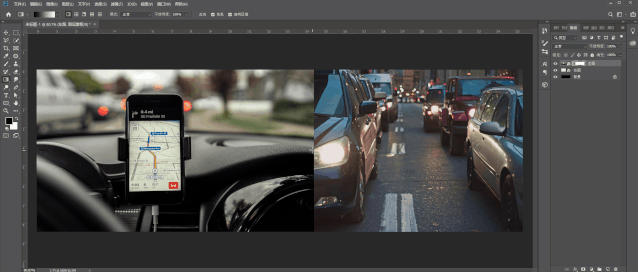
Add text and Some modifications, let’s take a look at the final effect:
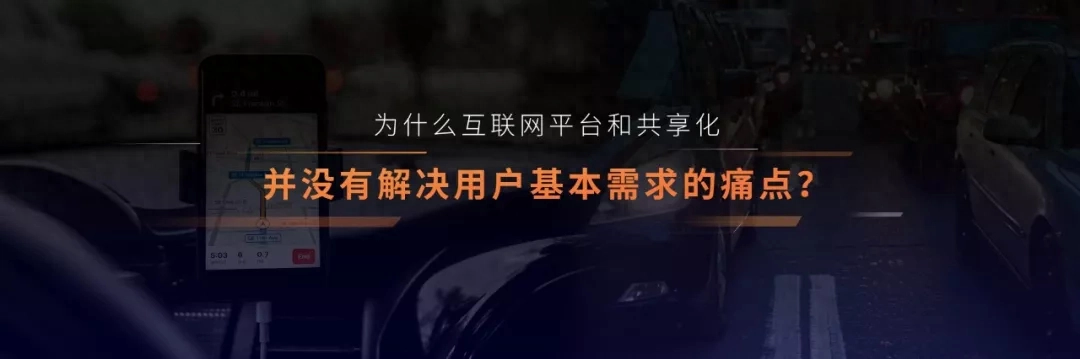
See here, I believe you must understand how to make the background image below.

In Ps, Just drag the mouse and you’re done!
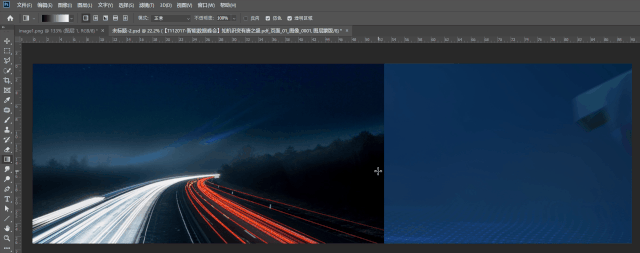
The use of gradient masks can effectively achieveMultiple pictures are integrated to enrich the meaning of the page background,and It's not as difficult as you think, right?
You can use these tips today in the process of making ppt~
Finally, don’t forget what I have prepared for you Little surprise, I got 30 sets of workplace PPT for free~

If you want to get more PPT information and resources, you can also follow me ’s headline column!
Articles are uploaded by users and are for non-commercial browsing only. Posted by: Lomu, please indicate the source: https://www.daogebangong.com/en/articles/detail/nyu-zu-ting-jin-ao-yun-wo-cong-zhong-guo-ti-yu-de-hai-bao-zhong-xue-dao-le-san-zhao-PPT-she-ji-ji-qiao.html

 支付宝扫一扫
支付宝扫一扫 
评论列表(196条)
测试