- Picture and text skills
At the end of each year, we often need to summarize various data reports, so how can we use functions to summarize monthly data?

◾Take this sales form as an example, place the cursor at I2 and enter the formula:
=SUMPRODUCT((YEAR($A$2:$A$278)=I$1)*(MONTH($A$2:$A$278)=$H2)*$C$2:$C$278)
The meaning of this formula is to first use the Year function and the Month function to determine the month and year of the sales date in column A.
Then compare it to the year specified in column I and the month specified in column H, and multiply the result by the sales quantity in column C.
Finally, use the SUMPRODUCT function to calculate the sum.
Place the cursor in the lower right corner of I2 and pull down the fill formula to the right and left in a cross shape.
You can quickly calculate the total monthly sales quantity of this table.
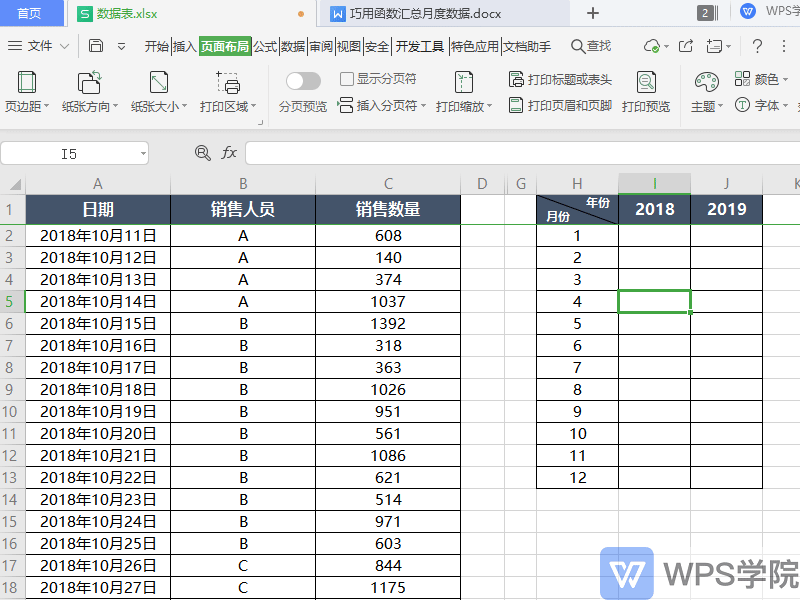
Articles are uploaded by users and are for non-commercial browsing only. Posted by: Lomu, please indicate the source: https://www.daogebangong.com/en/articles/detail/nian-zhong-hui-bao-ji-qiao-qiao-yong-han-shu-hui-zong-yue-du-shu-ju.html

 支付宝扫一扫
支付宝扫一扫 
评论列表(196条)
测试