- Image and text skills
We often use WPS presentations for speeches in our life and work.
The notes and countdown functions in the WPS presentation can facilitate us to practice our speeches.

■Take this slide as an example, click Slide Play-Speaker Notes.
You can write your own summary thoughts and other content that does not need to be shown to the audience in notes to serve as a reminder during the speech.
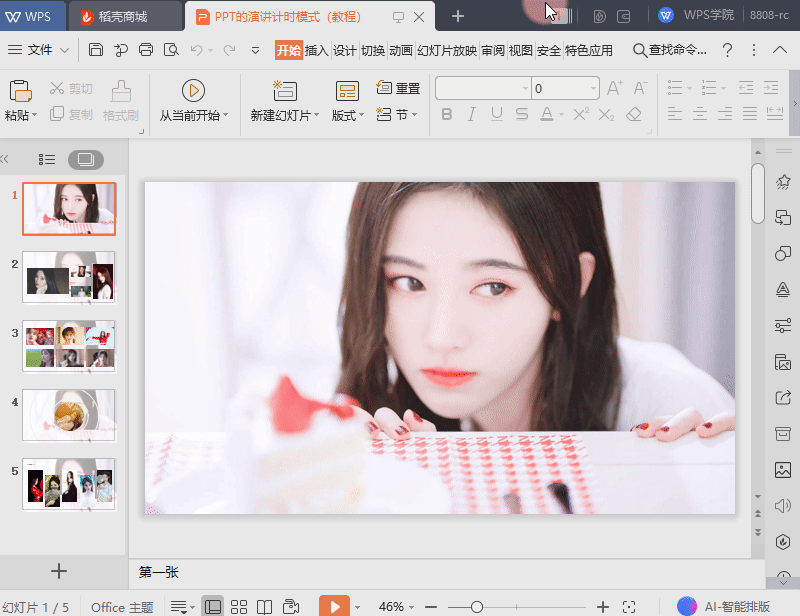
■After the notes are written, the next step is to estimate the timing of the speech.
Click the rehearsal timing button to enter rehearsal mode. We can see that there is a rehearsal timer above.
The function of the inverted triangle on the left is the next item, which is to turn the slides.
When turning the page, the content of this page will be re-timed, but the total duration remains unchanged.
If you want to pause the timing, click the pause button.
What are the two timing durations on the left and right?
The duration on the left is the duration of the speech on a single page of this slide, and the duration on the right is the duration of the speech on all slides.
Click the Repeat button to re-record the duration of a single page, and the total duration will be recalculated.
Use the shortcut key ESC to exit timing mode.
We can click to save the timing of this speech. At this time, we can see the length of the speech for each slide.

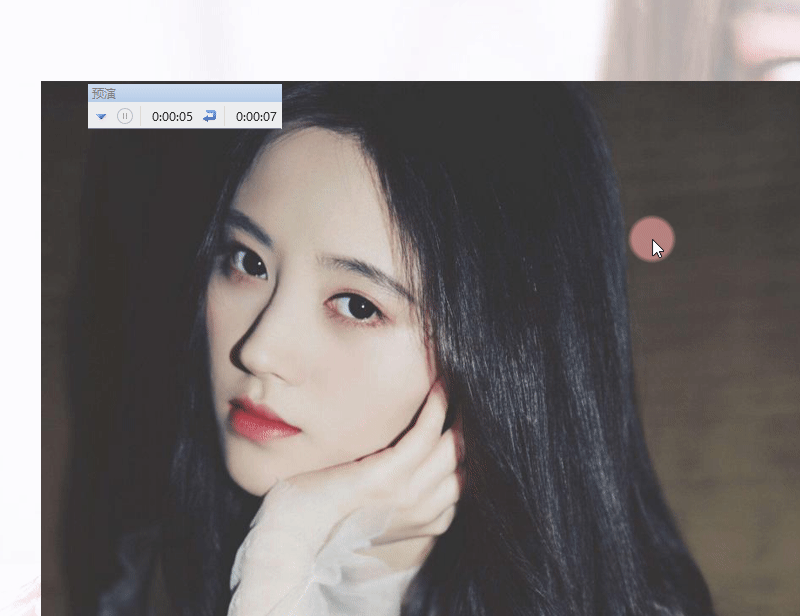
So, has this practical function helped you?
Articles are uploaded by users and are for non-commercial browsing only. Posted by: Lomu, please indicate the source: https://www.daogebangong.com/en/articles/detail/nian-zhong-hui-bao-ji-qiao-PPT-de-yan-jiang-ji-shi-mo-shi.html

 支付宝扫一扫
支付宝扫一扫 
评论列表(196条)
测试