When processing tabular data, we often encounter situations where we need to delete duplicate data. Manual deletion is not only tedious but also inefficient. This article will introduce a method to quickly find and delete duplicate records.
For example, in a score table, we may need to delete the repeated words "Grade:" in the "Test Grade" column.

To quickly remove these duplicates, we can make use of the find and replace function. Here are the steps:
First, select the "Test Scores" column and use the shortcut key "Ctrl+H" to open the find and replace dialog box. Enter the text "Grade:" that needs to be deleted in the search content, and do not enter anything in the replacement content.

Then, click the "Replace All" button to delete all duplicate text at once.
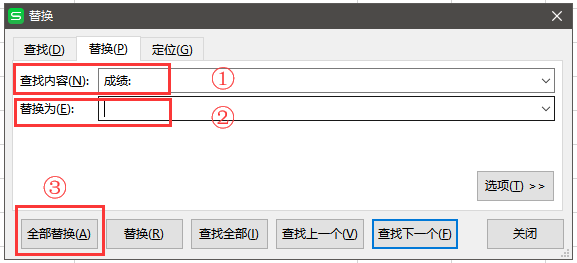
After the operation is completed, the "Test Score" column in the table will no longer contain the words "Grade:", only the score will be retained.
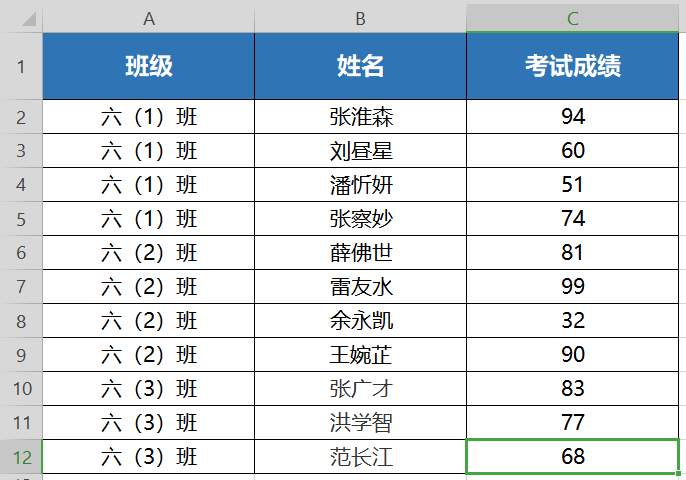
Articles are uploaded by users and are for non-commercial browsing only. Posted by: Lomu, please indicate the source: https://www.daogebangong.com/en/articles/detail/miao-yong-ti-huan-fa-gao-xiao-qing-chu-wen-ben.html

 支付宝扫一扫
支付宝扫一扫 
评论列表(196条)
测试