Today’s design content: Design a poster about "value"
Size: Width: 210mm, height: 297mm, resolution 150
Source of inspiration: The editor recently had a friend who kept telling me that she wanted to leave her job, so the editor asked why? She said that she had been working in the company for several years, and her boss never mentioned a salary increase. The most unbearable thing for her was that the newly recruited employees had the same salary as her, and the company had not had any jobs recently, so she really didn’t want to work anymore. The editor's suggestion is to let her accumulate more knowledge for herself in her free time, improve her abilities, and develop herself into an irreplaceable person, so that her boss will value her.
Design 1
First of all, we now create a new width in ps : 210mm, height: 297mm, file with resolution 150, as shown in the figure:
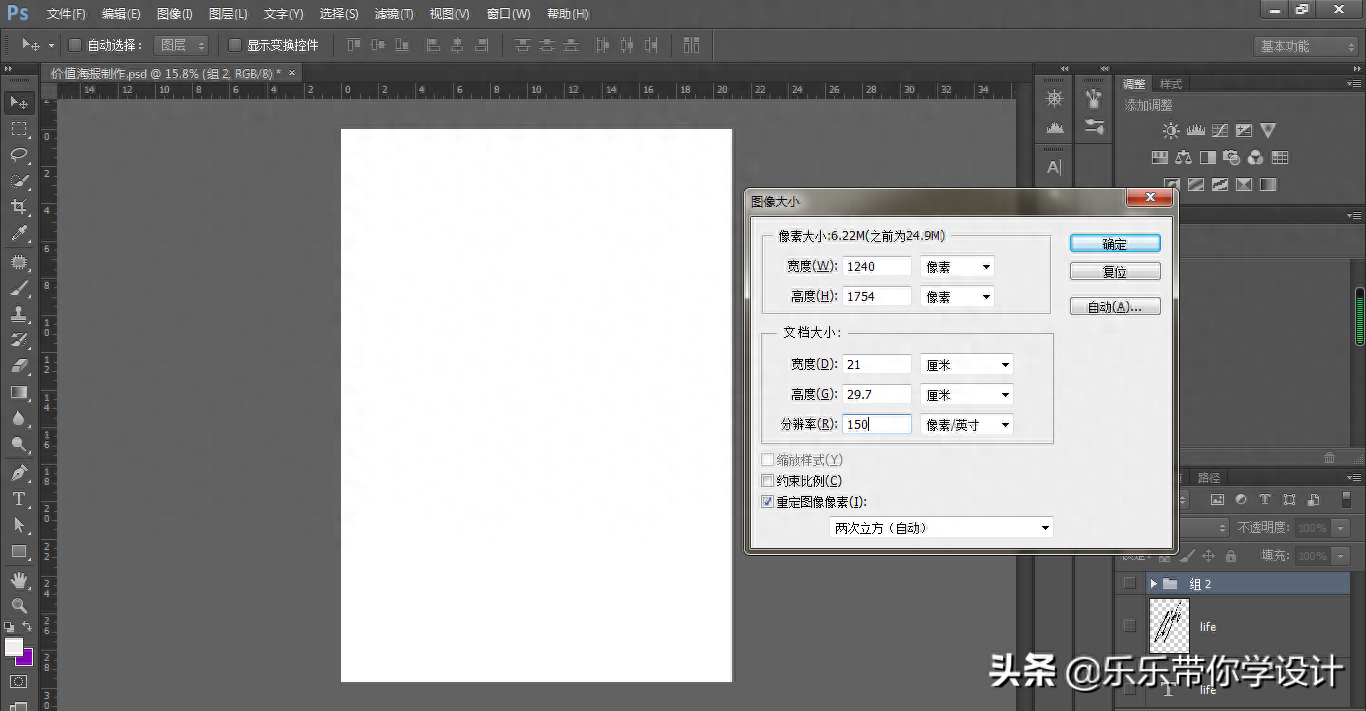
Step 2: Draw a magnifying glass. Select the Ellipse Tool (in the drop-down tool of the Rectangle Tool), hold down the shift key to draw a perfect circle, fill it with colorless, stroke color #626262, stroke width 8, copy another layer of ellipse, and hold down alt + shift key, scale proportionally to the center, stroke width is 6.2, select the rounded rectangle tool, draw the handle of the magnifying glass, and finally press Ctrl+G on the two ellipse layers and the rounded rectangle layer to merge the three layers As a group, when we design, we must develop a habit of grouping the layers appropriately. This will make it easier to change later and will not be so messy. Here, why did the editor choose the material of the magnifying glass? Because you are the only one doing it. With continuous learning, your value will continue to be magnified, as shown in the magnifying glass effect:

Step 3: Select the text tool and type the word "value" on the screen. Select the font "Hanyi Zhongyuan Si" and the font color. Red, select the text layer, right-click to create a working path, create a new layer, combine the color of the RMB, select the direct selection tool, make appropriate adjustments to the path, Ctrl+enter will convert the adjusted path into a selection, the final effect is as shown in the figure :
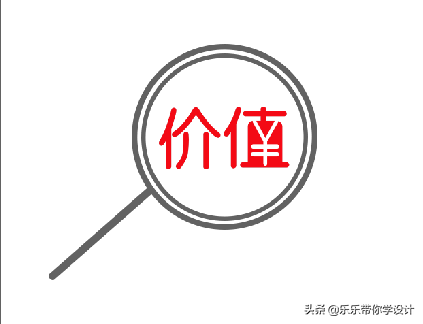
Step 4: Select the text tool and type "life" as an embellishment on the picture. Why should you choose "life"? Because work is for life. Select Li Xuke's calligraphy as the font, set the color fill to black, copy one layer, and change the fill to 10% because of the original layer. Ctrl+T brings up the deformation box, right-click and select Distort to bring up the effect you want, as shown in the picture Shown:
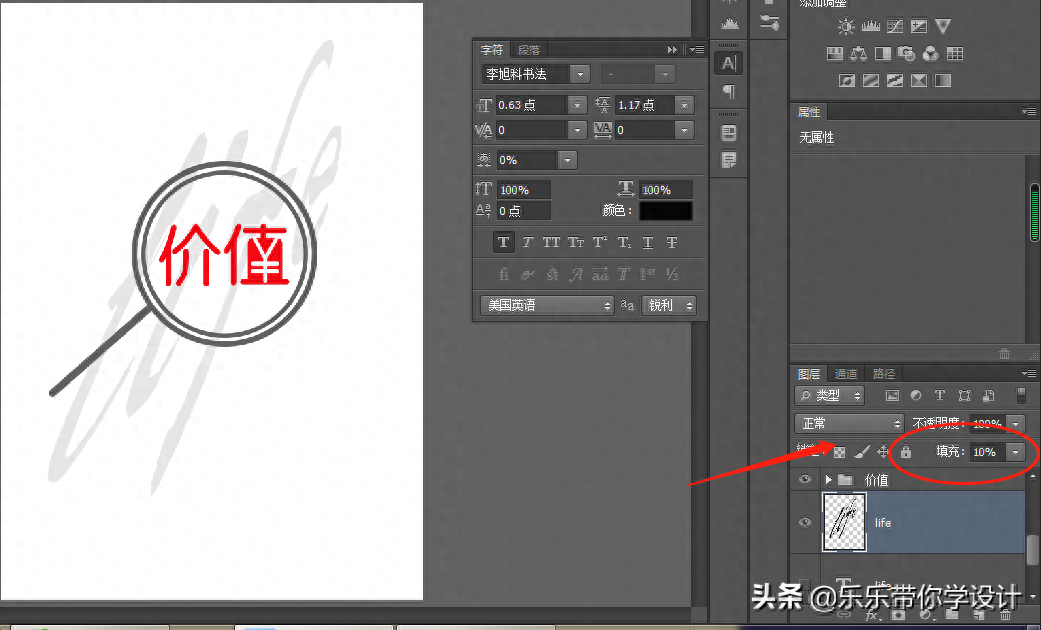
Step 5: Type a few paragraphs of text related to the picture. Select the font as Xuan Sui Xie Qiang Li Hao and the font color as black. The final effect is as shown in the picture. Show:
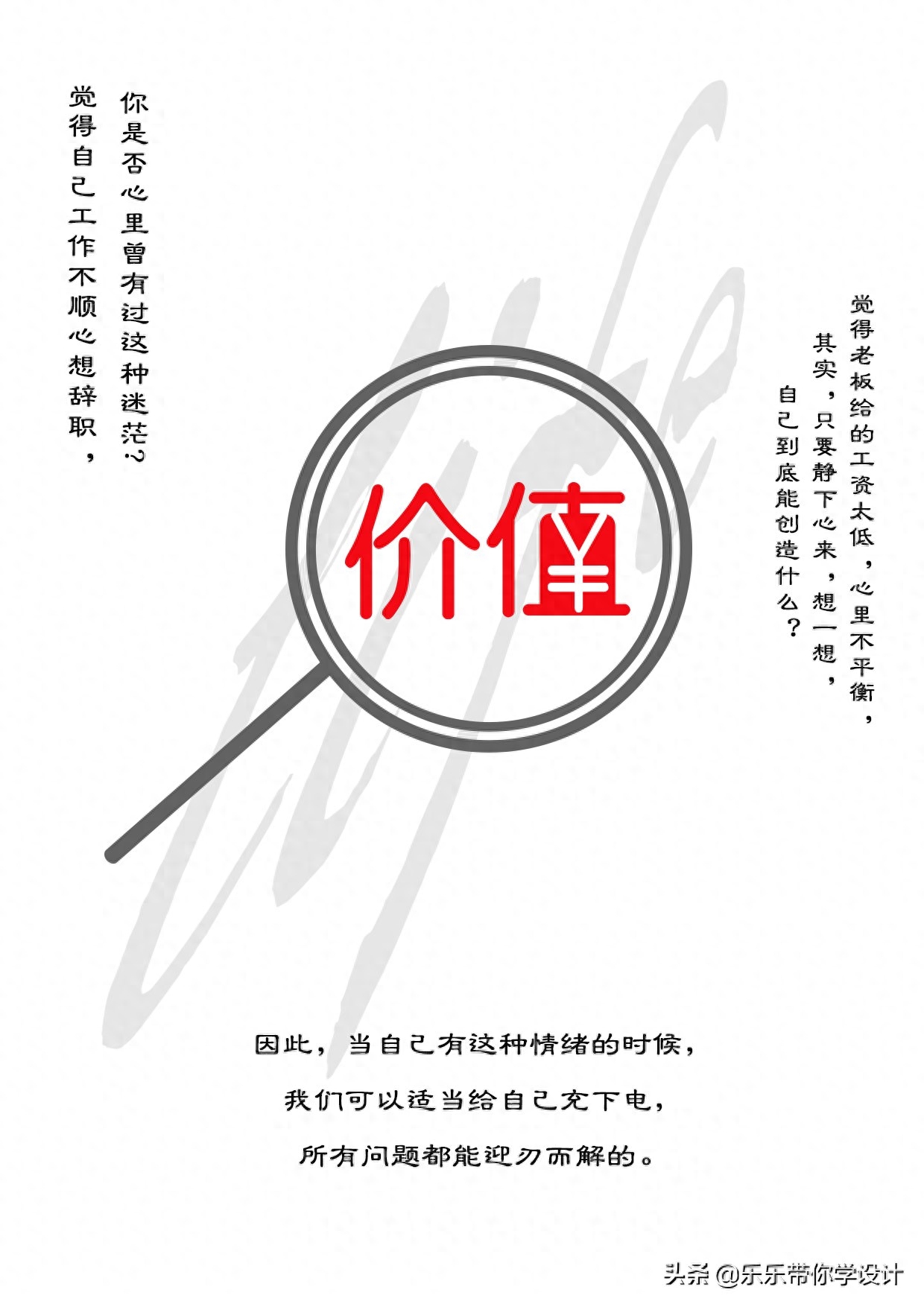
Design Plan 2
First hide the plan just designed in PS 1. Create a new layer and fill it with white, as shown in the picture:
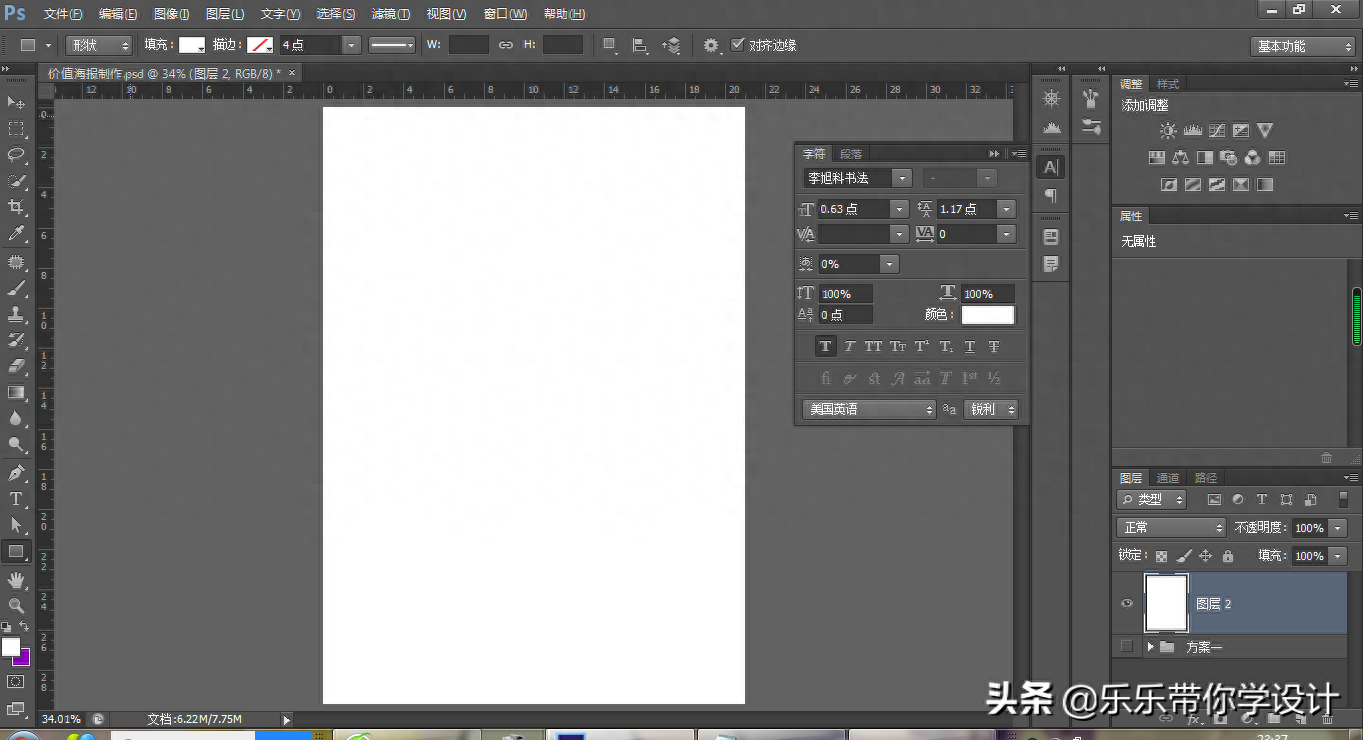
Step 2: Select the rectangle tool, and draw the color white and #939292 separated by the color, which looks like a sidewalk. After drawing, the drawn Rectangular group, and then change the opacity to 15%. Why use the sidewalk material here? Because only by recharging ourselves at all times can we go smoother and smoother on the road of life. The effect is as shown in the picture:
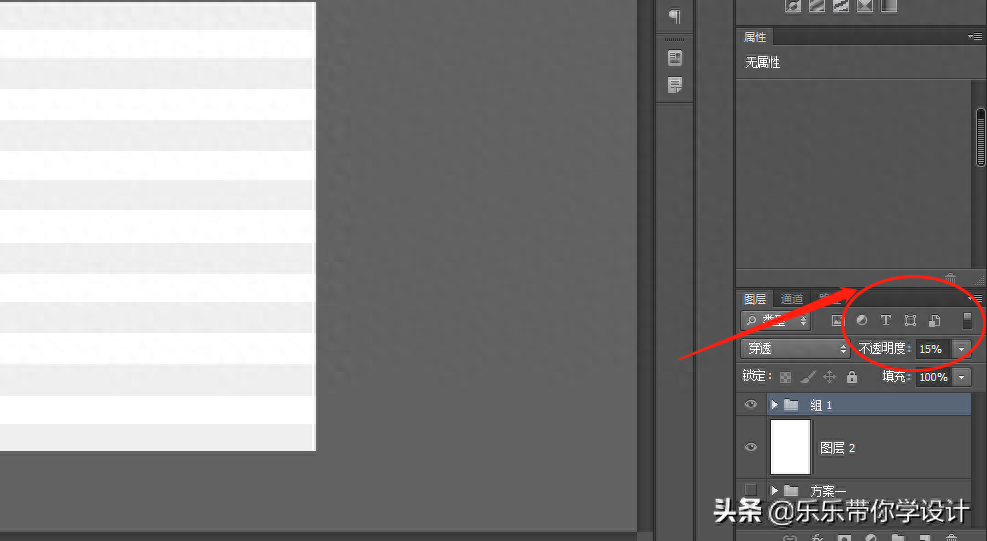
Step 3: Select the Rectangle Tool, draw a rectangle with white color and no stroke color, then select the Text Tool and type the text "value" =?", choose Founder and Big Black as the font, use black as the color of "value", use #b90505 as the color of "=?", finally select the text tool and type "——Learn to recharge yourself", use italics as the font, black as the color, and all Except for "value", all text is typed vertically, and the effect is as shown in the figure:
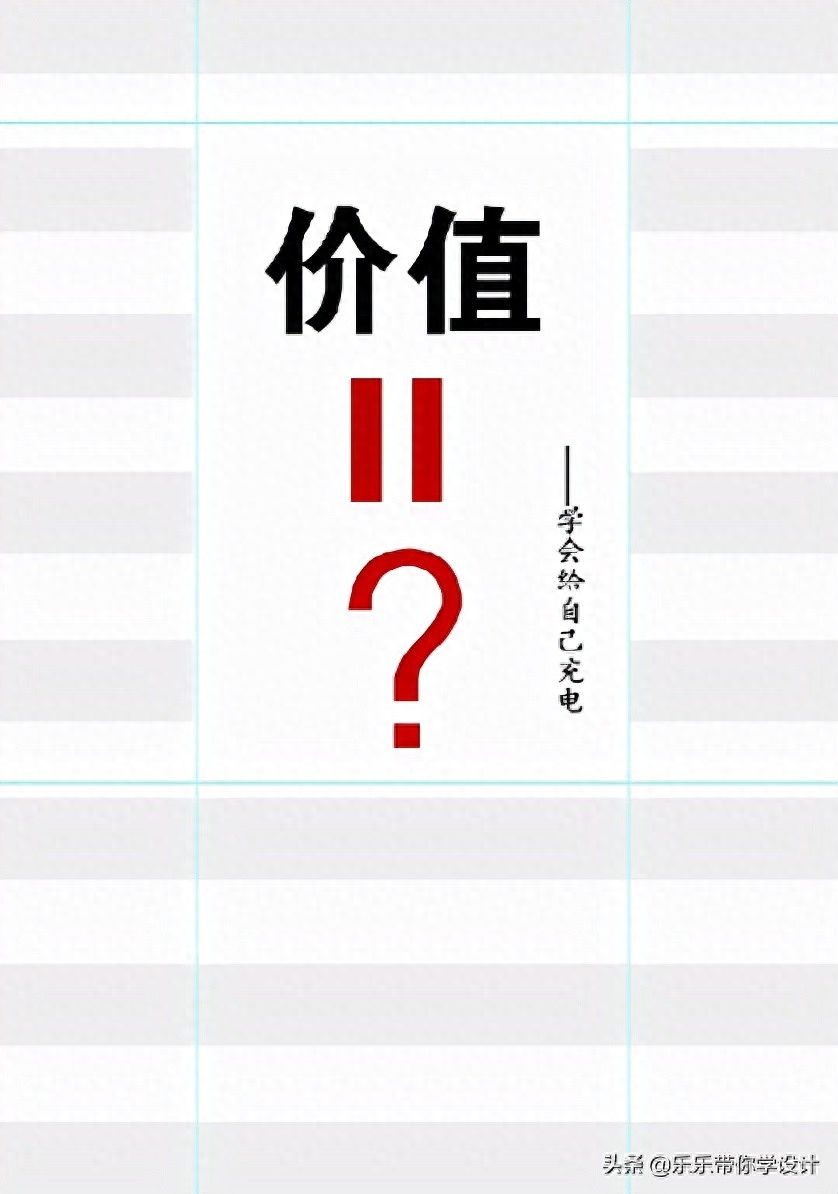
Step 4: Select the text tool and write a few sentences related to the picture. Select Founder Simplified Official Script as the font, and the color is black and #b90505 , format the text, and the final effect is as shown in the figure:
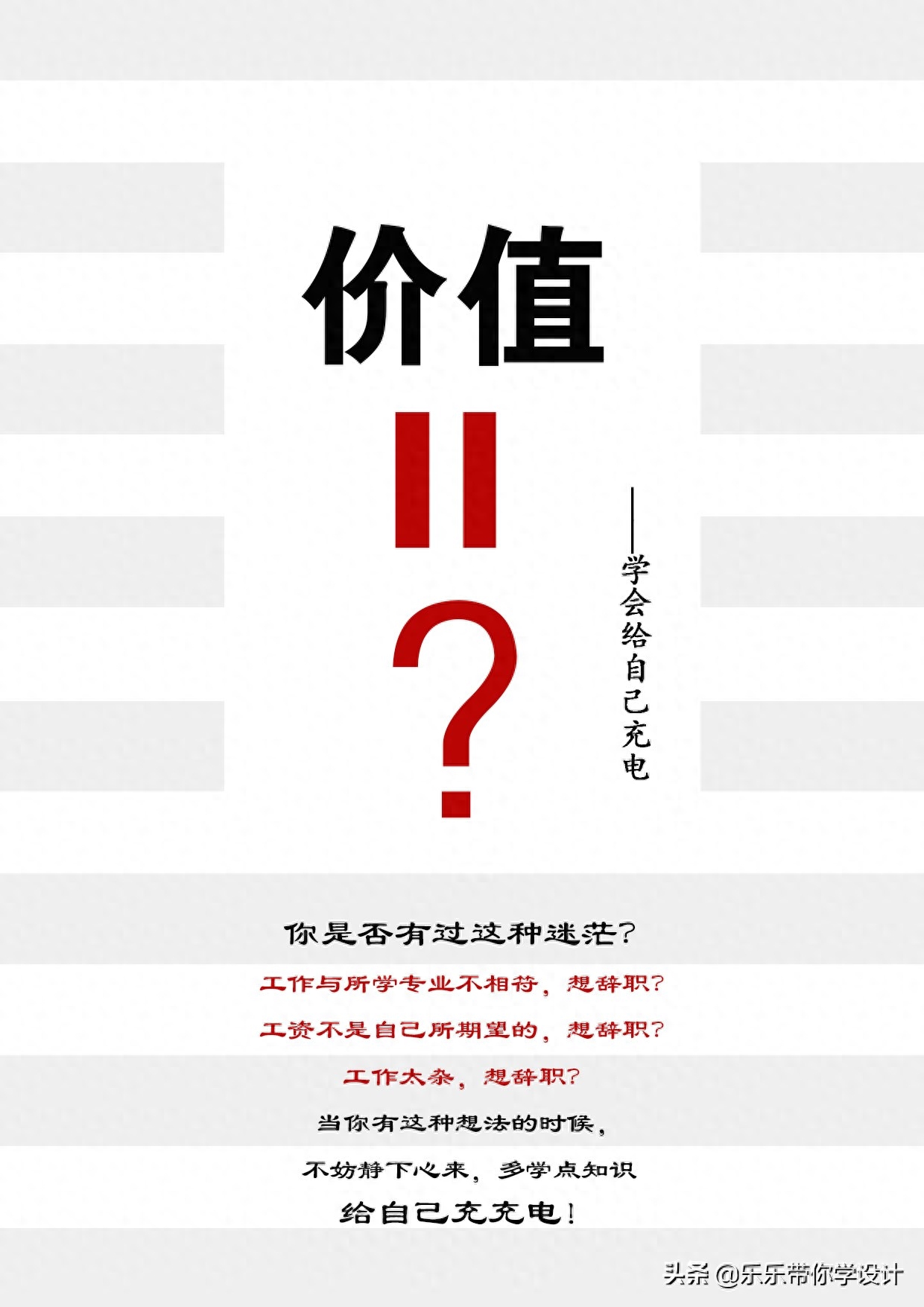
This issue’s poster design ends here. Thank you all for taking time out of your busy schedule to read this article.
Articles are uploaded by users and are for non-commercial browsing only. Posted by: Lomu, please indicate the source: https://www.daogebangong.com/en/articles/detail/mei-ri-she-ji-ren-wu-li-zhi-lei-hai-bao-she-ji.html

 支付宝扫一扫
支付宝扫一扫 
评论列表(196条)
测试