
PPT is a common presentation document format, which is convenient for making various presentations with rich levels of expression. However, PPT, as a format, is not convenient for printing or printing on different devices. To view it, you need to convert the PPT to PDF format. As a file format that is independent of software and hardware, PDF can retain the typesetting and presentation effects in PPT, and can also support viewing and printing on different devices. So do you know how to convert PPT to PDF? Next, I will introduce you to several useful methods.

The following are ways to convert PPT to PDF:
1. Use the all-in-one PDF conversion assistant to convert PPT to PDF
This is a very easy-to-use conversion software that supports dragging and dropping PPT files directly onto the conversion page for conversion. Its conversion speed is fast and the output PDF files are of high quality.
[Applicable people] Suitable for those who need to convert files in multiple formats to PDF.
【Conversion steps】
Step 1: After installing and opening the software, select the "PPT to PDF" function.
Step 2: Add the PPT file to the software, then adjust the conversion settings, and then click "Start Conversion".

2. Use ZAMZAR to convert PPT to PDF
This is an easy-to-use online file conversion website that supports converting multiple file formats to other formats, including PPT to PDF.
[Applicable people] Suitable for those who need to convert files in multiple formats to PDF.
【Conversion steps】
Step 1: Open the website in the browser, and then upload the PPT file through "ChooseFiles".
Step 2: Select the output format of "pdf", and then click "ConvertNow" to convert.

3. Use Baidu Cloud Disk to convert PPT to PDF
This is a popular cloud storage service application that not only provides file storage and sharing functions, but also has a built-in PPT to PDF utility.
【Applicable people】Suitable for those who need cloud storage and online collaboration.
【Conversion steps】
Step 1: After opening the APP on your phone, select the "Convert to PDF" function under "All Tools".
Step 2: Upload the PPT file in the network disk, and then the APP will automatically recognize and convert it.
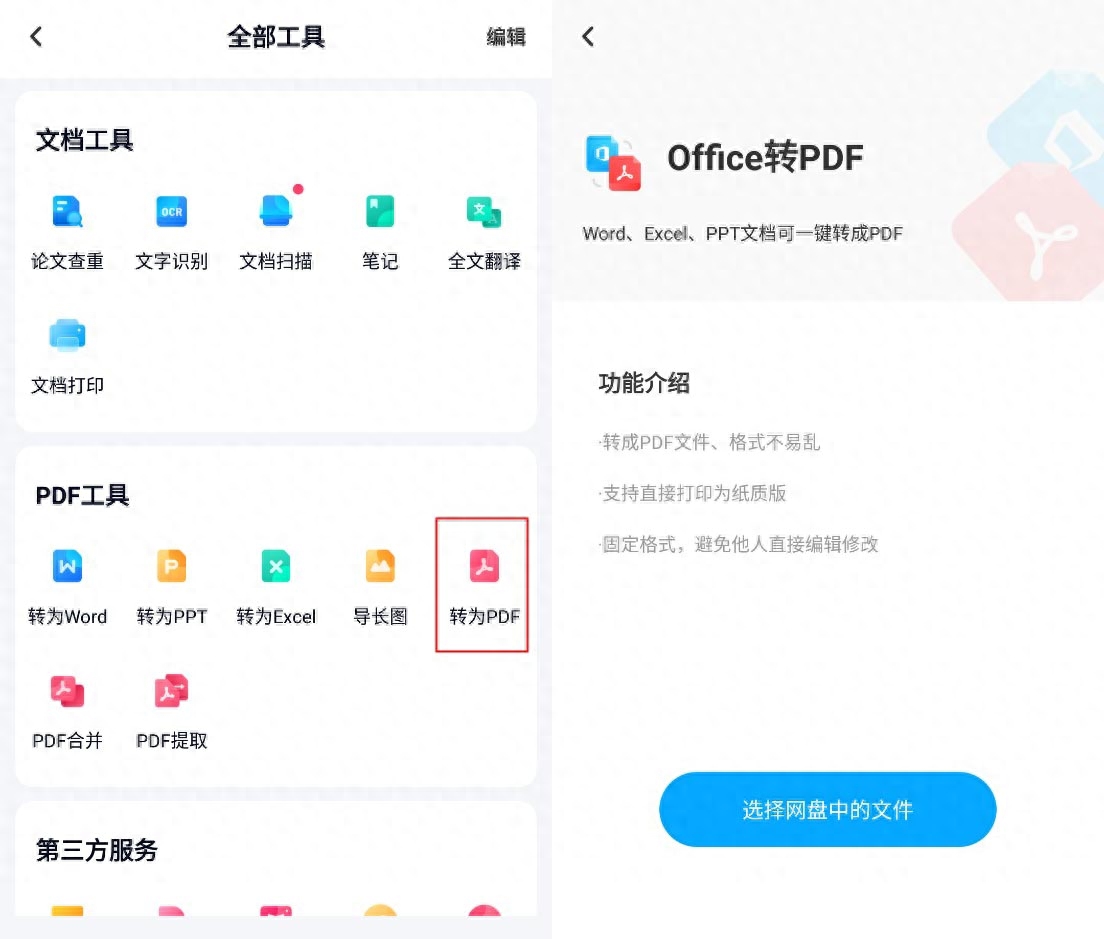
After reading this article, have you all learned how to convert PPT to PDF? The above three methods all support converting PPT to PDF, which can help us better share and read PPT files. No matter which method you choose, these methods can help us easily convert PPT files to PDF format and improve the efficiency of work and study.
Articles are uploaded by users and are for non-commercial browsing only. Posted by: Lomu, please indicate the source: https://www.daogebangong.com/en/articles/detail/mei-ri-ji-qiao-fen-xiang-PPT-ru-he-zhuan-PDF.html

 支付宝扫一扫
支付宝扫一扫 
评论列表(196条)
测试