- Graphic and text skills
In this lesson, we'll dive into how to adjust the page layout of your document to suit your needs. 
How to set the paper size
First, select the "Page Layout" tab, then click the "Paper Size" button. Here you can view and select from a range of preset paper sizes. Just select your desired paper size.
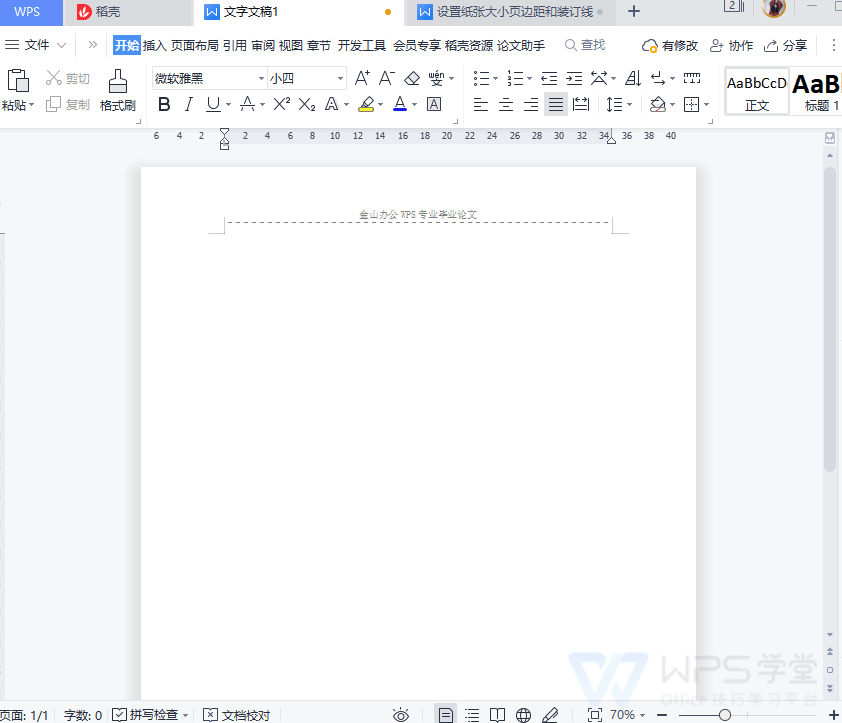
Set the top, bottom, left and right margins
Next, click the Page Layout tab again and select the Margins button, then click Custom Margins. Here, you can enter specific margin values if needed.
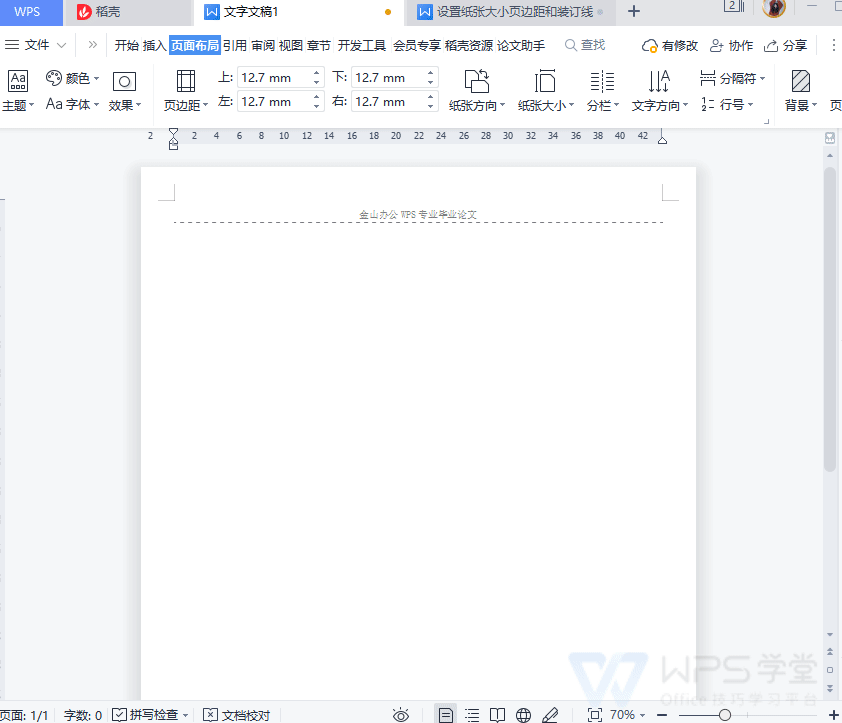
If you need to change the unit of measurement, simply click on the currently displayed unit and a range of other units of measurement will be available for you to choose from.
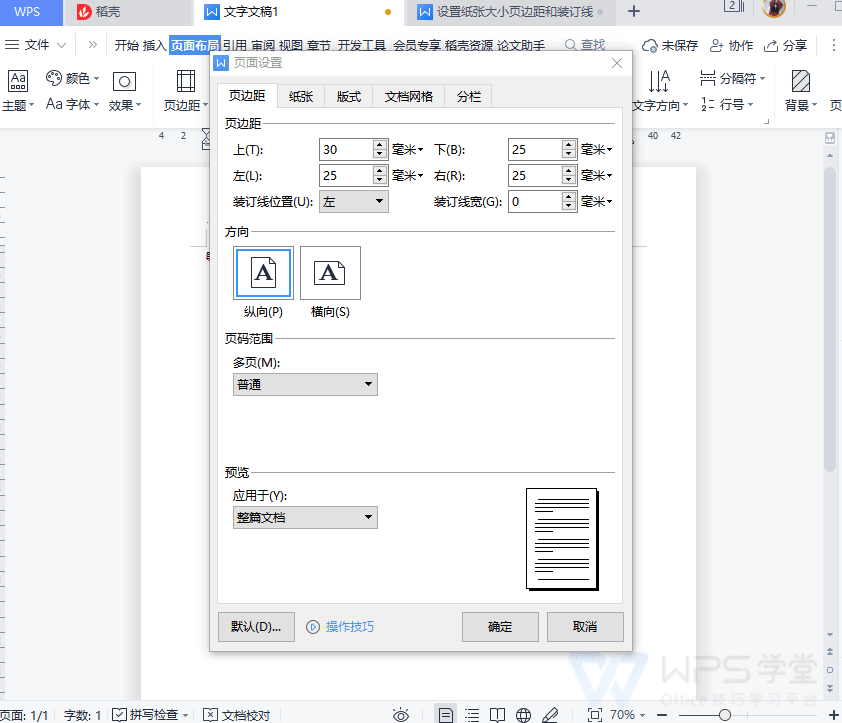
How to set the position of the gutter
Similarly, in the "Page Layout" tab, click the "Margins" button and select "Custom Margins". In the pop-up dialog box, in addition to setting the margins of the page, you can also define the position of the gutter and the width of the gutter.
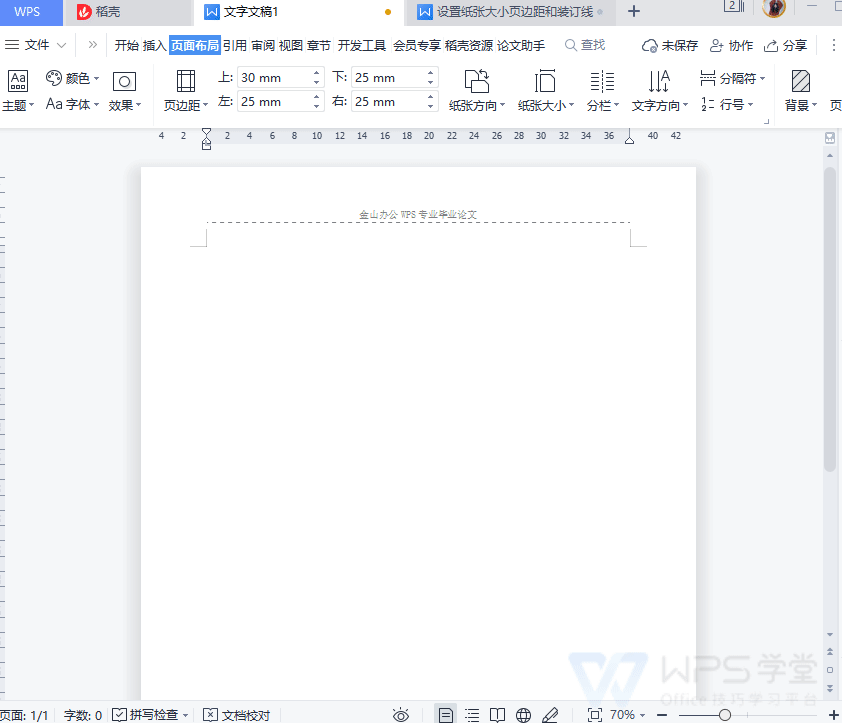
Articles are uploaded by users and are for non-commercial browsing only. Posted by: Lomu, please indicate the source: https://www.daogebangong.com/en/articles/detail/lun-wen-pai-ban-zhi-nan-wen-zi-pai-ban-yu-ye-mian-bu-ju-xiang-jie.html

 支付宝扫一扫
支付宝扫一扫 
评论列表(196条)
测试