How to show PPT
In our daily reports and speeches, the screening of PPT is indispensable. Today I would like to share with you the various ways of screening PPT:
Methods that require screening from scratch:
Method 1: Press F5 on the keyboard to quickly show.
Method 2: Find the show icon in the upper left corner and click it.

Show icon from scratch
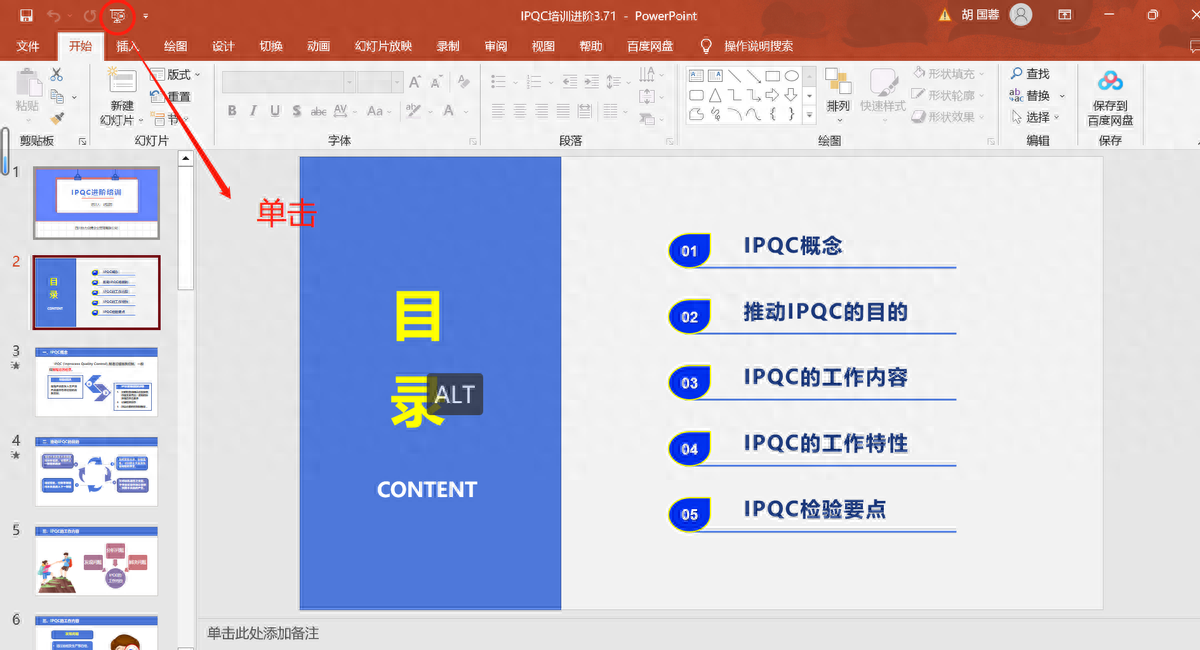
Click on the scratch icon in the upper left corner
Method 3: Click Slide Show and click Start from the beginning in the upper left corner of the slide show interface.

Play from the beginning icon
.

Click on the slide show and click on the icon in the upper left corner
How to start the show from the page you want:
Method 1: Select the page you want to play and hold down Shift+F5.
Method 2: Select the page you want to play, find it in the lower right corner, and click it.

Current page play icon
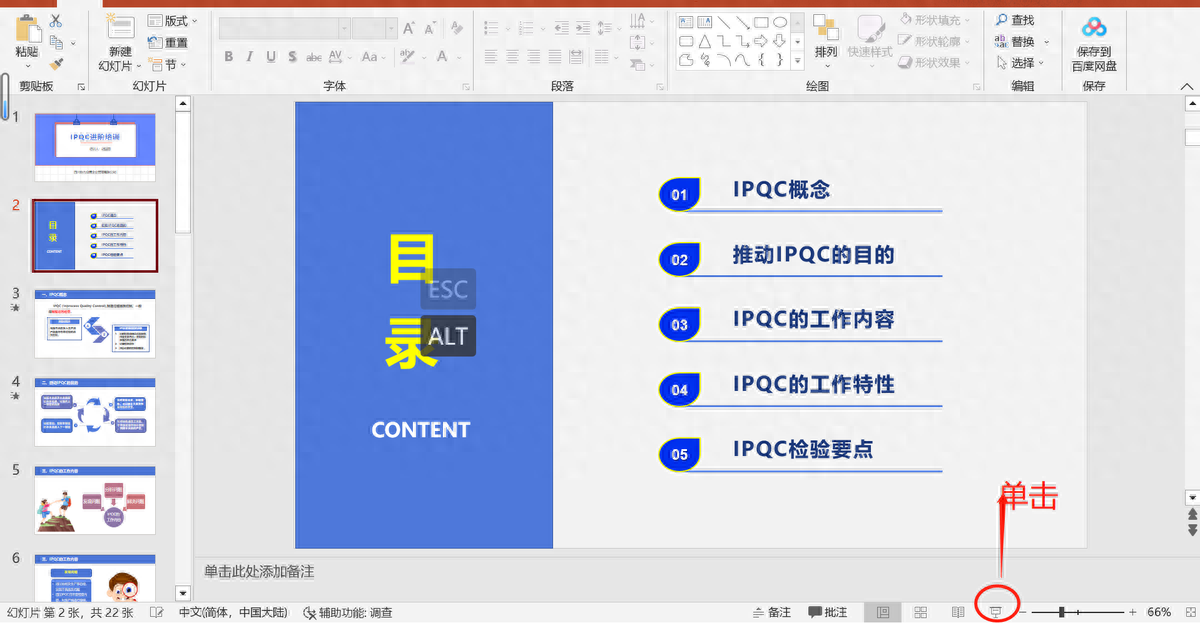
Find the icon in the lower right corner and click
Method 3: Click Slide Show and click Start from the current slide in the upper left corner of the slide show interface.
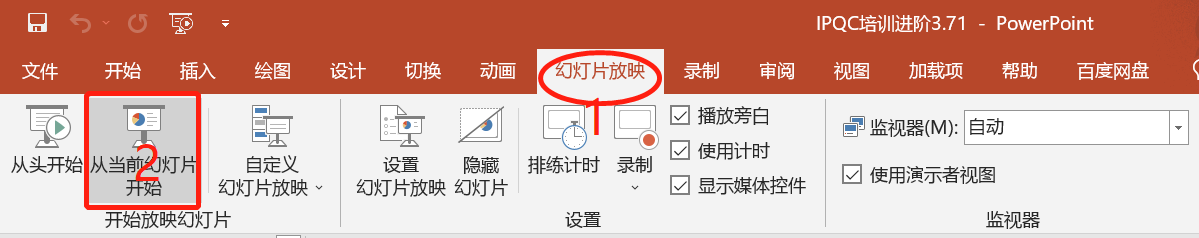
Click on the slide show and select the Start from current slide icon in the upper left corner
Articles are uploaded by users and are for non-commercial browsing only. Posted by: Lomu, please indicate the source: https://www.daogebangong.com/en/articles/detail/ling-ji-chu-xue-PPT-PPT-zen-me-cong-tou-bo-fang-he-cong-dang-qian-ye-bo-fang-huo-fang-ying.html

 支付宝扫一扫
支付宝扫一扫 
评论列表(196条)
测试