- Picture and text skills
When we use WPS to edit documents, tables, and slides, we often see unsaved or modified document status signs in the upper right corner of the WPS editing interface. These status reminder signs What does it represent and what is its function?
Common document status reminders include unsaved status, unsynchronized status, synchronized status, modified status and updated status.


▪The document is not saved, which means the file is not saved.
In order to avoid file loss caused by forgetting to save the document or closing the software incorrectly, you can click the "Unsaved" button to save it, or you can click the save button in the upper left corner or Ctrl+S save shortcut key to save.
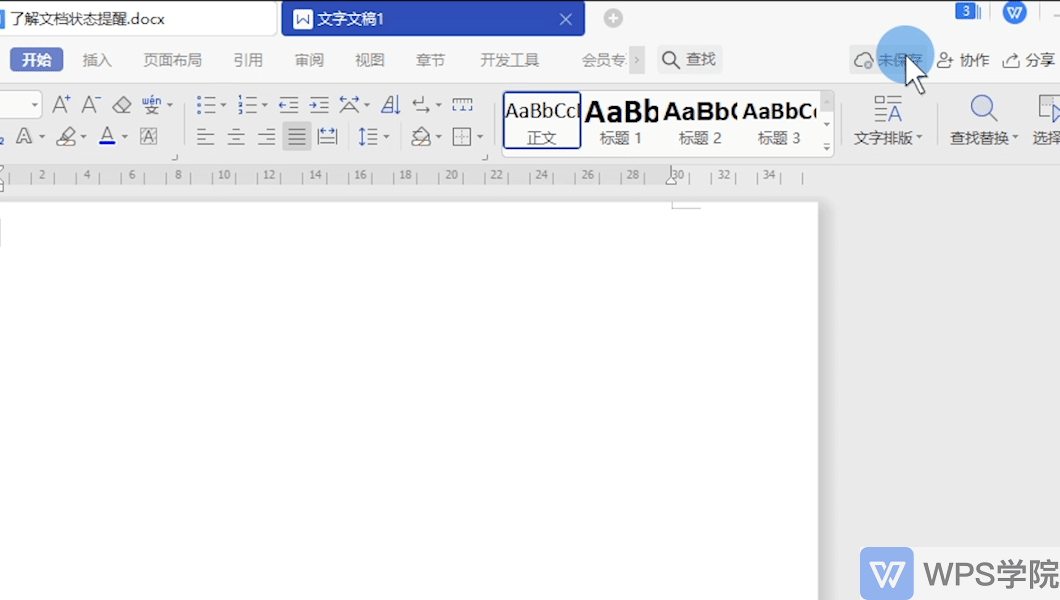
▪The document is not synchronized, which means that the document is not saved to the cloud and document cloud synchronization is not turned on.
Enable document cloud synchronization to automatically back up documents to the cloud. You can also view files in the cloud and log in to other devices to edit files.
Click "Enable Now" to quickly start cloud synchronization, making it easier to retrieve and restore documents.
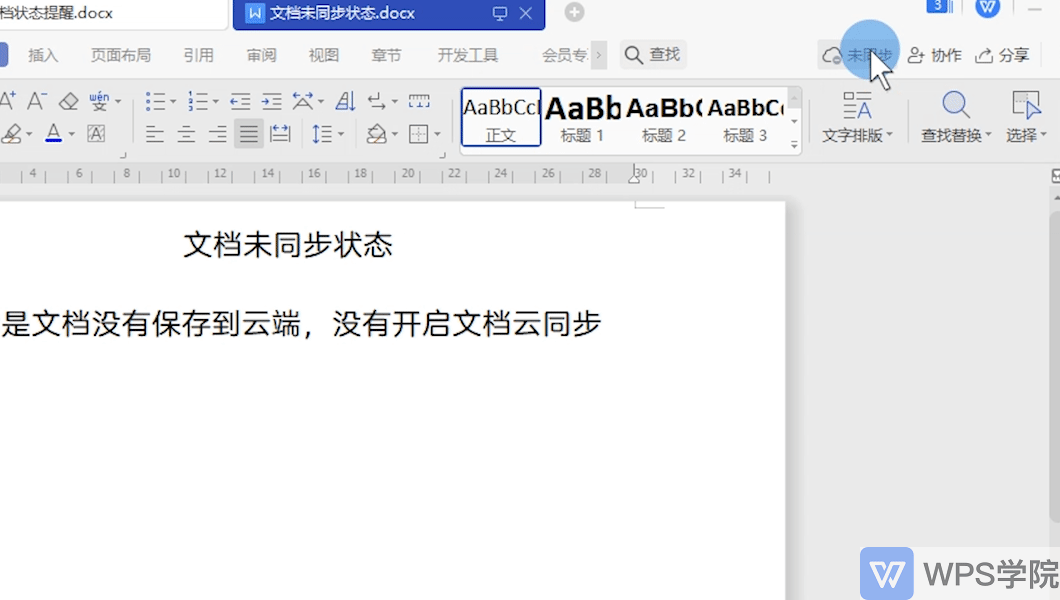
▪The document has been saved status, which means that the document has been saved to the cloud.
Click the "Saved" button to view the version information of the document. We can click "Historical Version" to view and restore historical documents.
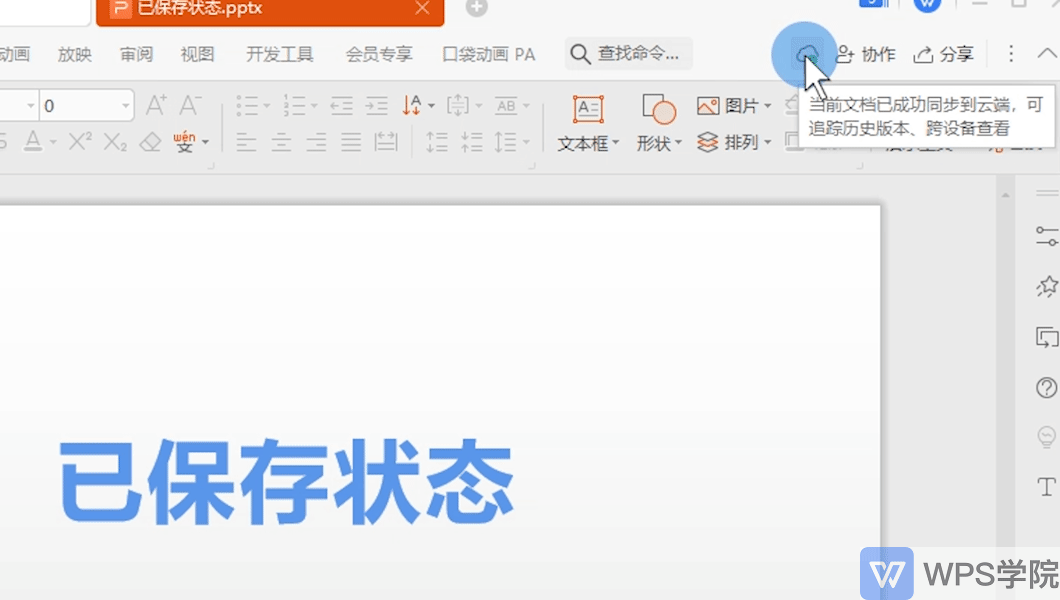
▪The document has modified status, which means that the document has been modified after being saved and has not been saved and synchronized again.
Click the "Modified" button to quickly save the current modifications and synchronize them to the cloud to avoid the loss of document content caused by forgetting to save after modifications.
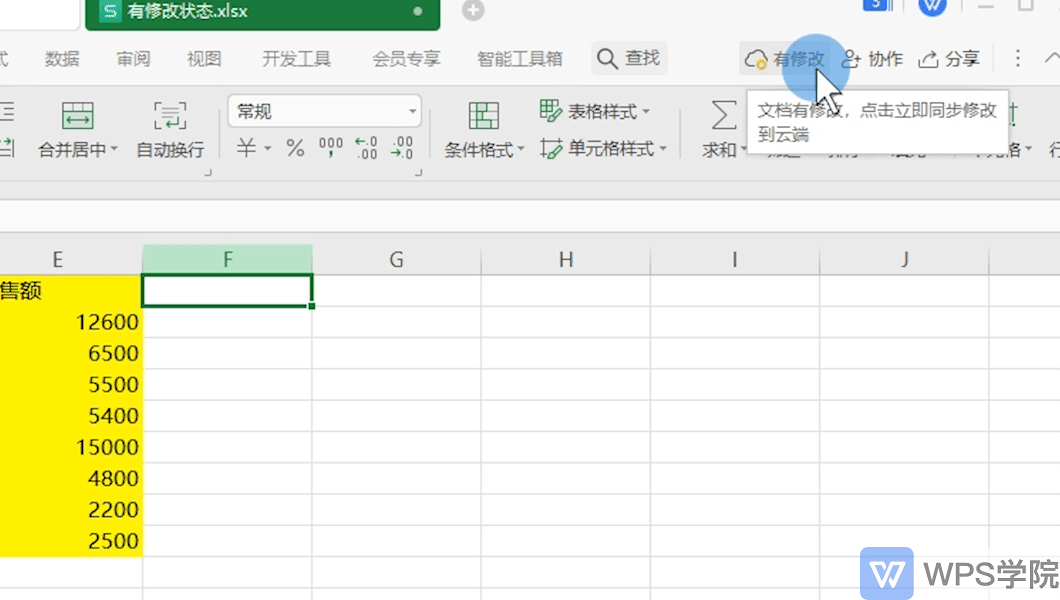
▪The document has an updated status, which means that after the document is collaborated and the other party edits the document and saves the edited content, the document needs to be updated.
Click the "Update" button, we can see the document update information, such as when a certain student updated the new version of the document, click "Update Now" Update documentation.
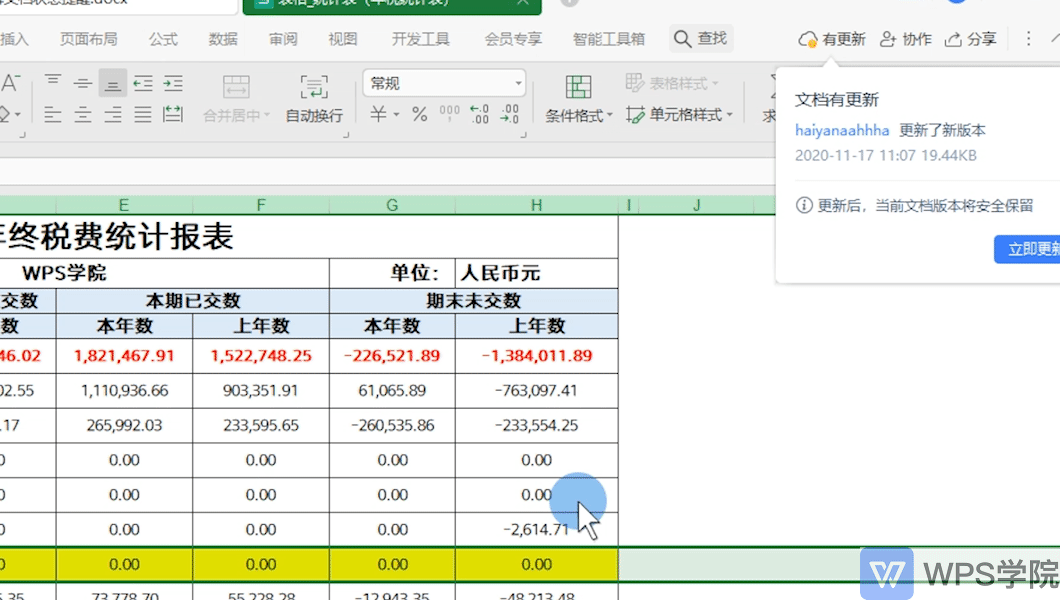
Articles are uploaded by users and are for non-commercial browsing only. Posted by: Lomu, please indicate the source: https://www.daogebangong.com/en/articles/detail/liao-jie-wen-dang-zhuang-tai-ti-xing.html

 支付宝扫一扫
支付宝扫一扫 
评论列表(196条)
测试