- Graphic and text skills
WPS side-by-side comparison feature allows you to view two or more documents side by side to compare document content.
The following will show you how to use this function.

▪First open the two documents, if we want to view the contents of the two documents side by side.
Click on the upper menu bar view - side by side comparison, and the two documents will appear side by side.
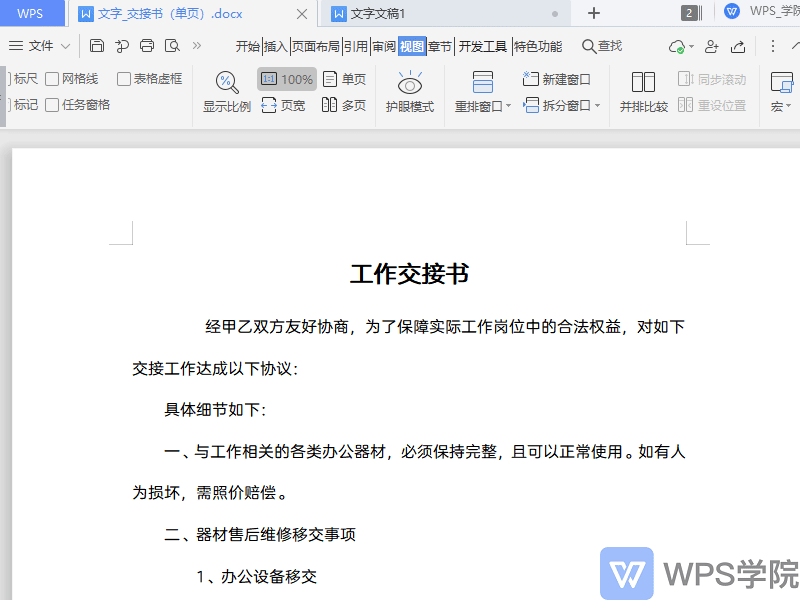
You can also click the "Synchronized Scroll" button above to turn on synchronous scrolling.
The two documents will scroll synchronously for us to compare and view each other.
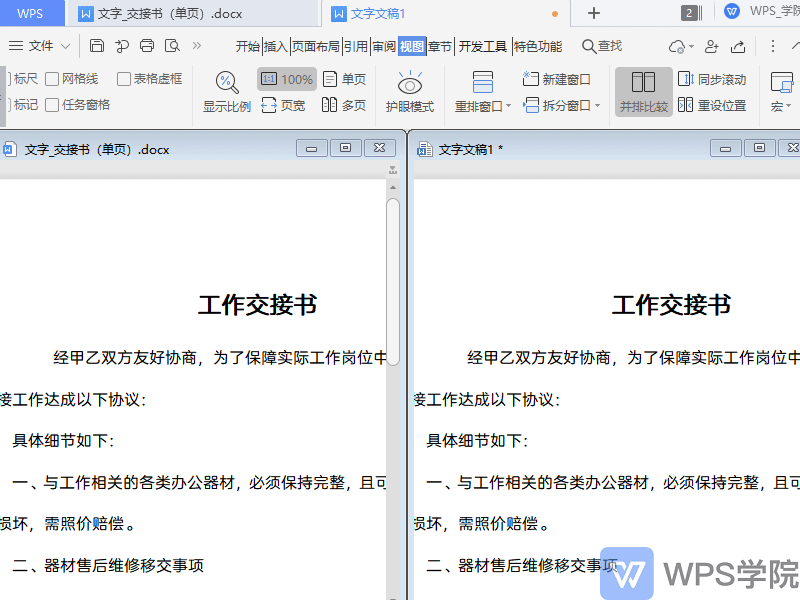
▪Click "Reset Position" to reset the window position so that the document is displayed equally on the screen.
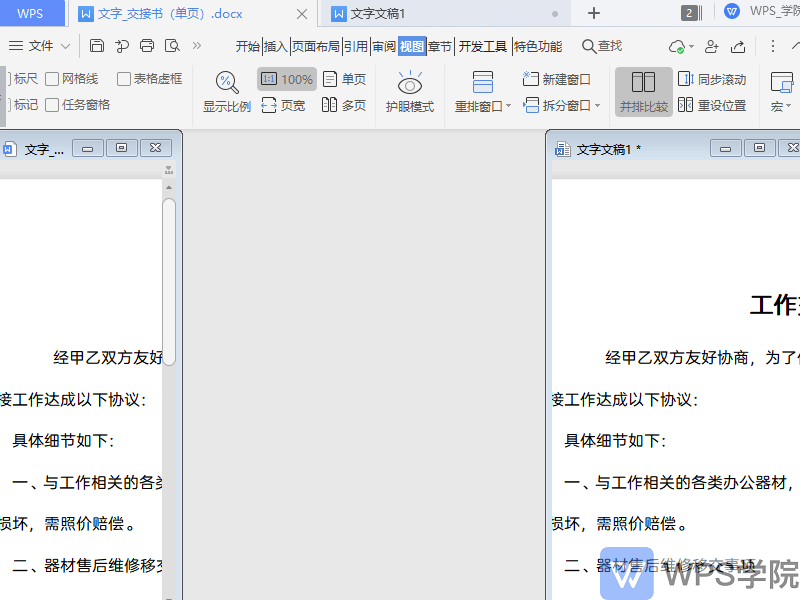
▪If you want to exit the side-by-side comparison mode, just click "Side-by-side Comparison" again.
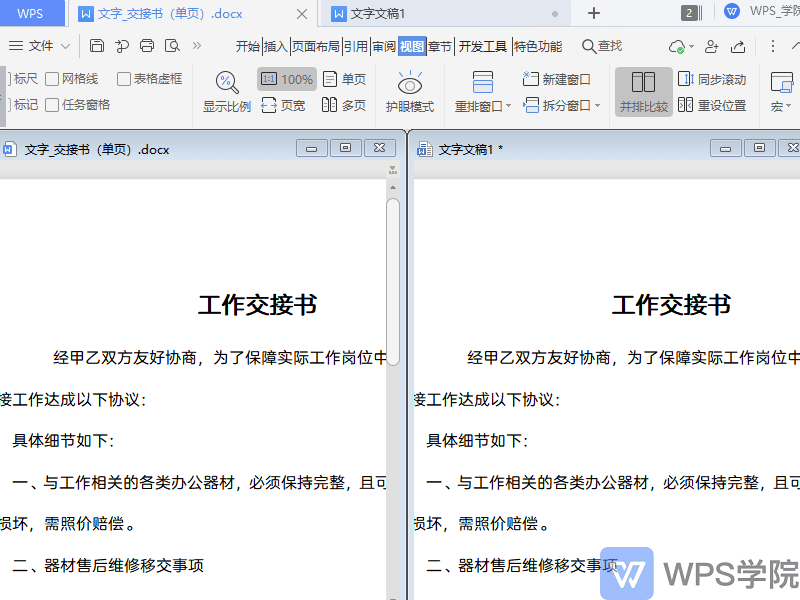
Articles are uploaded by users and are for non-commercial browsing only. Posted by: Lomu, please indicate the source: https://www.daogebangong.com/en/articles/detail/li-yong-wen-zi-shi-xian-bing-pai-dui-bi-de-ji-qiao.html

 支付宝扫一扫
支付宝扫一扫 
评论列表(196条)
测试