- Graphic skills
The slicer in the Excel table is a powerful data filtering tool that allows you to quickly filter the data. Screening and analysis.
Slicers do not work with normal data tables, but only in smart tables or pivot tables.
Slicers are used in much the same way whether in a SmartTable or a PivotTable. Below, I'll use a PivotTable as an example to show you how to use slicers for data filtering.

For example, if you want to filter out information about students who are in the first year of high school, you can follow these steps:
First, select your PivotTable report and click "Insert" - "Slicer" in the menu bar above.
In the pop-up dialog box, select "Grade" as the filter condition, and then click OK. You can now filter data by clicking on relevant items on the slicer.
If you need to clear the filter, you can click the "Clear Filter" button in the upper right corner of the slicer, or use the shortcut Alt+C.
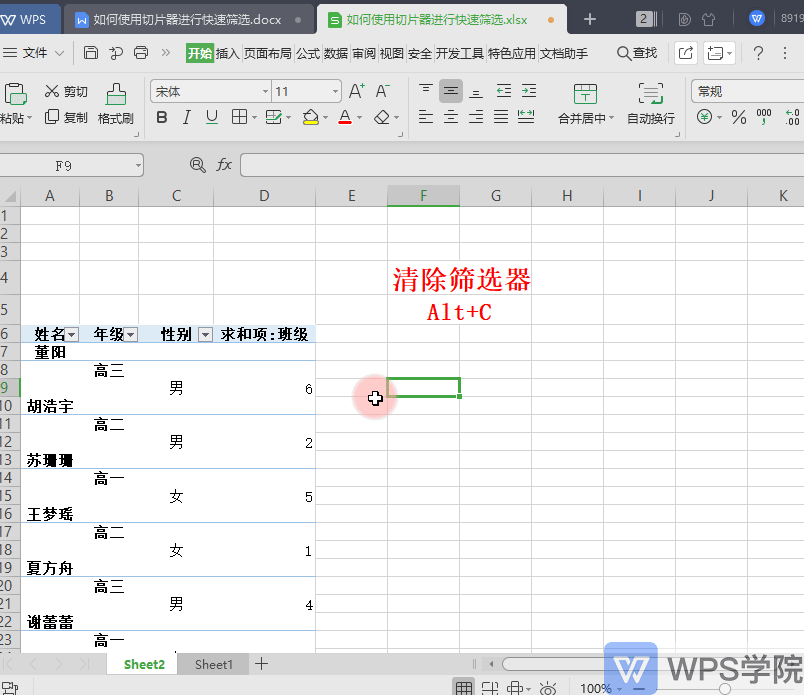
So, what should you do if you want to perform multi-condition screening, such as selecting female classmates in Class 5 of Grade 1?
Again, click "Insert" - "Slicer" and this time select "Class" and "Gender" as filters. You can filter by multiple criteria by clicking on relevant items on the slicer.
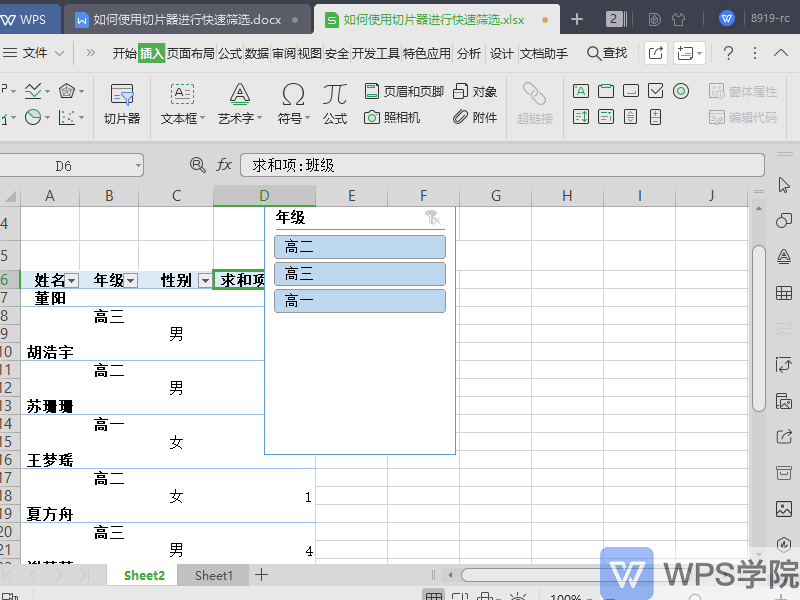
In "Slicer Options", you can make more custom settings for the slicer, such as adjusting column width, button height and width, etc.
By clicking "Slicer Settings" you can also change the name of the slicer and sort the filter items.
If you need to delete a slicer, select it and press the Delete key.
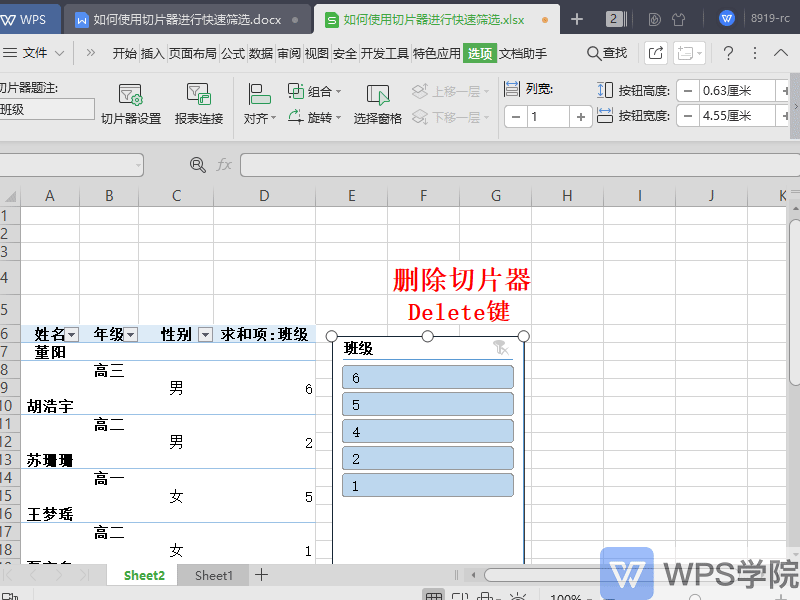
Articles are uploaded by users and are for non-commercial browsing only. Posted by: Lomu, please indicate the source: https://www.daogebangong.com/en/articles/detail/li-yong-qie-pian-qi-de-tou-shi-biao-shai-xuan-zhi-nan.html

 支付宝扫一扫
支付宝扫一扫 
评论列表(196条)
测试