Hello! Thanks for your question. If I understand correctly, you want to know how to convert simplified characters to traditional characters, specifically Lantinghei traditional characters. Here is some information and advice that may be useful: 1. The con
The concept of simple-in-traditional-outMany people like traditional Chinese characters, and the language of Apple mobile phones can be set to traditional Chinese mode. However, in Traditional Chinese mode, the expressions of many words are different from our habits and look awkward. Is there a way to display traditional Chinese characters in simplified character mode on a mobile phone? As shown below: Look at the two pictures above, On the left is The language is set to display in Traditional Chinese, and on the right is the language set to Simplified Chinese mode to directly display Traditional Chinese characters. Obviously we are not used to many nouns on the left, so everyone prefers the expression on the right. What is Simplified Input and Traditional Output?
When you enter simplified Chinese characters, traditional Chinese characters are displayed. How to implement simple input and complex output?
For example:When we type fei, the word "飞" will be called from the TTF font file with the encoding UNI98DE, while the encoding of the traditional Chinese character "飞" is UNI98DB. We only need to replace the 98DE "飞" with the 98DB "飞" and directly replace it in the TTF font file. In this way, no matter whether you type 98DE "飞" or 98DB "飞", the displayed one is "飞", that is, the simplified Chinese is entered and the traditional Chinese is output.When you enter the simplified Chinese character, the traditional Chinese character will be displayed, and the simplified Chinese interface will also display the traditional Chinese character.Of course, when you enter the traditional Chinese character, the traditional Chinese character will still be displayed.It's easy to say, but how about the operation?
In Chinese, there are about 2,500 Chinese characters with different simplified and traditional writing styles, which means you need to find the 2,500 traditional characters in this TTF font file and copy them into the simplified characters with the corresponding encoding.For a set of Apple Chinese 6-character weight, you need to copy and paste 15,000 times in total.And you need to search for the encoding every time. If you have time, good eyesight, and are not afraid of making mistakes, it takes about 40 seconds to 1 minute to find and copy the encoding once on average. 15,000 times requires 166.7-250 hours of continuous work, which is equivalent to 7-10 days of sleepless nights, and the computer needs to be powered on and not crash. Detailed Tutorial on Simplified Chinese Input and Traditional Chinese OutputIn this case, there is no fun, butthere is a font modification tool that can automatically find the encoding to copy and paste:Fontforge. Today, let's talk about how to use Fontforge to automatically implement Simplified Chinese Input and Traditional Chinese Output in a complete set of fonts.①. Use Fontforge to open the TTF file you need to modify. Double-click fontforge.bat in the Fontforge program to open the program, and then select the font to open:②. After the font is opened, click the file button on the menu and click the execution script at the bottom:
Articles are uploaded by users and are for non-commercial browsing only. Posted by: Lomu, please indicate the source: https://www.daogebangong.com/en/articles/detail/lan-ting-hei-fan-ti-cong-jian-ti-dao-fan-ti-de-zi-ti-zhuan-huan-jing-jiang-jiao-cheng.html

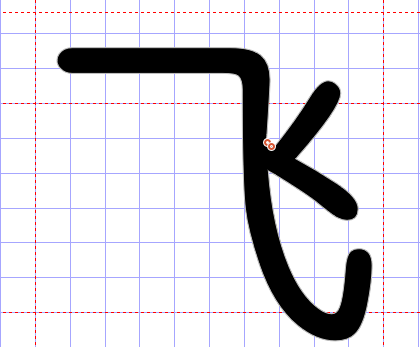
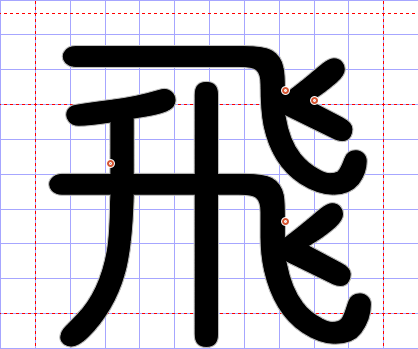
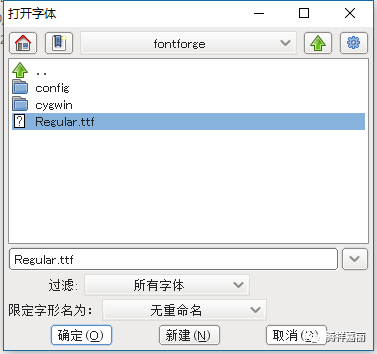


 支付宝扫一扫
支付宝扫一扫 
评论列表(196条)
测试