Why does the text display as a question mark after opening the Cad drawing? How to deal with it?
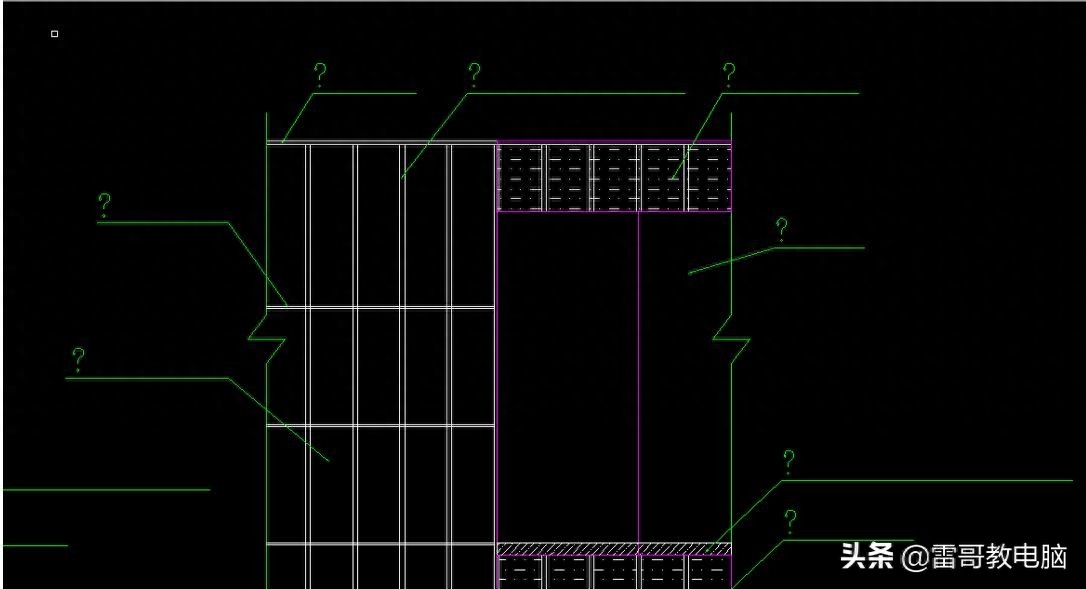
Everyone, take a closer look:
Step 1:We enter the shortcut key ctrl+1 or enter ch, space on the command line; then look at the "style" of the text, we The style of this text is "CHINA" and then it is turned off.
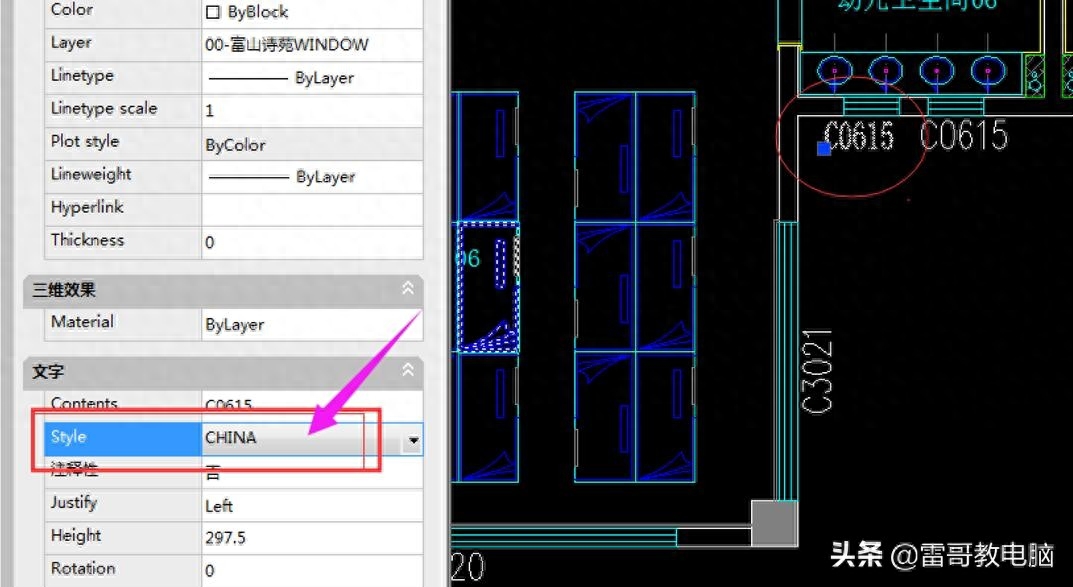
Enter ST space on the command line, and then select the text style "CHINA" we just had. At this time, the name of the text has an exclamation mark. Let's change a text style and select "OK" , then close, and that’s it!
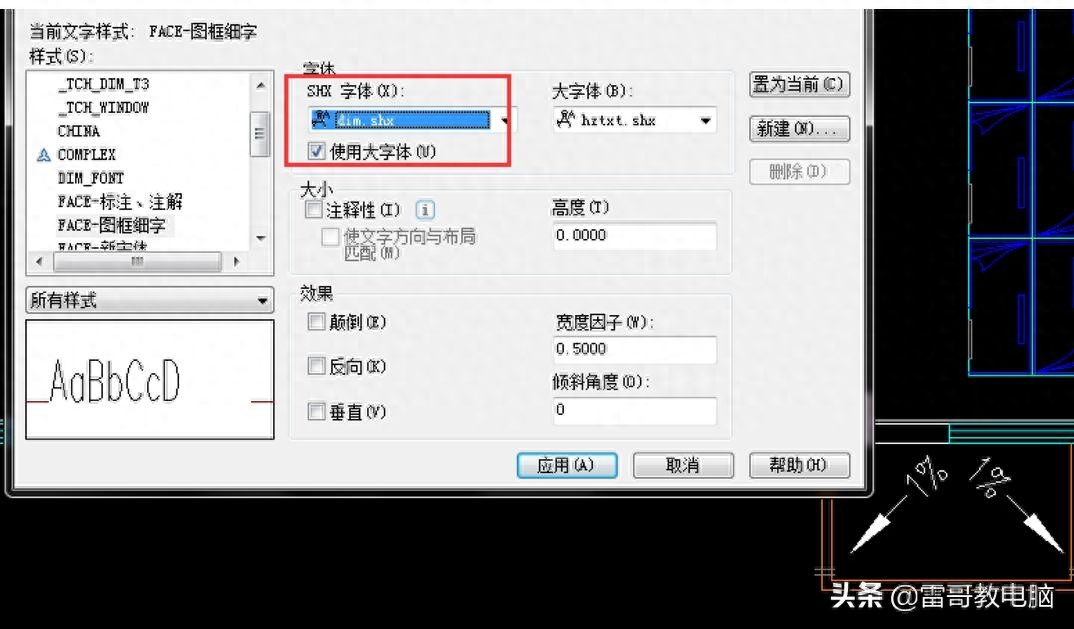
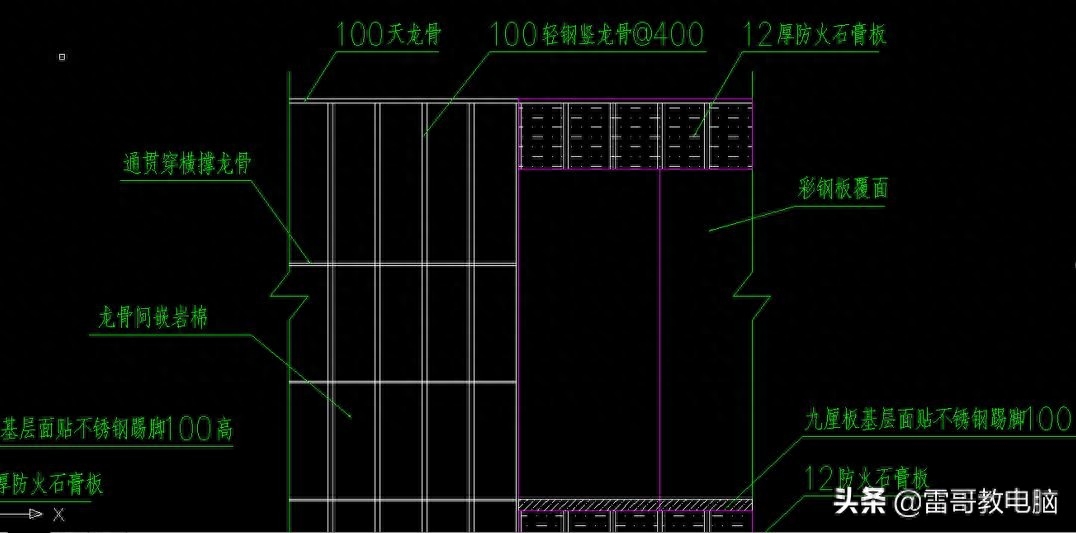
Okay, today’s tutorial is shared here. I didn’t expect that you can also set up an electronic ID card in WeChat! After reading this graphic tutorial or video, share it with your friends and family to let more people know about it. See you in the next issue!
Articles are uploaded by users and are for non-commercial browsing only. Posted by: Lomu, please indicate the source: https://www.daogebangong.com/en/articles/detail/kun-rao-duo-nian-cad-tu-zhi-da-kai-hou-wei-shen-me-wen-zi-xian-shi-wen-hao-kan-le-zhe-ge-shi-pin-jie-jue-le.html

 支付宝扫一扫
支付宝扫一扫 
评论列表(196条)
测试