- Graphic skills
When making a presentation, if you want to add your company logo to each slide, you don't have to add it manually one by one.
By using the slide master function, you can add unified header elements, such as company LOGO, to all slides at once.

First, click the "Edit Master" button in the "Design" tab to enter the master view and select the master master.
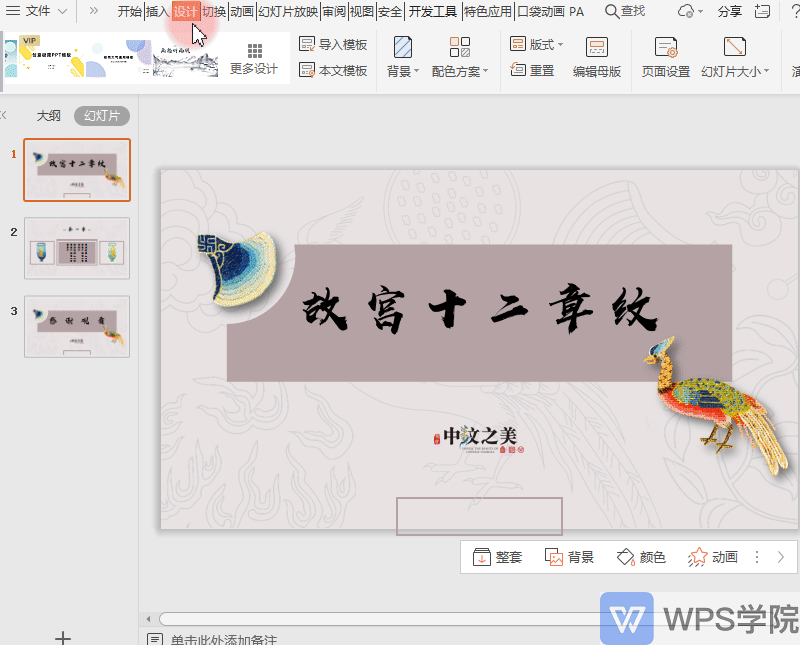
Next, click the "Insert" tab and select the "Picture" button to insert the desired LOGO picture.
After adjusting the image to the appropriate position, close the master layout. At this time, the LOGO will be automatically added to each page of your PPT.
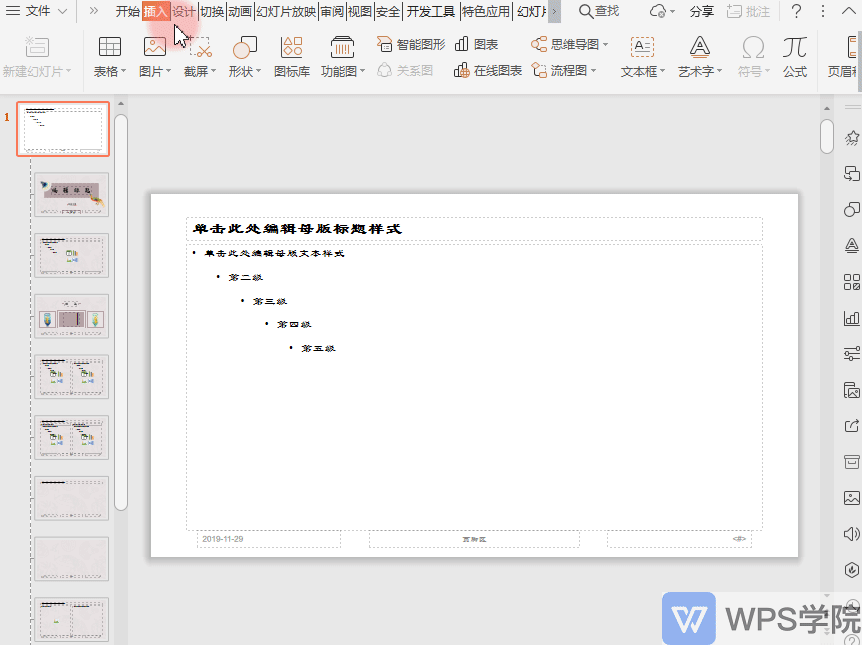
Articles are uploaded by users and are for non-commercial browsing only. Posted by: Lomu, please indicate the source: https://www.daogebangong.com/en/articles/detail/kuai-su-zhi-nan-yi-jian-jiang-qi-ye-biao-zhi-tian-jia-zhi-suo-you-ye-mian-jiao-cheng.html

 支付宝扫一扫
支付宝扫一扫 
评论列表(196条)
测试