In the process of making PPT reports, we can set the font of the presentation file to standardize the style.

Taking this document as an example, select the content that needs to be set as a font, and click the "Start" - "Font" icon in sequence.
In the pop-up "Font" interface, select "Font", we can set the font, font size, effect, etc.
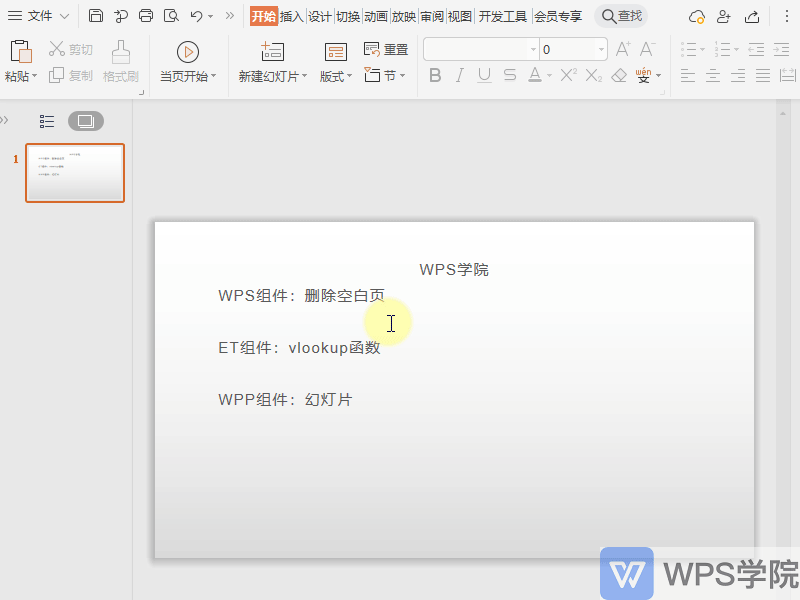
The font type of the selected content can be set for Chinese fonts and Western fonts.
In the font style, you can set the selected content to be bold and other effects, and the font size setting can change the font size of the content.
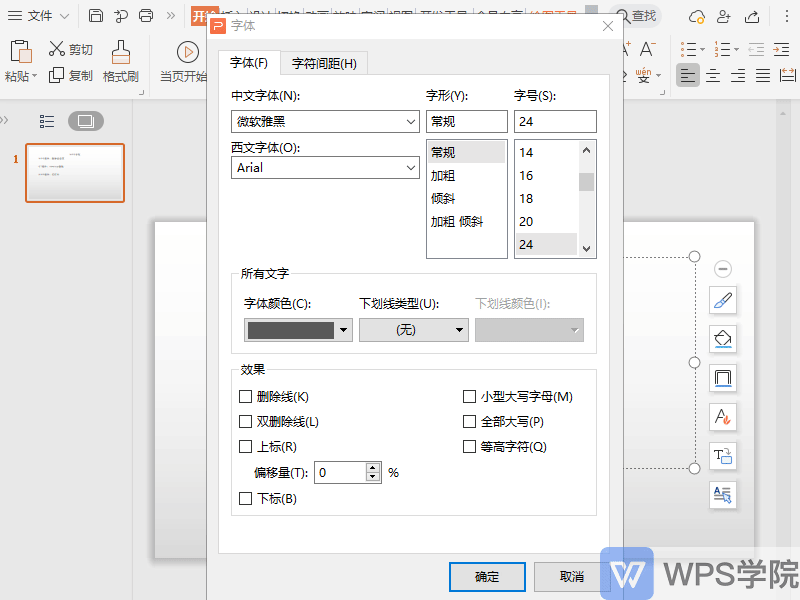
In all text, we can set the font color, underline type and other effects according to our needs.
If there are additional superscript, strikethrough, etc. effects, just check them in the "Effects" area.
Have you learned it?

Articles are uploaded by users and are for non-commercial browsing only. Posted by: Lomu, please indicate the source: https://www.daogebangong.com/en/articles/detail/kuai-su-zhang-wo-zi-ti-yang-shi-she-zhi-ji-qiao.html

 支付宝扫一扫
支付宝扫一扫 
评论列表(196条)
测试