When writing large texts, sometimes you may encounter main, subtitles, and text abstracts that require different fonts and different font sizes. The "Style" function can quickly help us unify the text format and make our writing more efficient. First, click the "Home" tab - "Styles" bar. It is recommended that you create your own text style here so that you can adjust the style in the future. Click the "Expand" button and select "New Style". Enter "Thesis Text" in "Name"; select "Paragraph" in "Style Type"; set "Style Based on" to "No Style", that is, not based on any style template; "Subsequent Paragraph Style" will automatically display as "Thesis text" means that the text after the main text paragraph is still in the style of the main text and does not need to be changed. Next we set the format of the "paper text". Set it to Song Dynasty, the font size is point 4, and the format of "thesis text" is set. Then set the word spacing style of the "paper text". "Word spacing" refers to the distance between characters. Click the "Format" button in the lower left corner of the "Style" pop-up window, select "Font", find "Character Spacing", and set the spacing and position to "Standard". Next, we set the line spacing style of the "paper text". "Line spacing" refers to the distance between the top and bottom of each line. Click the "Format" button in the lower left corner of the "Style" pop-up window, select "Paragraph", in the "Indent and Spacing" panel, find "Line Spacing", select "Fixed Value" and enter 20, so that the line spacing style is set. . Finally, check "Also save to template" to save this style template for use back and forth. After saving, you can find the paper text style we set in the "Style" window. The main and subtitles of the paper, table of contents, abstract and other styles are operated as above, so I will not go into detail here. After creating the desired text style, you can first select the style and then enter the text, or after entering the text, click Apply Style to quickly apply the style.

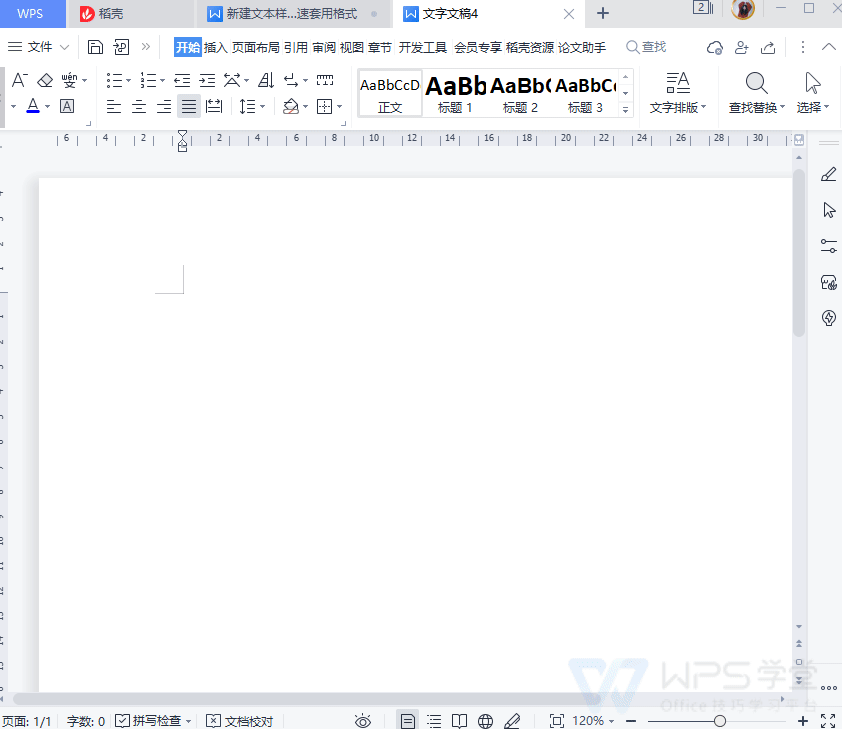
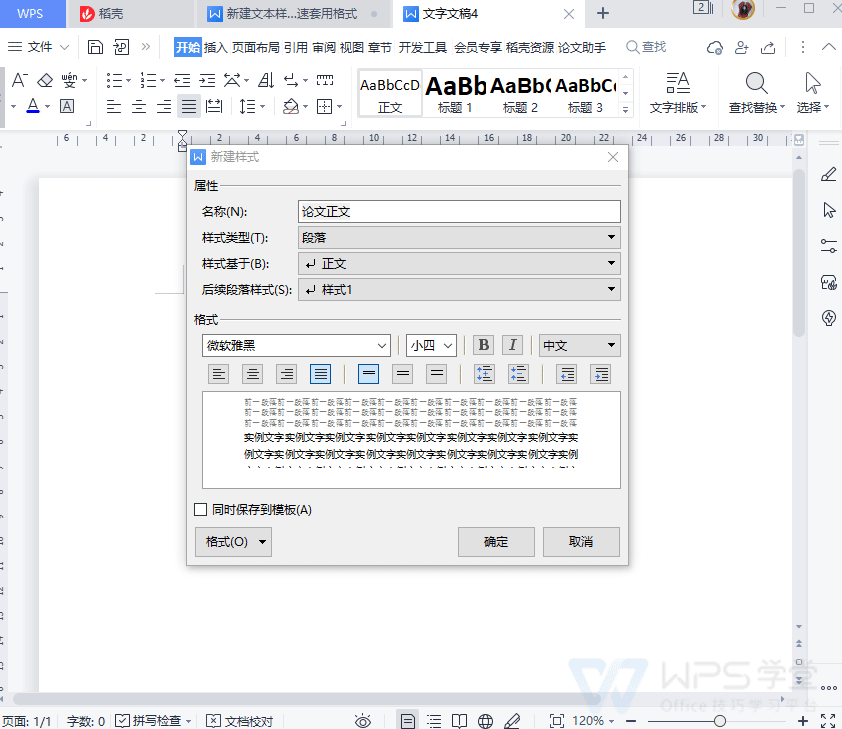
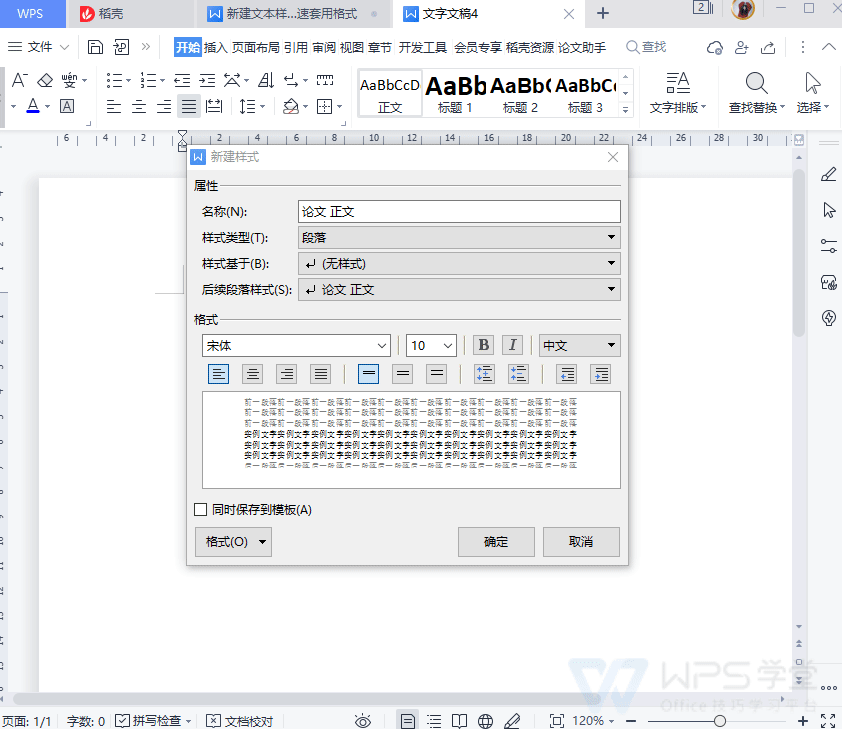
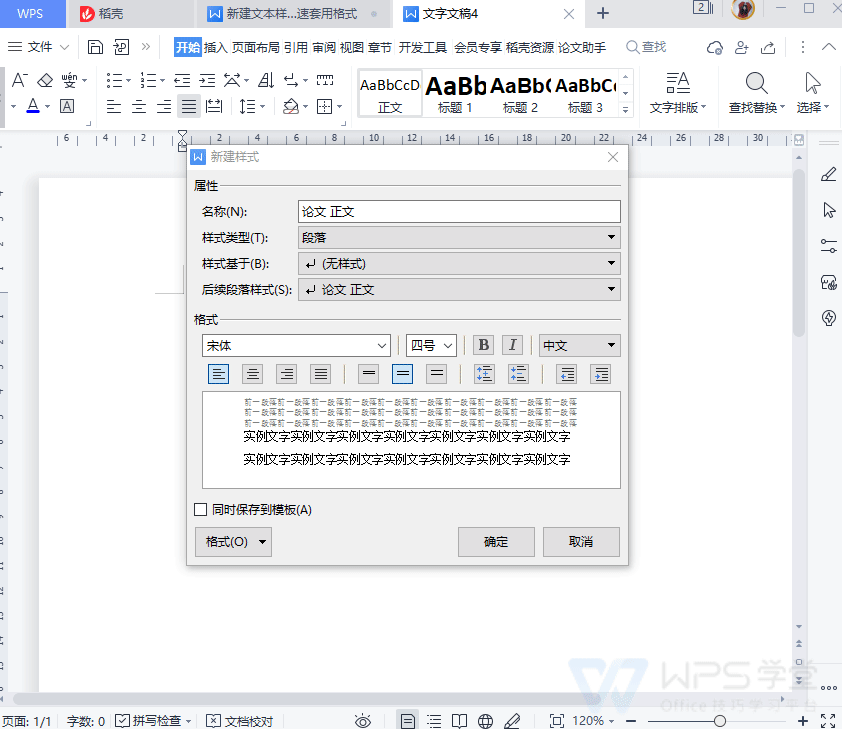
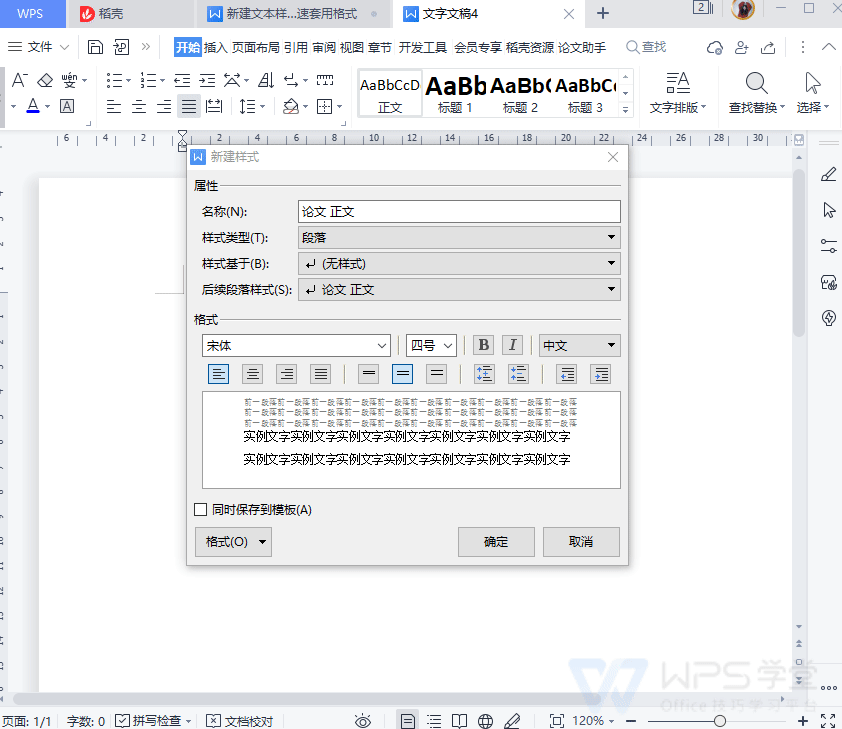

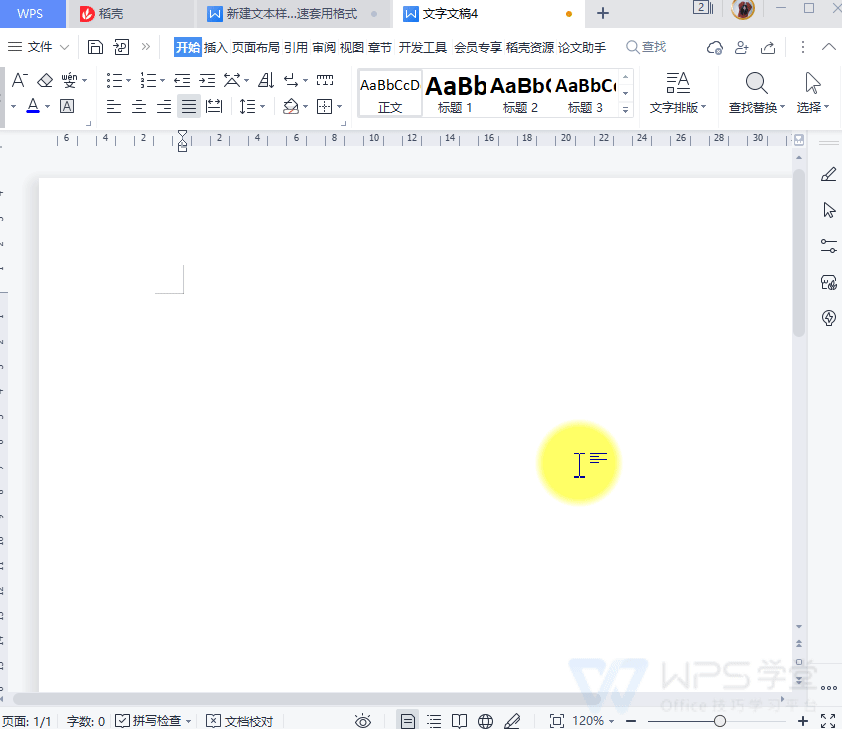
Articles are uploaded by users and are for non-commercial browsing only. Posted by: Lomu, please indicate the source: https://www.daogebangong.com/en/articles/detail/kuai-su-zhang-wo-bi-ye-lun-wen-ge-shi-wen-ben-yang-shi-yu-pai-ban-ji-qiao.html

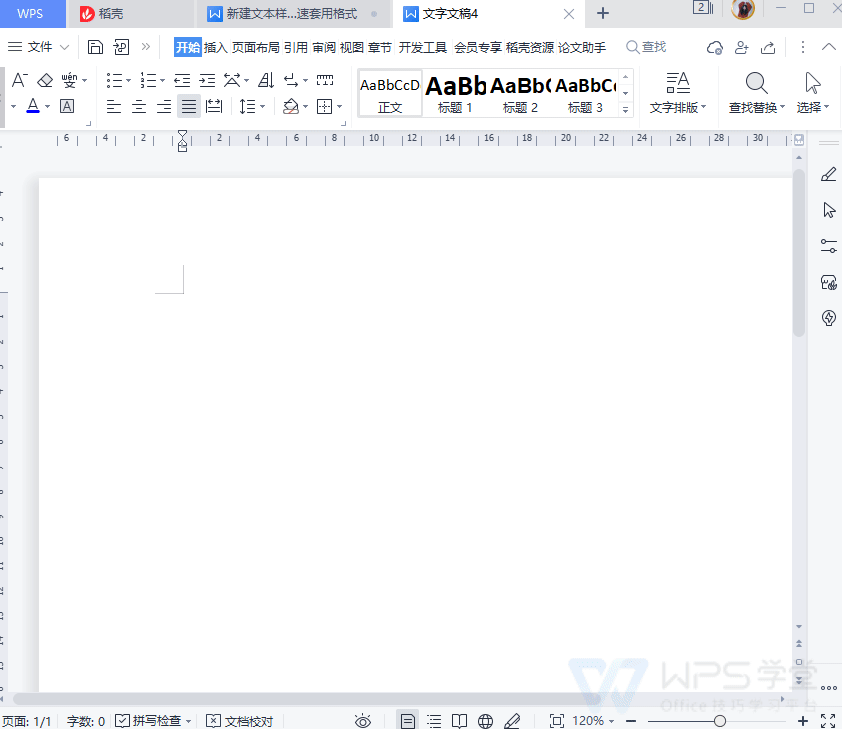
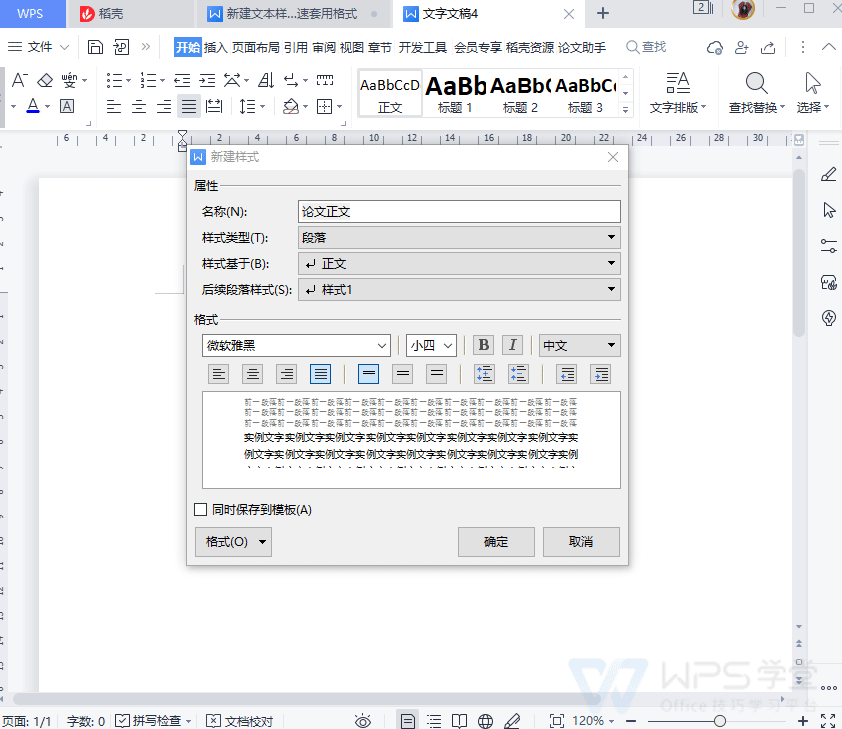
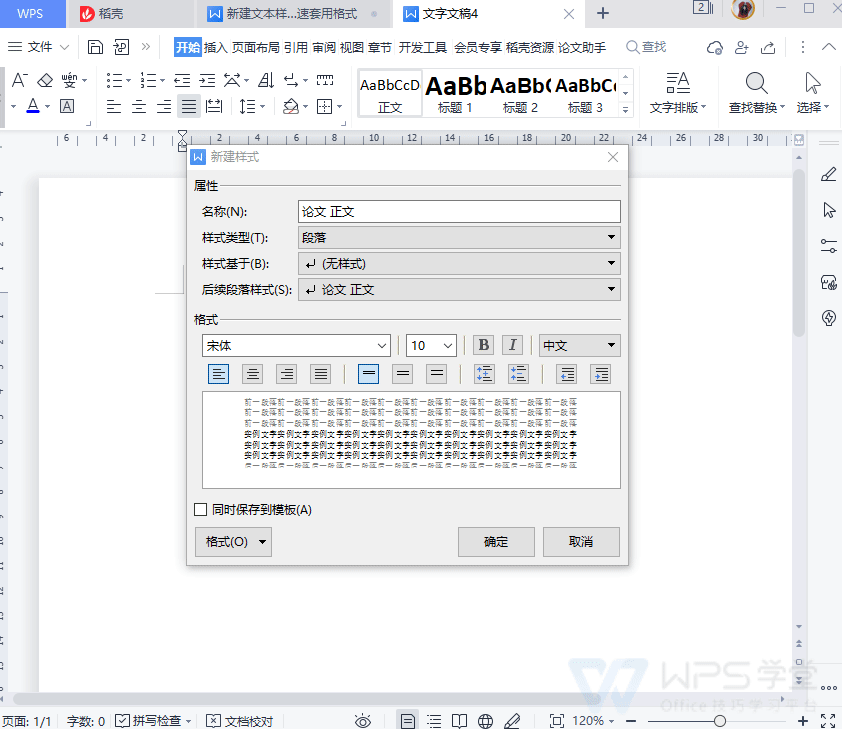
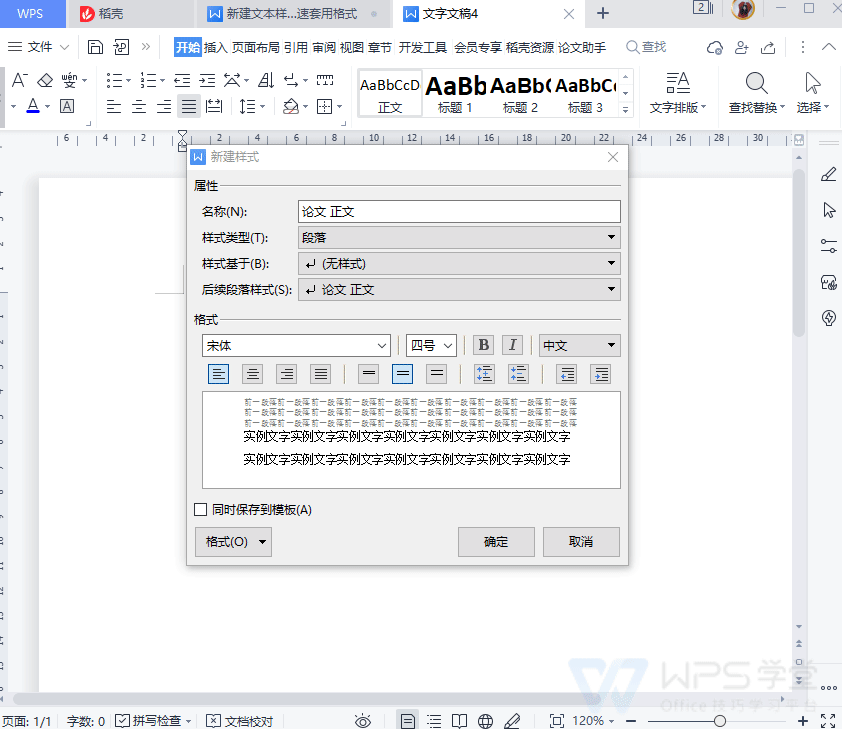
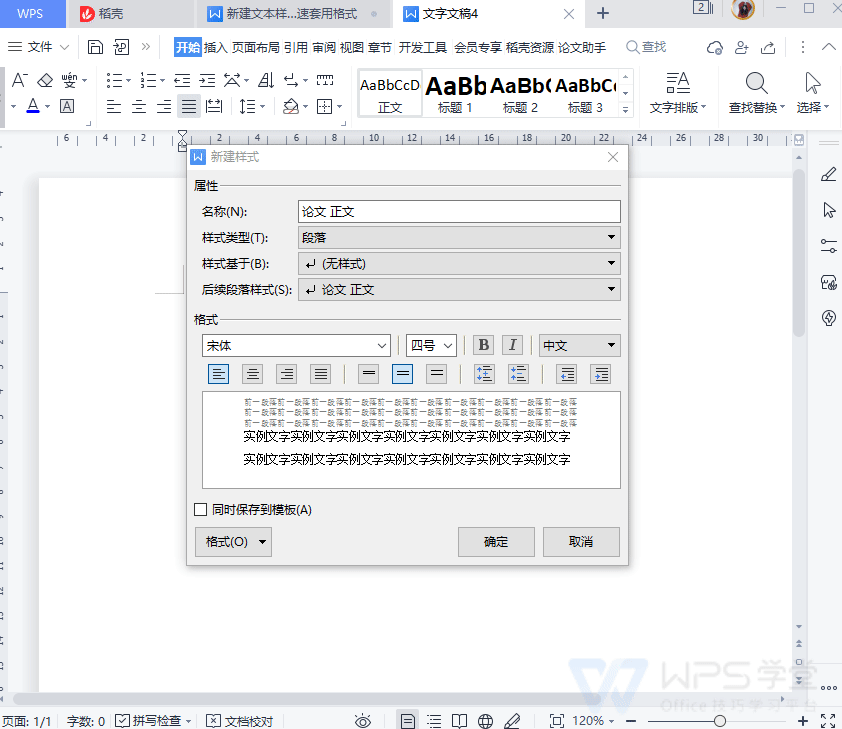

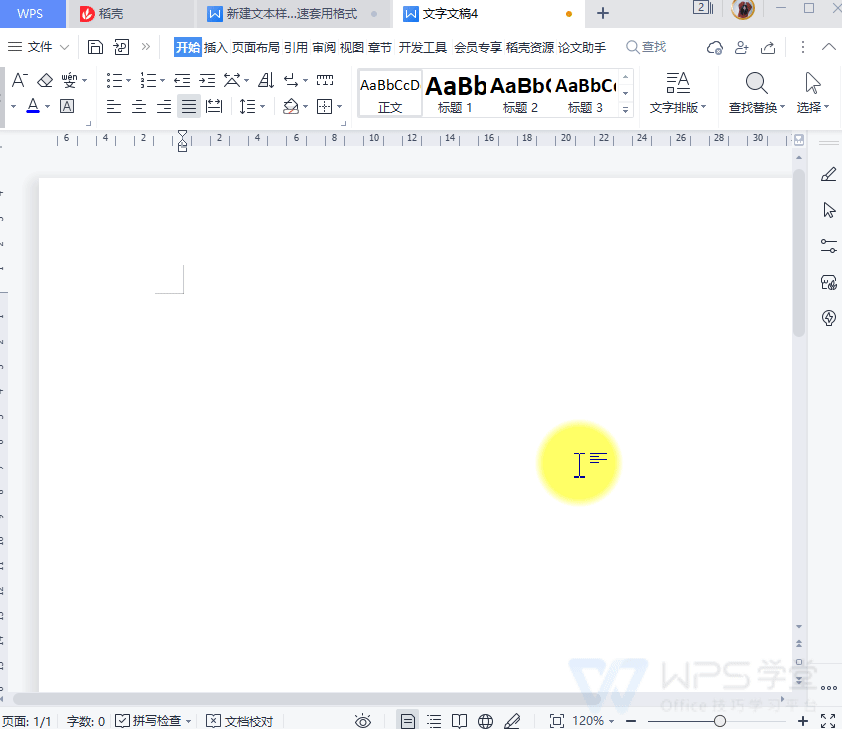

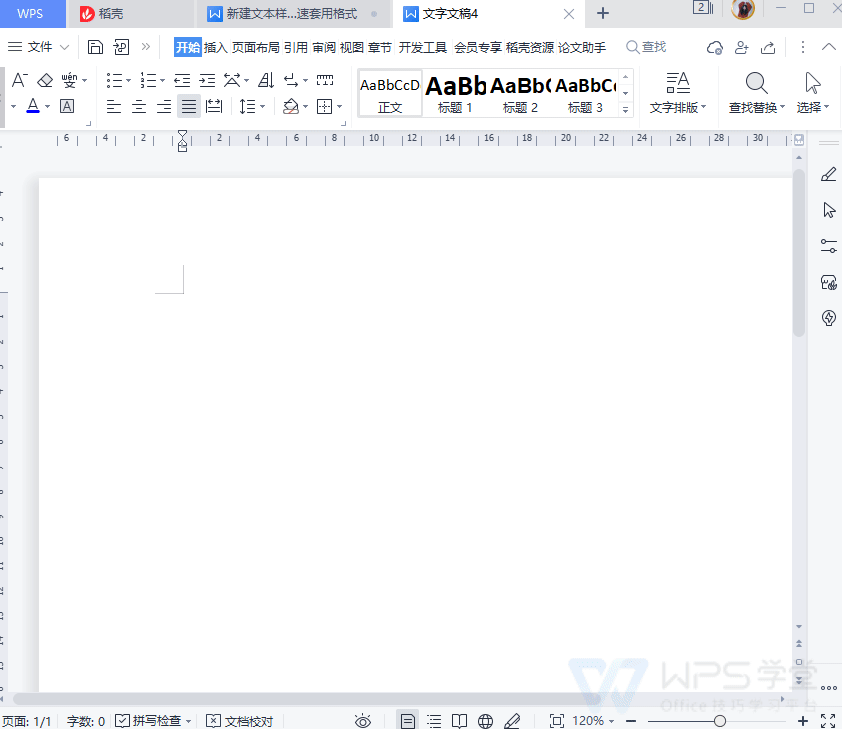
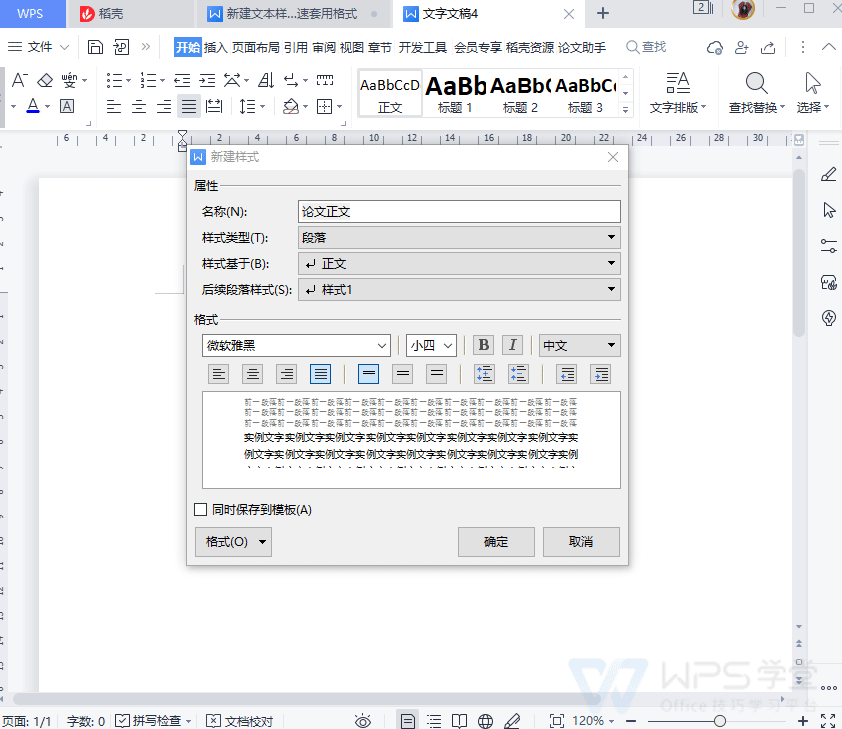
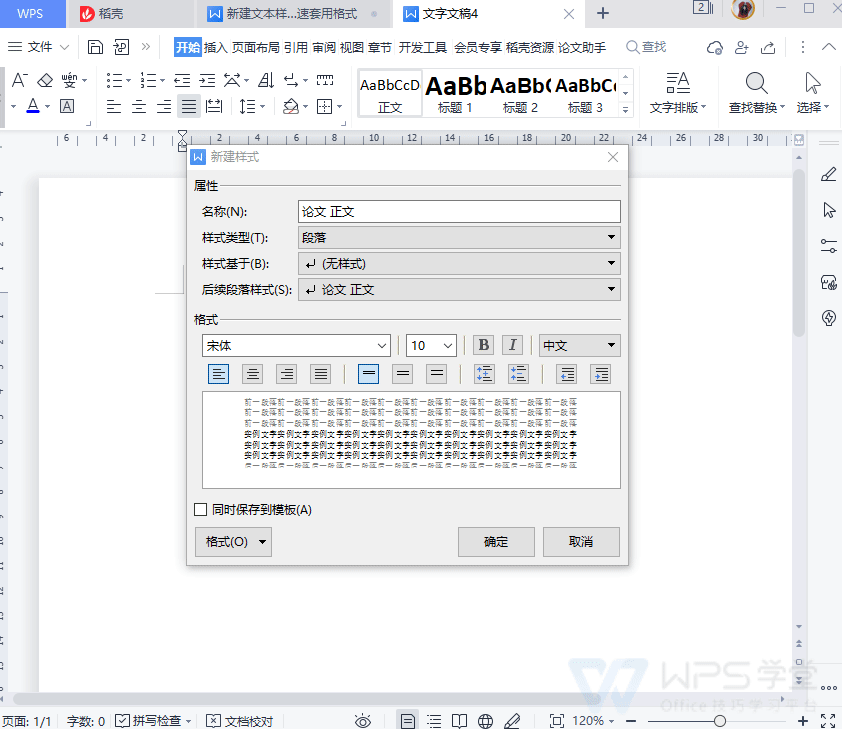
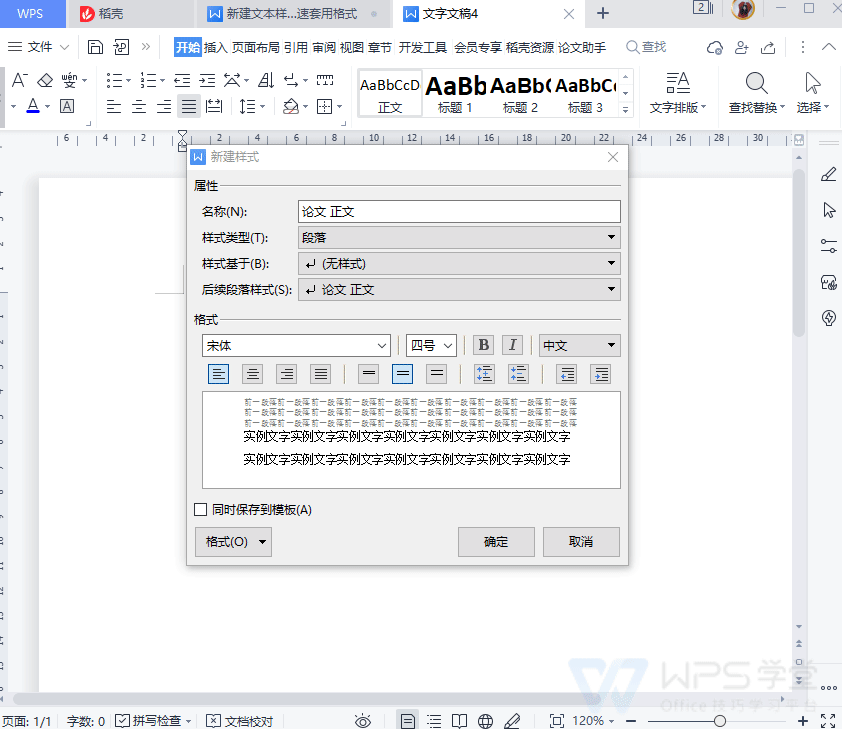
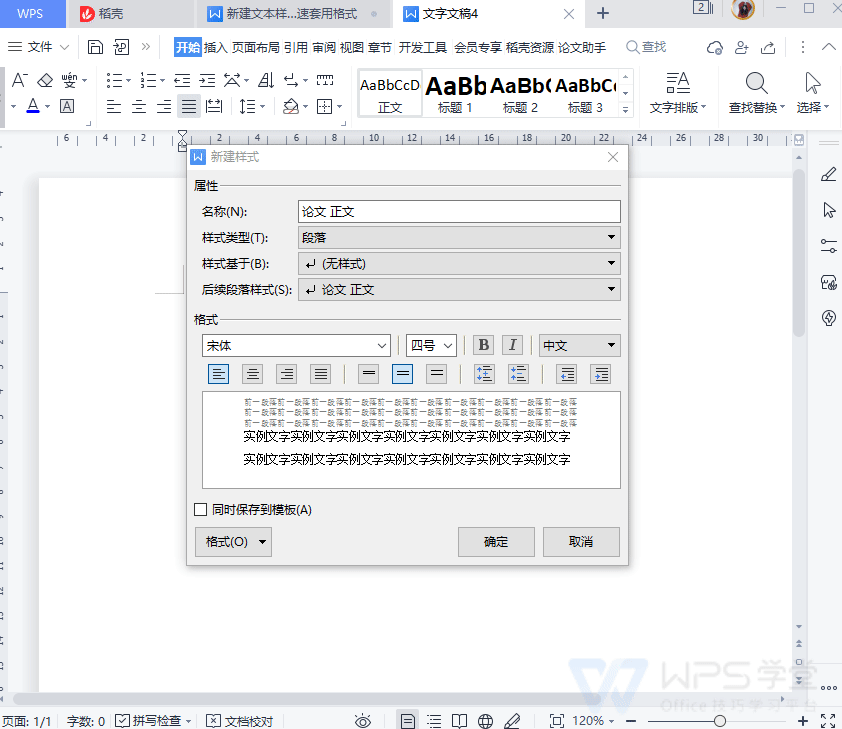

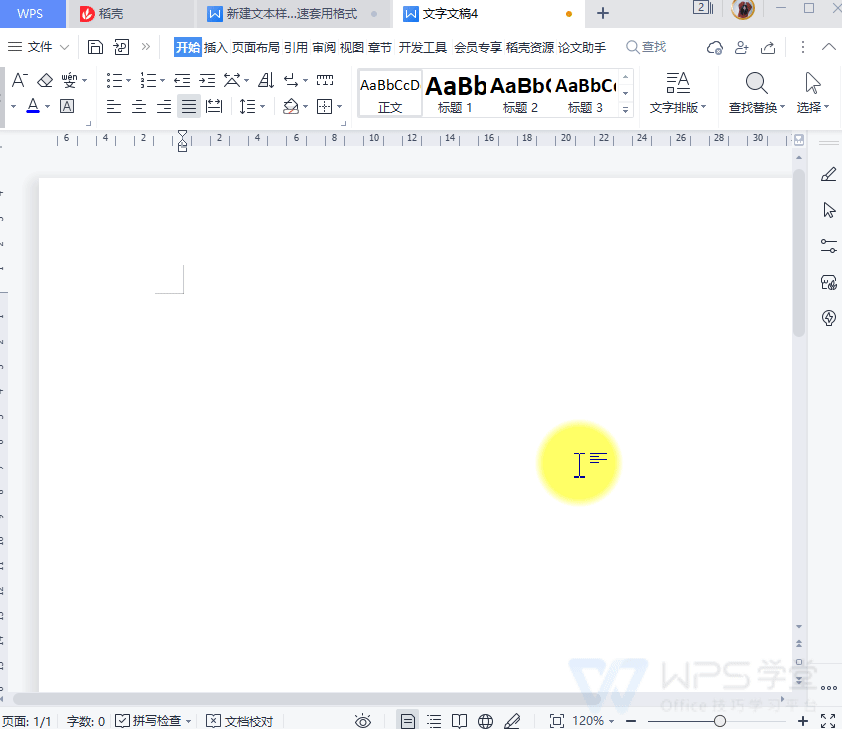
 支付宝扫一扫
支付宝扫一扫
评论列表(196条)
测试