- Graphic and Text Skills
When writing papers and reports, setting the paragraph format is a common problem.
The style function of WPS text can significantly improve our work efficiency.
Next, I will introduce the text style function of WPS in detail.

First, click "Start" in the menu bar. In the text style bar, you can see two options: preset style and customized new style.
The default style already includes commonly used text, title, header and footer formats.
Just select the text and click the corresponding style to quickly apply it.
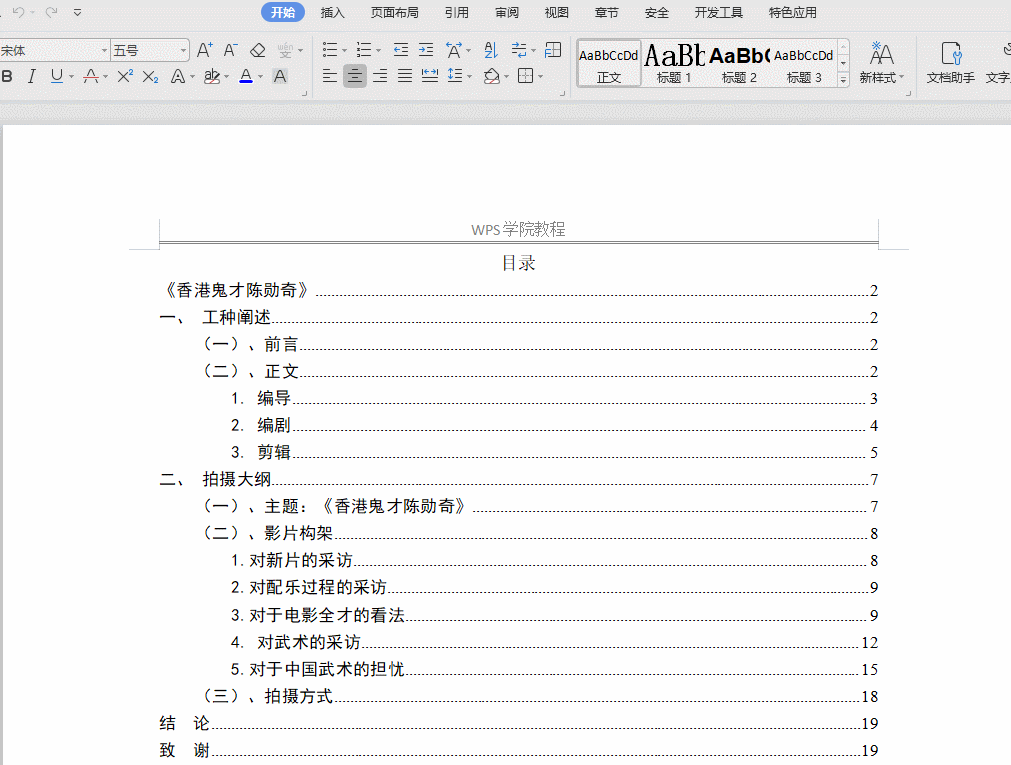
If the default style does not meet your needs, you can customize a new style.
Click "New Style", and in the pop-up window you can set the properties of the style, including name, type, font, font size, line spacing, etc.
Take creating a new style called "Test" as an example, select the paragraph type, and edit based on the existing preset style or no style.
You can adjust the font format, such as setting it to imitation Song Dynasty, size 4 font, italic, and set the alignment of paragraphs.
If you need more detailed settings, click the "Format" button in the lower left corner to make detailed adjustments to fonts, paragraphs, borders, etc. You can also set shortcut keys.
After completing the settings, check "Also save to template" and click the "OK" button.
In this way, you can find and use the new "test" style you just created in the default styles.
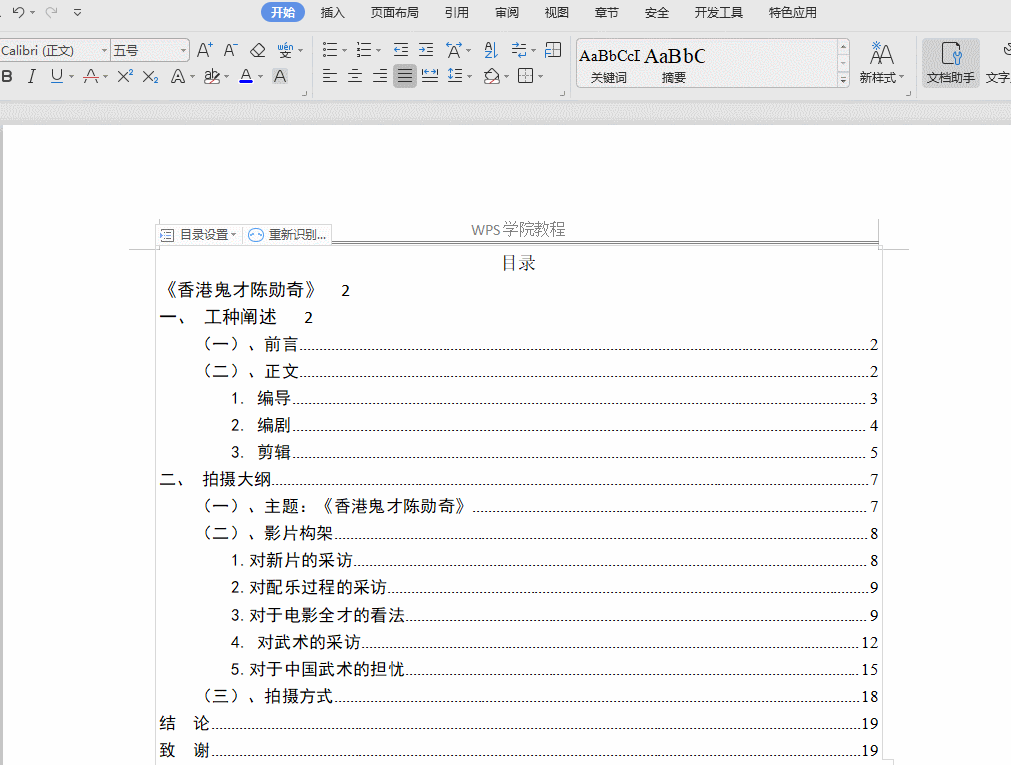
This function is very useful, you may wish to share it with your colleagues.
Articles are uploaded by users and are for non-commercial browsing only. Posted by: Lomu, please indicate the source: https://www.daogebangong.com/en/articles/detail/kuai-su-tiao-zheng-WPS-wen-dang-wen-ben-ge-shi-de-ji-qiao.html

 支付宝扫一扫
支付宝扫一扫 
评论列表(196条)
测试