The LEFT function returns the first or first few characters in a text string based on a specified number of characters.
Syntax LEFT(text, num_chars)
Text is the text string containing the characters to be extracted.
Num_chars specifies the number of characters to be extracted by LEFT.
- Num_chars must be greater than or equal to 0.
- If num_chars is greater than the text length, LEFT returns all text.
- If num_chars is omitted, it is assumed to be 1.
In life and work, we often encounter situations where the number of characters in an address is too long and it is inconvenient to extract information.
Here is a little trick to quickly extract address information using the WPS 2019 EXCEL LEFT function.
Take the personnel address information table as an example:
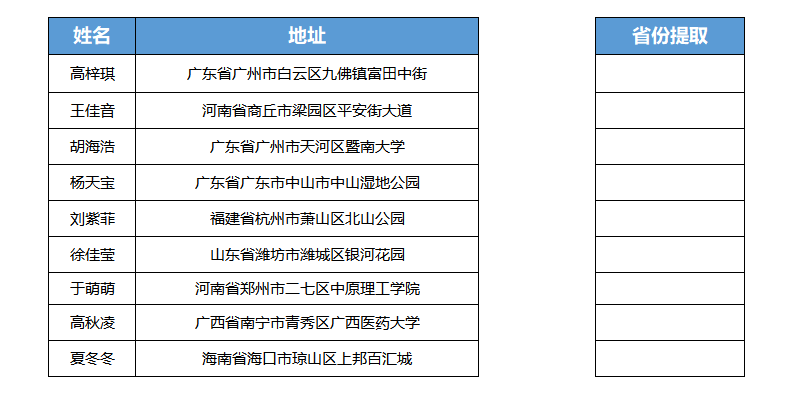

Place the cursor at (E3), click "Insert Function" - "Text" - "LEFT Function". In the pop-up dialog box, there are two items to fill in: "String" and "Number of Characters".
"String" is the address of the information you want to extract; "Number of characters" is the number of characters required to extract the information.
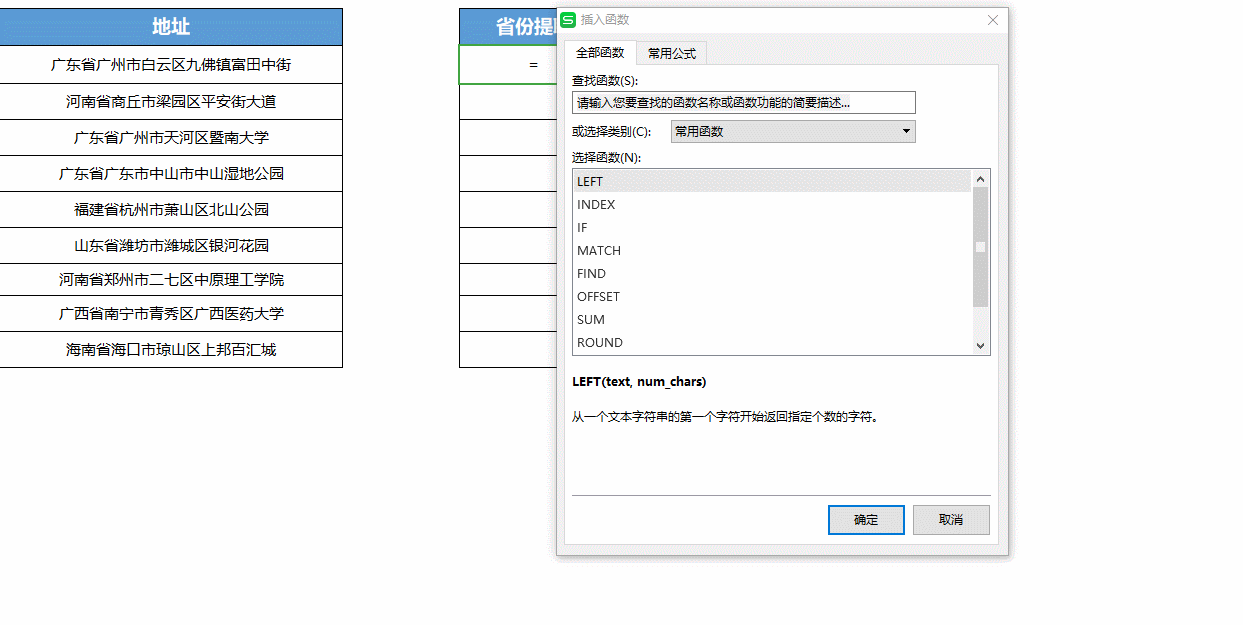
Enter (C3) into "String" to indicate that what we want to extract is the C3 address information. Enter 3 in "Number of Characters", which means we want to extract the first three characters of the address. Click OK, and the province of this address will be extracted.
Position the cursor at the lower right corner of cell (E3), pull down to copy the formula when it becomes a +, and all the address information will be extracted.
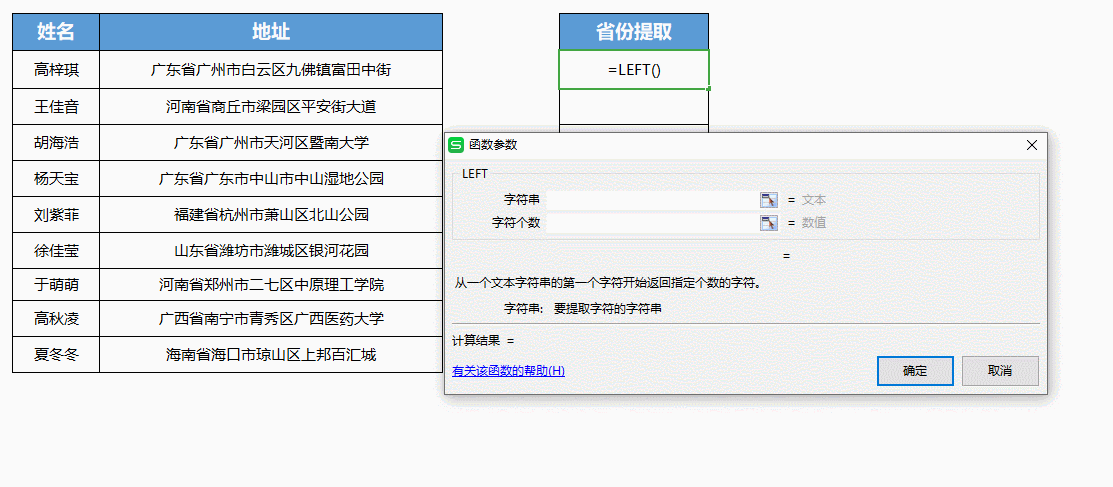

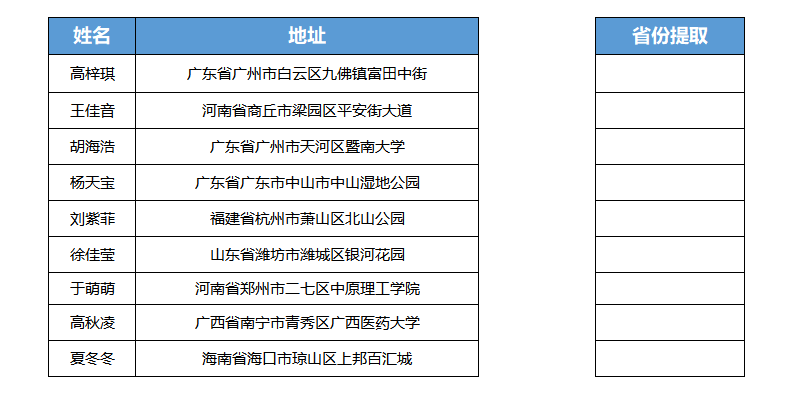

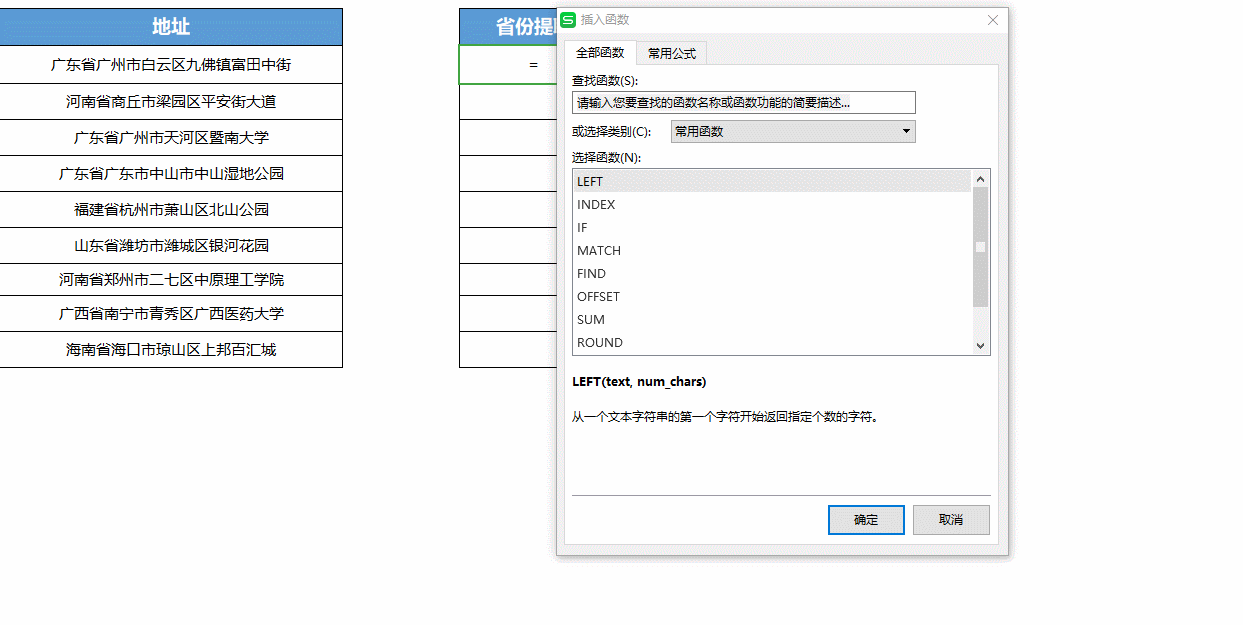
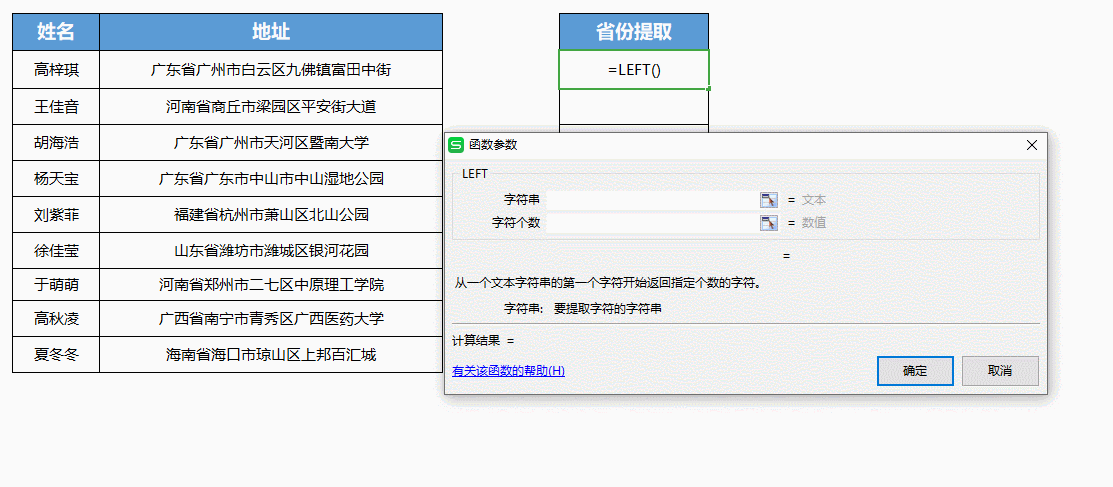
 支付宝扫一扫
支付宝扫一扫 
评论列表(196条)
测试