- Picture and text skills
Click here to register for WPS 365, free Use richer collaborative office functions and larger enterprise cloud disk space
If the document handover work for employees leaving their jobs is omitted, it may affect the progress of the company's subsequent work. This article will introduce you to the employees who have resigned. The "transfer" function of documents enables one-click handover of employee documents.
1. Use the enterprise administrator account and enter the management background through the icon button:

2. Click [Document Management] in sequence ——[Resigned Employee Documents]:

3. Select the corresponding member document and click [Transfer]——[Go to designated transferor]:

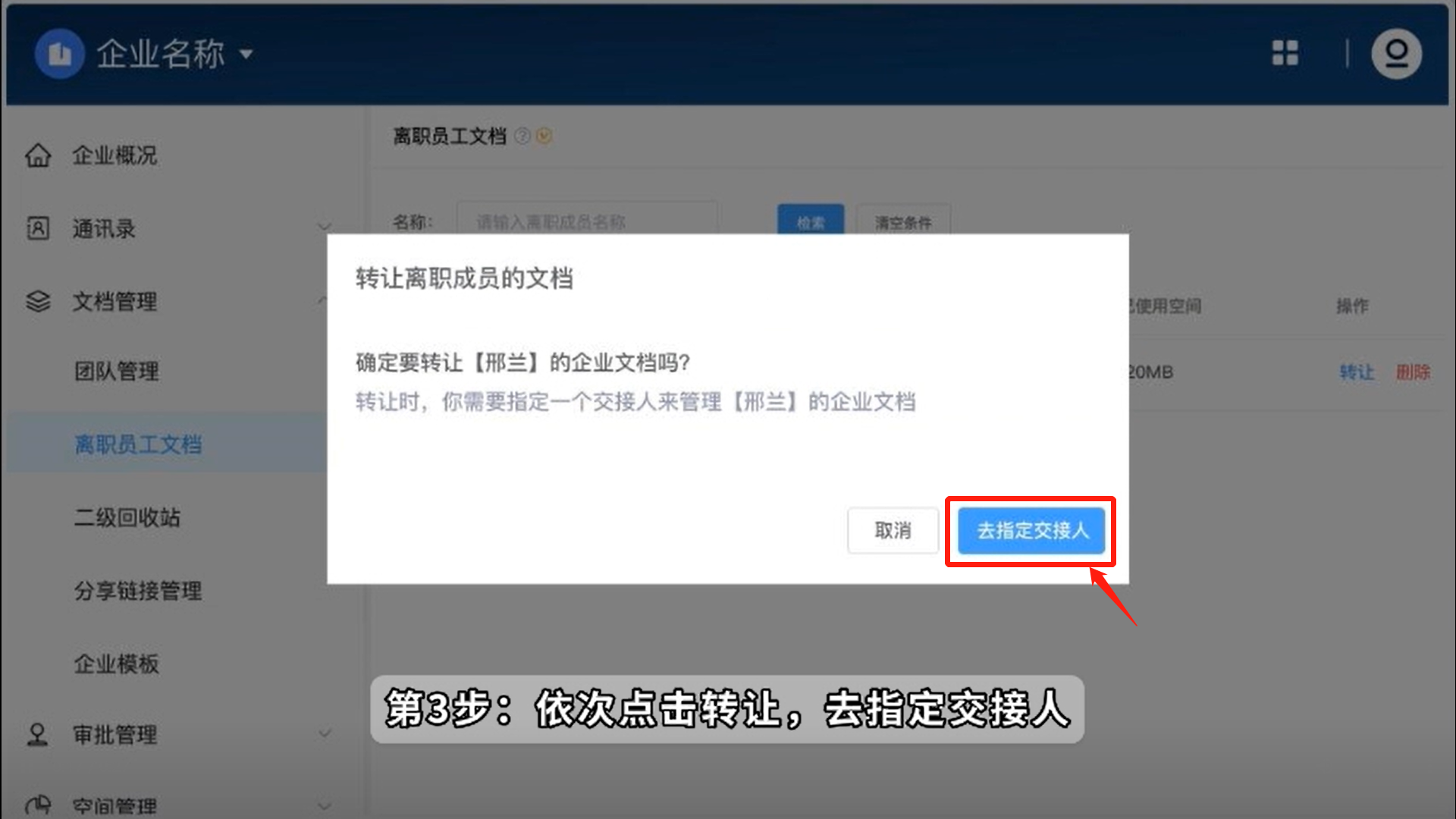
4. Select the corresponding member and click [OK] to complete the resignation handover document It will be transferred to the member's corporate document.
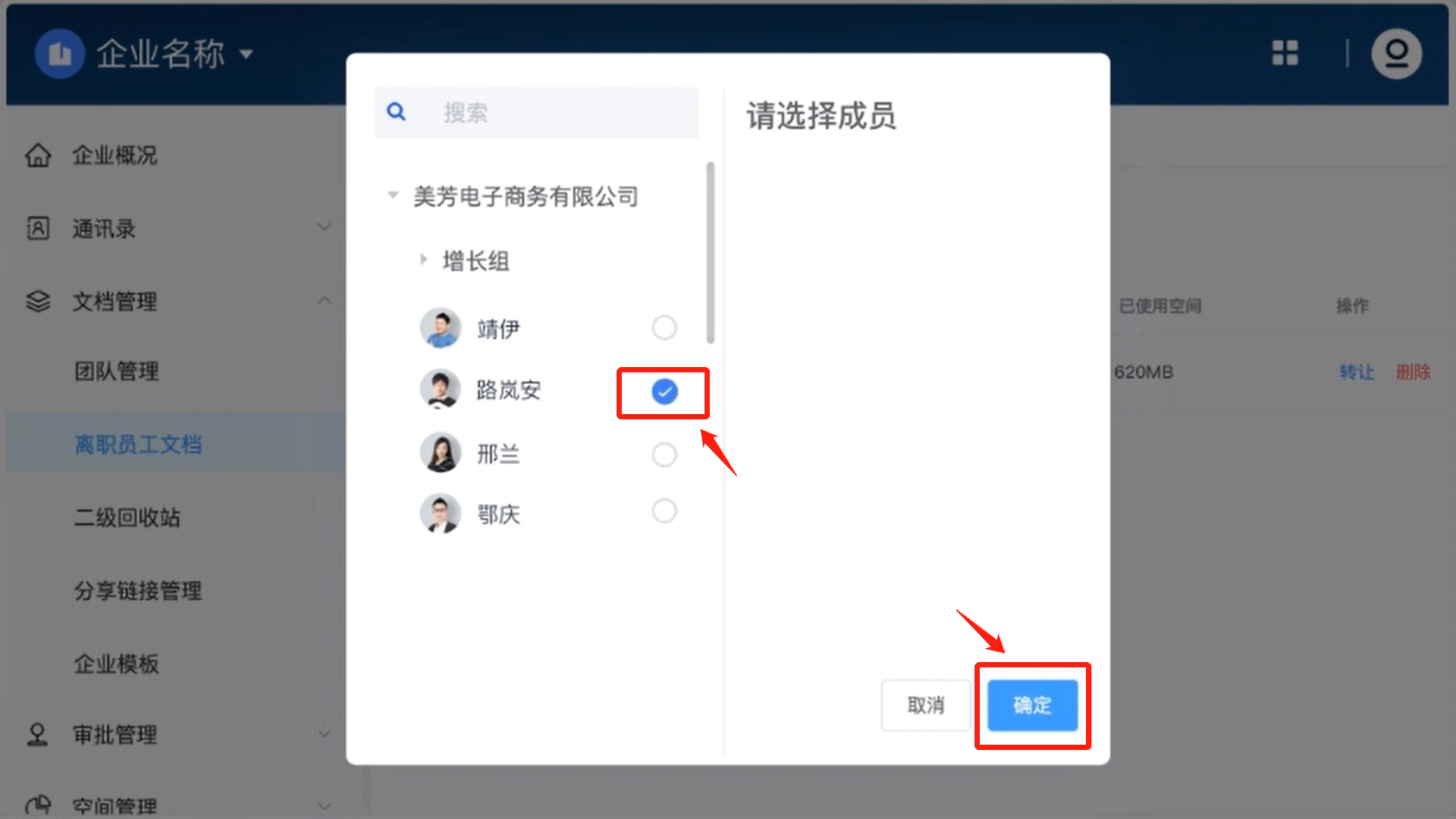
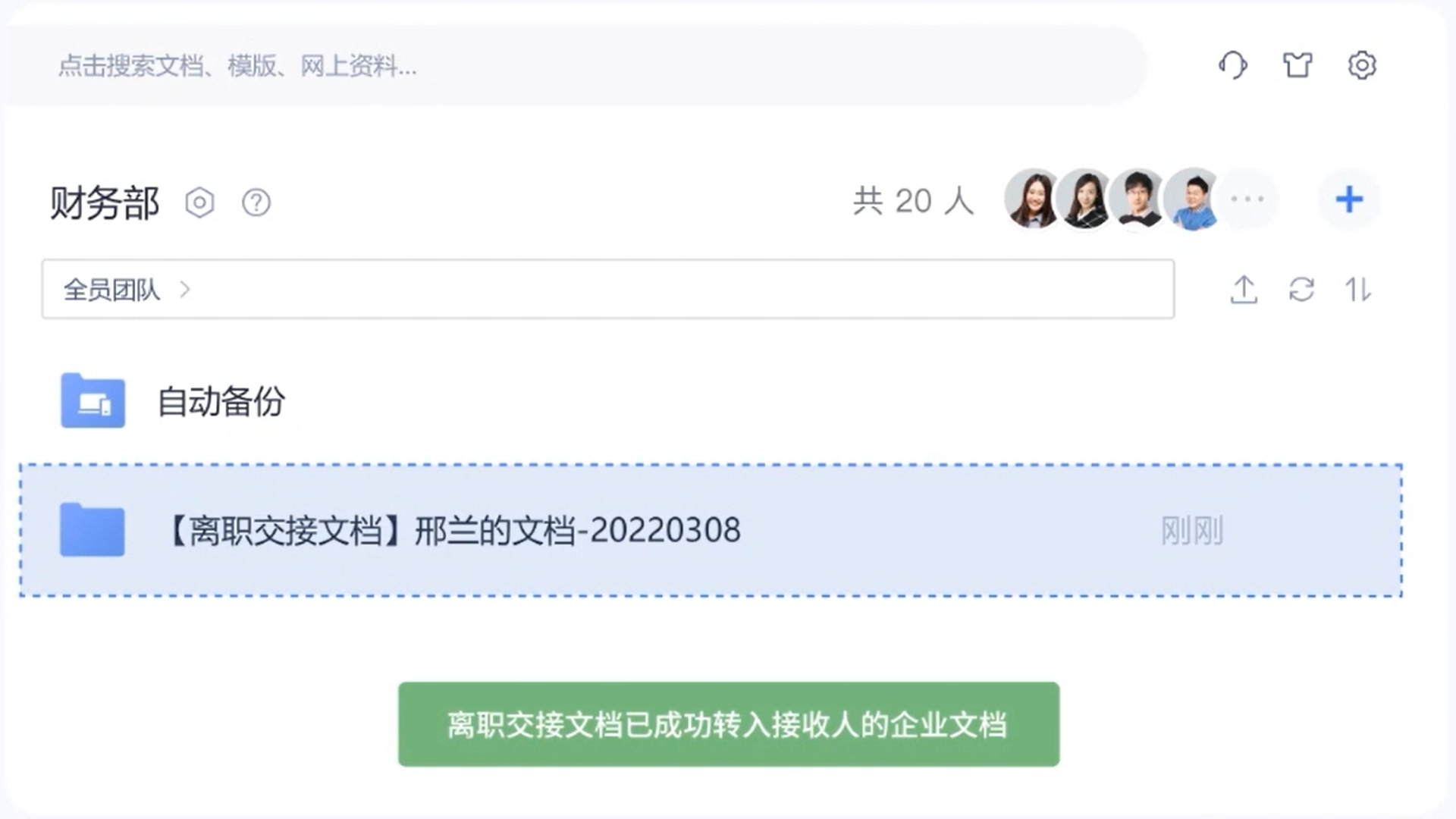
Articles are uploaded by users and are for non-commercial browsing only. Posted by: Lomu, please indicate the source: https://www.daogebangong.com/en/articles/detail/kuai-su-shang-shou-WPS-365-li-zhi-yuan-gong-wen-dang-yi-jian-jiao-jie.html

 支付宝扫一扫
支付宝扫一扫 
评论列表(196条)
测试