- Picture and text skills
Click here to register for WPS 365, free Use richer collaborative office functions and larger enterprise cloud disk space
In daily office work, if you accidentally change important content in a document, how can you restore the document to its original form? What about version? This article will help you unlock this document operation skill.
1. Log in to Kingsoft Digital Office, enter the enterprise team, and find the document that needs to restore the historical version:

2. Click the "..." icon on the right side of the document and click in the pop-up menu "Historical version":

3. Click "..." on the right side of the desired restored document version, and click "Restore to this version" in the options in the pop-up window, so that the document can be restored to the desired historical version:
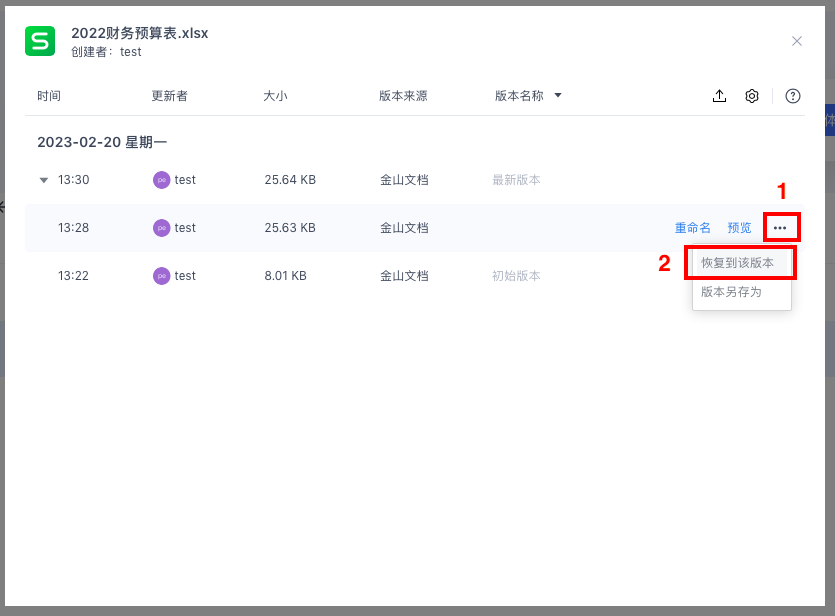
Articles are uploaded by users and are for non-commercial browsing only. Posted by: Lomu, please indicate the source: https://www.daogebangong.com/en/articles/detail/kuai-su-shang-shou-WPS-365-hui-fu-wen-dang-li-shi-ban-ben.html

 支付宝扫一扫
支付宝扫一扫 
评论列表(196条)
测试