- Picture and text skills
Click here to register for WPS 365, free Use richer collaborative office functions and larger enterprise cloud disk space
Sometimes, confidential team documents may be photographed or screenshotted and shared, leading to information leakage. How to trace the leaker at this time? This is where the team document watermark function comes in handy. So how to add watermark to team documents?
1. After entering the team page, click the settings button on the upper right side of the page:

2. In the pop-up window, click [Document Settings]-[Turn on document watermark], so that the team document watermark will be successful Enabled:
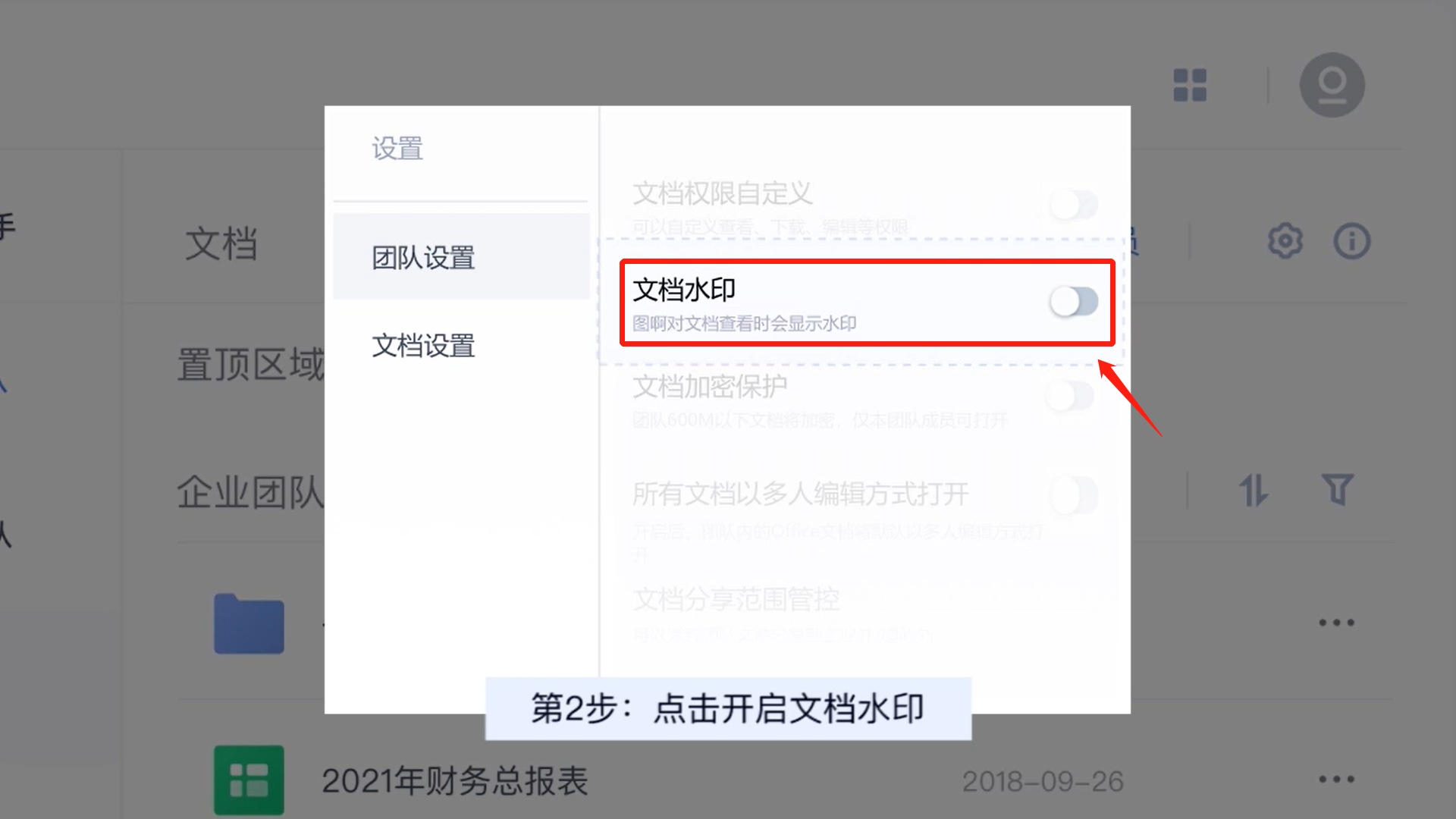

Articles are uploaded by users and are for non-commercial browsing only. Posted by: Lomu, please indicate the source: https://www.daogebangong.com/en/articles/detail/kuai-su-shang-shou-WPS-365-gei-tuan-dui-wen-dang-jia-shui-yin.html

 支付宝扫一扫
支付宝扫一扫 
评论列表(196条)
测试