- Graphic and text skills
Using the cloud document function, you can view files simultaneously on your mobile phone and computer, and edit documents at any time.

First, open the WPS client and log in to the WPS account.
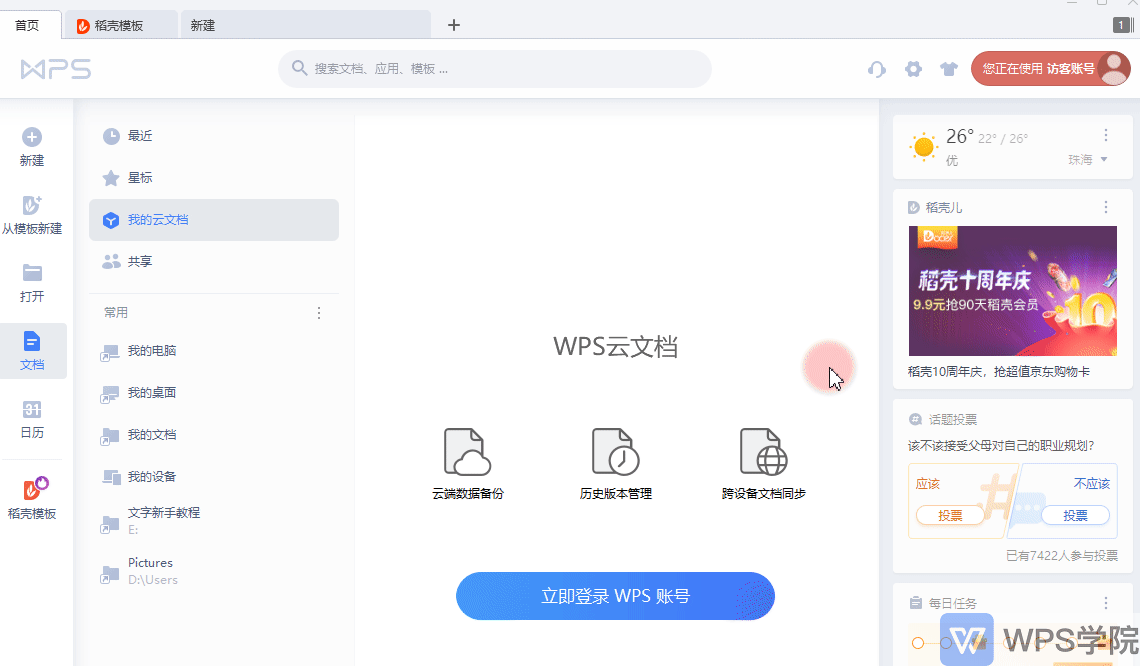
After editing the document, right-click the file name at the top of the page and select "Save to WPS Cloud Document".
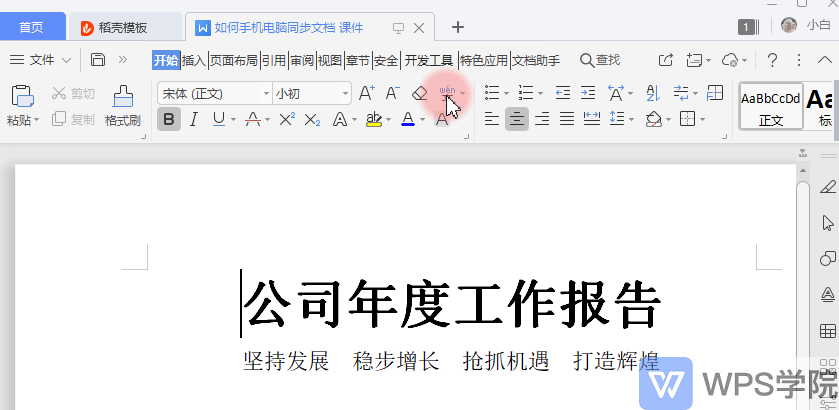
After saving, open the WPS client on another device (mobile phone or computer), log in to the WPS account, and view and edit the file under the cloud document path.
Mobile demo:
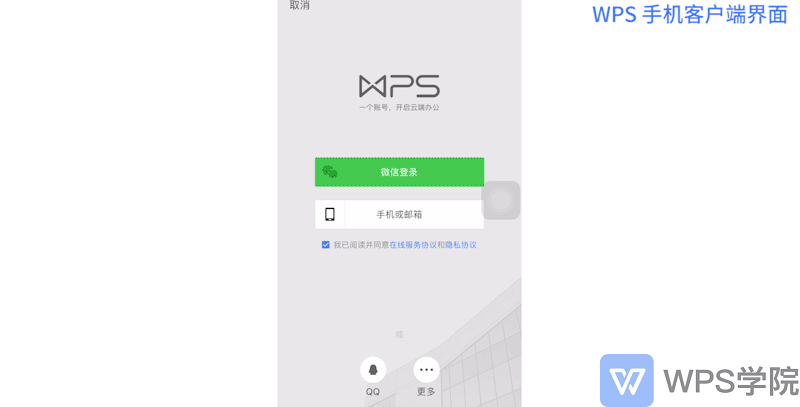
Computer demo:
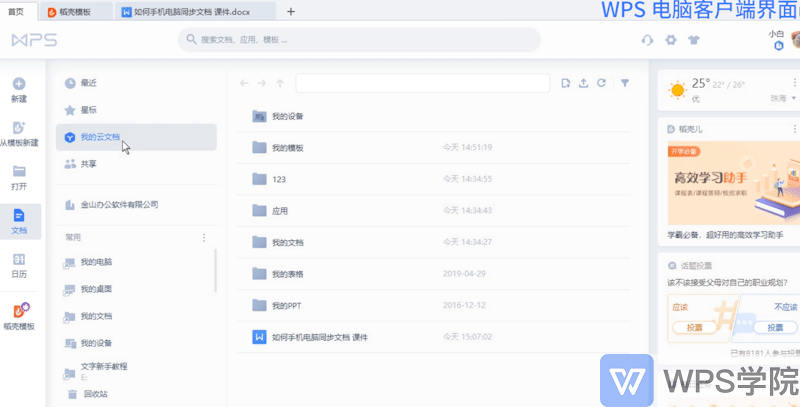
Not downloading the client? You can open the cloud document URL with any browser: https://www.kdocs.cn/latest. After logging in to your account, you can view the file in "My Documents".
The following uses Google Chrome as an example:
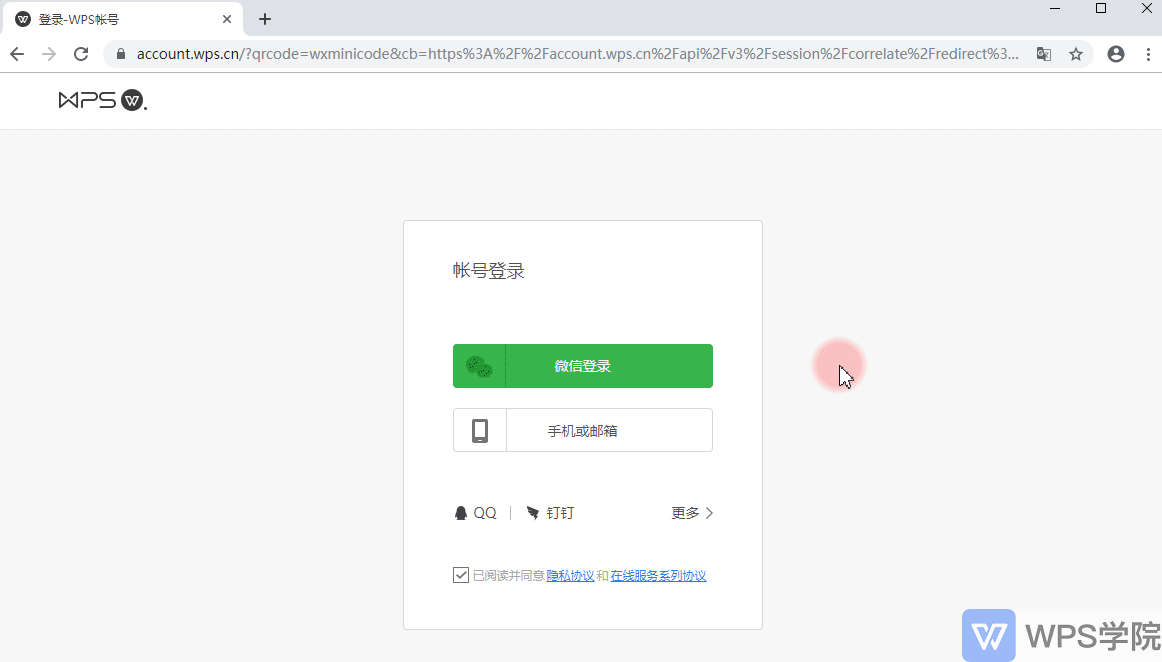
Articles are uploaded by users and are for non-commercial browsing only. Posted by: Lomu, please indicate the source: https://www.daogebangong.com/en/articles/detail/kua-she-bei-wen-dang-tong-bu.html
 支付宝扫一扫
支付宝扫一扫


评论列表(196条)
测试