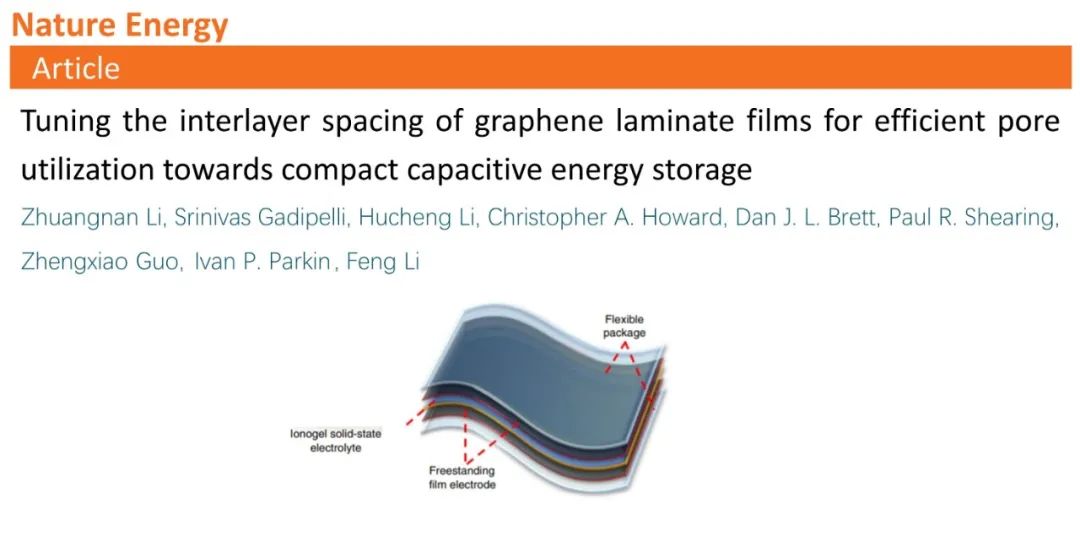
Hello everyone! Welcome everyone to pay attention to PPT scientific research drawing. Today we will continue to update PPT scientific research drawing tutorials for you. We hope you will support us!
In this tutorial, we use PPT to draw a schematic diagram of a flexible battery. The reference picture comes from Nature Energy (Nature Energy, 5, 160-168 (2020)):
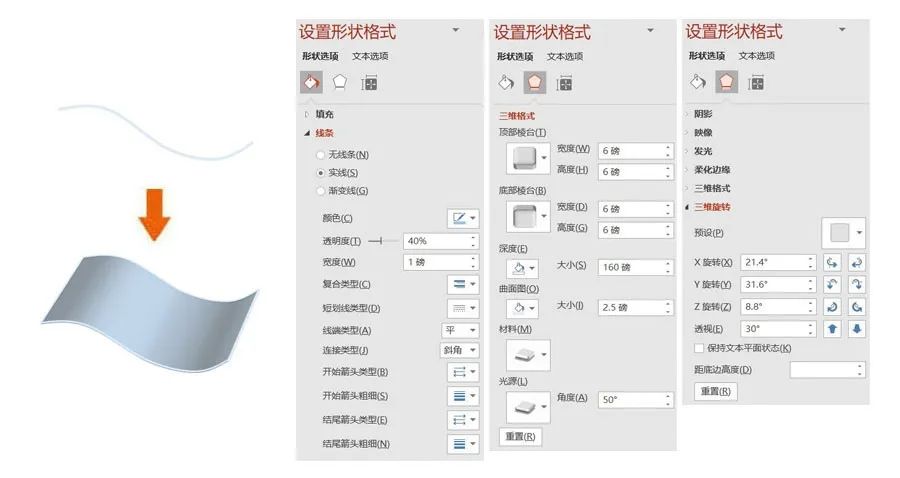
The following begins the twelfth PPT scientific research drawing practical tutorial:
Step 1: Draw the Flexible package (below). Draw a curve and set the size: height 2.2 cm, width 8 cm;
Format the shape: fill - no fill; line - solid - light blue, opacity - 40%, width - 1 pt; 3D format: top rib - round, bottom rib - round, depth - Automatic, surface image - light blue, material - plastic effect, light source - balance, specific parameters are shown in the figure below; three-dimensional rotation: X rotation - 21.4°, Y rotation - 31.8°, Z rotation - 8.8°, perspective - 30° .

Step 2: Draw the Freestanding filmelectrode (below). Duplicate the curve from step 1; Format Shape: Fill - No Fill; Line - Solid - Blue Grey, Opacity - 10%, Width - 1 pt; Format 3D: Top Prism - Circle, Bottom Prism - Circle , Depth - Automatic, Surface Map - Dark Orange, Material - Plastic Effect, Light Source - Balance, specific parameters are shown in the figure below; Three-dimensional rotation: X rotation - 21.4°, Y rotation - 31.8°, Z rotation - 8.8°, Perspective - 30°.

Step 3: Draw lonogelsolid-state electrolyte. Duplicate the curve from step 1; Format Shape: Fill - No Fill; Line - Solid - Blue, Opacity - 10%, Width - 1 pt; Format 3D: Top Prism - Circle, Bottom Prism - Circle , Depth - Automatic, Surface Map - Yellow, Material - Plastic Effect, Light Source - Balance, specific parameters are shown in the figure below; Three-dimensional rotation: X rotation - 21.4°, Y rotation - 31.8°, Z rotation - 8.8°, perspective - 30 °.

Step 4: Draw the Freestanding filmelectrode (top). Duplicate the curve from step 1; Format Shape: Fill - No Fill; Line - Solid - Blue Grey, Opacity - 10%, Width - 1 pt; Format 3D: Top Prism - Circle, Bottom Prism - Circle , Depth - Automatic, Surface Map - Dark Orange, Material - Plastic Effect, Light Source - Balance, specific parameters are shown in the figure below; Three-dimensional rotation: X rotation - 21.4°, Y rotation - 31.8°, Z rotation - 8.8°, Perspective - 30°.

Articles are uploaded by users and are for non-commercial browsing only. Posted by: Lomu, please indicate the source: https://www.daogebangong.com/en/articles/detail/ke-yan-hui-tu-PPT-zhi-zuo-rou-xing-dian-chi-shi-yi-tu-jiao-cheng-012.html

 支付宝扫一扫
支付宝扫一扫 
评论列表(196条)
测试