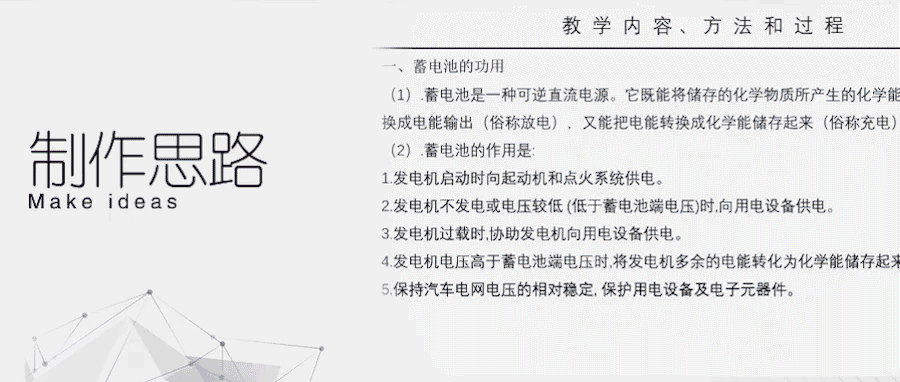
Donfu Classroom-Focus on Education and Teaching Resource Tutorials
Hello everyone, welcome to Dongfu Classroom
Today, let’s talk about the “Production Ideas” of teaching PPT
Nowadays, PPT production has almost become a necessary skill for teachers. Whether in daily classroom teaching, online course recording, participating in teacher ability competitions and other scenarios, they need to present their content in the form of PPT. How to create an excellent set of teaching PPT courseware has become a headache for many teachers.
Today we will take Classroom teaching PPT courseware as an example and let’s take a look at the basic ideas of production! Before explaining, we must first understand the composition and production standards of PPT courseware strong>.
A complete classroom teaching PPT courseware should include the following five aspects:
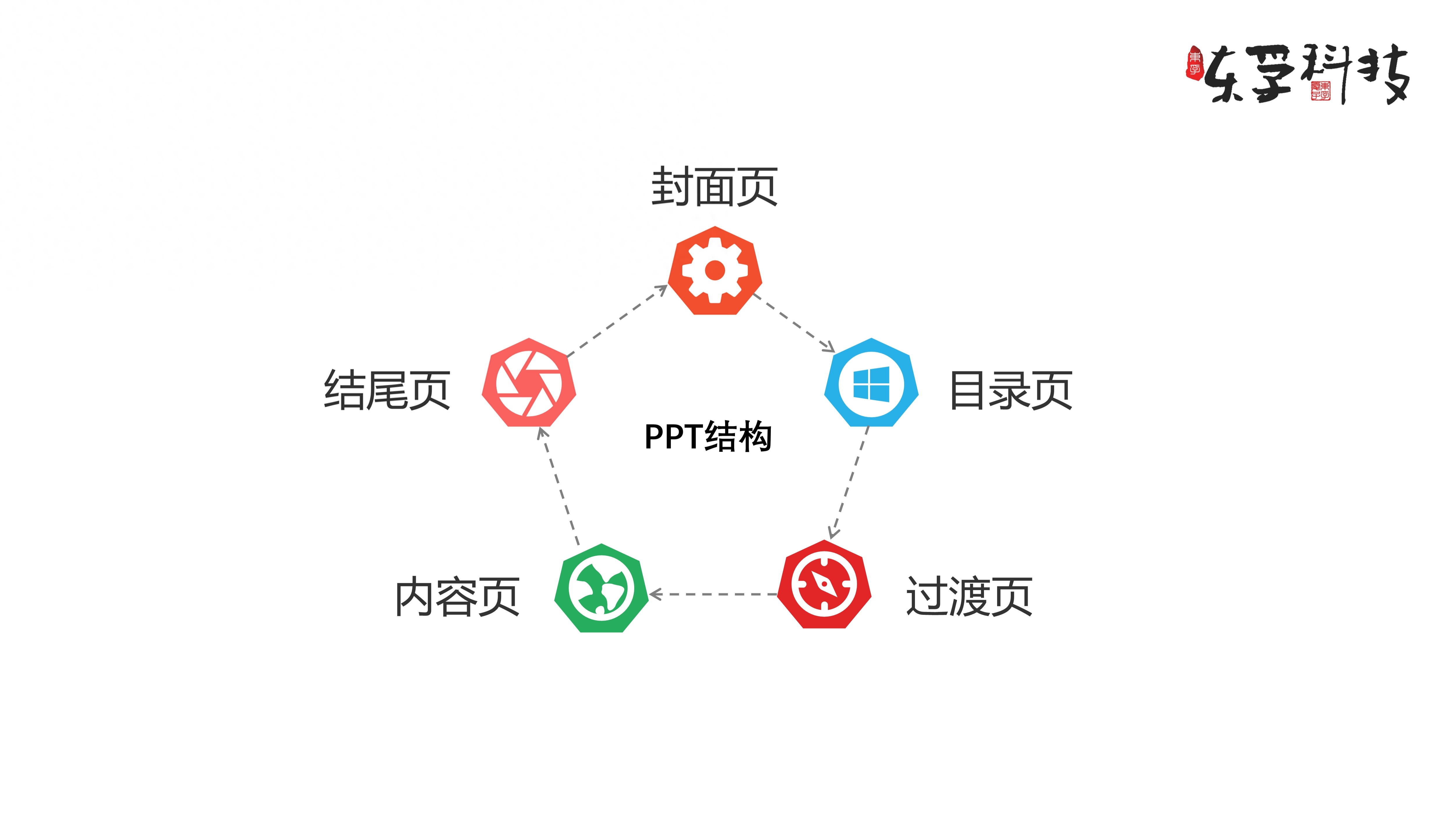
A good teaching courseware should have the following four standards:
Based on the composition and four standards of classroom teaching PPT, let’s start today’s case.
First, let’s take out the lesson plan we prepared. This lesson is about automotive electronics and electrician - the composition and working status of circuits.
(The picture below is a case provided by the teacher, for demonstration purposes only)
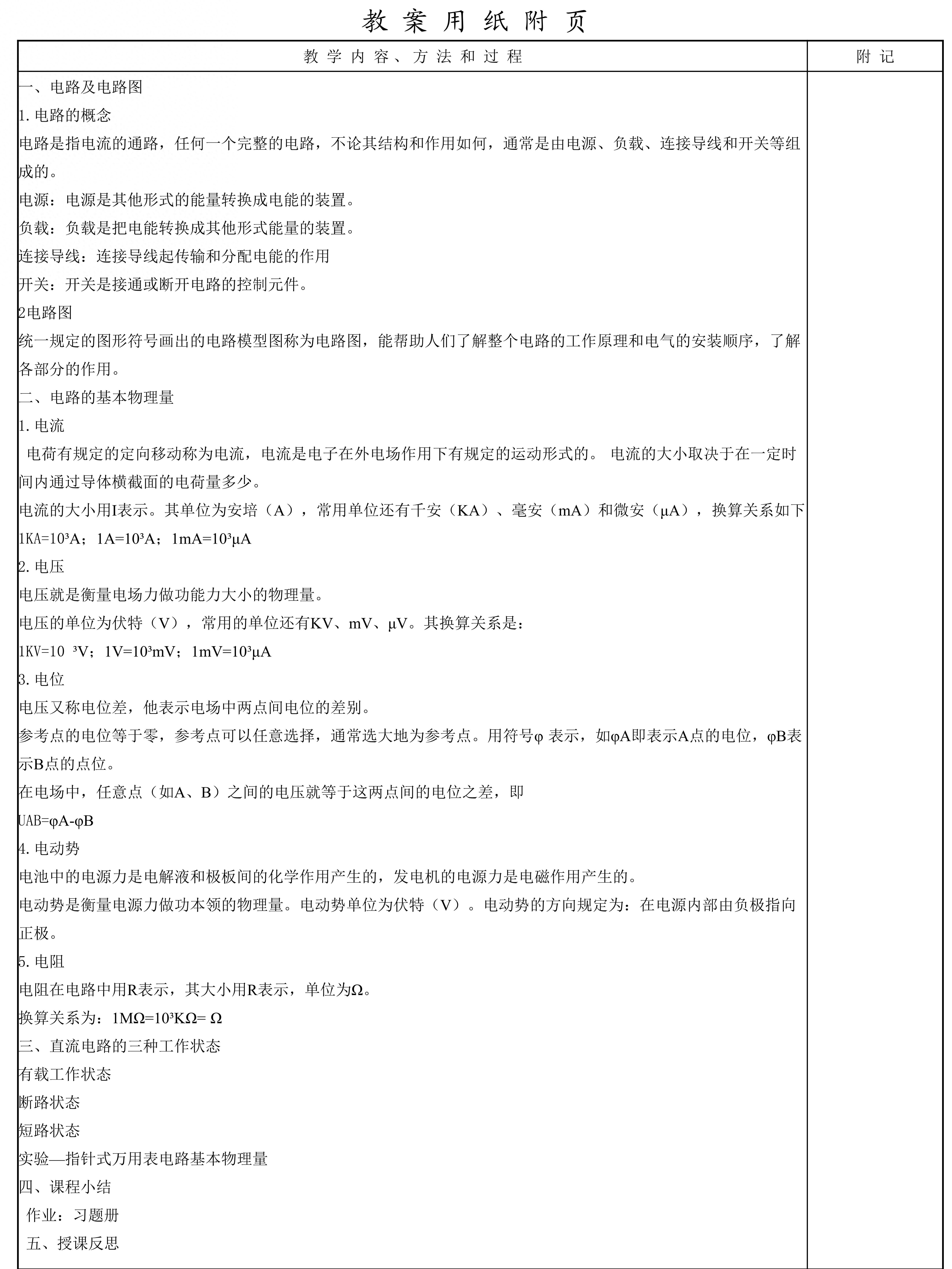
Next, the editor will explain to you how to make this lesson plan into a classroom teaching PPT based on the PPT structure.
Step 1: Create a table of contents page
Before doing PPT, you need to list the key points (or titles), and then subdivide them downwards based on these key points and content. The key points here are Table of contents page content.
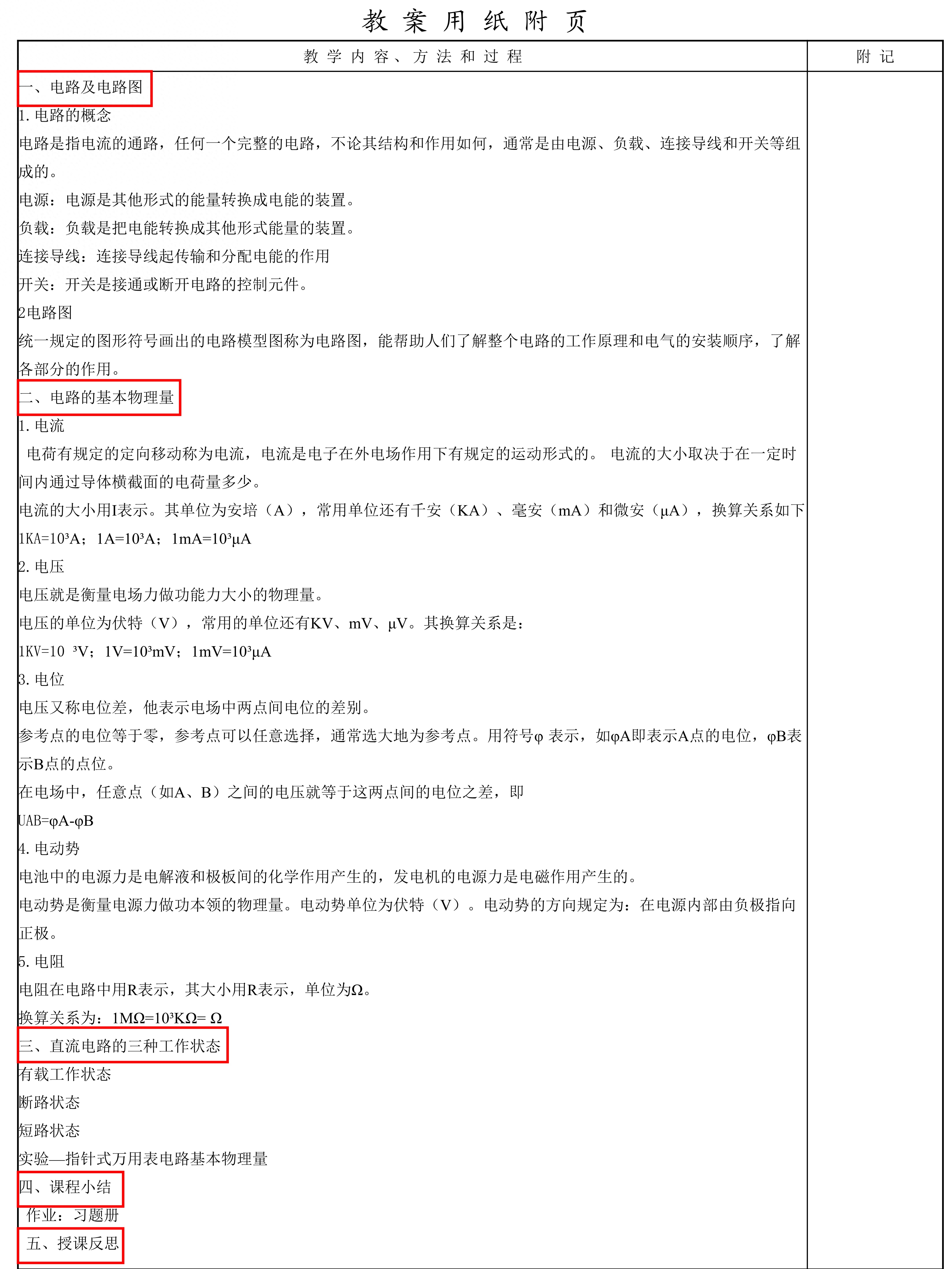
Extract bullet points or titles
Let’s look at this lesson plan again,
You'll find five big takeaways above. By extracting them and formatting them, we have a table of contents page.
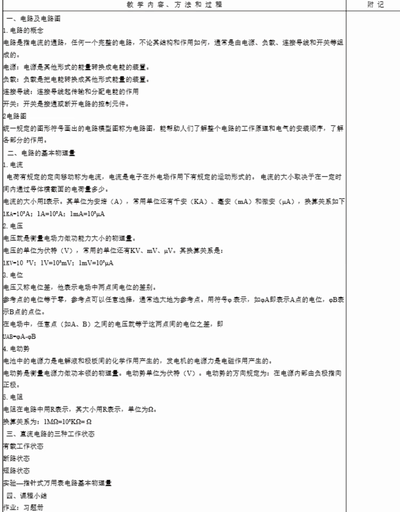
Step 2: Create a transition page
The transition page mainly plays a transition role. The main purpose is to list each chapter of the Table of Contents in a single sheet to propose staged themes. It plays the role of separating content and reminding the lectures, and also makes the logic of PPT courseware clearer.

(transition page)
Step 3: Create a content page
The content in the lesson plan is to simplify the content in the book. The PPT courseware is to make the content easier to view and explain, so when organizing the text content in the lesson plan, you should pay attention to Typesetting once.
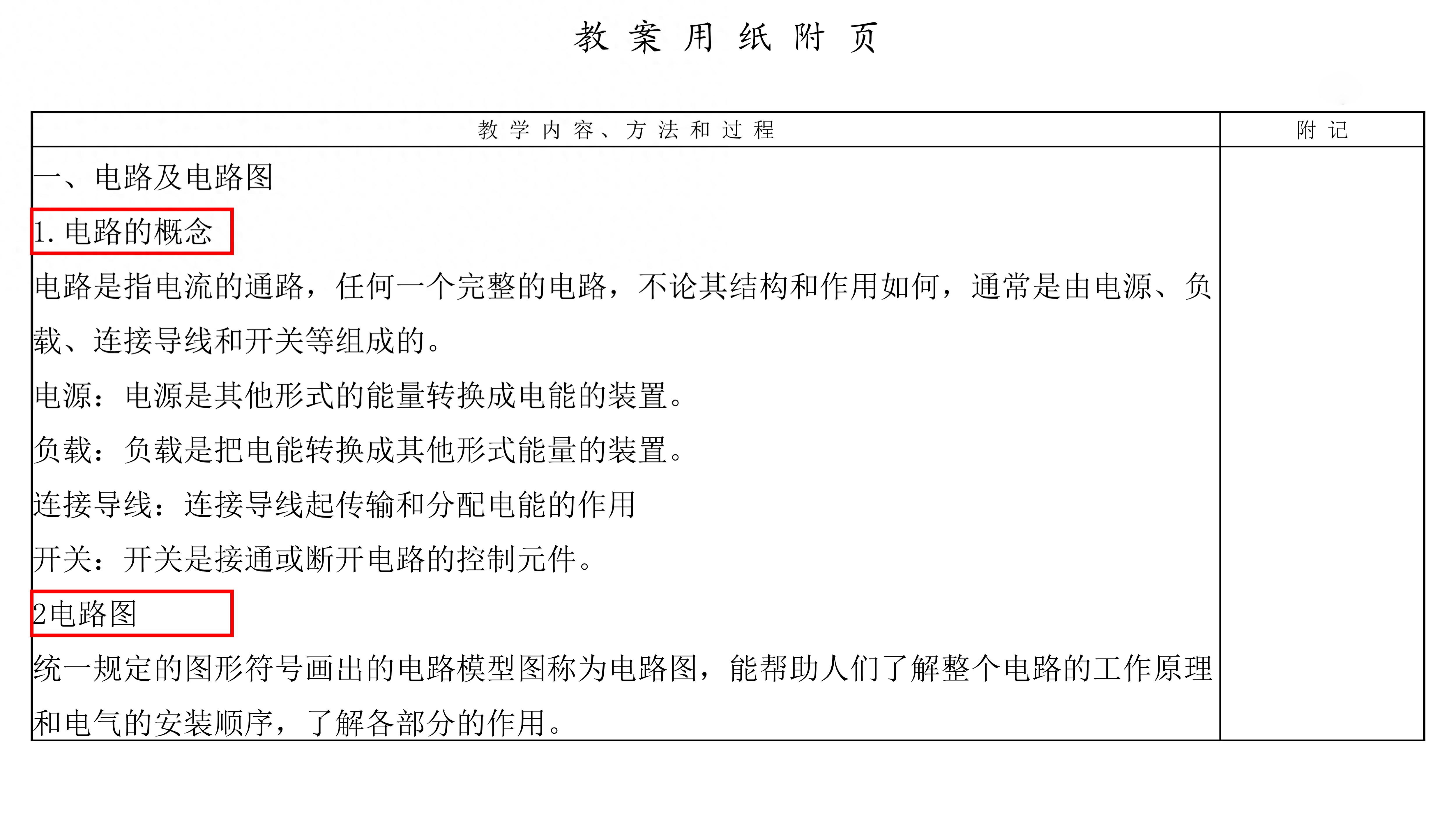
Let's look at the contents of Catalog 1 "Circuits and Circuit Diagrams". The following text is what we need. Two of the titles can be presented as secondary titles, and by appending the content below the titles for layout, you can get a complete slide.
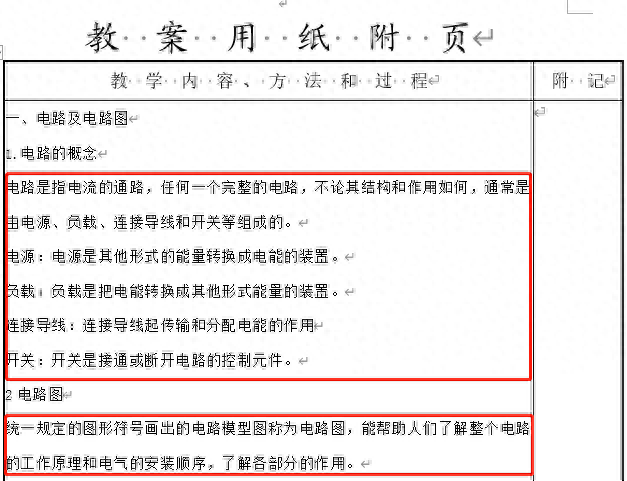

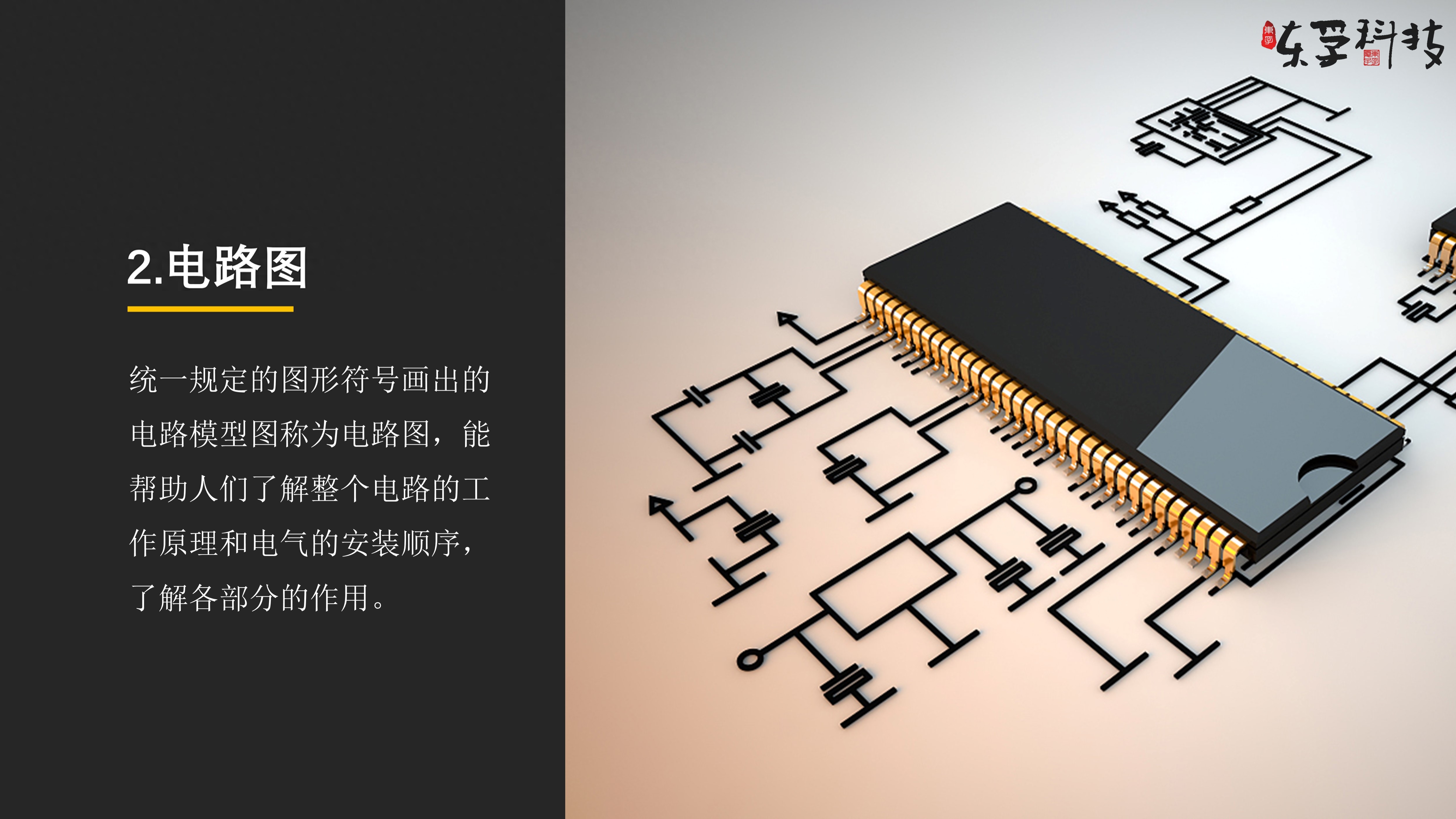
Follow the method of making transition pages and content pages, and the rest of the content can be organized in this way. Does this make the production idea very clear?
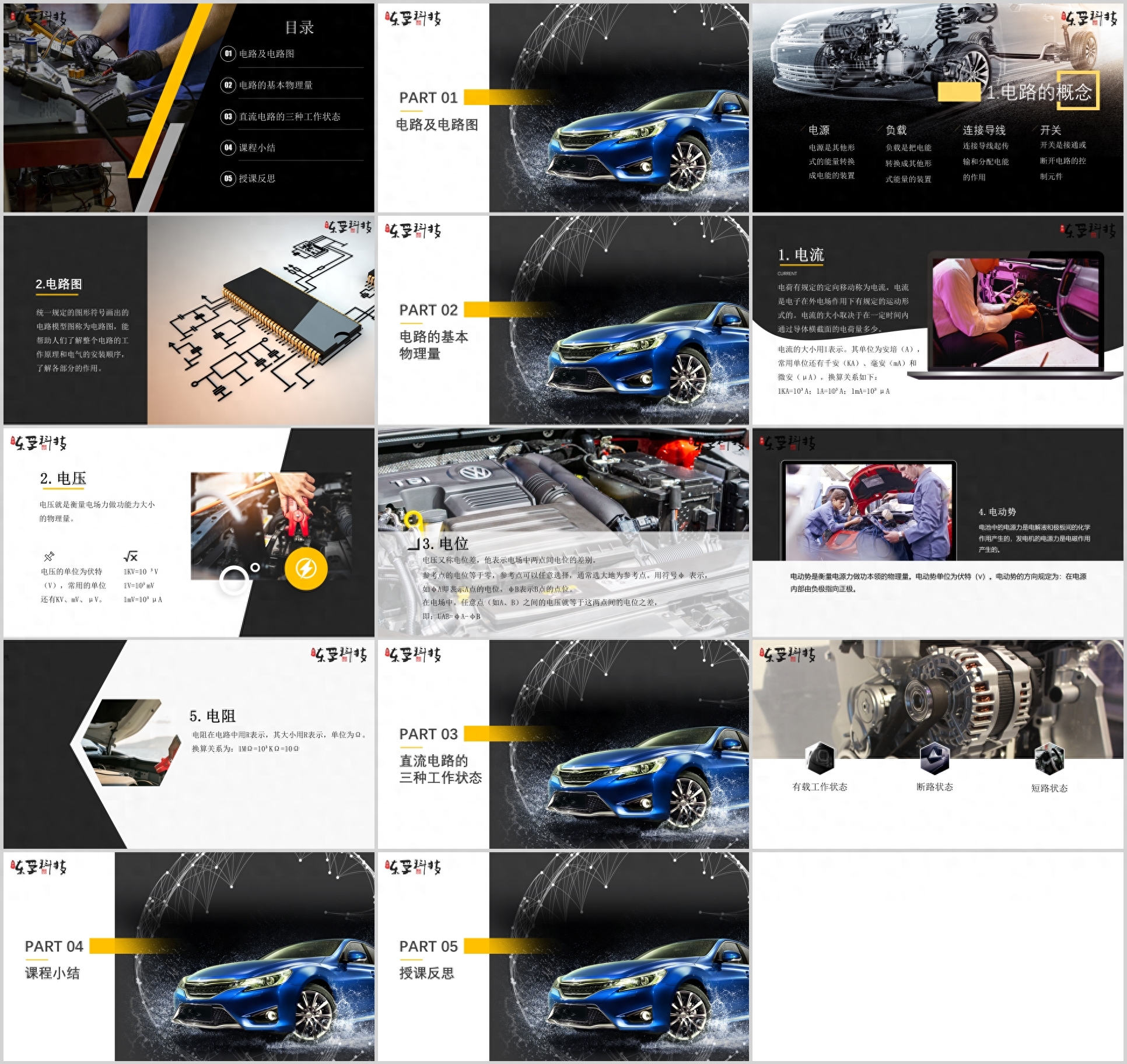
(content display)
Step 4: Create cover page and end page
The cover, which is the homepageof the PPT,is used to convey the theme and key information of this lesson. It will mainly consist of the following five aspects.

Based on these premises, the editor also simply made a one-page cover.

(cover page)
PPT end page It is the last page of the whole article. Writing "Thank you for watching" on the end page is one of our most common ending methods. However, That alone is not enough. The end page also has the functions of summarizing, reviewing, guiding, and strengthening the theme of the entire article. Through these functions, students can further deepen their understanding of this section. Impressions of class learning, strengthening and expanding thinking.
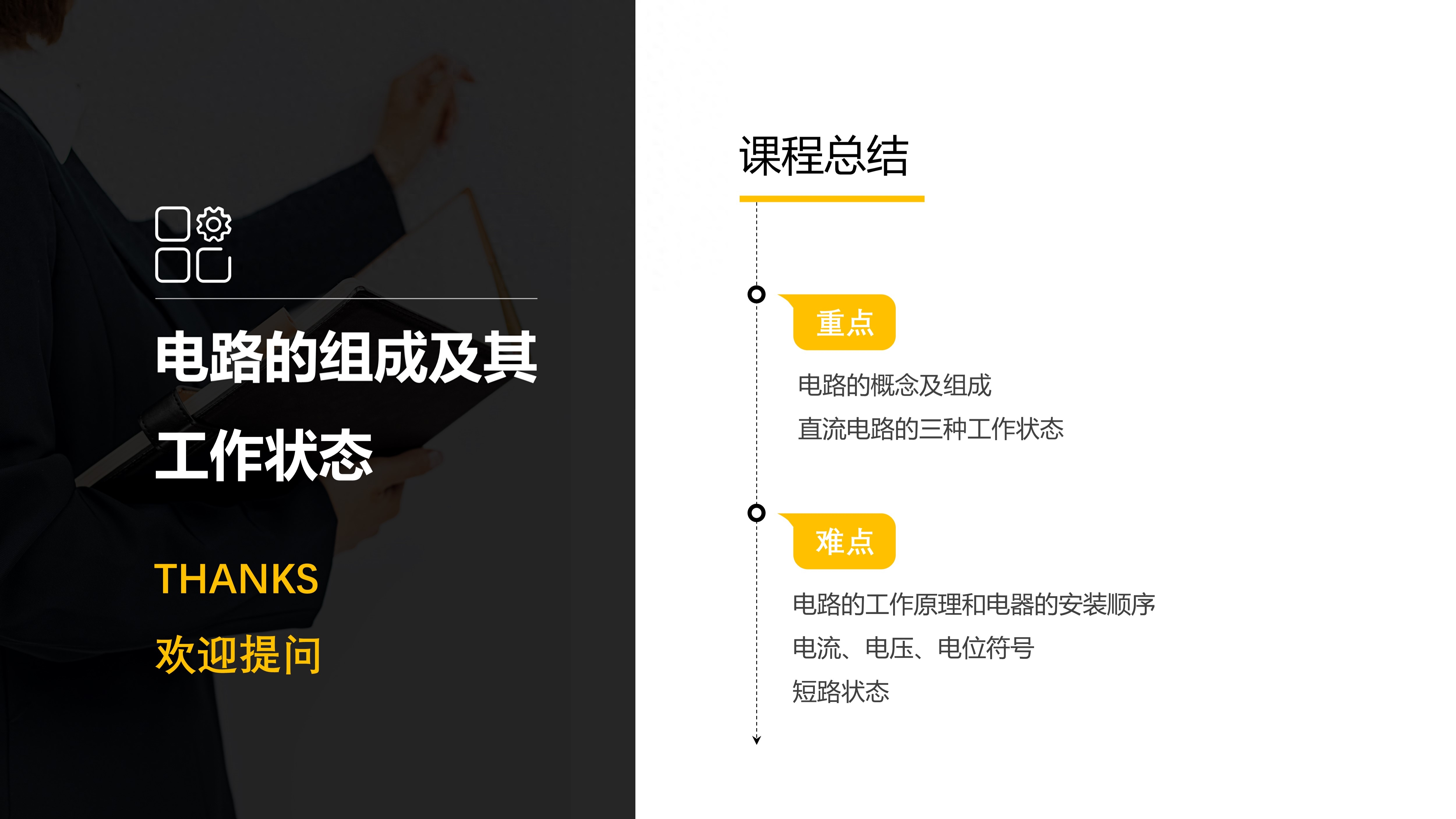
(end page)
The above is my basic production idea for this case. Have you learned it? Hurry up and try making it~
There are different production ideas for teaching PPT courseware for different purposes and for different groups of people.
I want to know more about production ideas, specific production methods, typesetting and beautification, professional customization and other teaching PPT tutorials.
This article is exclusively published by "Donfu Technology"
Unauthorized reproduction is prohibited
Articles are uploaded by users and are for non-commercial browsing only. Posted by: Lomu, please indicate the source: https://www.daogebangong.com/en/articles/detail/ke-tang-jiao-xue-PPT-ke-jian-zhei-xie-zhi-zuo-si-lu-ni-de-zhi-dao.html

 支付宝扫一扫
支付宝扫一扫 
评论列表(196条)
测试