
Last week we shared the amazingly beautiful "Gradient Mask". When we feel that a certain page
We have also thoughtfully prepared for youGradient Mask Gift Pack (PPT source file)How to obtain it is at the end of the article~< /span>

50+ page template source files▲
The theme shared today is still masking. In addition to gradients, there are many interesting ways to play with masks, which can help you create a good-looking appearance in minutes.

I guarantee that after my colleagues in leadership read your report, they will send you a private message to ask for tutorials. I won’t say more,Hey, go!
01
Text hollow mask
◆ ◆ ◆
One day I accidentally entered IKEA's official website and was immediately amazed by the header image. I was so frightened that I quickly saved the image and was overwhelmed by the rich material library.
 Isn’t this a perfect PPT example: when the background is a bit messy, in addition to superimposing a layer of mask, we can also hollow out the text to make the main information more prominent!
Isn’t this a perfect PPT example: when the background is a bit messy, in addition to superimposing a layer of mask, we can also hollow out the text to make the main information more prominent!
Learned? Then use it quickly.  Operation method:
Operation method:
❶Select the mask first, then select the text.
❷In [Drawing Tools]-[Format]-[Merge Shapes], select [Cut].
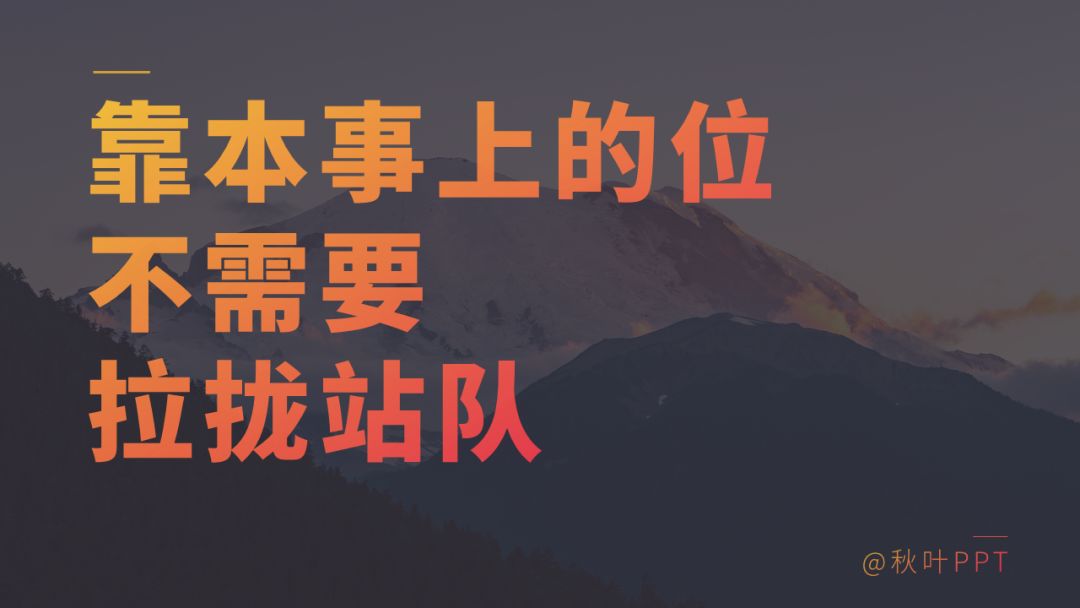
The text hollow mask we want appears~
With a little imagination, I intersect the gradient mask with the text, and the effect is amazing!

In two simple steps, it is so easy to create a high-looking PPT presentation.

However, full-screen masks can get boring after a while, and sometimes masks don’t need to cover the entire image…Do you know about center-radial masks?
02
Center Radial Mask
◆ ◆ ◆
Go directly to the case:

Believe
Articles are uploaded by users and are for non-commercial browsing only. Posted by: Lomu, please indicate the source: https://www.daogebangong.com/en/articles/detail/jing-yan-PPT-yan-shi-ji-qiao-yin-tong-shi-fen-fen-qiu-mi-ji-nei-han-mian-fei-mu-ban.html
 支付宝扫一扫
支付宝扫一扫


评论列表(196条)
测试