- Graphic skills< /li>
When dealing with large amounts of employee information, personnel work People often use the VLOOKUP function to create employee information lookup tables. The following is a demonstration of using the VLOOKUP function to create an employee information query table.
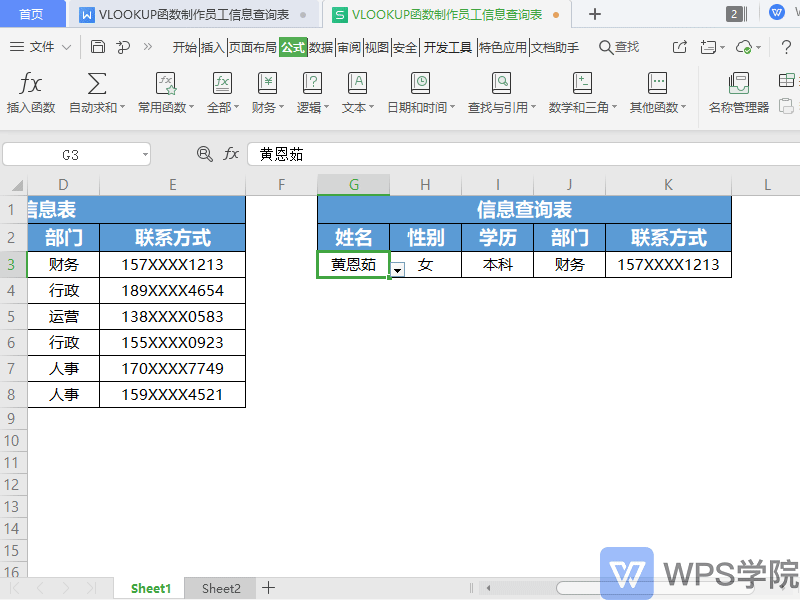

Taking the employee information table below as an example, first set the drop-down menu of the lookup table. Click the "Data" menu above Excel, select "Validity", select "Validity Condition" as "Sequence" in the pop-up dialog box, and set the data source to A3:A8.
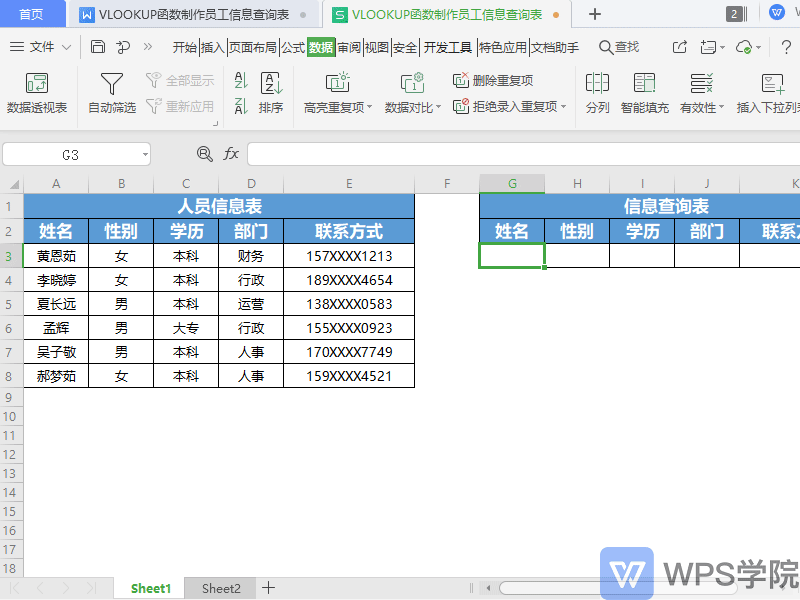
Next, use the VLOOKUP function to query employee information based on their name. Place the cursor in cell H3 and select VLOOKUP in the Insert Function. Enter G3 in the "Lookup Value" box and A3:E8 in the "Data Table" box. Because we need gender information, enter 2 in the "Column Index Number" box. In "Match Type", TRUE indicates fuzzy matching and FALSE indicates exact matching. Here we select FALSE. Click "OK" to match the corresponding employee's gender.
The query method for other information is the same. Once a name is selected, the query form automatically displays information about that employee.
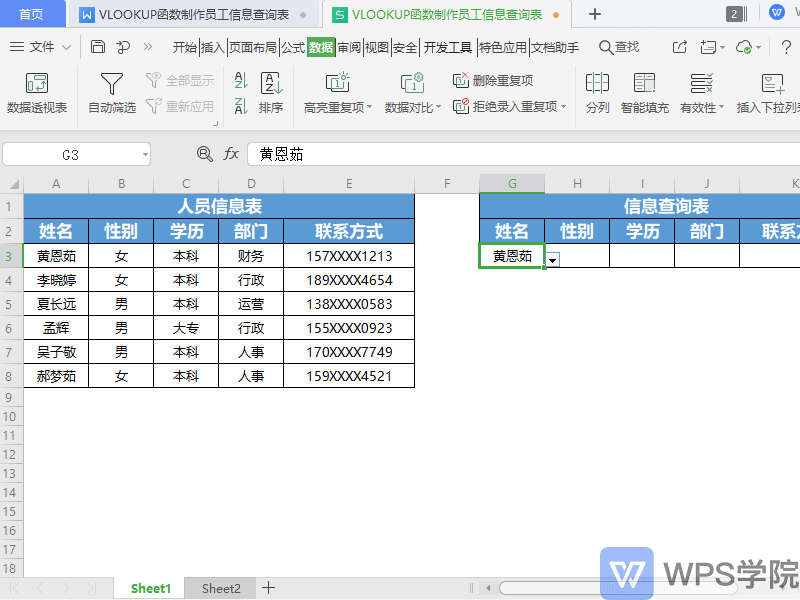
Articles are uploaded by users and are for non-commercial browsing only. Posted by: Lomu, please indicate the source: https://www.daogebangong.com/en/articles/detail/jing-tong-VLOOKUP-da-zao-gao-xiao-yuan-gong-xin-xi-jian-suo-xi-tong.html

 支付宝扫一扫
支付宝扫一扫 
评论列表(196条)
测试