- Graphic and text skills
Choosing the right font is crucial to improving the visual effect of your PPT. Different fonts can give presentations different temperaments and styles.
WPS Rice Husk provides a convenient online cloud font service, eliminating the trouble of searching and downloading fonts online, and you can easily change fonts with one click.
Next, I will provide you with some practical font selection suggestions through the comparison cases of Before & After.
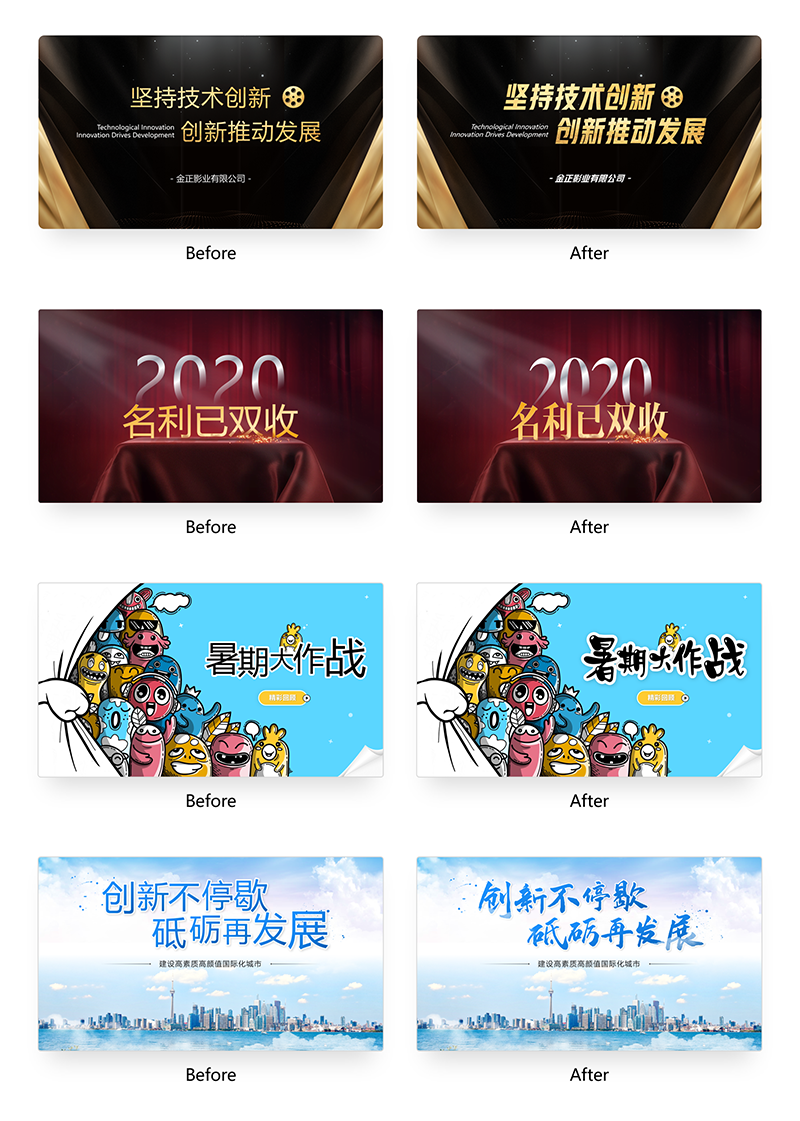
Methods/steps to change fonts
Hold down the Shift key to select the line of text you want to change the font, and then click the [Font] button in the upper left corner of the page.
Next, click [Online Font Library and My Fonts], which will open the [Cloud Font Mall] window.
In the search box of [Online Font Library], enter the name of the font you want to search for, such as "Hanyi Yaku Black", and then search.
After finding the font you want, click the [Download] button to replace the selected text font with the newly downloaded font.
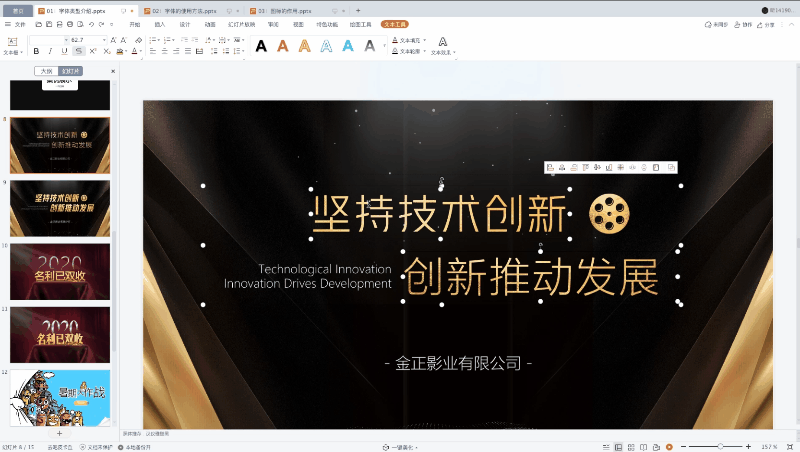
Articles are uploaded by users and are for non-commercial browsing only. Posted by: Lomu, please indicate the source: https://www.daogebangong.com/en/articles/detail/jing-tiao-xi-xuan-wei-PPT-da-zao-wan-mei-biao-ti-yu-zheng-wen-zi-ti.html

 支付宝扫一扫
支付宝扫一扫 
评论列表(196条)
测试