- Picture and text skills
When teachers of various subjects need to use Kingsoft document forms to enter scores at the same time, in order to prevent the scores in the form from being accidentally tampered with.
Can be set using the regional permissions function under the collaboration menu in the table.

▪After clicking on regional permissions, the regional permission setting bar will pop up on the right side of the page. Drag the left mouse button to select the area where you want to set permissions. After completing the selection, click Add Allow Edit area. This will create the settings area.
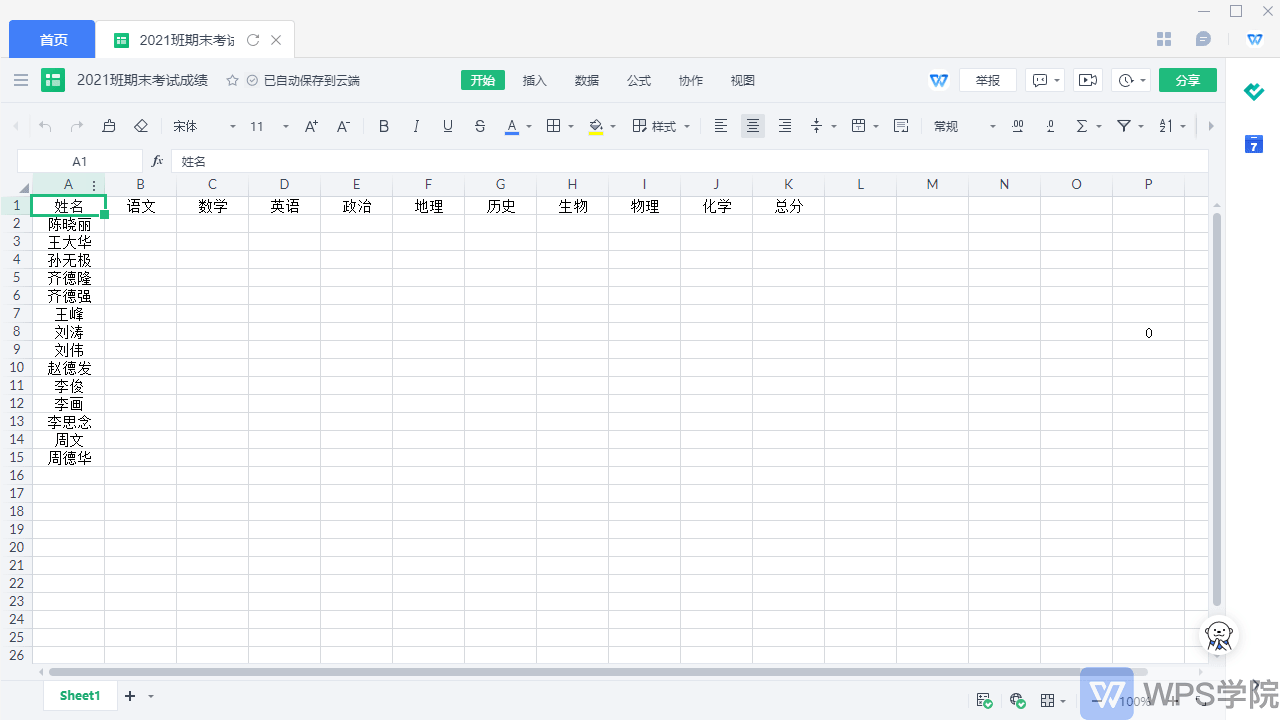
▪ If you find that you need to expand or reduce the area, you can click the "√" symbol above the settings bar to re-select the area.
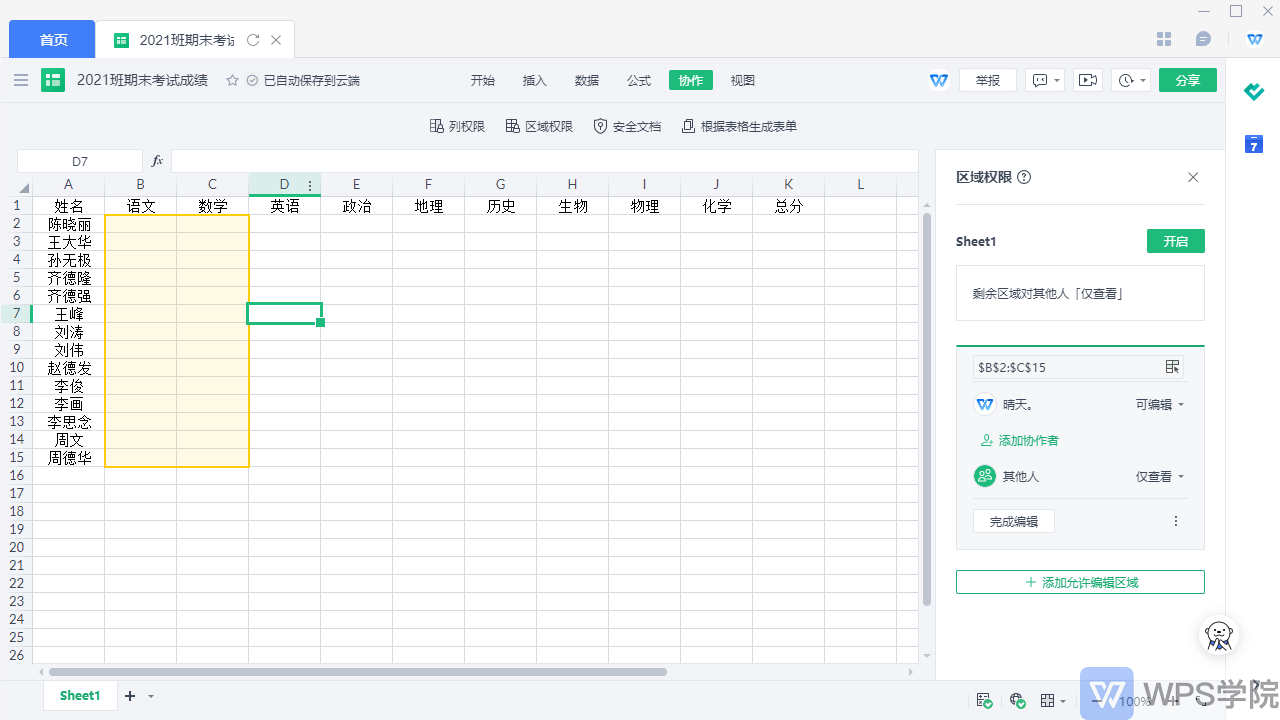
▪After selecting the area, click to add collaborators, select the subject teacher, click OK, and click the permission status bar to see:
Editable, View only, remove these three options.
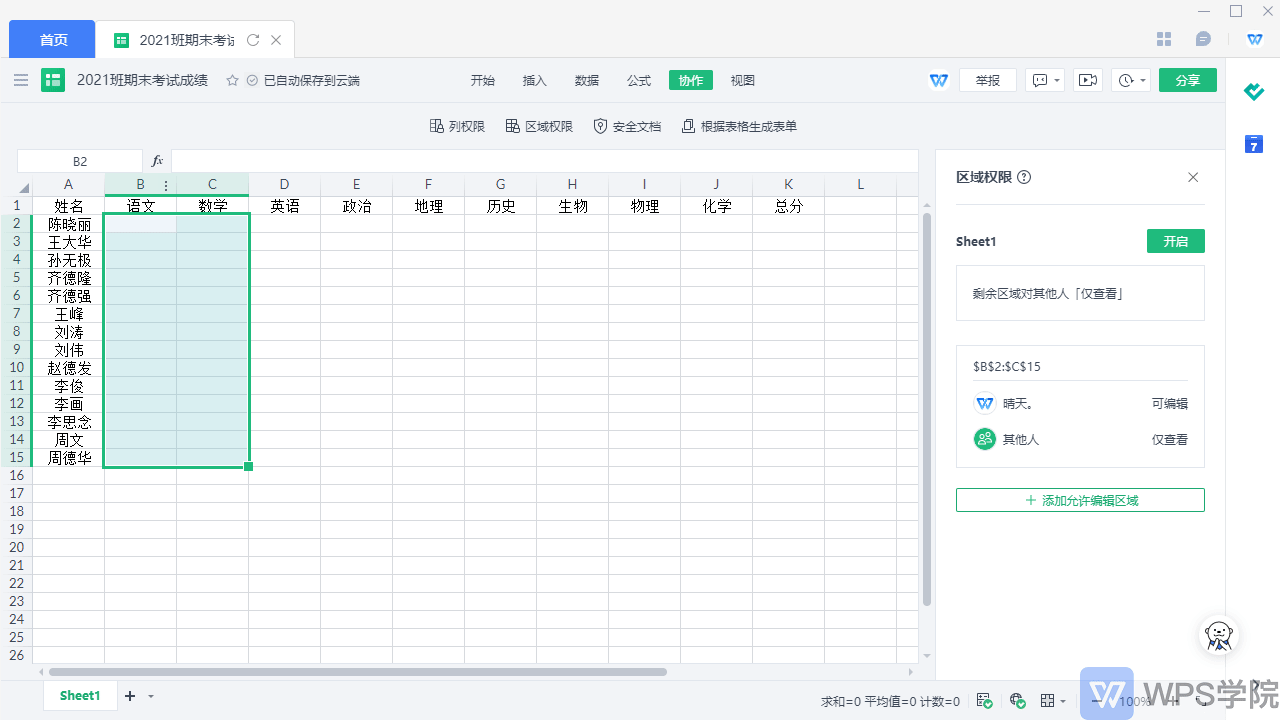
▪Under Add Collaborators, there are other people's permission settings options, which can be set according to the privacy of the document. Here I set others to prohibit viewing.
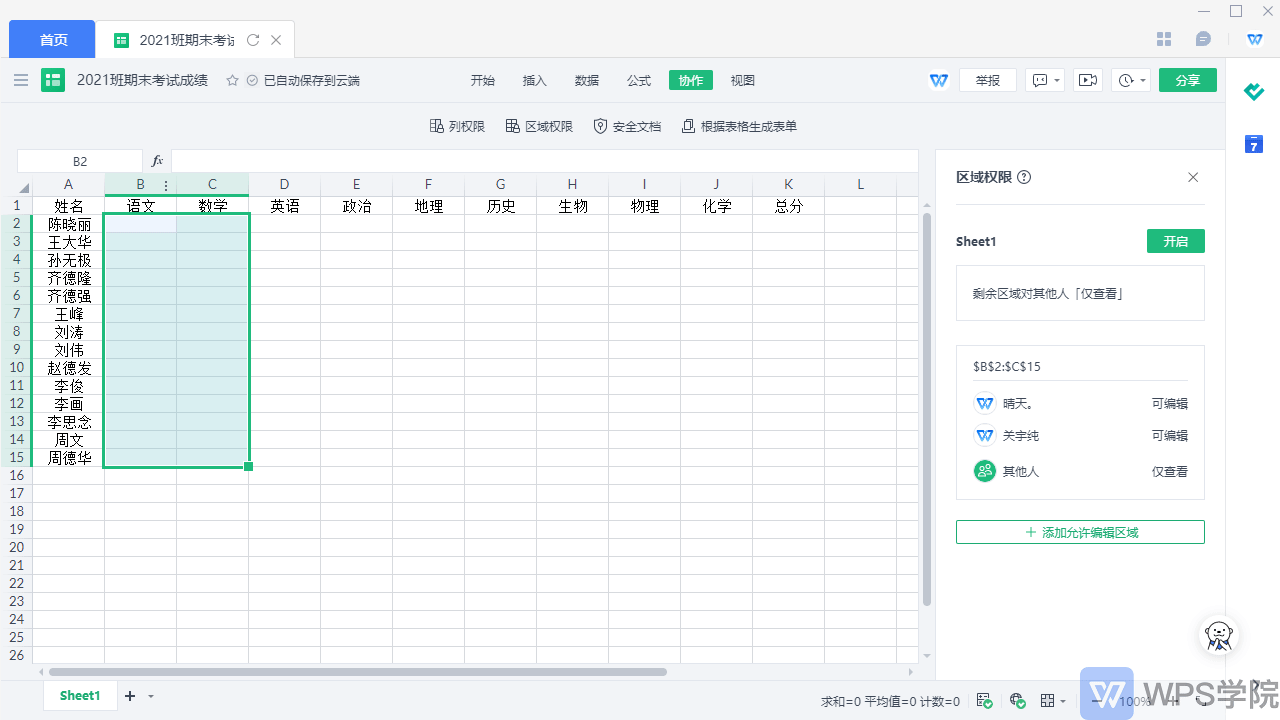
▪Then we repeat the above operation to add a second teacher, and select the setting area of the second teacher as English and Politics, and so on.
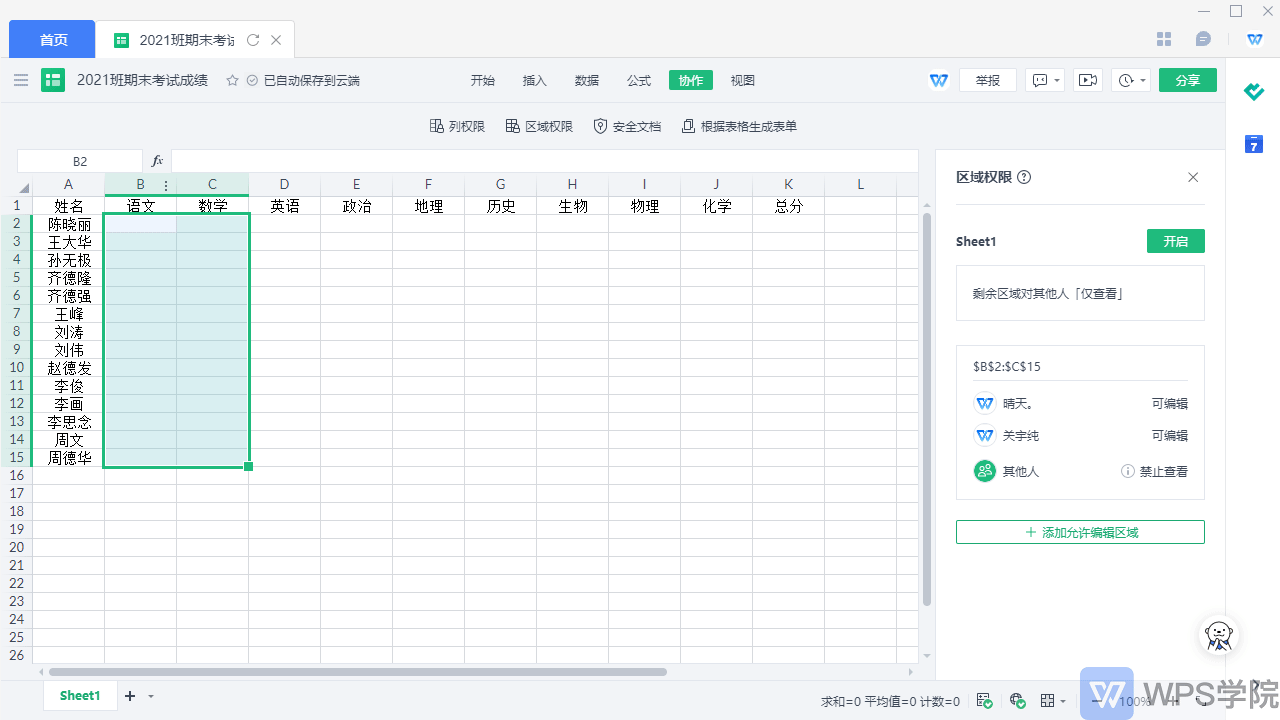
▪After setting up, we click the open button on the upper right side of the regional permission bar to set the permission password in the pop-up dialog box.
When completed, the second teacher cannot see the first teacher's data and can only edit the columns they see.
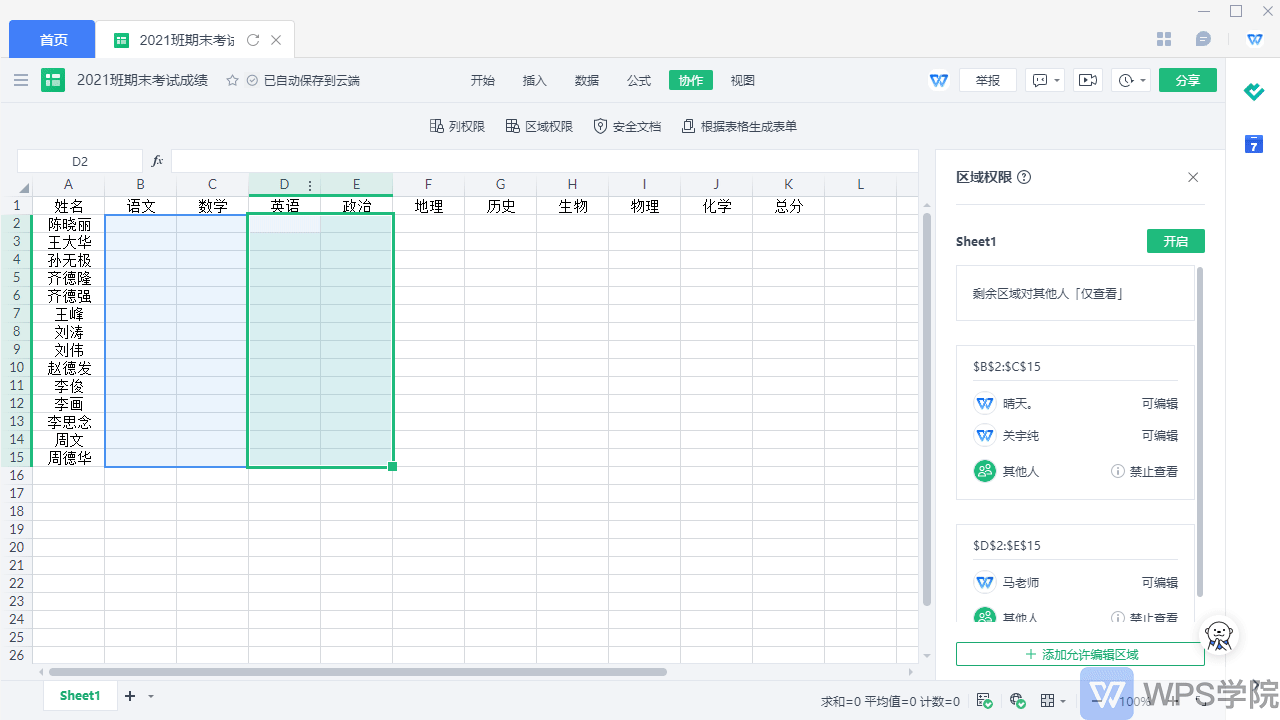
▪After the teachers of each subject have completed their input, what should be done to unprotect the table? First, re-click the regional permissions under collaboration to pop up the settings bar. At this time, you can find , the original word "Enable" changes to "Disabled", click "Disable" and enter the previously set protection password.
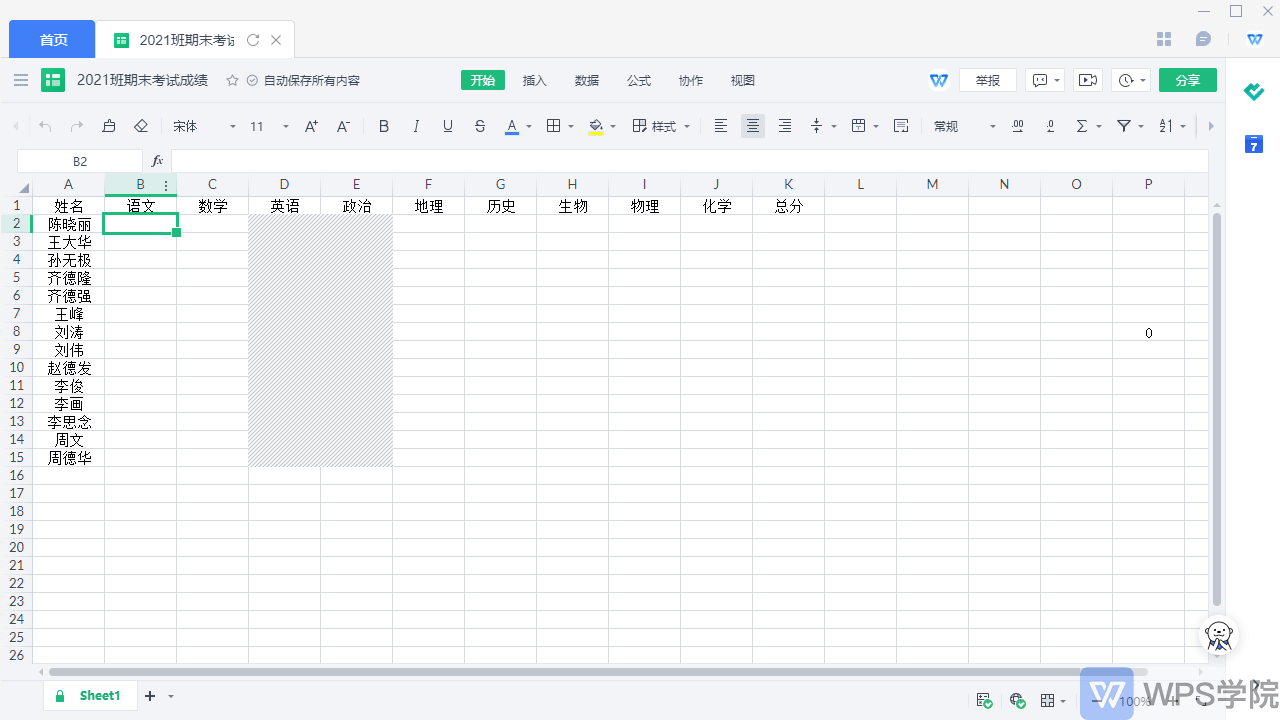
Articles are uploaded by users and are for non-commercial browsing only. Posted by: Lomu, please indicate the source: https://www.daogebangong.com/en/articles/detail/jin-shan-wen-dang-ru-he-qu-yu-bao-hu-gong-zuo-biao.html

 支付宝扫一扫
支付宝扫一扫 
评论列表(196条)
测试