- Picture and text skills
After we create the team, we invite members to join the team and set permissions for different members and different files.
There will be different permissions for different settings.

One: Setting permissions on folders and individual documents
Teacher Ma from the Information Department can create a school team. After he created a first-grade team, he also created grade folders for each class based on the class.
When Mr. Ma from the Information Department created the folder, he mistakenly set the folder permissions to "Who can view (no downloading)".
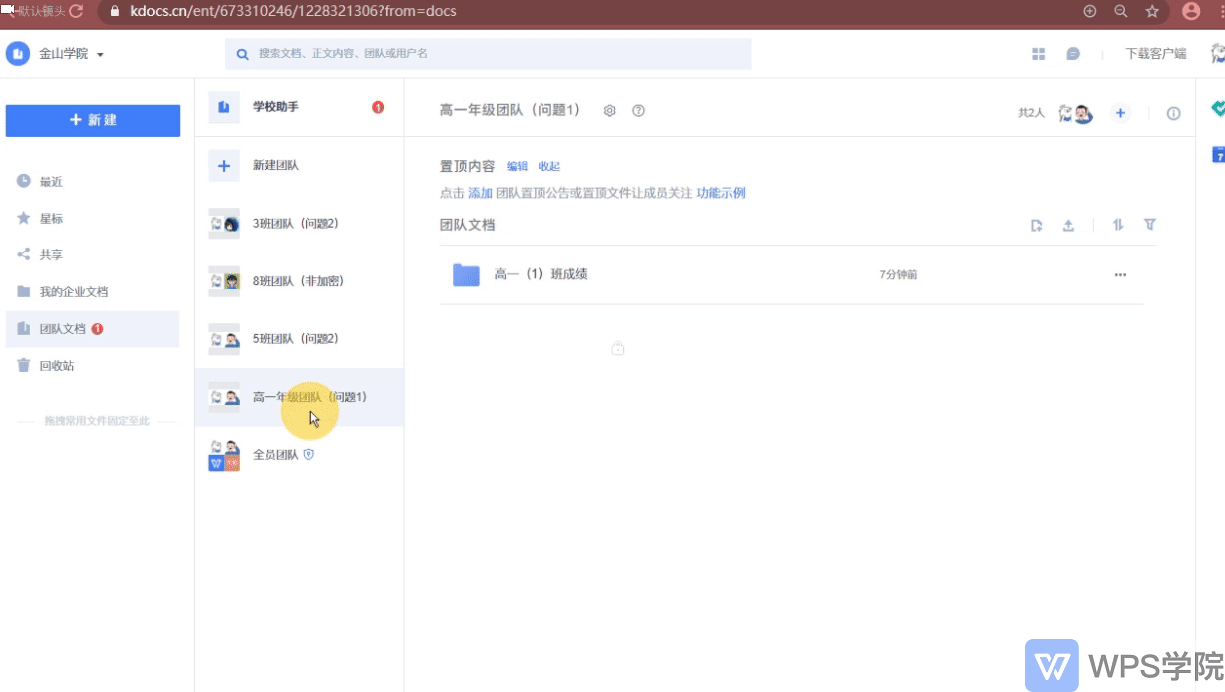
▪At this time, when teachers enter the class folder according to the class and want to download the files in the folder.
A warning window "You do not have permission to download this file" will appear.
This is because Teacher Ma from the Information Department has set "Who can view (no downloading)" for the class folder.
The files in the class folder will change according to the total permissions of the folder.

▪Solution:
Here I suggest Teacher Wang set the total permissions of the folder first, and then set different document permissions as needed.
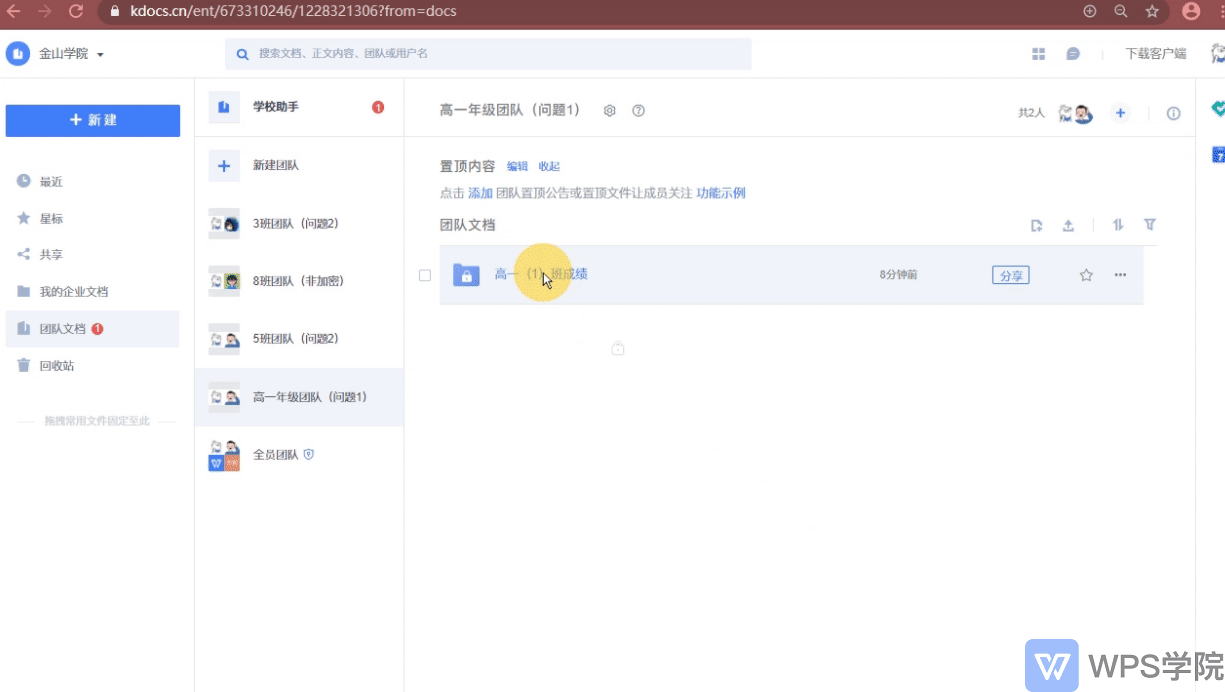
Two: Documents of different teams are encrypted, and only members of that team have viewing and editing rights
After Teacher Ma from the Information Department created the class team, he set up encryption protection for each class team.
If Teacher Ma from the Information Department mistakenly moves the files from the team of Class 1 (3) to the team of Class 5 (5).
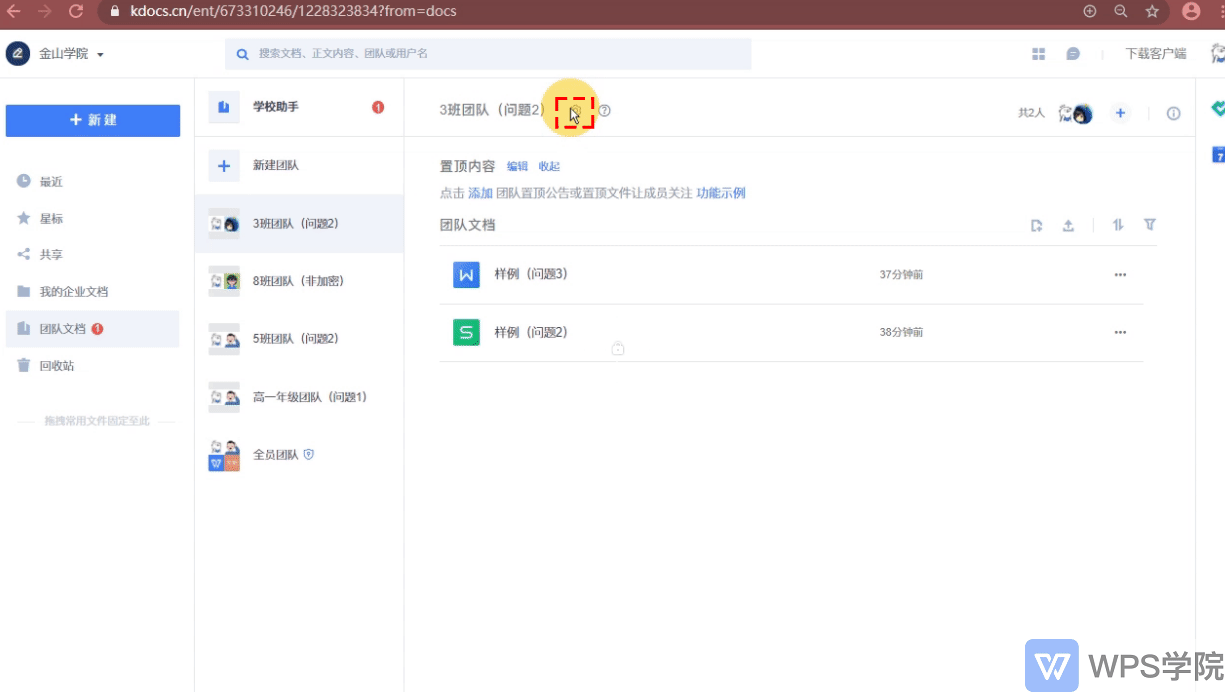
▪At this time, when teachers and students of Class 1 (5) Senior High School open the file, they will see a warning window saying "The current file has been encrypted by the author using a WPS account."
This is because documents of different teams are encrypted, and only members of that team have viewing and editing permissions.
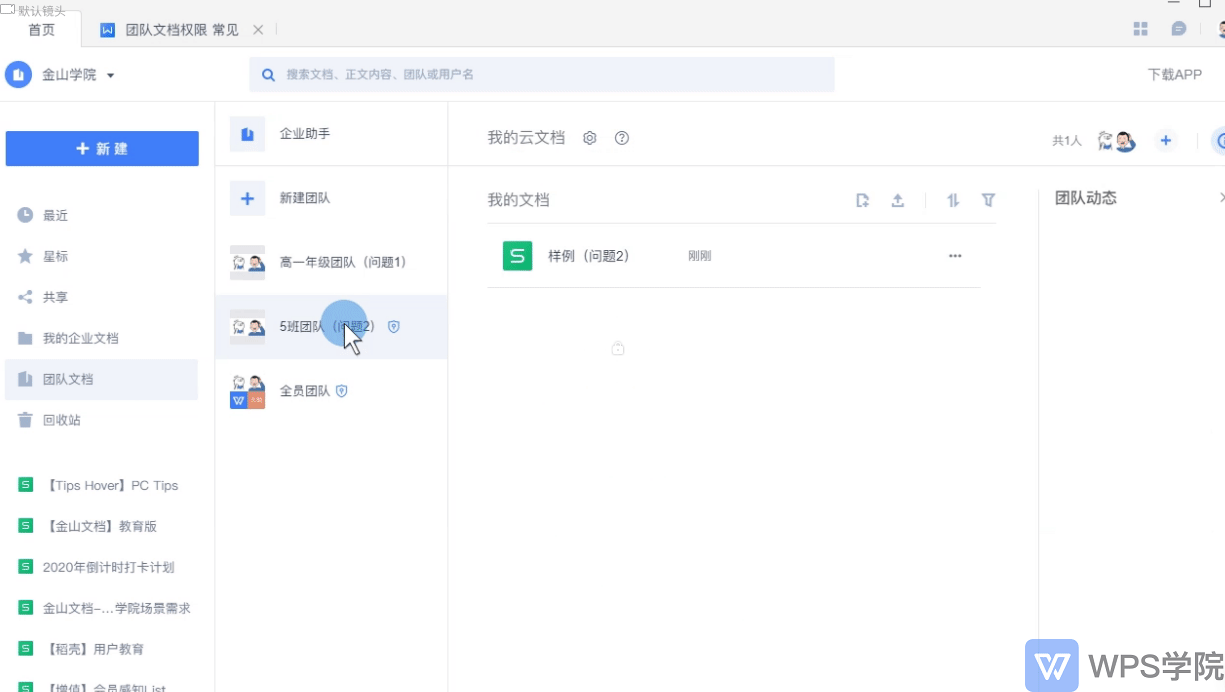
Three: When moving encrypted team files to other non-encrypted teams, you can set whether the files are decrypted
After Teacher Ma from the Information Department created the class team, he set up team encryption for the team of Class 1 (3).
When Teacher Ma from the Information Department moves the files in the team of Grade 1 (3) to other non-encrypted class teams.
The "Decrypt File" prompt window will pop up. If you select "Decrypt", the decrypted file will be viewable by other team members.
If you select "Don't decrypt", the original file permissions will be retained, and only the original team members will have viewing and editing permissions.
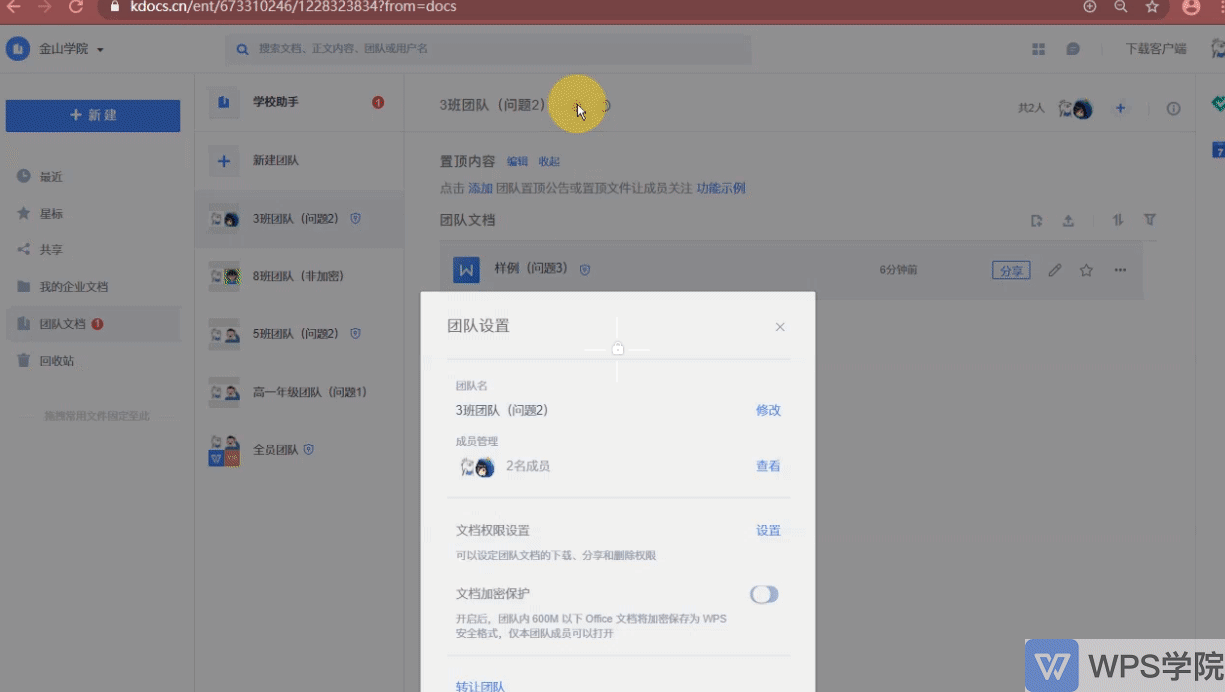
Four: If you are not a team member, even the super administrator cannot view and edit team files
If Mr. Ma from the Information Department creates a school team, then he will be the super administrator of the college team.
When Director Liu of the Academic Affairs Office created the "Examination Center" team, Mr. Ma from the Information Office was not invited to join the team.
Then Teacher Ma from the Information Department, even a super manager, cannot enter the "Examination Center" team.
Does not have the right to view or edit files in this team.

Articles are uploaded by users and are for non-commercial browsing only. Posted by: Lomu, please indicate the source: https://www.daogebangong.com/en/articles/detail/jin-shan-wen-dang-jiao-yu-ban-xin-shou-jiao-cheng-tuan-dui-yu-tuan-dui-wen-dang-chang-jian-wen-ti-de-quan-xian-she-zhi.html

 支付宝扫一扫
支付宝扫一扫 
评论列表(196条)
测试