- Picture and text skills
In teaching work, teachers often establish "communities" or "teams" to help manage students.
After creating a team on the Kingsoft Document Education Edition webpage, we can invite students to join the team.

▪Click the "+" button on the right side of the school, and we can click to invite colleagues on the corporate member interface.
For students who have joined, we can delete them or modify the student names.
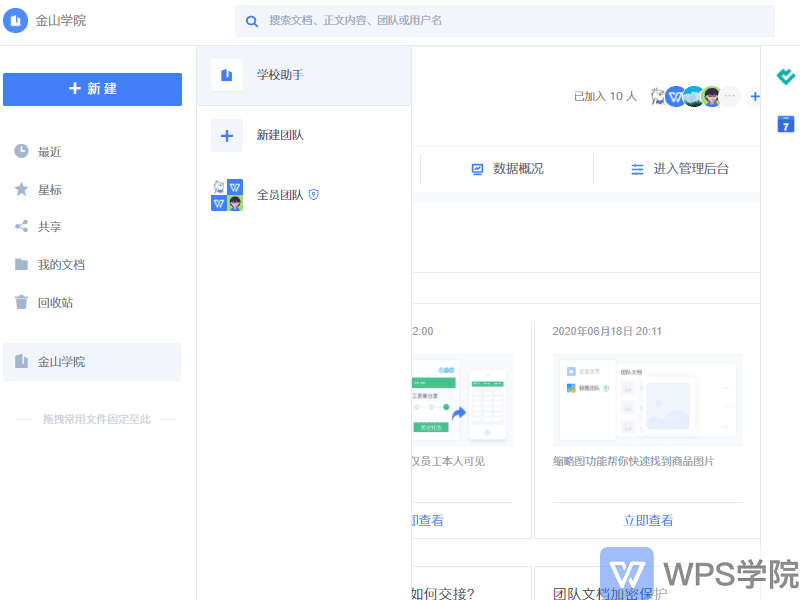
▪In addition, we can also click the Invite Colleagues button on the homepage to invite.
If you already have student information, you can directly import the information and click "Enter the management background" ”, Address Book-Organizational Structure.
Click "Batch Import" to import student information at one time, which is convenient and efficient.
In the school member interface, we can also click to invite to join, copy the link or Have students scan the QR code to join.
If there is member information, click Add Member and enter the member information.
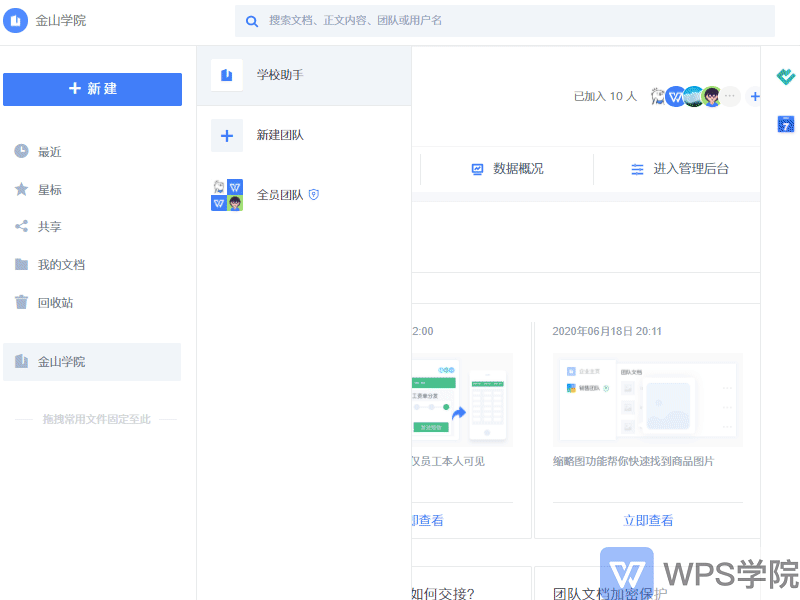
Articles are uploaded by users and are for non-commercial browsing only. Posted by: Lomu, please indicate the source: https://www.daogebangong.com/en/articles/detail/jin-shan-wen-dang-jiao-yu-ban-xin-shou-jiao-cheng-ru-he-yao-qing-cheng-yuan-dao-ru-cheng-yuan.html

 支付宝扫一扫
支付宝扫一扫 
评论列表(196条)
测试