- Picture and text skills
In campus life, we often see various types of questionnaires. It can facilitate teachers to investigate situations and collect information.

▪After the form is created, we can share it with students through WeChat, QQ or copy the link to fill it out.
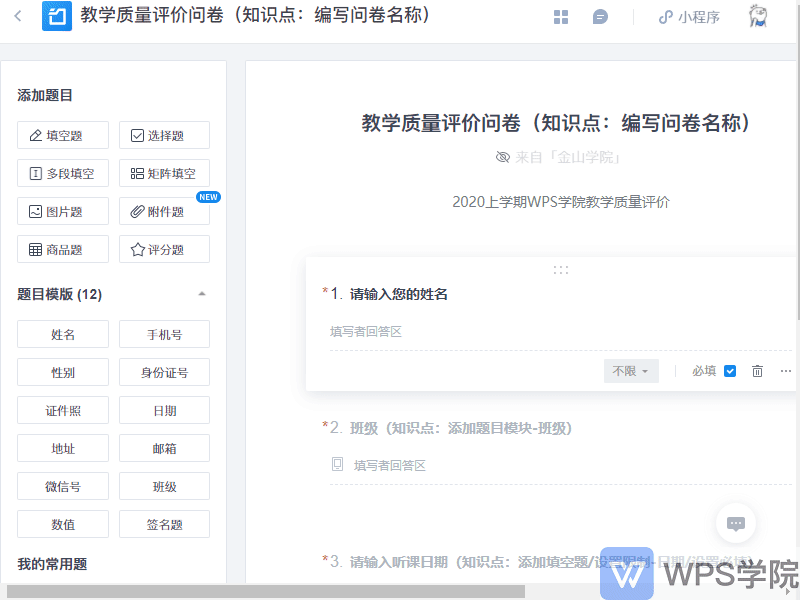
▪After filling in, we can view the analysis of the collected content in the background.In the Kingsoft Document Education Edition interface, click Application Center-Form.
After entering the form interface, select the form that has been created and shared.
At this time, you can view the data statistics, answer sheet details, form questions, etc. of the form.
Click "Data Statistics", we can see how many forms have been collected in total and the number of each form Question data.
You can also choose the presentation method of tables, pie charts, and bar charts for multiple-choice questions.
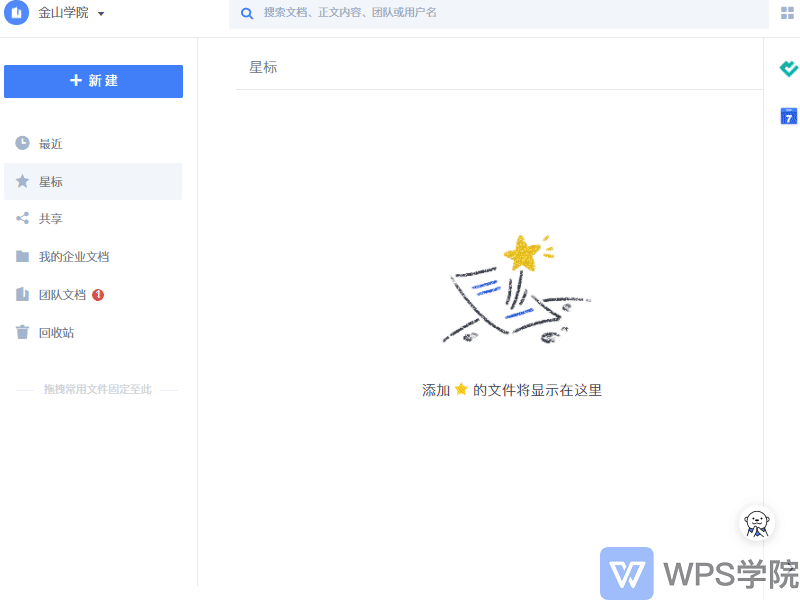
▪If we want to directly see the questions and data of each questionnaire, click "Questionnaire Details" to view it.
If you want to view the questionnaire questions individually, just click "Form Questions" to view them .
If you need to check the deadline of this form and the relevant setting information for the person who fills it out , just click "Settings" to view it.
If you want to view or edit the form data as table data, click "View Data Summary Table" will do.

Articles are uploaded by users and are for non-commercial browsing only. Posted by: Lomu, please indicate the source: https://www.daogebangong.com/en/articles/detail/jin-shan-wen-dang-jiao-yu-ban-xin-shou-jiao-cheng-ru-he-fen-xiang-wen-juan-fen-xi-wen-juan.html

 支付宝扫一扫
支付宝扫一扫 
评论列表(196条)
测试