- Picture and text skills
In the information age, in addition to writing test questions offline, exams are organized offline.
We can also use Kingsoft Documentation to write test questions online and invite and organize students online test.

▪After the test paper is written, we can invite students to fill in the test paper through links, QR codes, WeChat, etc.
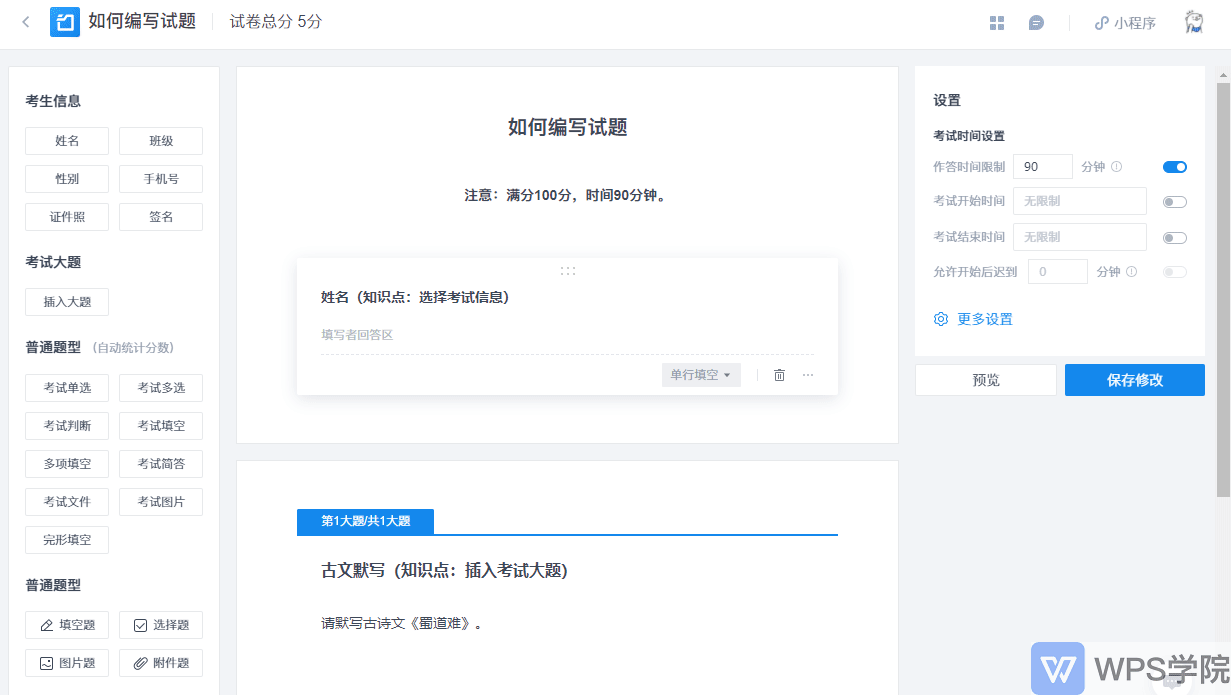
▪After students fill in the test papers, we can count the test results in the background,In the Kingsoft Document Education Edition interface, click Application Center-form.
After entering the form interface, select the exam that has been created and shared.
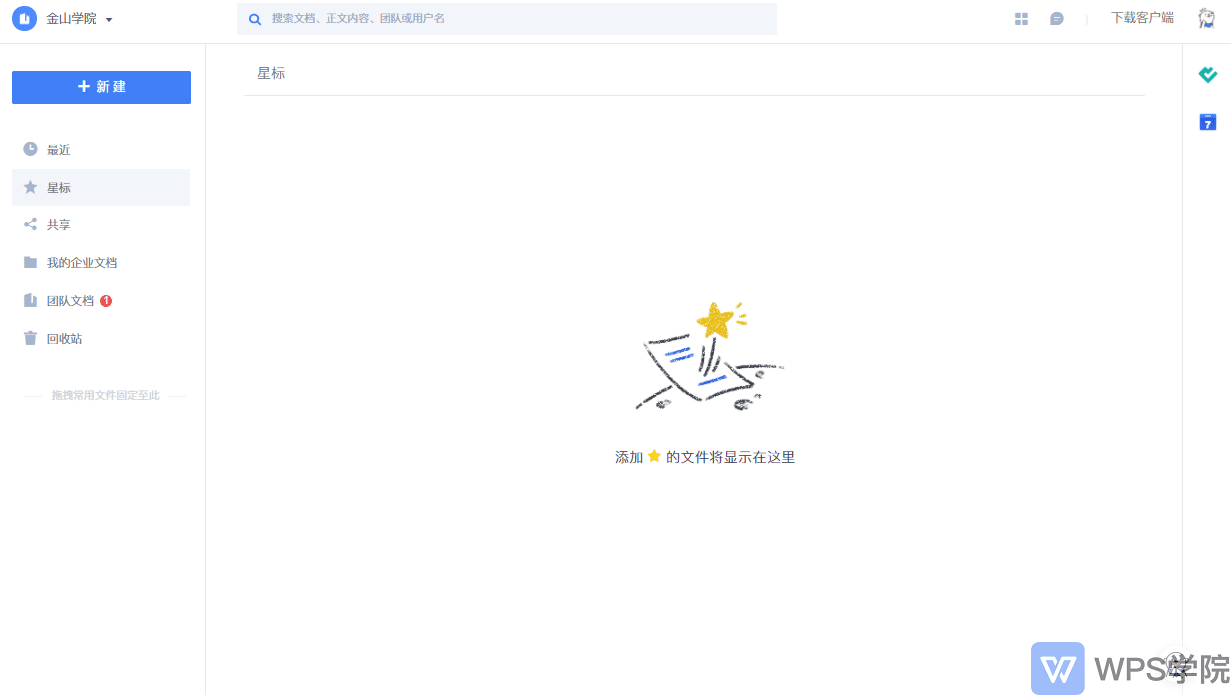
▪In the Statistics Department, we can see the number of collected answer sheets and the answers to each question.
For multiple choice questions, we can also choose to display tables, pie charts or bar charts way to display.
If the test paper contains picture questions, we can click "Go to folder to view" View all image files.
If you want to view the questions and answers to each test paper one by one, click "Questionnaire" You can view the answer information for each test paper.
If you want to check the test time and score query settings, click Settings to view it.
If you want to export all test papers to the table for analysis, click "View Data Summary table" will do.
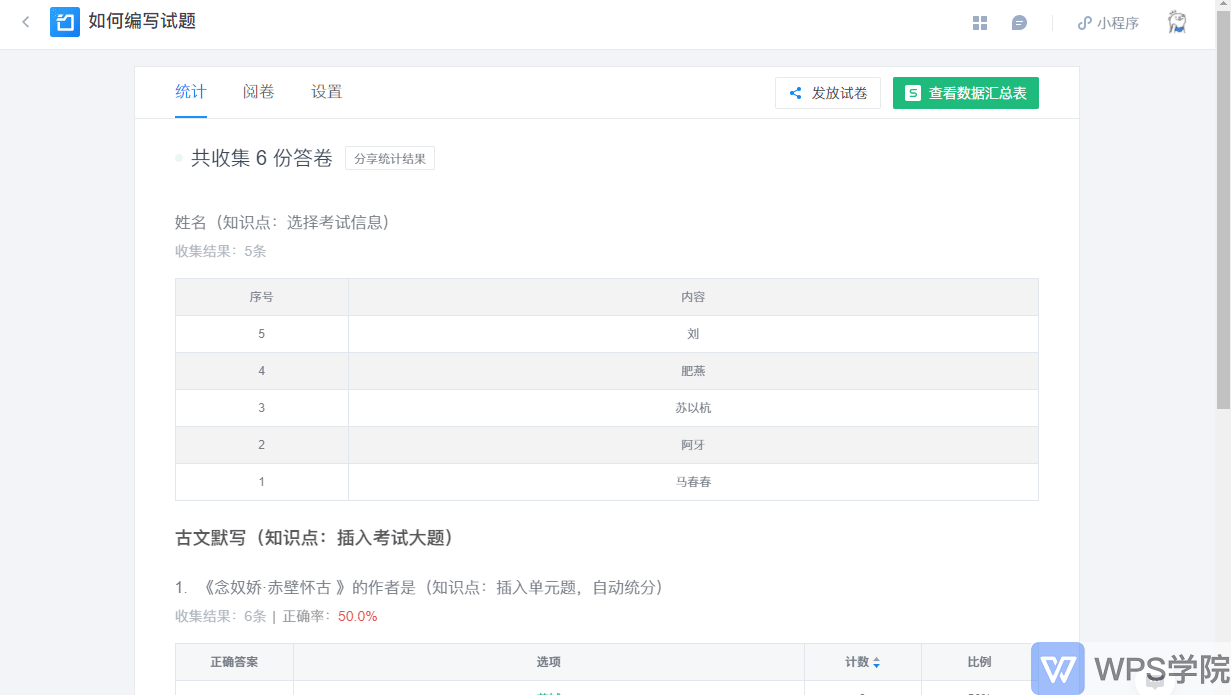
Articles are uploaded by users and are for non-commercial browsing only. Posted by: Lomu, please indicate the source: https://www.daogebangong.com/en/articles/detail/jin-shan-wen-dang-jiao-yu-ban-xin-shou-jiao-cheng-ru-he-fen-xiang-shi-juan-tong-ji-shi-juan.html

 支付宝扫一扫
支付宝扫一扫 
评论列表(196条)
测试